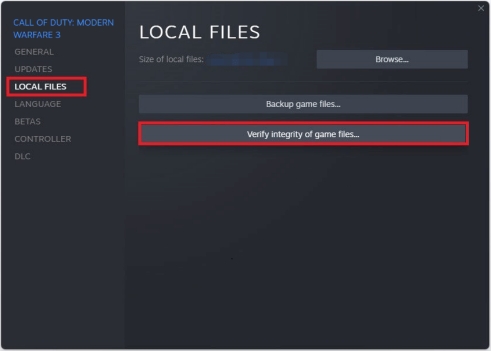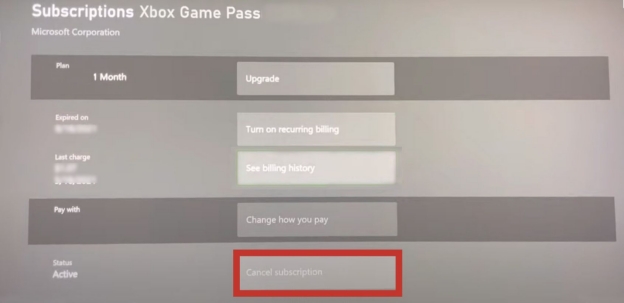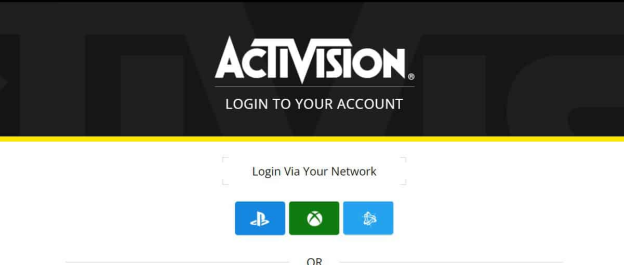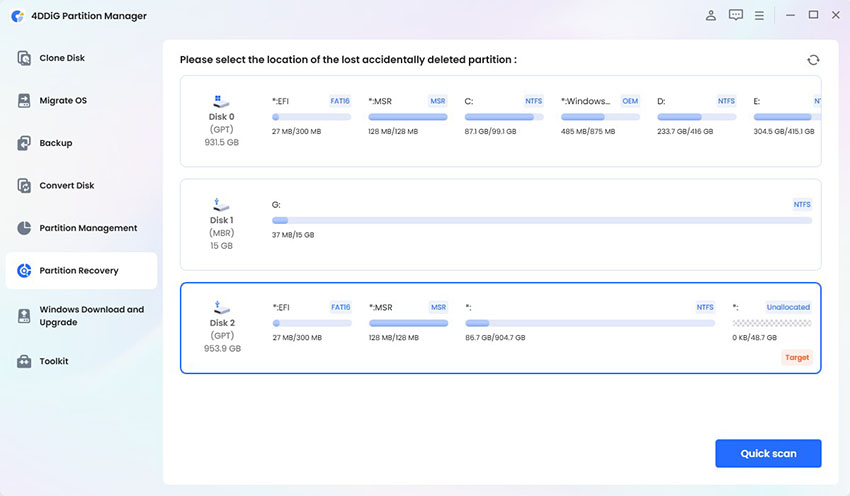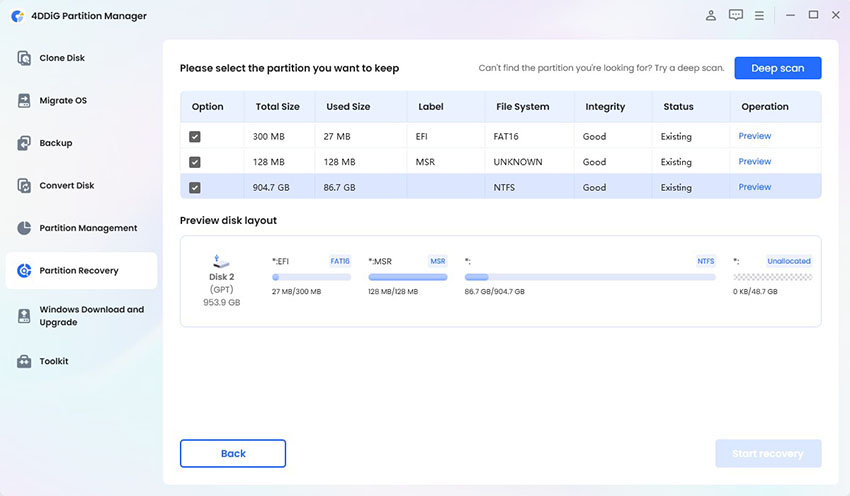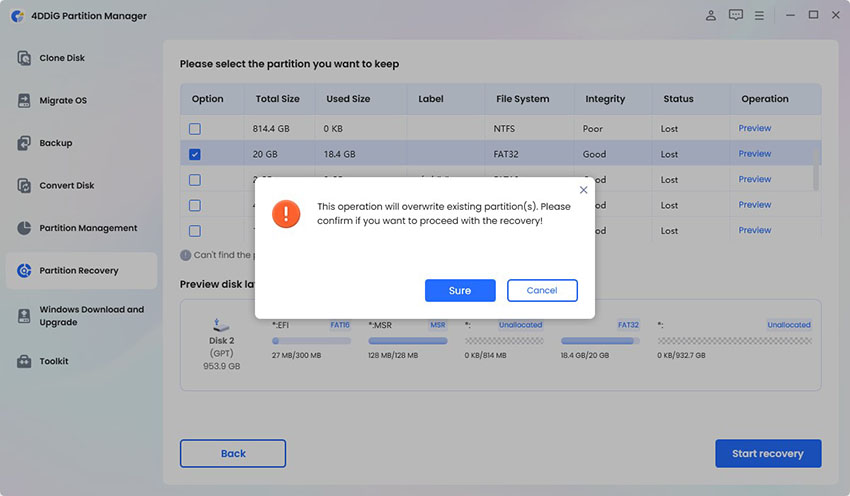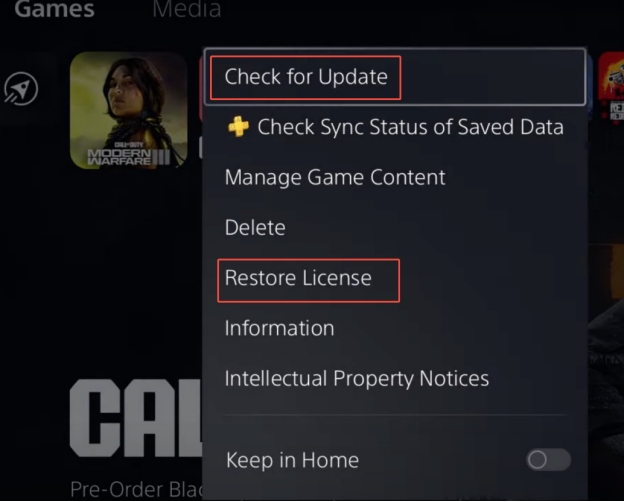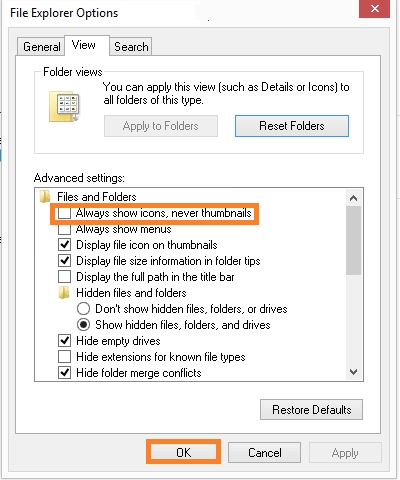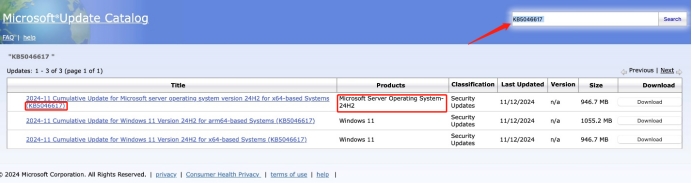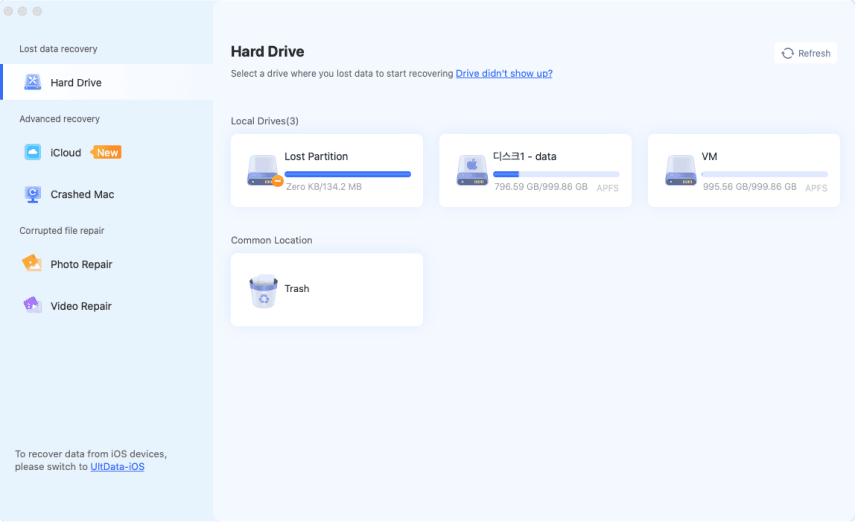How to Fix Lobby Not Found Error Code 2901 MW3 PC [Simple Guide]
If you start MW3 PC and see the 2901 error, it can be very frustrating. This specific error prevents users from entering lobbies and can disrupt gameplay. The message reads: Lobby Not Found Error Code 2901 MW3 PC. In this guide, we are going to talk about what this error means and what caused it, and then how to solve it on a PC.
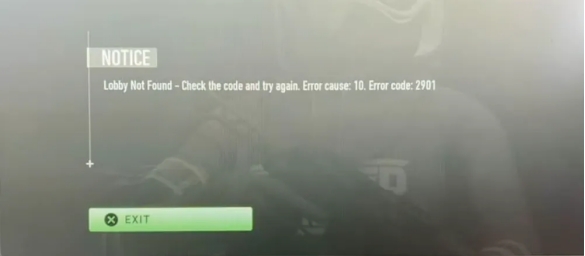
Part 1. What Does Error Code 2901 on MW3 Mean and what are the Common Reasons?
This error code is a connectivity or account-related issue in Call of Duty: Modern Warfare 3 (MW3). This usually happens when your game can't match a multiplayer lobby. The game shows this MESSAGE: "Lobby Not Found - Check the code and try again. Error cause: 10. Error Code: 2901".
The game couldn't find or join the session and it is indicated by 2901. The error can happen anytime on any platform: PC; in settings, connection, or due to account problems.
❓ What Causes MW3 Error
Several factors can trigger this error including:
- In case MW3 servers are down or excessive traffic due to too many players, your end could experience issues.
- It may happen in case of issues connecting to lobbies if you are missing or damaged game files.
- MW3 may have performance or compatibility issues with any drivers older than the default for the game launcher.
- If your Activision account problems stop you from accessing multiplayer.
- If the game’s connectivity is bad, the game may be prevented from joining the game's multiplayer lobbies.
- Multiplayer functionality may be limited by an inactive or expired subscription.
Once you know these causes, you’ll know what to fix based on the solutions discussed below.
Call of Duty Modern Warfare 3 Not Launching: Why & 7 Fixes Here!✌
Part 2. How to Fix Lobby Not Found Error Code 2901 MW3 PC Error [9 Fixes]
If you are facing this MW3 lobby not found error case 10 with your game, we have some of the most effective solutions you can try. Below are some of the best methods for you to try.
- Fix 1. Verify Integrity of Game Files
- Fix 2. Update Graphics Drivers
- Fix 3. Deactivate and Restart the Game Pass
- Fix 4. Upgrade to Xbox Game Pass Ultimate/Core
- Fix 5. Re-login to the Activision Account
- Fix 6. Recover Lost/Deleted Game Files from Partitions
- Fix 7. Restart Router or Console
- Fix 8. Check for MW3 Updates and Restore License
- Fix 9. Set Up Internet Connection & Change Wi-Fi Frequency Bands
Fix 1. Verify Integrity of Game Files (from Battle.net and Steam)
The problem may be caused by corrupted game files and thus MW3 will be unable to establish a connection with strength lobbies. Luckily, game files can be verified to make sure there's been no cut and paste with all the right kinds of components.
From Battle.net
Launch the Battle.net client. Go to the MW3 game page.
-
Choose Options > Scan and Repair. We wait for the process to finish.

From Steam
Open Steam, right-click on MW3, and select Properties.
-
Choose the right “Local Files” tab, click “Verify integrity of game files”.

Fix 2. Update Graphics Drivers
MW3 can have special compatibility issues with your outdated drivers. Keeping them updated helps with smooth gameplay.
-
Open your PC's Device Manager. In the Display Adapters, you will need to Expand.
-
Click on your graphics card; right-click and choose Update Driver.
-
Click on Search Automatically for updated Drivers.

Fix 3. Deactivate and Restart the Game Pass on Your Email
Sometimes authentication errors occur which restrict you from enjoying the online features of the game. Deactivating the Game Pass services on your email and restarting the game can resolve this issue and here is how you can do it:
-
Go to your browser and sign in to your Game Pass account. Get rid of your Game Pass temporarily by canceling the subscription.
-
Restart your computer. Test Connectivity by re-activating Game Pass and launching MW3.

Fix 4. Upgrade to Xbox Game Pass Ultimate/Core
One way to fix the lobby not found error code 2901 MW3 PC problem is to upgrade your Game Pass subscription with the following steps:
-
Head over to the Game Pass page on the Xbox website.
-
Click on Upgrade and pick the Ultimate/Core subscription. Complete the payment process.
Fix 5. Re-login to the Activision Account
Synchronization issues causing the error are fixed by logging into your Activision account with the following steps:
Close the MW3 game and log out from your Activision Account.
-
Restart the PC and open the game launcher then re-login with your credentials.

Fix 6. Recover Lost/Deleted Game Files from Partitions
However, corrupted or missing game files may be stored in damaged partitions. If there are any errors during conversion, simply use a reliable tool like 4DDiG Partition Manager to recover them. 4DDiG Partition Manager is your one-stop solution for all disk-management-related tasks and it provides a wide range of features.
Secure Download
Key Features of 4DDiG Partition Manager
4DDiG Partition Manager key features include:
- Repair damaged partitions and boot issues.
- Recover lost, deleted, or missing partitions.
- Checks the health of disks and files in problematic sectors.
- Safely recovers deleted or inaccessible game files.
- Resize, split, delete, create, merge, shrink, and extend disk partitions
- Can add unallocated space to C drive or other disks
- Move Windows OS to SSD or more drives
- Can convert disk between FAT32, NTFS, exFAT, etc.
- Help check and install Windows 11 updates
Steps to Recover Game Files
-
Launch the 4DDiG Partition Management tool on your computer and select “Partition Recovery”. Select your desired partition where the MW3 game files are located and click “Quick Scan”.

-
In case you did not find the desired partition, click the “Deep Scan” options.

-
Once the desired partition is selected, click Sure then the Start Recovery button. Wait until the process finishes and then click Finish.

Fix 7. Restart Router or Console
On network-based issues, a simple restart of your connection will refresh it and resolve such issues.
Switch off your router and wait for 3-5 minutes
-
Restart the router and restart MW3 to see if the error is gone or not.
Fix 8. Check for MW3 Updates and Restore License (for PlayStation)
A huge community of MW3 players comes from the PlayStation platform and if you are one of them, you can also face this error code. Luckily, on PlayStation things are very convenient, and below are the steps on how you can resolve the error on your end:
-
Press the options button on the game and choose “Check for updates”. Install updates if available.
-
Now press the options button again click “Restore License” and then click “Restore”.

Fix 9. Set Up Internet Connection & Change Wi-Fi Frequency Bands (for PlayStation)
Another solution you can try if you are a PlayStation user is to set up your Wi-Fi Frequency Bands. These are often set to Automatic and that can cause connectivity issues. So, follow the steps below and find the best network settings for your setup:
-
Open Settings on your PlayStation and go to Network then Settings and Set Up Internet Connection.
-
Choose your Wi-Fi Network and click Options to select your desired Wi-Fi frequency.
Now go to Advanced Settings and change DNS to Manual with the values: Primary: 1.1.1.1, Secondary: 1.0.0.1.

Part 3. FAQs about MW3 Error Code 2901
Q1: What is Error Code 2901 on the Modern Warfare 3 Game Pass?
This error code means that you could not connect to a multiplayer lobby. It may be caused by invalid subscriptions, corrupted files, or server problems.
Q2: What is Canon Error Code 2901?
It is a Canon hardware or software malfunction. It is unrelated to MW3.
Q3: How to Fix Error Code 2901 on PS5/4?
Updating MW3, restoring licenses, or switching to a stable network can fix it.
Conclusion
If you get the Lobby Not Found Error Code 2901 MW3 PC which destroys your multiplayer sessions, you've come to the right place as we have solutions for the error. There are multiple solutions including verifying game files, upgrading Game Pass, and recovering partitions with 4DDiG Partition Manager and more.
Go ahead and try these steps out and have uninterrupted gaming fun! 4DDiG Partition Manager is relied on for advanced recovery or partition management needs.
Secure Download
You May Also Like
- Home >>
- Windows Fix >>
- How to Fix Lobby Not Found Error Code 2901 MW3 PC [Simple Guide]