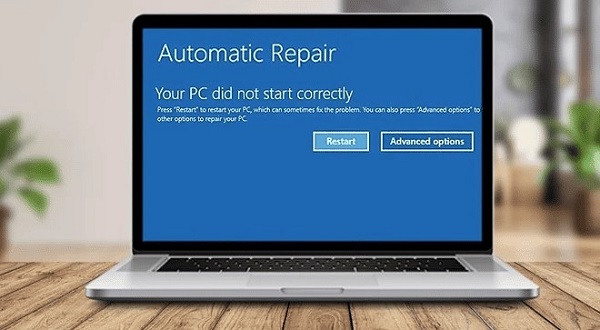How Big Is Overwatch 2? [PC /PS4/Switch/Xbox]
How big is Overwatch 2 across different gaming platforms? Check this detailed guide and download 4DDiG Partition Manager to help you upgrade to a larger SSD for Overwatch 2 installation.
Since its debut in 2016, Overwatch has captivated millions of players worldwide with its dynamic gameplay, diverse cast of heroes, and vibrant universe. Now, with the highly anticipated sequel, Overwatch 2 players are eager to continue into the next chapter of this beloved franchise. One of the burning questions on fans' minds is just how big is Overwatch 2 across different gaming platforms.
As the gaming industry continues to evolve, with platforms ranging from PC and PS4 to Switch and Xbox, understanding how big is Overwatch 2 on PC is crucial for enthusiasts eager to dive back into the action-packed world of Overwatch. This article will explore how big is Overwatch 2 across PC, PS4, Switch, and Xbox, and also explains the features, and potential differences across platforms.

Part 1: How Big Is Overwatch 2 on PC/PS4/Switch/Xbox?
Players across the gaming spectrum are eager to uncover the scope and scale of this next chapter in the Overwatch universe. With the game set to launch on PC, PS4, Switch, and Xbox, understanding how the experience differs across platforms is crucial for fans eager to dive into the action. Hers is the minimum recommended system requirements for Overwatch 2:
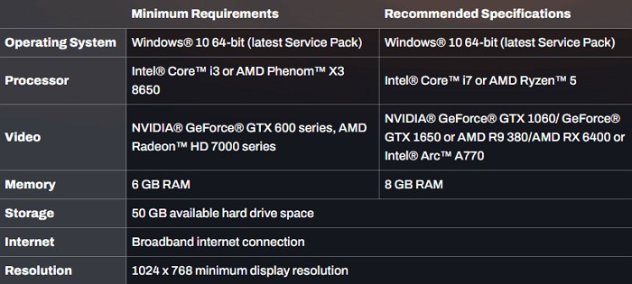
Let’s explore the specifics of how big is Overwatch 2 on PC/PS4/Switch/Xbox:
-
How big is Overwatch 2 on PC?: The PC version of Overwatch 2 will occupy roughly 50 GB. The storage requirements might increase with each new update, including the confirmed single-player campaign that will be added later. PC represents the ultimate platform for gaming versatility and performance for many players. Overwatch 2 on PC promises to leverage the full power of modern gaming rigs, offering stunning graphics, smooth gameplay, and customizable controls tailored to suit every player's preferences.
With the ability to fine-tune graphics settings and take advantage of high refresh rates and resolutions, PC gamers can expect a visually immersive experience that truly brings the world of Overwatch 2 to life.
-
How big is Overwatch 2 on PS4?: PS4 will require roughly 30GB to run Overwatch 2. As more updates are released, more storage space will be needed. The PlayStation 4 offers a compelling platform for players eager to experience Overwatch 2 on the big screen. With its sleek design, intuitive controller, and vast player community, the PS4 provides a welcoming home for Overwatch fans seeking a console gaming experience. On the PS4, Overwatch 2 delivers stunning visuals and responsive gameplay optimized for the console's hardware capabilities.
Whether exploring the heart-pounding action of competitive multiplayer or immersing oneself in the rich narrative of the game's story missions, PS4 players can expect a seamless and immersive experience that captures the essence of Overwatch 2.
-
How big is Overwatch 2 on Switch?: Users may be unhappy that Overwatch 2's file size exceeds the storage capacity of the Switch. For the Switch, you'll need an SD card. For players seeking the convenience of gaming on the go, the Nintendo Switch offers a unique and versatile platform for experiencing Overwatch 2. With its handheld mode and portable design, the Switch allows players to explore the world of Overwatch 2 anytime, anywhere, at home or on the move.
Although the Switch has hardware limitations compared to its console and PC counterparts, Overwatch 2 on the platform delivers a surprisingly robust experience optimized to maintain smooth performance and visual fidelity even in handheld mode. With its vibrant display and intuitive controls, the Switch provides a compelling platform for players to engage with Overwatch 2.
-
How big is Overwatch 2 on Xbox?: Xbox will need roughly 30GB to run Overwatch 2. As more updates are released, more storage space will be required. The Xbox offers a formidable platform for players eager to experience Overwatch 2 with uncompromising performance. With its cutting-edge hardware and robust online infrastructure, the Xbox provides a premier gaming experience that pushes the boundaries of what's possible in Overwatch 2.
Moreover, Overwatch 2 shines with stunning visuals, responsive controls, and seamless online connectivity, delivering an immersive and exhilarating experience that keeps players returning for more on the Xbox. Xbox players can expect a polished and refined gameplay experience that showcases the platform's full potential.
In short, Overwatch 2 offers a diverse and expansive gaming experience across PC, PS4, Switch, and Xbox, with each platform offering unique advantages and opportunities for players to explore.
Bonus Tip: How to Upgrade to a Larger SSD for Overwatch 2 Installation?
Are you ready to improve your Overwatch 2 experience with a larger SSD but need help transferring your existing data? We recommend utilizing 4DDiG Partition Manager for hassle-free SSD cloning.
With 4DDiG Partition Manager, upgrading to a larger SSD has never been easier. Follow the below key features:
- Clone Disk: Get rid of the tedious process of manually transferring files. 4DDiG Partition Manager offers a seamless disk cloning feature, allowing you to effortlessly replicate your entire SSD onto a larger one in just a few clicks.
- User-Friendly Interface: If you lack technical expertise, 4DDiG Partition Manager has an intuitive interface that guides you through the step-by-step cloning process.
- Fast and Efficient: You don’t need to waste time for lengthy data transfers. 4DDiG Partition Manager leverages advanced algorithms to clone your SSD quickly and efficiently, minimizing downtime and ensuring you can get back to gaming as soon as possible.
Follow the below steps that can help how to use 4DDiG Partition Manager to upgrade to a larger SSD:
-
After downloading and installing 4DDiG Partition Manager, connect a larger SSD to your computer. Next, open the application and choose "Clone Disk"
.FREE DOWNLOADSecure Download

-
Click the Next button after choosing a target disk (the larger SSD) to receive the data cloned from the source disk.

-
Please click the Sure button only after you know everything is correct, as cloning will overwrite all data on the target disk.

-
After that, a preview interface displaying the cloned disk's effects will appear. Click the Start button to begin the cloning process after ensuring the preview is precise.

-
Wait until the disk cloning is finished. The size of the source disk affects how quickly a copy is made. Please be patient and refrain from running other processes or stopping the current one.

Now you understand how to upgrade to a larger SSD for Overwatch 2 installation, and we have also explained how big is Overwatch 2 download on different gaming platforms.
FAQs about Overwatch 2
1. Is Overwatch 2 free?
No, Overwatch 2 is not free. It is a standalone sequel to the original Overwatch game and will require a separate purchase. However, Blizzard Entertainment has indicated that Overwatch 2 will feature a shared multiplayer experience with the original Overwatch, allowing players to engage in cross-play between both games.
2. How much GB is Overwatch 2?
Overwatch 2 is expected to be a substantial game, likely occupying a significant amount of storage space on your device. While wondering how big is Overwatch 2 that has not been officially confirmed yet, considering the expansive content promised in the sequel, players should anticipate the game to be 50 to 70 GB or larger. This estimation encompasses the game's various components, including high-quality graphics, extensive maps, diverse heroes, engaging story missions, and robust multiplayer modes, ensuring an immersive gaming experience for players across different platforms.
Final Words
In short, we have explained how big is Overwatch 2 and the scope of the game across different platforms to shape the gaming experience for players worldwide. From the versatile power of PC to the convenience of consoles like PS4, Switch, and Xbox, each platform offers its own unique advantages and opportunities for players to explore the vibrant universe of Overwatch 2.
Furthermore, we have discussed the 4DDiG Partition Manager tool, simplifying upgrading to a larger SSD. Players can confidently expand their Overwatch 2 experience, knowing that their data will be transferred seamlessly and securely. And you can only focus on what truly matters: the thrill of the game.





 ChatGPT
ChatGPT
 Perplexity
Perplexity
 Google AI Mode
Google AI Mode
 Grok
Grok