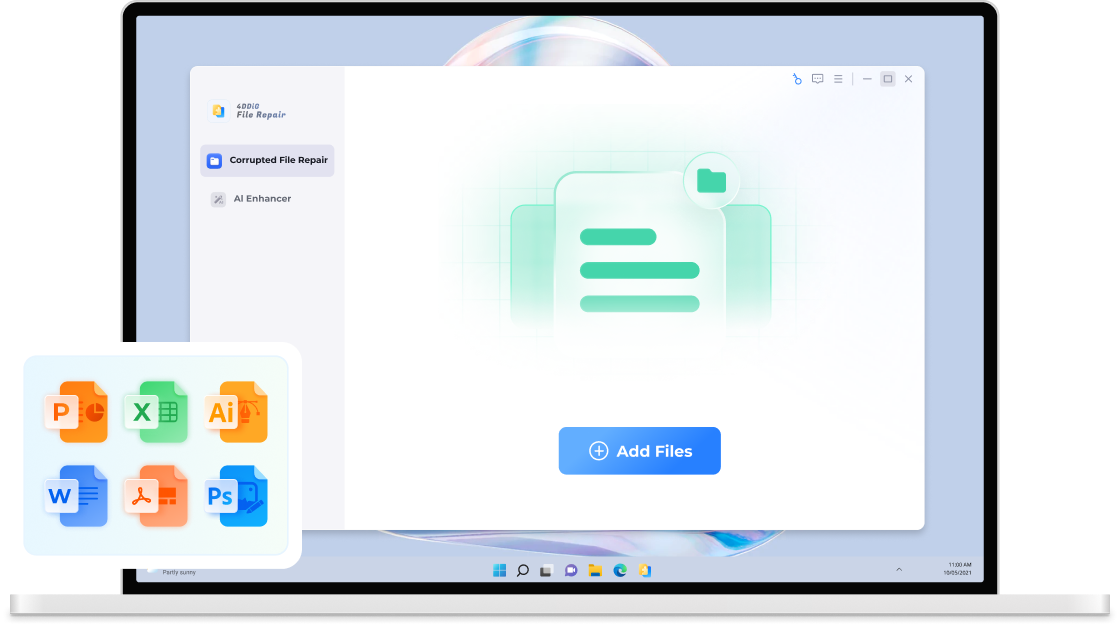1 Min
Avg Repair Time
Need advanced repair? Try 4DDiG File Repair for Desktop!
Years of Experience
Files Repaired
Success Rate
Avg Repair Time
Safe and Secure

Upload a damaged file from your device to repair.

Let our online free file repair tool scan and auto-repair your corrupted file.

Preview the repaired file and easily save it to your device.
You can even take your file repair experience to the next level with 4DDiG File Repair — more productivity, more power.
Online File Repair
Upload File Upload FilePDF, DOC, DOCX, XLS, XLSX, PPT, PPTX, PSD, ZIP, and more
3
300 MB
4DDiG File Repair
Easily repair corrupted Office documents, Adobe files, and more with 4DDiG File Repair Tool — your one-stop solution for all file repairs.
File corruption comes in many forms, but take it easy whenever it strikes. Fast and free repair for any damaged files is just a click away with our online file repair tool.
Yes, 4DDiG Online File Repair is completely free to use. Just upload your corrupted Word document, Excel file, or PDF file, it will repair it in seconds and allow you to download and save the repaired file.
Repairing a corrupted Excel file online for free is easy with our 4DDiG Online File Repair Tool. Simply upload your corrupted Excel file, and click Repair, our tool will automatically repair it for you at no charge.
Absolutely! Our 4DDiG Online File Repair Tool is designed to fix various types of file corruption, including corrupt Word documents. You can upload your corrupt Word file to our tool, and it will work to repair it for you.
Our free online file repair tool supports a wide range of file formats, including Excel, Word, PowerPoint, ZIP, EPUB, PDF, PSD, PSB, and much more.
While the 4DDiG Online File Repair Tool is handy for quick and free online repairs, the desktop version, 4DDiG File Repair for Desktop, offers enhanced functionality, including batch processing and broader file format support, making it a more comprehensive solution for file repair needs.
Need more than a file repair tool? Explore more powerful tools offered by 4DDiG.
Repair corrupted office documents and Adobe files the easy way.
3,761,185 people have downloaded it