Photo Repair
Easily Recover Image Details
4DDiG photo repair resolves all photo issues like photo blurry, photo overexposed, etc. Powered by AI, it can greatly improve image resolution and colorize black and white photos in seconds, not hours.
4DDiG File Repair (Mac)AI-Powered


Image turns blurry or unclear? You can use it to remove pixelation from image with a high success rate.

Let AI helps you to remove scratches, reduce blur and colorize black and white photos, bringing old photos back to life.
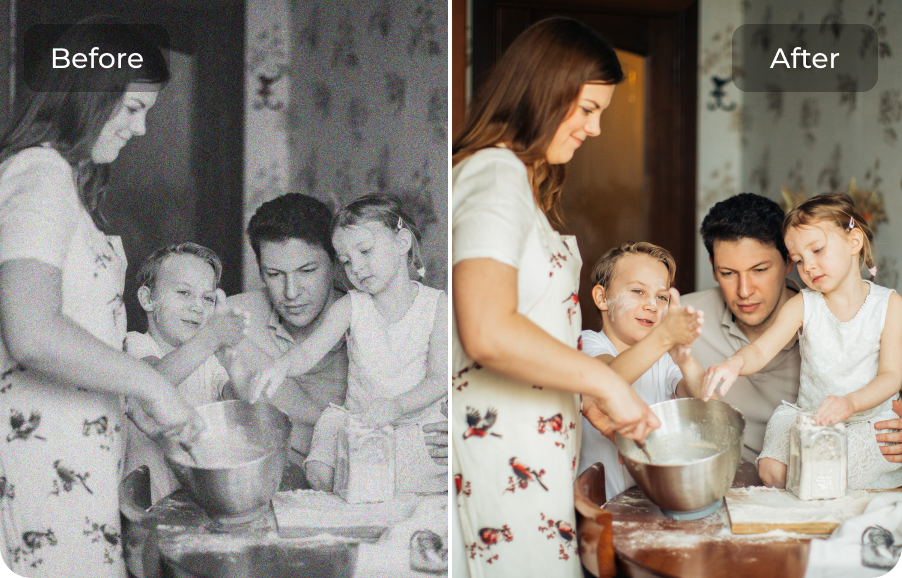
Windows can't open this file? Using 4DDiG File Repair to fix any file not opening issue at ease, whether they are pictures, videos, or audios.
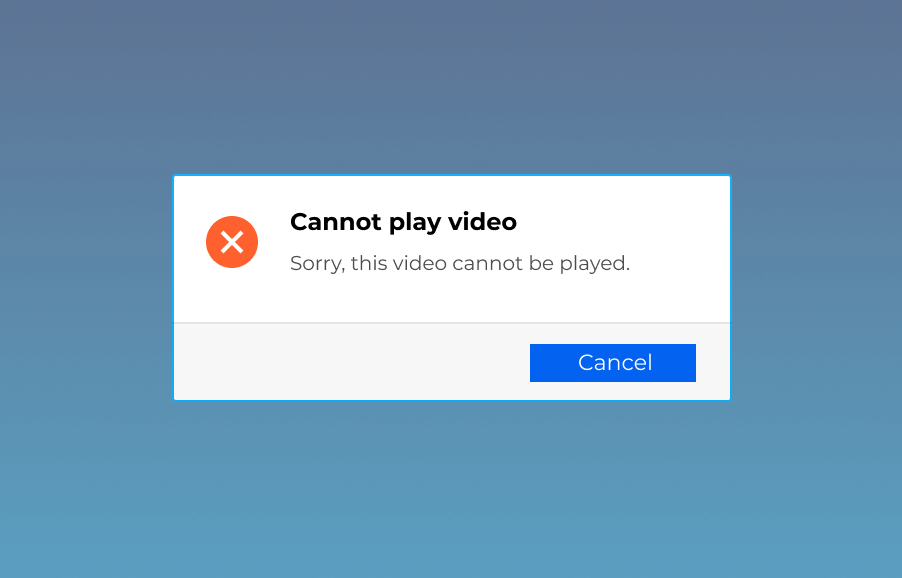
No sound when playing videos? Get the sound back by fixing the corrupted video and start enjoying your videos to the fullest.
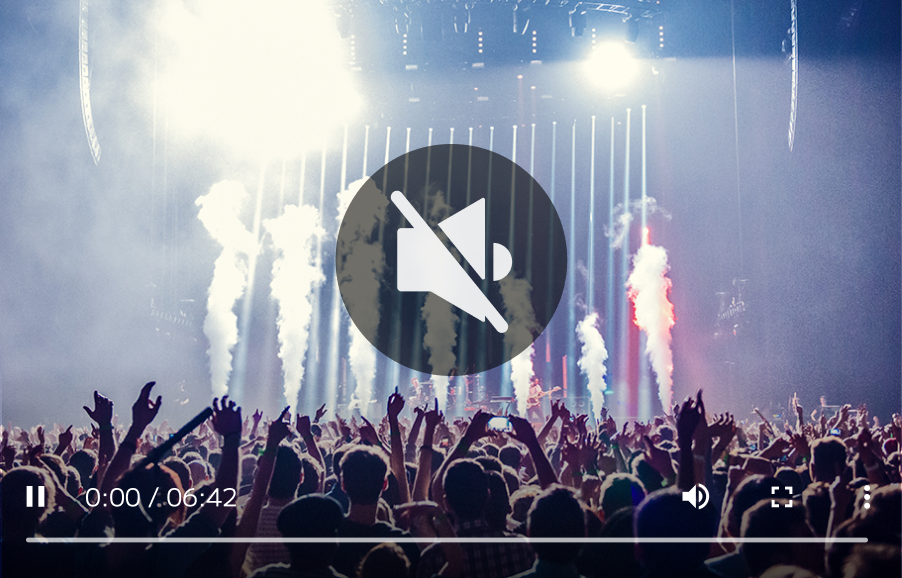
Expertly handle unopenable, inaccessible, and unrecognized files, restoring them to their original state.
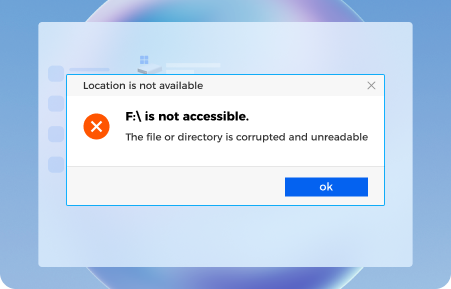
Eliminate crackling, popping, hissing and other audio distortions, ensuring a high-quality listening experience like never before.

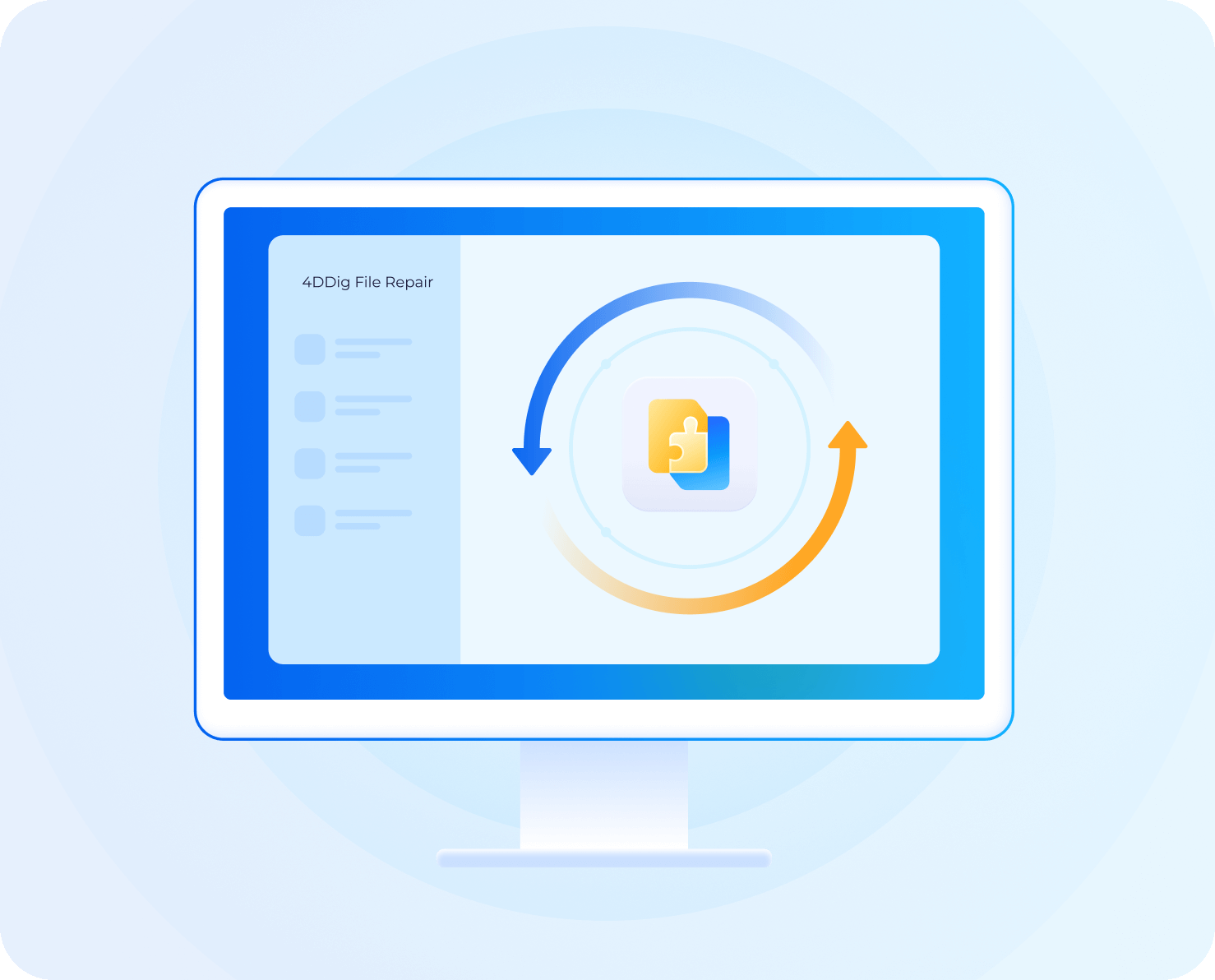

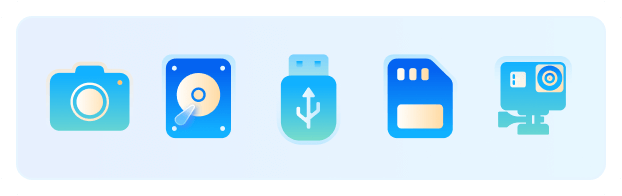

Photos:
Support all popular image file formats, including JPG, JPEG, PNG, RAW, SRW, CRW, RAF, SVG, TIFF, CR2, DNG, HEIC, etc.
Video:
Fix a variety of video formats, covering MP4, MKV, AVI, MOV, M4V, WMV, 3G2, 3GP, FLV, MPEG, MTS, MXF, RMVB and SWF files.
Audio:
Support the most common audio formats, including MP3, M4A, AAC, WAV, FLAC, etc.
Office & Adobe Files:
Easily repair corrupted DOCX, DOCM, DOTM, XLSX, XLSM, PPTX, PPTM, POTM, PDF, ZIP, RAR, EPUB, AI, PSD and PSB files.

The 4DDiG File Repair software supports all Windows computer drives, USB flash drives, memory stick, SD card, and other storage media used in camera, drone, CCTV, etc.

High-speed Repair

Corrupted Files Recovery

High Repair Rate

Preview Repaired Files
Being the best video repair tool, 4DDiG Video Repair fixs any corrupt, damaged, and broken MP4 and MOV videos. It works with the most popular camera brands, such as Canon, GoPro, and DJI.
Yes, with the professional photo repair tool - 4DDiG Photo Repair, damaged photos can be repaired in just a few clicks. Whether your photos cannot be opened, display wrong colors or become blurry or overexposed, 4DDiG Photo Repair can restore them to their original state.
4DDiG Photo Repair utilizes three AI models - General Model, Denoise Model, and Face Model - to enhance photo quality. These modes use advanced algorithms to automatically adjust image clarity, color, and sharpness, reduce noise, and recover lost details, resulting in high-quality and natural-looking photos.
If you're facing the "file is corrupted and cannot be opened" error, consider using 4DDiG Document Repair software to efficiently repair and restore the corrupted file. The software's advanced algorithms can often help restore your file's integrity and accessibility.
Yes, 4DDiG Audio Repair is equipped with advanced repair capabilities that can address and improve severely damaged audio files to a significant extent. Whether your audio recordings are plagued by persistent noise, distortion, or extensive imperfections, our software's advanced algorithms are up to the task.
Your Best AI File Repair Software to Fix Files Corruption
3,009,017 people have downloaded it
