How to Fix REDnote App Not Working on Android/iOS
Recently many US users (call themselves TikTok refugees) moved from TikTok to the REDnote app. The REDnote Xiaohongshu app is a widely popular platform often referred to as the Little Red Book app, designed for sharing lifestyle tips, product reviews, and tutorials. It combines the best of social networking and e-commerce, allowing users to connect, share, and shop in one integrated space.
Despite its versatility, many users encounter common issues such as crashes, login failures, or update errors, which can disrupt their experience. This comprehensive guide not only explains what a this app is but also delves into why this Xiaogongshu app not working while providing detailed and actionable solutions to resolve these issues effectively.

Part 1: What Is REDnote Xiaohongshu Meaning?
The REDnote Xiaohongshu app (also known as the Little Red Book app) is a unique social commerce platform blending entertainment, education, and shopping. Originating in China, this app offers:
- A space for users to share lifestyle tips, product reviews, and tutorials.
- Xiaohongshu login to access personalized feeds and connect with other users.
- Integration with shopping features, making it easier to discover and purchase products.
The app is identifiable by its Xiaohongshu logo and is available for Xiaohongshu app download on both Android and iOS.
Part 2: Why Is the REDnote App Not Working?
The REDnote Xiaohongshu app may fail due to several reasons, including:
- Poor internet connection.
- Corrupted app cache or data.
- Outdated REDnote apk version.
- Device compatibility issues.
- Restrictions in certain countries (solution: use a Xiaohongshu website or VPN).
- Missing permissions (e.g., access to camera, storage, etc.).
Best 2 Ways to Download RedNote Meme/Photo without Watermark
Part 3: How to Fix the REDnote Xiaohongshu App Not Working on Android/iOS
When the REDnote Xiaohongshu app stops working, it can be frustrating, especially when you rely on it for entertainment or product reviews. Thankfully, there are several solutions that can resolve these issues efficiently. Follow these steps to ensure your app runs smoothly.
1. Check the Internet Connection or Use a Proxy/VPN
A stable connection is crucial for the Xiaohongshu app because it ensures smooth access to its features. If you face regional restrictions, using a reliable VPN can bypass these limitations and restore functionality seamlessly.
Connect to Wi-Fi or a mobile network.
If restricted, download a VPN and connect to a server in China or another supported country.
2. Check the REDnote App Permissions
Missing permissions can prevent the app from functioning properly because these permissions allow the app to access necessary resources such as storage, camera, and location for full functionality. Ensuring permissions are granted can resolve many access and feature-related problems.
On Android
-
Go to the Android Settings app. Then scroll down and select “Apps” or “Applications”.
Search for the REDnote app from the list. Then tap on “Permissions”.
Enable permissions like Storage, Camera, and Location.
On iPhone
-
Activate the Settings app and touch on “Privacy & Security”.
Select Photos or Location. Look for the REDnote app in the list.
Check if it has access to your photos or location. If note turn on the permission for it.
3. Clear REDnote Xiaohongshu App Cache
Clearing cache resolves temporary glitches because it removes outdated or corrupted data that may interfere with the app's smooth operation.
-
Open the REDnote app on your phone and click on the three horizontal lines at the top left.
From the pop-up panel, hit the bottom-right Settings gear icon.
Then click the “Clear Cache” tab from the menu.

4. Force Stop and Restart the REDnote App
Restarting the REDnote Chinese app can often resolve minor bugs because it allows the system to refresh and clear any temporary errors that might be causing issues.
-
Open the mobile phone’s Settings app and search for “Apps” or “Applications”.
On the “Apps” screen, proceed to search for “REDnote” and click on this app when it appears.
Then scroll down to the bottom on the REDnote App Info screen and hit the “Force Stop” tab. Once done, reopen the Xiaohongshu app to proceed.

5. Update or Reinstall the REDnote App
Ensure you're using the latest version because updates often include bug fixes, performance improvements, and compatibility upgrades that can resolve ongoing issues.
⛳ You May Also Like: [100% Working] Fix RedNote Function Upgrade Not Open Issue
-
Visit the Google Play Store or App Store.
Search for REDnote to check if it has a pending update.
If it comes with the “Update” button, hit the button to upgrade it to the latest version. If the issue persists, uninstall and reinstall.

6. Check for Device Compatibility
Ensure your device meets the app's requirements by reviewing the app's specifications on the Xiaohongshu app download page. Compatibility issues might arise on older or less-supported devices, so always use an updated operating system for optimal performance.
-
Open the App Store or Google Play Store on your device and search for the Xiaohongshu app download page.
Check the "Information" section on the app’s listing to ensure your device meets the requirements.
Update your operating system to the latest version, if needed, by going to your device settings.
If your device is incompatible, consider using the Xiaohongshu website as an alternative.
7. Use the REDnote Xiaohongshu Website
If the app still doesn't work, try the Xiaohongshu website for basic functionalities. The website serves as an alternative, offering users access to core features like browsing, logging in, and managing their account without relying on the app. This can be particularly useful if your device faces persistent compatibility issues.
-
Open a web browser on your device. Navigate to the official Xiaohongshu website.
Log in using your credentials by scanning the REDnote QR code.
Explore features such as browsing content, updating account settings, and interacting with posts, just as you would on the app.

Part 4: Bonus Tips: How to Repair Corrupted Videos on REDnote App After Download?
When you encounter the Xiaohongshu app not working issue and your downloaded videos cannot be played offline, don’t worry. There is a powerful tool that can help you out, be your video corrupted, unplayable, distorted, choppy, freezing, or blurry. That is 4DDiG Video Repair, a professionally designed software dedicated to fixing many videos in different formats such as MP4, MKV, 3GP, MOV, etc.
Besides, despite the corruption degree, this video repair tool will live up to you with a high success rate. Beyond that, this feature-rich gadget is able to repair batches of videos simultaneously in a short time, offering unparalleled ease and effectiveness for video recovery.
✨ What Can 4DDiG Video Repair Do for You
- Repair multiple video formats, regardless of corruption severity.
- Support popular video formats such as MP4, MOV, AVI, M4V, and more, ensuring compatibility.
- Offer a user-friendly interface, making it easy for anyone to repair damaged videos without technical expertise.
- Ensure high-quality recovery, preserving the original resolution and audio synchronization.
- Allow batch processing, saving time by repairing multiple video files simultaneously.
- Work with various computers, cameras, drones, storage devices, and external hard drives, fixing videos from them.
✨ How to Fix Unplayable REDnote Videos with 4DDiG Video Repair
Walk through the following steps to see how to fix corrupted videos that are downloaded from the Xiaohongshu app.
-
Install and initiate the 4DDiG File Repair executable from the following Download button on a PC or Mac. Then on its main interface, move to “Corrupted File Repair” > “Video Repair”.

-
In bid to transfer the problematic videos from the Xiaohongshu app to the 4DDiG Video Repair tool, please activate the “Add Videos” button.

-
Upon transfer, click the bottom-right “Repair All” button to kick off the fixing process for those Xiahongshu videos.

-
When the fixing process is over, check the fixed result from the “Preview” button and export them at once from the “Save All” button.

Whether you are a content creator looking to upload the best quality content to the platform or you have downloaded something to share and you want it to be shared in the best quality, 4DDiG is your right choice for everything.
Part 5: People Also Ask about REDnote App
Q1: Can Xiaohongshu earn money?
Yes, through sponsored posts, affiliate marketing, and selling products directly.
Q2: Is Xiaohongshu safe?
Yes, the app prioritizes user security and privacy.
Q3: Is Xiaohongshu available outside China?
Yes, but functionality may vary. Use a VPN for full access.
Q4: Can foreigners use Xiaohongshu?
Absolutely! Many international users enjoy the platform.
Q5: What is the English version of Xiaohongshu?
It’s referred to as the Little Red Book for entertainment and digital literacy.
Q6: Why is the Xiaohongshu function upgrade not opening?
This could be due to compatibility issues or outdated app versions.
Q7: How to make a Xiaohongshu account?
Download the app, click Xiaohongshu login, and follow the registration steps.
Conclusion
Here are all the solutions about how to fix the REDnote app not working issue. Furthermore, video corruption, a common frustration, can be tackled effectively with 4DDiG Video Repair. This tool not only restores your valuable content with ease but also ensures high-quality results and supports a wide range of video formats. Its user-friendly design and ability to handle batch processing make it an indispensable solution for anyone encountering video issues.
Secure Download
Secure Download

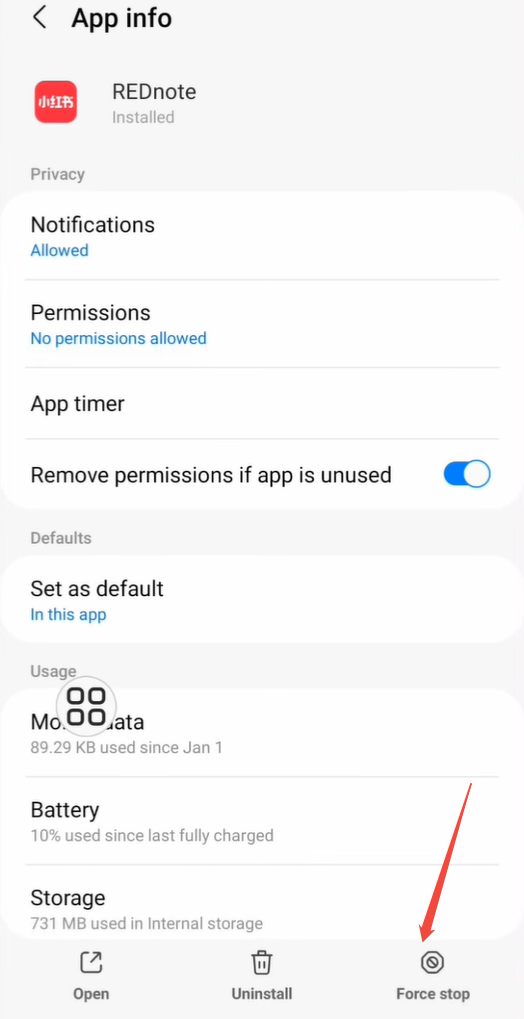

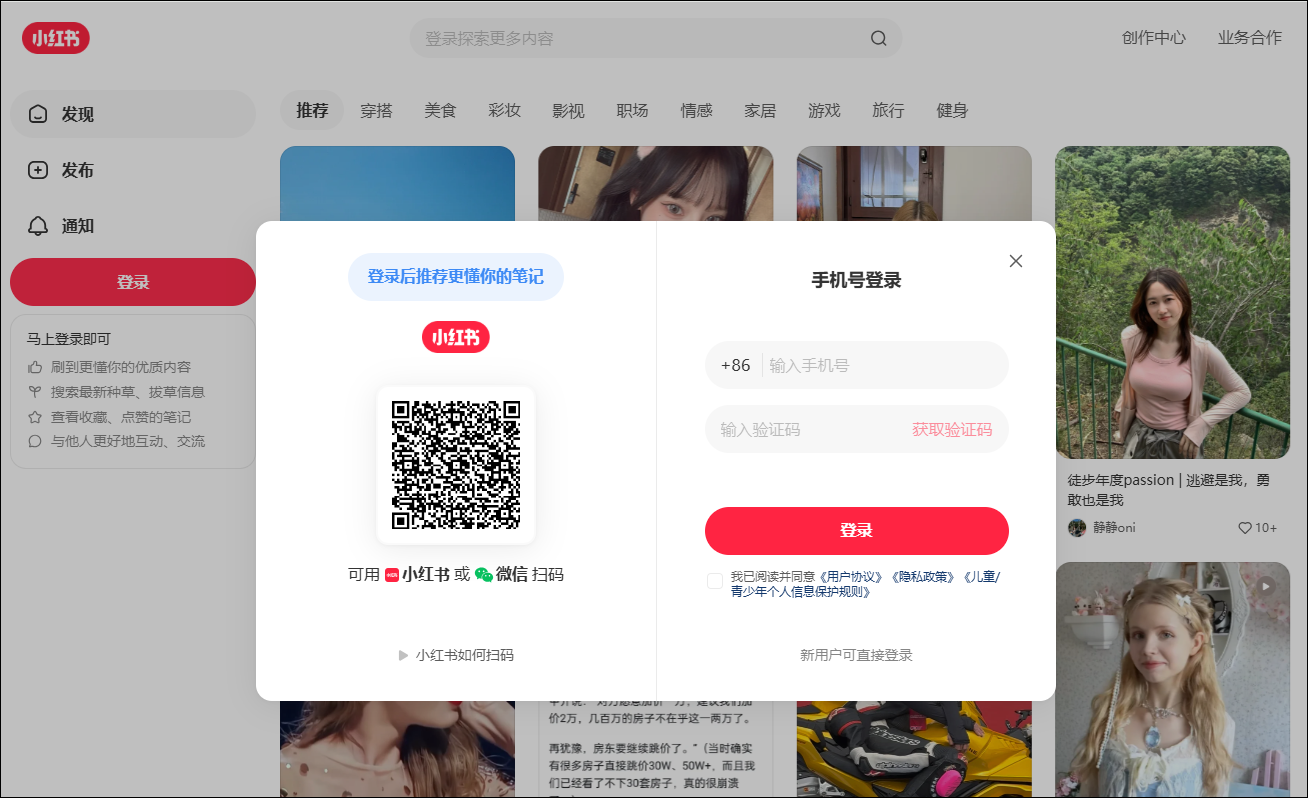


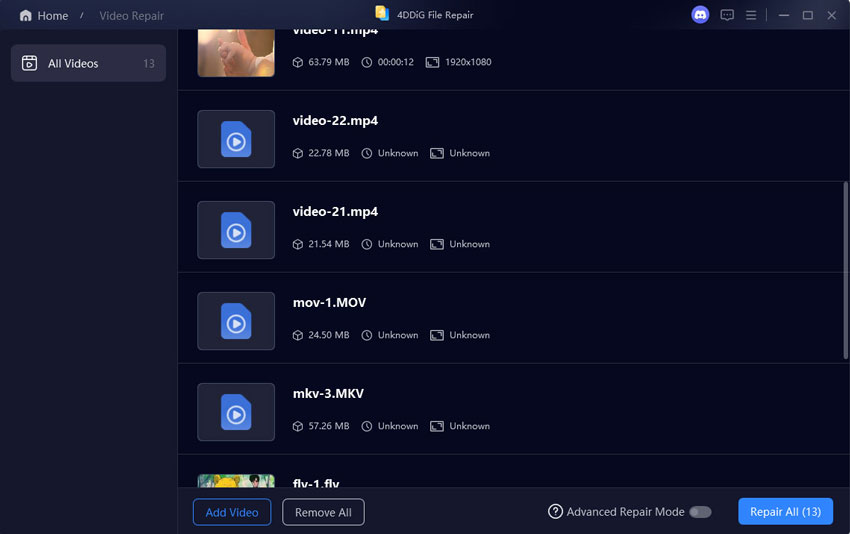
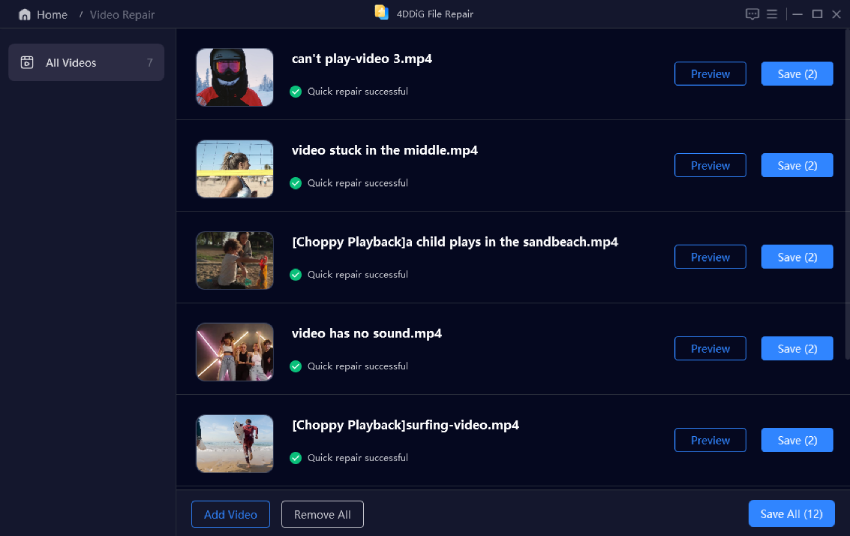
 ChatGPT
ChatGPT
 Perplexity
Perplexity
 Google AI Mode
Google AI Mode
 Grok
Grok




