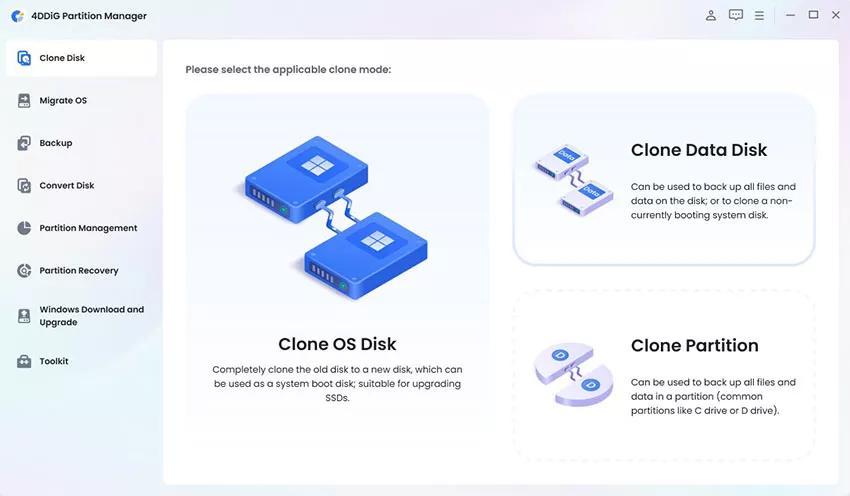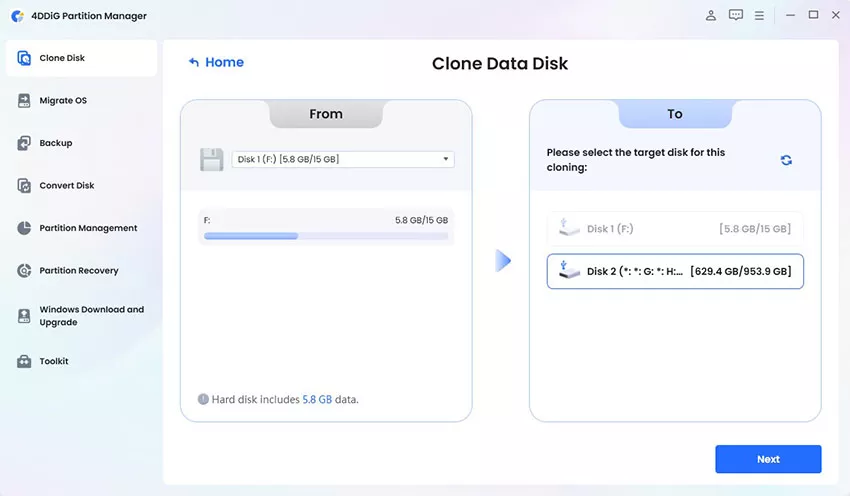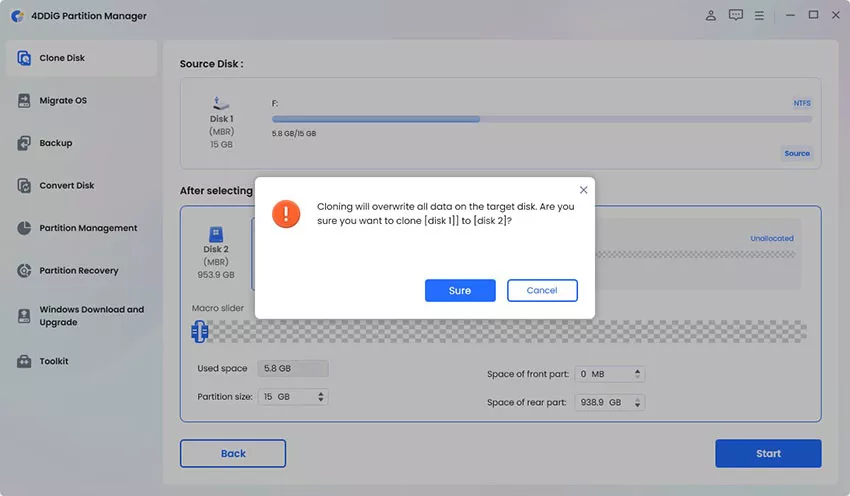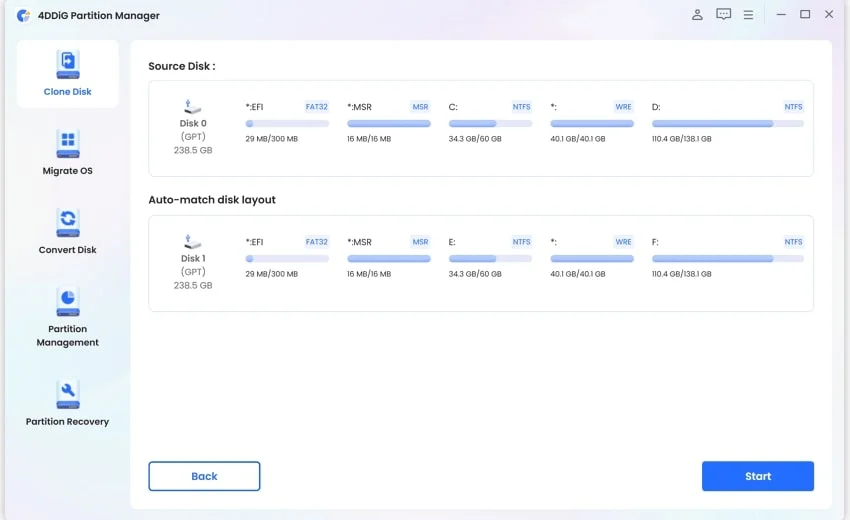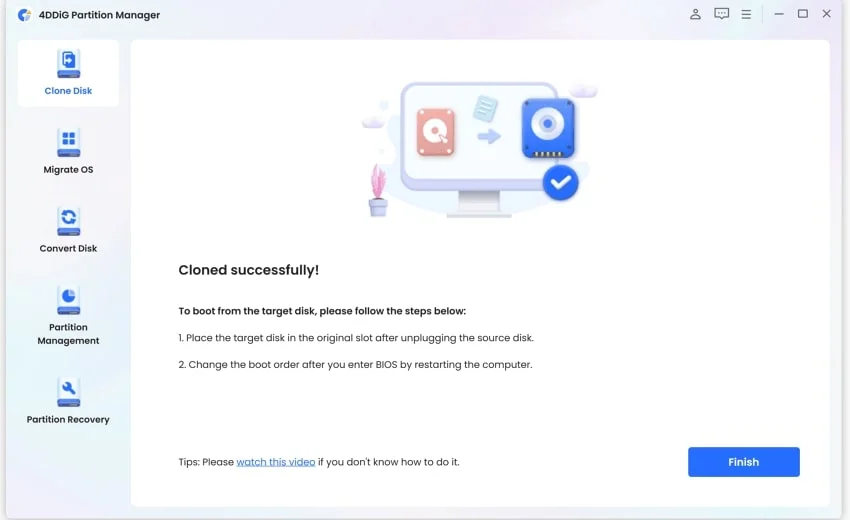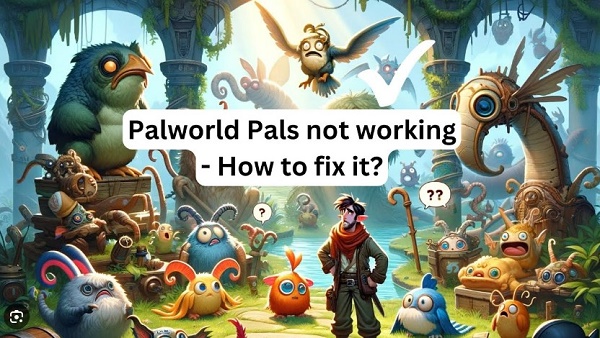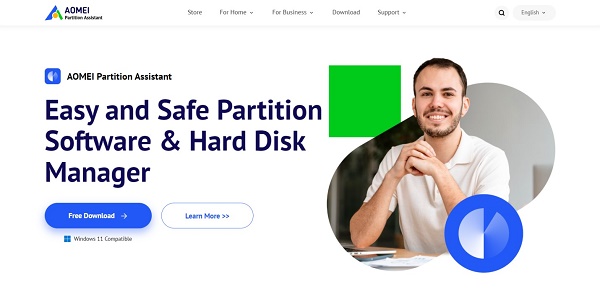[Answer!] Does Palworld Have Cloud Saves?
Palworld is a highly anticipated game that combines creature collecting and survival features. This game has sparked curiosity among gamers about its cloud save functionality. As players immerse themselves in this dynamic world filled with adorable creatures and challenging adventures, the question is, "Does Palworld have cloud saves?"
With the growing importance of flexibility and accessibility in gaming, cloud saves can significantly enhance the gaming experience. However, implementing cloud saves in Palworld remains a topic of speculation among the gaming community. This article will answer “Does Palworld have cloud saves” in detail and explore whether players can safeguard their progress in the cloud.

Part 1: Does Palworld Have Cloud Saves?
Yes, Palworld provides its devoted gaming community with cloud-saving features. It can now be found on Xbox and Steam platforms, and instead of storing the game progress locally on your device, it allows online cloud syncing. As a result, if you uninstall the game or switch devices, your progress will remain unchanged. This feature could significantly enhance gameplay, ensuring players can continue their adventures uninterrupted. Manual backing of your game data is always advised to maintain progress.
Part 2: What Benefits Can Cloud Saves Bring to Gamers?
If you're wondering, "Does Palworld have cloud saves?" The answer is yes. Cloud saves offer numerous benefits to gamers and enhance their overall experience in several ways. Firstly, they provide convenience by allowing players to access their game progress from any device connected to the internet, enabling seamless transitions between platforms. This flexibility is particularly advantageous for gamers with multiple devices or those who travel frequently.
Moreover, cloud saves safeguard against data loss to ensure that progress is preserved even if a device is lost, damaged, or replaced. Cloud saves functionality facilitates multiplayer gaming by synchronizing progress across players and allowing seamless cooperative or competitive experiences to continue. Thus, cloud saves streamline gameplay, enhance accessibility, and provide players with a more enjoyable gaming experience.
Part 3: Best Alternative to Palword Cloud Saves-4DDiG Partition Manager
Several players claim that their game data has been lost and that Palworld Cloud Saves stopped cloud syncing. 4DDiG Partition Manager is here for you. It is an excellent alternative tool to cloud saves for Palworld players seeking to protect their game progress and data. This tool can automatically back up and save files to an external hard drive, such as a USB drive. This functionality ensures that your game progress is securely stored on a separate device, providing additional protection against data loss. Here are some of its powerful features:
- 4DDiG Partition Manager offers intuitive partition management tools, allowing you to organize and optimize your storage space easily. Whether you need to resize, move, merge, or split partitions, this software provides the necessary tools to accomplish these tasks efficiently.
- 4DDiG Partition Manager can clone disks and partitions. This feature can be particularly useful when upgrading to a new hard drive or SSD, as it allows you to seamlessly transfer all your data, including game saves, to the new storage device.
- 4DDiG Partition Manager also offers advanced data recovery features. In the unfortunate event of data loss or accidental deletion, this software can help you recover lost files quickly and effectively.
Follow the below steps that can help how to use 4DDiG Partition Manager to back up saved files to an external hard drive:
-
After downloading and installing 4DDiG Partition Manager, connect an external drive to your computer. Next, open the application and choose "Clone Disk."
FREE DOWNLOADSecure Download

-
After choosing a target disk to receive the cloned data from the source disk, click the Proceed button.

-
Please click the Sure button only after you know everything is correct, as cloning will overwrite all data on the target disk.

-
After that, a preview interface displaying the cloned disk's effects will appear. After ensuring the preview is accurate, click the Start button to begin cloning.

-
Wait until the disk cloning is finished. The size of the source disk affects how quickly a clone is made. Please be patient and refrain from running other processes or stopping the current one. Now, you have completed the data cloning process from the source to the target disk.

Get 1 Month License Instantly!
Palworld Save File Location, How to Find It on PC/Steam/Xbox?
Final Words
In short, we have explained the answer to "Does Palworld have cloud saves?" in detail. Indeed, Palworld is an outstanding example of innovation and accessibility in the video game industry. It offers robust cloud-saving features to enhance gamers' experiences across the board. Palworld's cloud save feature lets users go on amazing journeys with the assurance that their progress is preserved and accessible anytime.
While the availability of cloud saves in Palworld remains uncertain, players can turn to alternative solutions like 4DDiG Partition Manager to safeguard their game progress and data effectively. With its automatic backup functionality, intuitive partition management tools, disk cloning capabilities, and data recovery features, 4DDiG Partition Manager offers a comprehensive solution for protecting valuable game saves.
Secure Download