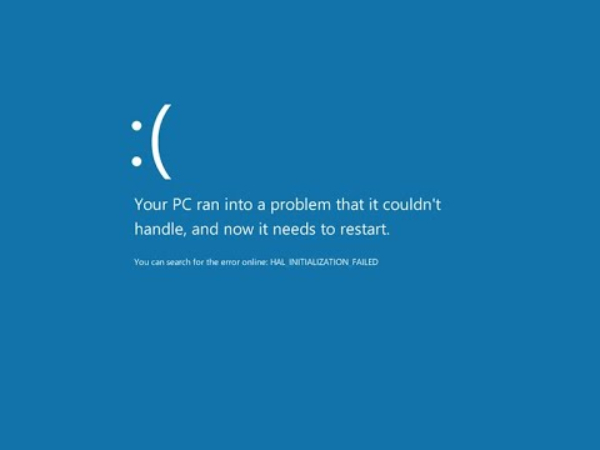How to Fix Hogwarts Legacy EMP.dll Not Found Error? [100% Working]
Failed to launch Hogwarts Legacy because of EMP dll not found? Go for 4DDiG DLL Fixer to repair and replace the missing or corupt file and get your game working again.
Hogwarts Legacy is the action game announced in 2020 and launched in 2022. It’s got a lot of fame and has been the center of attention for gamers around the globe. However, many players are facing running it due to the error “Hogwarts Legacy EMP dll not found.” Have you ever encountered the "EMP.dll not found" error while playing Hogwarts Legacy? This error can be frustrating, as it prevents you from launching the game. But don't worry! In this article, we will show you how to fix this error quickly and easily. We will cover a variety of methods, so you can find one that works for you. We will also explain what causes this error, so you can prevent it from happening in the future.If you’re also facing this or a similar error, you won’t be able to play the Hogwarts Legacy as EMP. DLL file is required and important for the game to run properly. But reset assure, in this ultimate guide, we will be discussing a few ways you can use to fix hogwarts legacy emp dll not found within no time.
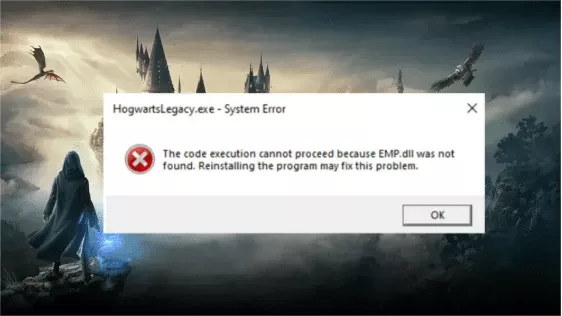
Part 1: What's Hogwarts Legacy EMP.dll Not Found?
If you’re getting an error saying “hogwarts legacy emp dll not found” when launching the game, it indicates that the EMP.dll file in your game directory has either been deleted, misplaced or corrupted. You can get this error when launching the game for the first time after the installation, or it can happen while playing it.
EMP.dll is commonly used by Windows programs and games, including Hogwarts Legacy, to facilitate graphics, sound, and system operations. It contains the API responsible for running graphics, sound, and managing other system operations. So when it's missing or corrupted in the system, your program won't start or run as intended.
The Emp.dll can be missing or corrupted due to various reasons. Among those are A virus or malware attacks that can corrupt the file, causing the “Hogwarts legacy emp dll not found”. An antivirus software can cause this error, as it gets the EMP.dll as a threat to the system and quarantines the file.
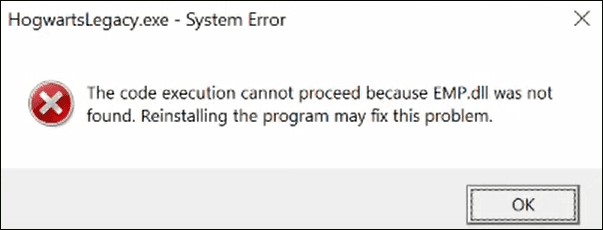
Part 2: How Do I Fix Hogwarts Legacy EMP.dll Not Found Error?
Fortunately, there are ways you can get the “Hogwarts legacy emp dll not found” error fixed easily. Here’s how to fix emp dll error in Hogwarts Legacy:
Way 1: Download and Replace Missing EMP.dll File with One-Click
When faced with EMP.dll file not found issues, using a dedicated DLL file repair tool is always your best course of action. 4DDiG DLL Fixer is a Windows Ultility that can easily scan Windows system for common DLL errors and download missing or corrupted DLL files. Featuring a rich DLL database, it helps address system file issues in various software including Hogwarts Legacy. With just a single click, it repairs them automatically and quickly.
Below are the key features of 4DDiG DLL Fixer.
- Quickly and thoroughly scan Windows computer for any DLL errors causing program malfunctions.
- Repair 7,000+ DLL issues in one click.
- Restore missing DLL, runtime libraries and DirectX files automatically.
- Repair startup issues in Windows programs and games.
Here's how you can fix Hogwarts Legacy EMP.dll file not found using 4DDiG DLL Fixer:
Download and launch 4DDiG DLL Fixer on your Windows PC. Then click Full Scan to let the fixer scans your computer for any problematic DLL files including EMP dll.
FREE DOWNLOADSecure Download

Once any corrupted, damaged or missing DLL files are detected, click the Repair button and the DLL Fixer will automaitically download and replace then with the clean and up-to-date files.

Wait for the repair process to complete. Afterwards, reinstall Hogwarts Legacy and this time you should not encounter the EMP dll not found error.

Way 2: Easily Recover Your Missing EMP.dll File via 4DDiG Data Recovery
The EMP.dll usually comes with the installation file of Hogwarts Legacy. Meaning, it must have been deleted later after the installation process. If the hogwarts legacy emp dll not found for unknown reasons, you can use the 4DDiG Windows Data Recovery tool to recover it.
4DDiG Data Recovery is a professional tool designed to help users recover deleted/missing files previously stored on the device with a one-click process. Since it supports all formats, it can also recover the EMP.dll file on your computer.
Recover the file using the 4DDiG Data Recovery software, then paste it into the appropriate directory, and it should run the game smoothly without showing any error,such as hogwarts legacy emp dll not found.
Secure Download
Secure Download
-
Launch the program, then select the local disk with lost EMP.dll File and click Start. Alternatively, choose EMP.dll File before scanning by clicking on the upper-right corner.

-
4DDiG swiftly scans the chosen drive for missing data, allowing you to pause or stop anytime. Discover recovered files in categories like Deleted Files under Tree View or switch to File View to explore Photo, Video, and more. The software also enables targeted file searches.

-
After finding the target files, preview and recover them to a secure location. To avoid disk overwriting and permanent data loss, refrain from saving to the same partition where you lost them. Protect your recovered data effectively.

Way 3: Verify the Integrity of Game Files to Solve EMP.dll Not Found Error
If the EMP.dll file is missing in your system, you can get it by verifying the integrity of the game files through the platform you install it on. The process consists of checking and verifying the game files installed on your system and will add the missing files like EMP.dl.
For Steam:
If you’ve installed the Hogwarts Legacy from Steam, you can verify the game files by following these steps:
- Firstly, launch the Steam app on your computer and locate the Hogwarts Legacy in your games library.
- Right-click on the game and select the Properties option.
- Click on the Local Files option, which will expand further options.
-
From here, choose the Verify the Integrity of Game files and wait for the process to complete.

For Epic Game Launcher:
If you installed the game using the Epic Game Launcher, follow the steps below to verify the integrity of the game’s files:
- Launch the Epic Game Launcher on your PC and locate the Hogwarts Legacy.
- Click on the three dots option next to the game.
-
Click the Manage option from the three-dot menu, then select Verify.

Way 4: Open Windows Security to Restore EMP.dll
As mentioned earlier, an antivirus software or even a Windows firewall can get EMP.dll as a threat and quarantine the system’s security. If this is the case, you can restore the EMP.dll from the Virus & Threat Protection setting, which will fix the EMP.dll not found error.
Here are the steps to restore EMP.dill on Windows:
- Navigate to the Start Menu on your PC and search Virus & Threat Protection.
- Click on the first option in the search results, then click on the Protection History option to see the quarantined files on your system.
- If you find the EMP.dll in the quarantined files list, hit the restore button to fix the EMP.dll not found error.
If there’s no EMP.dll file in the Protection History, it must be missing on your PC. Download the EMP.dll from a reliable and authentic source and paste it into the game directory.
Way 5: Reinstall Hogwarts Legacy
If none of the solutions worked for you to fix the Hogwarts Legacy emp dll not found, try reinstalling the Hogwarts Legacy. Due to the improper installation, the EMP.dll can be missing, and reinstalling from scratch can fix the issue.
Navigate to the Steam or Epic Game Launcher to locate the Hogwarts Legacy game. Hit on the uninstall button to uninstall the game. Then, initiate the installation process, launch the game, and see if it runs smoothly.
Part 3: Where to Install EMP DLL?
If you’ve sourced the EMP.dll file for Hogwarts Legacy, you can fix the “Hogwarts legacy emp dll not found” by putting it into the correct folder. However, before proceeding further to paste the file into the folder, make sure you’ve downloaded the EMP.dll file from an authentic source.
Here’s where you should paste the EMP.dll file to fix the “Hogwarts legacy emp dll not found” error:
- Hogwarts Legacy/Phoenix/Binaries/Win64
Hogwarts Legacy EMP.dll Not Found FAQs
Q1: Is EMP DLL a Trojan?
The DLL stands for Dynamic Linked Library, which contains the code that multiple programs can use simultaneously - resulting in increased performance and faster processing time. However, downloading the EMP.dll file from an unknown source can happen to be a Trojan, opening gates to hacking attacks on your PC.
Q2: What Happens If DLL Files Are Missing?
If the required DLL file is missing or corrupted in the system, the program won’t be able to run, and you’ll get an error like “Hogwarts legacy emp dll not found”.
Q3: How Can I Fix Hogwarts Legacy Deleted Emp.dll File?
There are multiple ways to fix the Hogwarts Legacy deleted EMP.dll file. The easiest way is go for a specialized DLL Fixer like 4DDiG DLL Fixer. to let it download the missing EMP.dll file and put it into the correct folder automatically. With just one click, you can launch your game and enojoy it. Also, you can seach for EMP.dll download and install it into the directory of your System manually, but it will take you much effort.
Concluding Thoughts
DLL files required by the programs are necessary for running exe files. If a EMP.dll file is missing or deleted, you may get an error like “Hogwarts Legacy EMP.dll not found.” In this guide, we discussed how to fix emp dll error in Hogwarts Legacy with simple steps. If you can’t find the EMP.dll file in the game’s folder, as it got deleted, use the 4DDiG DLL Fixer tool to repair the missing or corrupted EMP dll file with a one-click process.
💡 Summarize with AI:
You May Also Like
- Home >>
- Windows Fix >>
- How to Fix Hogwarts Legacy EMP.dll Not Found Error? [100% Working]
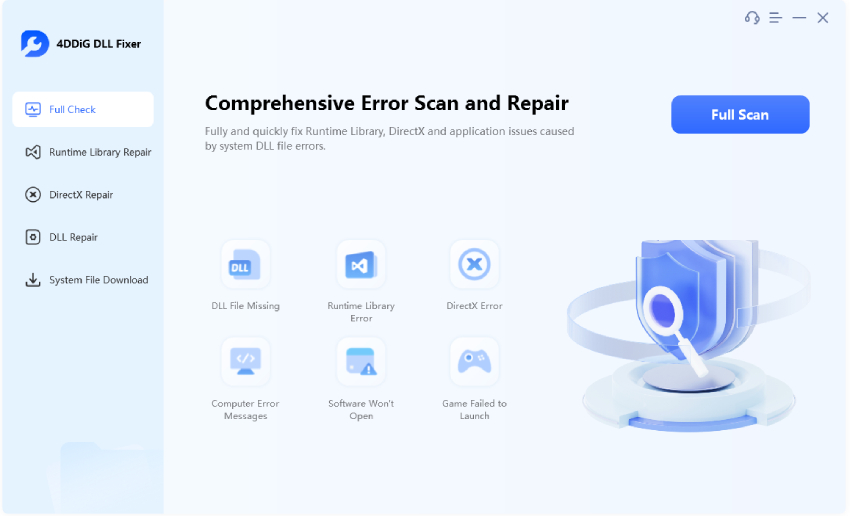
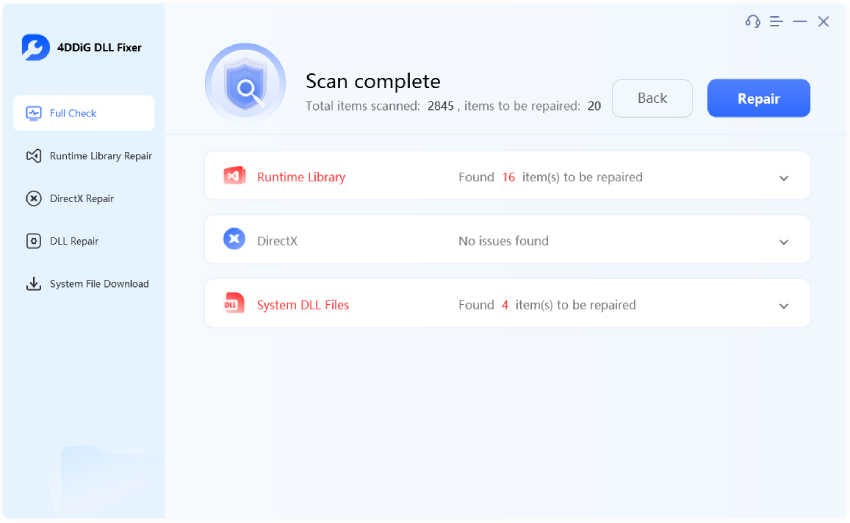
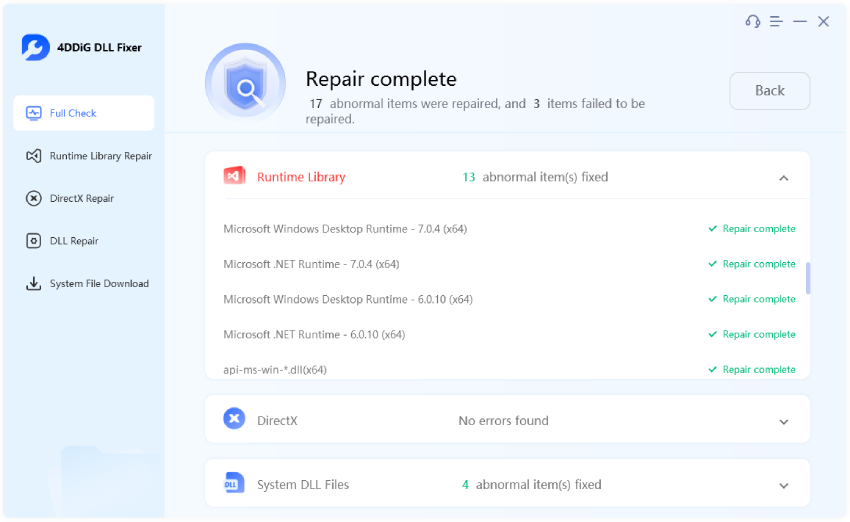
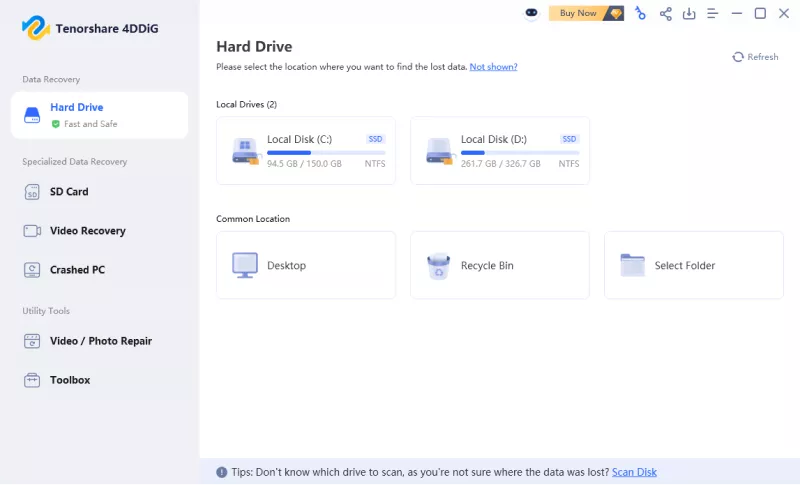
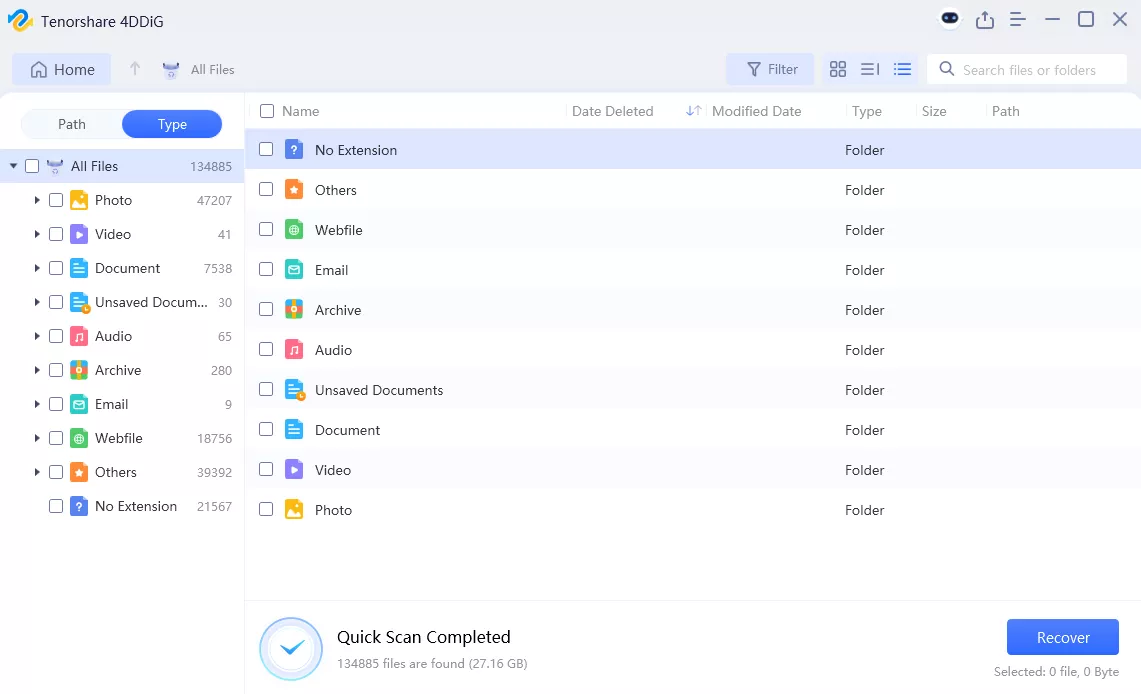
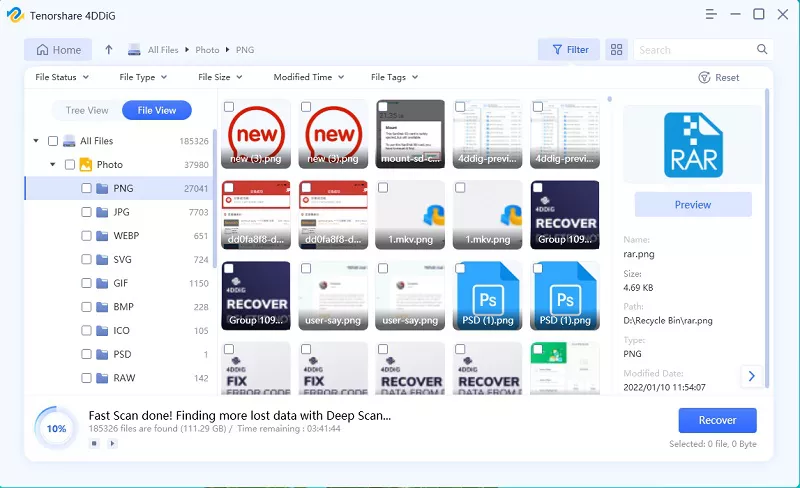

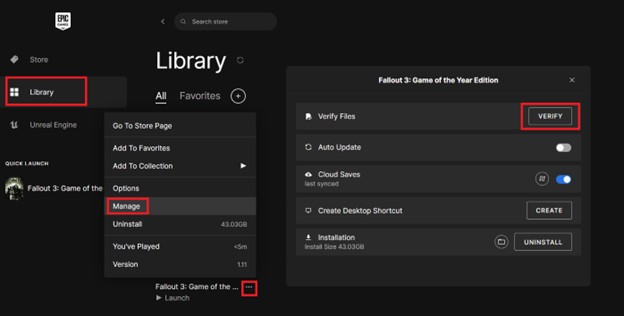
 ChatGPT
ChatGPT
 Perplexity
Perplexity
 Google AI Mode
Google AI Mode
 Grok
Grok