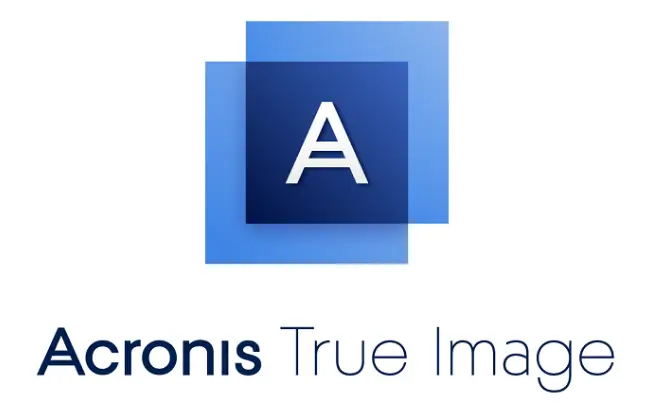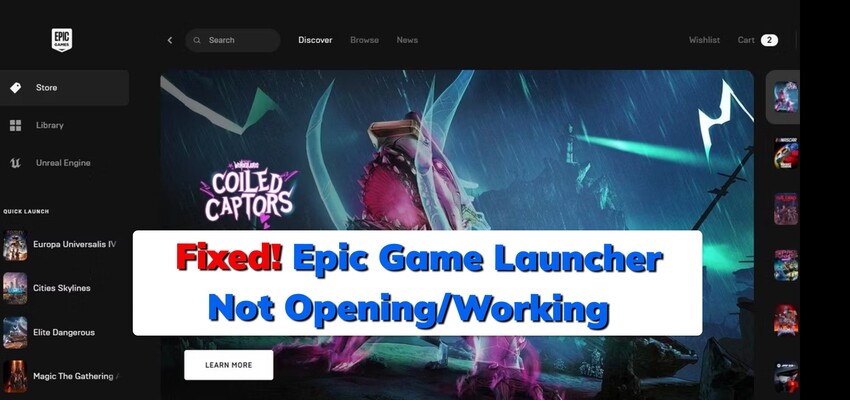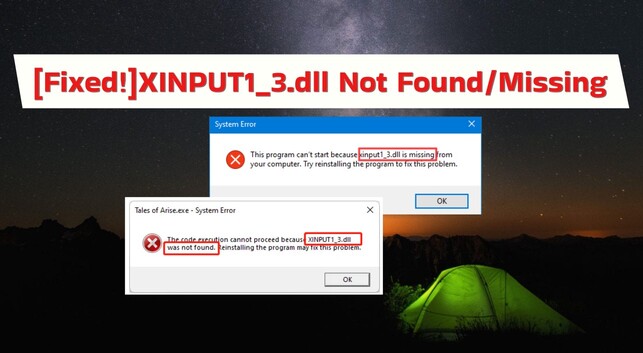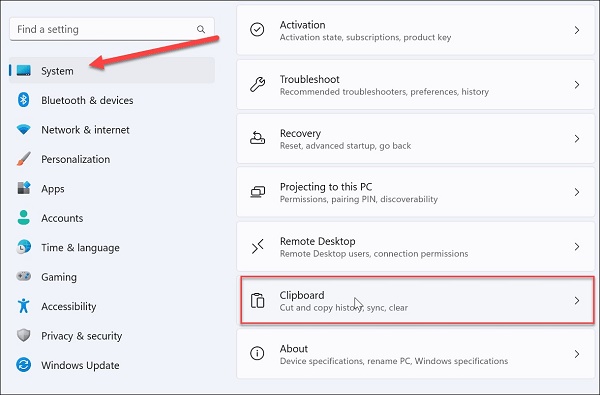[Quick Fixed] Delete Partition Override Not Working
Encountering issues with the “delete partition override not working" can be frustrating, especially when you're trying to manage your disk partitions.
When the command "diskpart delete partition override not working" fails, it can halt your progress and confuse you. This problem often arises due to various system restrictions or partition protection settings.
Understanding why the "delete partition cmd override not working" is crucial to finding the right solution.
In this guide, we'll explore simple and effective ways to resolve this issue, making sure that you can successfully delete partitions using Diskpart. We’ll provide clear steps to help you overcome these challenges. By the end, you’ll be equipped with the knowledge to handle partition deletions smoothly and efficiently.
Let's get started on fixing this common problem.
Part 1: Overview of Delete Partition Override
Windows users often delete partitions using the Disk Management program. However, advanced users prefer the Diskpart utility in Command Prompt for more control. The "delete partition override" command is essential when dealing with hidden, active, or system-protected partitions.
Standard deletion methods often fail with these partitions, showing error messages like "Cannot delete a protected partition without the force-protected parameter set." The override parameter in Diskpart bypasses these protections, allowing you to remove any partition type. Understanding this command is crucial for managing complex partition tasks effectively.
Part 2: How to Delete Partition When Delete Partition Override Not Working?
✅ You May Also Like: How to Delete Partition in Windows 10 [Tested 5 Ways]
Method 1. Change Diskpart Command
If the "delete partition override" command isn't working, you might be dealing with a dynamic disk where "volume" should replace "partition." Use "delete volume override" to remove the protected volume. Follow these steps:
- Run Diskpart as an administrator.
-
Enter the following commands, pressing Enter after each one:
- list volume – lists all volumes on your computer
- select volume m – replace "m" with the number of the volume you need to remove
- delete volume override
- After successfully deleting the unwanted volume, type "exit" to close the window.
Method 2. Use the Best Diskpart Alternative-4DDiG Partition Manager to Delete Partition
Generally, Diskpart override allows for the deletion of hidden or protected partitions. However, there are instances when the "delete partition override not working" error appears, stating, "The operation is not supported by the object. The specified command or parameters are not supported on this system." This issue is particularly prevalent when attempting to use the Diskpart override command on dynamic disks.
So, what can you do if Diskpart delete partition override fails? Fortunately, there is an alternative. 4DDiG Partition Manager offers a reliable solution. This tool is a reliable and user-friendly solution for managing partitions, especially when Diskpart fails. 4DDiG Partition Manager makes deleting protected partitions easy, even if the Diskpart command gives you trouble.
Features of 4DDiG Partition Manager:
- Delete protected partitions, include recovery partition and OEM partition
- User-friendly interface
- Efficient and quick
- Additional partition management
-
Download and open 4DDiG Partition Manager. Navigate to "Partition Management" on the left side. Right-click the partition you wish to delete and select the Delete option from the menu.
FREE DOWNLOADSecure Download

-
When a confirmation dialog appears, click Yes to confirm the deletion.

-
The deletion task will be added to the Task List. Click "Execute 1 Task(s)" in the bottom right corner and then click OK to proceed with the deletion.

-
Wait a few moments for the program to complete the deletion. Once finished, click Done to finalize the process.

Summary
When dealing with the frustrating issue of "delete partition override not working", understanding the problem and finding effective solutions is crucial. The "diskpart delete partition override not working" error typically occurs due to system restrictions or protection settings on the partition, especially on dynamic disks. This guide provides clear steps to resolve this issue, making sure that you can manage your disk partitions efficiently.
First, we discussed the importance of the "delete partition override" command in Diskpart, which is essential for deleting hidden, active, or system-protected partitions. However, if this command fails, using the "delete volume override" command is recommended for dynamic disks. This method involves running Diskpart as an administrator and executing specific commands to remove the protected volume.
For a more user-friendly and reliable solution, we introduced 4DDiG Partition Manager. This tool simplifies the process of deleting protected partitions, providing an intuitive interface and quick execution. Key features of 4DDiG Partition Manager include its ability to delete protected partitions, efficient performance, and additional partition management capabilities. By following the steps outlined in this guide, you can overcome the "delete partition cmd override not working" error and manage your partitions effectively.
Secure Download
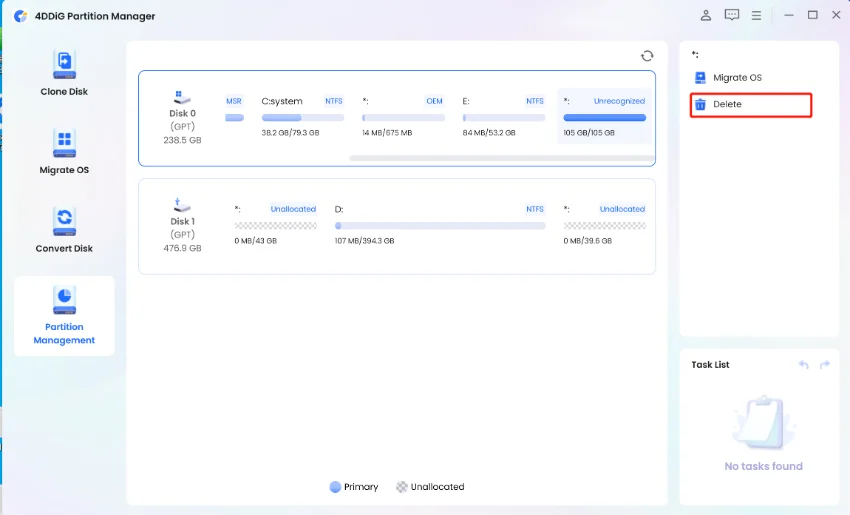
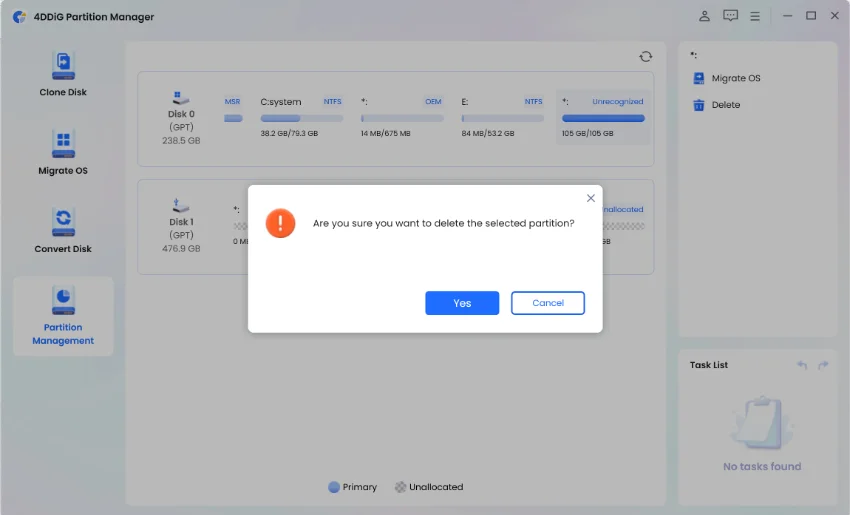
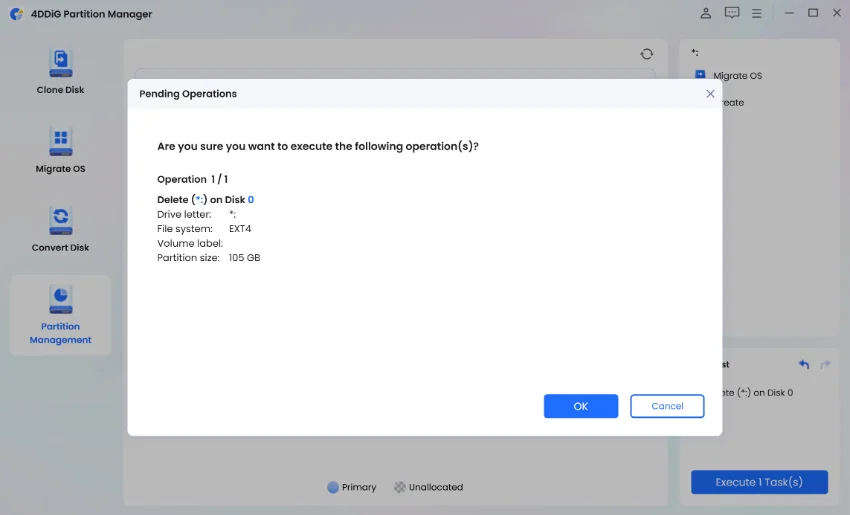
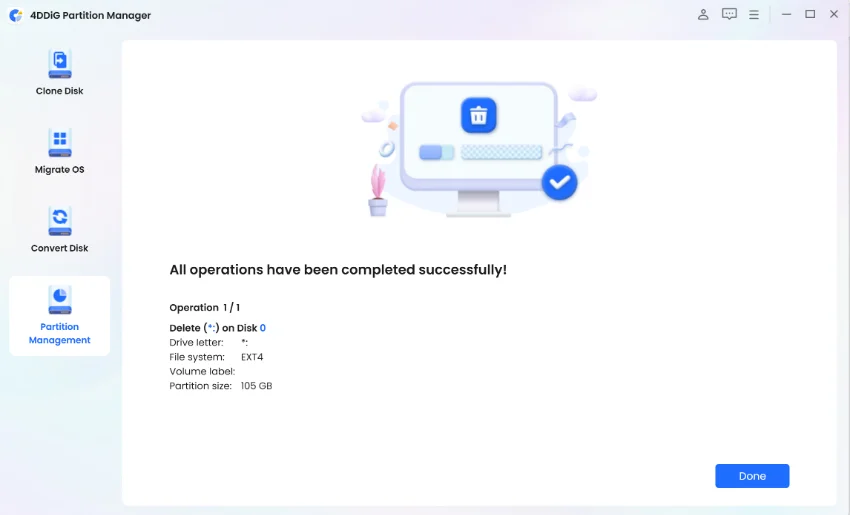
 ChatGPT
ChatGPT
 Perplexity
Perplexity
 Google AI Mode
Google AI Mode
 Grok
Grok