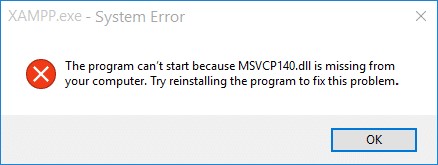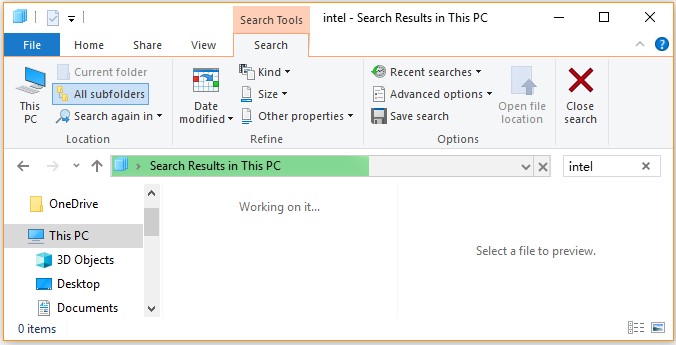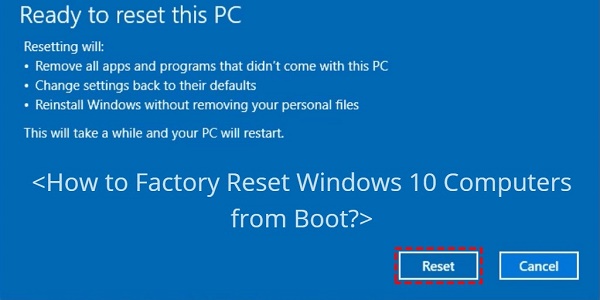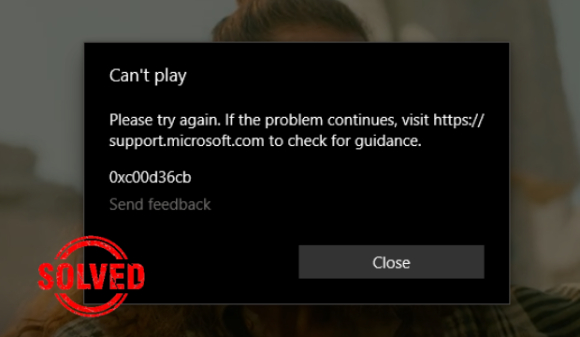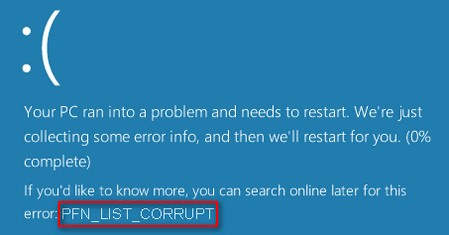Best Alternative to Carbon Copy Cloner for Windows [2026]
Download the best alternative to Carbon Copy Cloner for Windows-4DDiG Partition Manager right now!
Are you on the search for an alternative to Carbon Copy Cloner for your Windows system? If you have been struggling with finding a reliable backup solution that matches the efficiency and simplicity of Carbon Copy Cloner, you are not alone. Many find themselves in this situation, seeking a tool that offers seamless data protection without the complexities.
Fortunately, you have landed on the right page. In this article, we are going to introduce you to the best alternative to Carbon Copy Cloner for Windows: 4DDiG Partition Manager.
We will discuss everything about this tool so that you will be able to make an informed decision.
So, let's get started.
Part 1: What Is Carbon Copy Cloner?
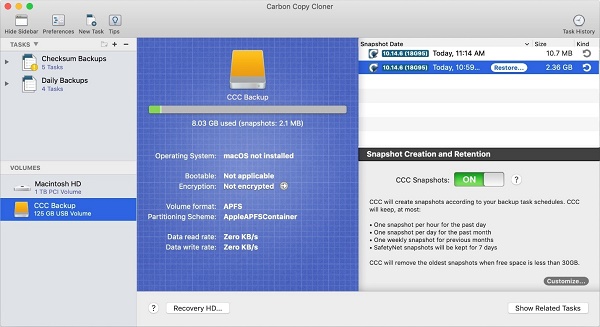
Before getting straight to the best alternative to Carbon Copy Cloner, it's better to first understand what is Carbon Copy Cloner.
Well, Carbon Copy Cloner is a backup tool made for Mac users. Created by Bombich Software, it's known for letting you back up in many ways.
You can save your data to an external drive, to another Mac, or just pick certain folders or whole drives. The tool is really fast because of its advanced technology, making backups quick and efficient. Plus, it's smart enough to only copy new or changed files.
So overall it's a great tool to create backup of your files. But you must be wondering is it work with Windows?
Part 2: Can Carbon Copy Cloner Work with Windows?
Well as said above, Carbon Copy Cloner is a Mac-only application, specifically tailored for macOS systems. It doesn't natively support Windows.
However, for Windows users seeking similar functionality, there are alternatives available that offer comparable features such as disk cloning, data backup, and system migration.
These alternatives are designed to work smoothly with the Windows environment, providing a solution for those who appreciate the capabilities of Carbon Copy Cloner but are operating on a Windows platform.
Now let's discuss the best alternative to Carbon Copy Cloner for Windows.
Part 3: Best Alternative to Carbon Copy Cloner for Windows 11/10/8/7

For Windows users looking for a robust alternative to Carbon Copy Cloner, the 4DDiG Partition Manager emerges as a strong candidate, especially for those using Windows 11/10/8/7. This tool is known for its comprehensive suite of features that cater to various disk management needs.
Some of it's key features are:
- Partition Management: With Partition Management in 4DDiG Partition Manager, you can easily change partition sizes, create new ones, or delete and format existing ones without losing your data. This tool is great for organizing and efficiently using your disk space, ensuring you get the most out of your hard drive.
- Disk Cloning: Disk Cloning lets you copy your entire disk or just specific partitions, perfect for system upgrades or securing your data. This feature simplifies data migration and system upgrades, saving time and ensuring that your data is always safe.
- Partition Recovery: The Partition Recovery feature helps you get back lost or deleted partitions, along with their data. It's a safety net against accidental deletions or system errors, ensuring that your valuable data is never permanently lost.
- Disk Conversion: Disk Conversion allows you to switch between MBR and GPT disk types without losing data, ensuring compatibility with different systems. This feature is essential for meeting system requirements and maintaining data integrity during transitions.
- Quick & Easy to Use: 4DDiG Partition Manager is designed for efficiency and ease of use. With a user-friendly interface and straightforward processes, managing your disk space becomes a swift and hassle-free task. It's the ideal tool for both beginners and experienced users seeking a reliable, no-fuss disk management solution.
Now let's discuss how you can use 4DDiG Partition Manager to clone a disk.
-
First, download and install 4DDiG Partition Manager to your computer and launch it. On the main interface, go to Clone Disk.
FREE DOWNLOADSecure Download

-
Here you will have to select the target drive where you want to create backup/clone of your data and hit Continue button.

-
Now the tool will ask you for the confirmation of overwriting all the data on the target drive. Please confirm it and hit the Sure button.

-
After that, a preview of the cloning effect will be on your screen. Check it and if everything is right, hit the Start button to begin the cloning process.

-
Now the cloning process will be started and it might take several minutes to complete. So be patient and wait for the process to be completed. Once the process is finished, hit the Finish button.

That's it. That's how you can easily create clone of your data by using 4DDiG Partition Manager. This is why it is recommended as the best alternative to Carbon Copy Cloner.
Real Users' Reviews and Experience
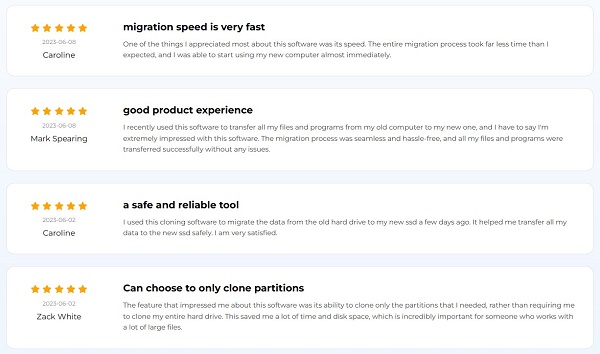
Users have reported excellent speeds in data migration, often enabling a near-instantaneous transition to new computers. Users trust the software a lot because it safely moved their important data, even to new types of drives like SSDs, without losing anything.
Furthermore, the software's flexibility is a recurrent theme in user experiences. The ability to selectively clone partitions has been particularly praised, with users appreciating the control and customization it offers. This feature is highlighted as a significant time-saver, especially for those who manage large files and require efficient use of disk space.
Overall, the feedback from the user community highlights the 4DDiG Partition Manager's efficiency, reliability, and ease of use, showcasing why it stands out as a preferred choice for disk management and data migration.
Top 5 Free Cloning Software Windows 10/11 [Experts Recommend]
FAQs about Carbon Copy Cloner
1. Is Carbon Copy Cloner worth it?
Carbon Copy Cloner has garnered a reputation for being a reliable and versatile backup solution for Mac users. It offers a robust set of features, including bootable backups and snapshot support, which can be worth it for those who need comprehensive backup capabilities.
2. Is there a free version of Carbon Copy Cloner?
Carbon Copy Cloner does not offer a full free version. However, it typically provides a fully functional trial period, during which you can evaluate its full suite of features. After the trial period, you would need to purchase a license to continue using the software with all its capabilities.
3. Which is better Carbon Copy Cloner or SuperDuper?
Both Carbon Copy Cloner and SuperDuper are good at making backups for Macs, but they are a little different. Some people like Carbon Copy Cloner because it has a lot of features and it's easy to use. Others prefer SuperDuper because it's simple and does the job well. The best one for you depends on what you need. You might want to look at what each program offers to help you decide.
Conclusion
So, for anyone looking for a Carbon Copy Cloner for Windows, 4DDiG Partition Manager is there for them. From its excellent partition management to its robust disk cloning and recovery options, it's designed to cater to both beginner and advanced users alike.
This makes it the best alternative to Carbon Copy Cloner but also a tool that can be trusted with your most valuable data. Don’t hesitate to try it!
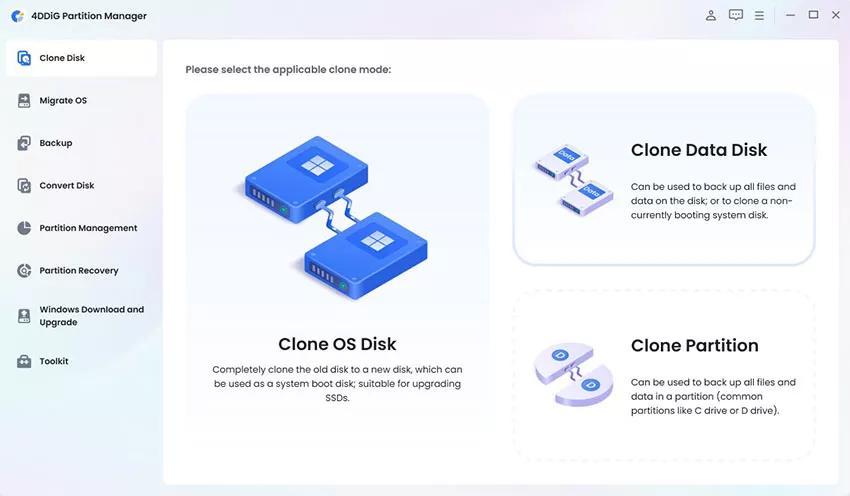
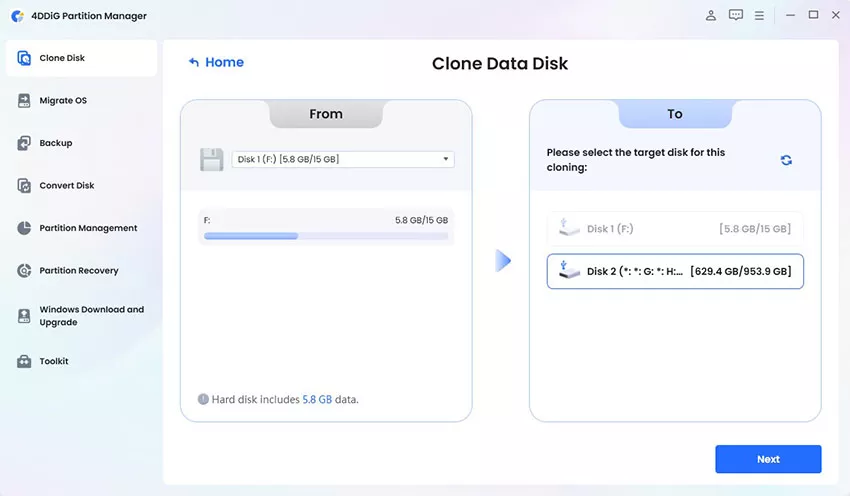
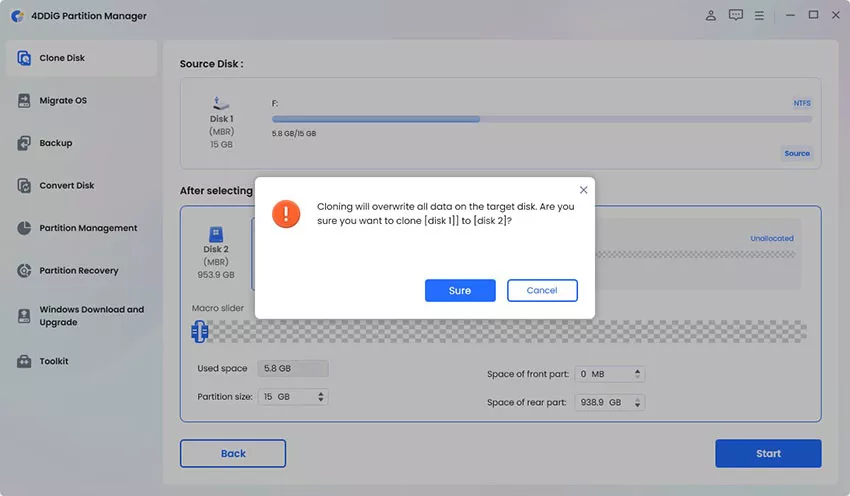
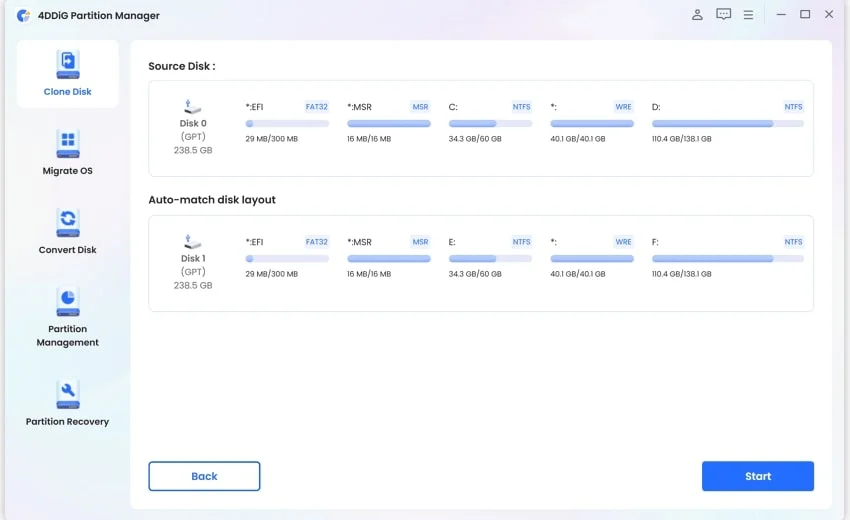
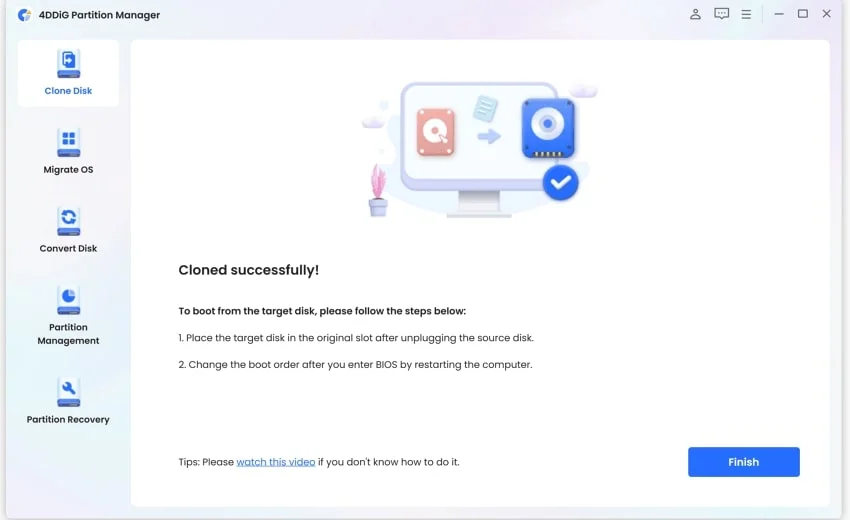
 ChatGPT
ChatGPT
 Perplexity
Perplexity
 Google AI Mode
Google AI Mode
 Grok
Grok