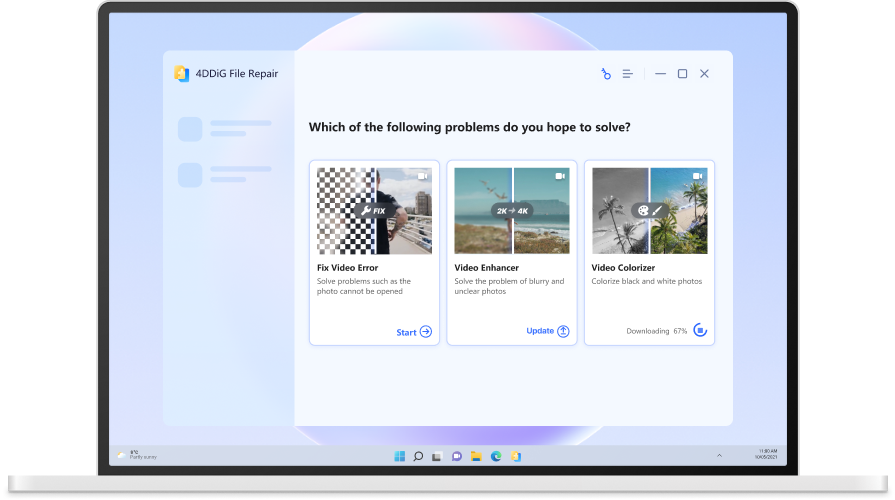1 Min
Avg Repair Time
Need faster and more advanced video repair? Try 4DDiG Video Repair for Desktop!
Years of Experience
Videos Repaired
Success Rate
Avg Repair Time
Safe and Secure

Upload your corrupted or damaged video from your device.

Let our online free video repair tool scan and auto-repair your broken video.

Preview the repaired video and easily save it to your device.
No matter the cause, 4DDiG Online Video Repair effortlessly fixes corrupted, unplayable, and black screen videos, as well as those with choppy footage or other playback issues—all right in your web browser, and all in mere seconds.
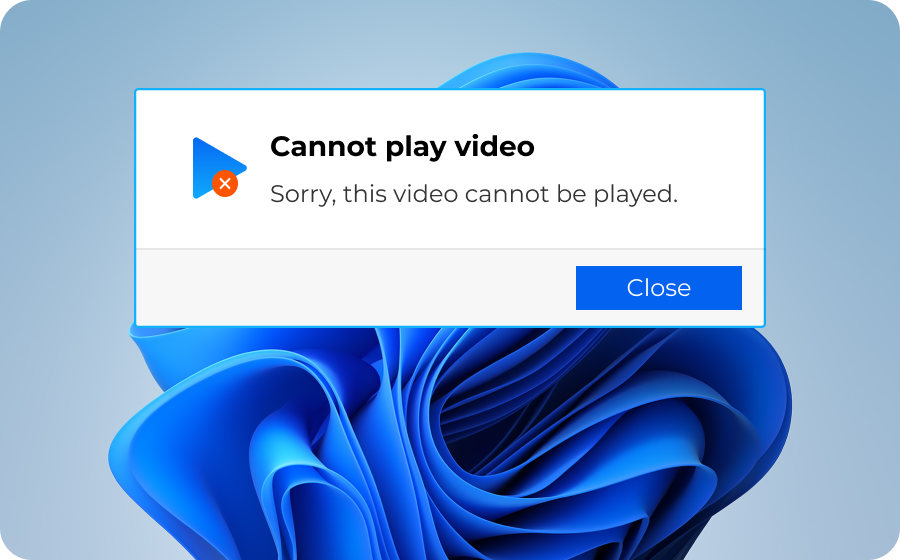
Have trouble with playing a video or get an error message saying the video cannot be played? With our one-click solution, you can repair corrupt video files instantly and enjoy uninterrupted playback!
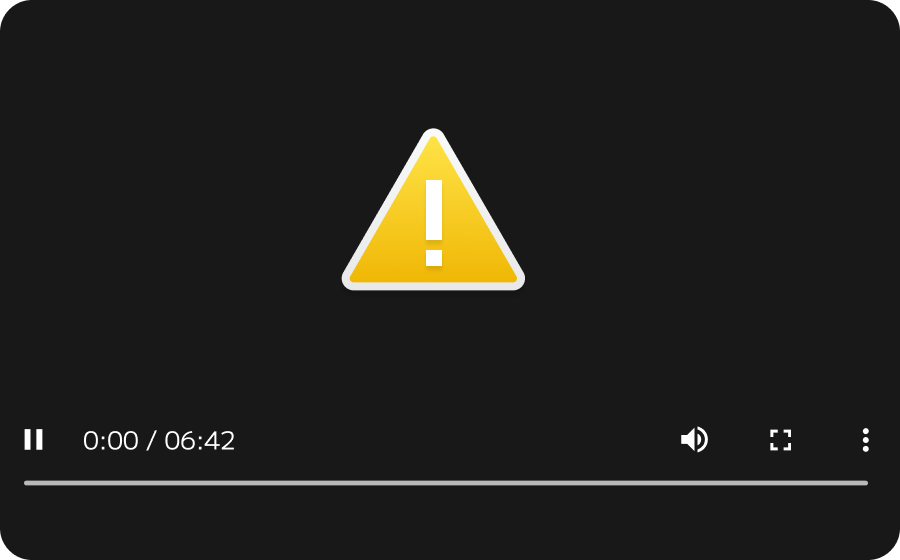
Don't let a black screen spoil your viewing experience. Our online video repair solution is here to fix black-screen videos caused by corruption and get them back to normal.

Silence may be golden, but not when you're watching a video. If your video has no sound, 4DDiG free online video repair tool will help restore audio to corrupted video with ease.
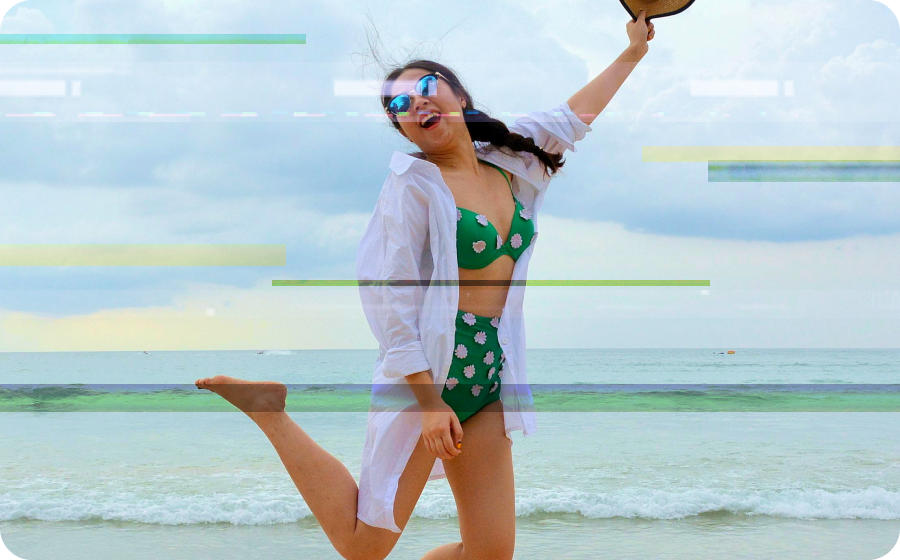
Watching a flickering video is like watching a movie with a strobe light. It's distracting and unpleasant. But fear not! Just upload your video and let our video fixer remove the flickering!

Blurry and pixelated videos will be a thing of the past with our corrupt video fixer. Whether it's caused by over-compression or damage, 4DDiG Online Video Repair removes blur from your video and make it clear.

When audio and video aren't in sync, it delivers you the worst experience. Our free video repair tool syncs them perfectly so you can enjoy your videos seamlessly.
You can even take your video repair experience to the next level with 4DDiG Video Repair—more productivity, more power.
Online Video Repair
Upload Video Upload Video300 MB
3
MP4, MOV
4DDiG Video Repair
Yes, 4DDiG Online Video Repair is a free tool that helps everyone eaily repair damaged and broken video files in seconds. Just upload your corrupted video and it will fix it instantly. Best of all, the repaired video can be saved for free.
Our video repair software can fix nearly all types of damaged videos. These include those that are unplayable, grainy, pixelated, blurry, truncated, out-of-sync, stuttering, distorted, showing a black screen, or lacking sound due to issues during shooting, editing, transmission, or recording.
4DDiG Video Repair supports a wide range of popular video formats. It can fix corrupted MP4, MOV, M4V, 3GP, MKV, 3G2, AVI, FLV, MPEG, MTS, WMV, SWF, and much more.
4DDiG Video Repair can fix corrupted video files recorded on almost any device, inlcuding digital cameras, GoPro, DSLRs, camcorders, CCTV cameras, drones, smartphones, computers and more.
Transfer the corrupt MP4 file from Android or iPhone to your computer. Then run 4DDiG Video Repair and upload the video file to the software. Hit the Repair button and let it start the repair process. When it's done, preview and download the repaired MP4 to your computer.
4DDiG online video repair tool allows you to repair damaged videos online for free. However, it lacks support for batch processing and has limitations on supported video formats. Conversely, 4DDiG Video Repair for Desktop offers more comprehensive solutions. It can effectively repair severely damaged videos and provides additional features such as advanced video repair algorithms and batch processing capabilities, being a better choice for video repair.
Need more than a video repair tool? Explore more powerful tools offered by 4DDiG.
Easily repair corrupted videos with just a click. Your broken and damaged videos are a thing of the past.
3,761,185 people have downloaded it