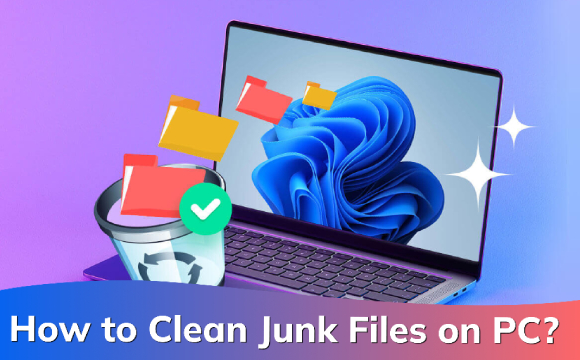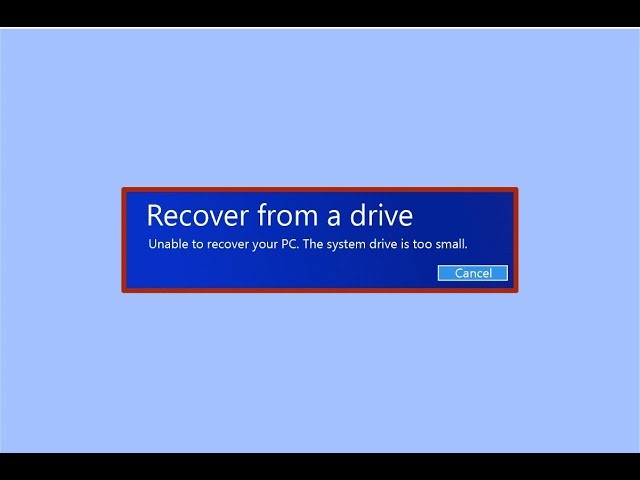World Backup Day 2026: Top 3 PC Backup Software for You!
In the digital world, our lives have been dependent on digital forms of files and documents. We constantly use these soft copy versions of files. So, protecting these valuable pieces of information from data loss is extremely crucial.
To remind you of the importance of safeguarding your data, there has been a new day announced as World Backup Day. Do you know when is world backup day? This day is celebrated on the 31st of March every year. This guide will compile a list of three top-rated PC backup software for your convenience. In this way, you can easily create online and local copies of files from computers and retrieve them in emergencies. Let's not waste any time and dive into our original discussion.

Part 1: When Is World Backup Day?
Do you know that 67% of data loss is caused by hard drive crashes or system failure? Can you imagine losing all your valuable information due to a hard drive crash or system failure? What if all your photos, emails and documents get lost at a time? What will you do? It is terrifying, right? That is why you need to keep in mind the importance of data backup regularly. You also need to know how to back up your PC.
So, the purpose of World Backup Day 2024 on March 31 is to remind you to protect your precious files. You can back up your data on an external storage drive or the cloud services. Backup works as the safety net for protecting digital life. Here, you are keeping a second copy of your important data in a safe and secure place. Then you can safeguard your data from all types of accidents, hardware failure, and cyber-attacks. You will also get rid of the hassle of recovering the lost data. The history of World Backup Day can be traced back to 2011 when a person lost his hard drive, took it to Reddit and wished that there would be a friendly reminder about the importance of data backup. So, I think, you have now understood the importance of backing up data and now it is time to know the ways of backing up your precious data.
Part 2: Top 3 PC Backup Software for You
Top 1. 4DDiG Partition Manager
4DDiG Partition Manager is one of the best PC backup software you need to backup your data. It is a free PC backup software that can easily clone hard drives even on failing disks. Moreover, you can make a sector-by-sector copy of your hard drive through this software.
Let's look at the key features of 4DDiG Partition Manager now.
Secure Download
- You can effectively clone your entire hard drive to back up your data.
- You can even migrate Windows OS to SSD with just one click without reinstalling the system.
- 4DDiG Partition Manager can effortlessly repair, recover and restore partitions from computers and other storage devices.
- It can easily convert MBR to GPT for Windows 11 Upgrade without data loss.
- It can also flexibly resize, split, create, delete and format partitions to optimize disk space.
Let's now look at the pros and cons of this incredible software.
- Pros
- Cons
-
- It is a user-friendly interface.
- The speed of disk cloning is very fast.
- You do not need to have any prior knowledge to operate this software.
- 30-day money-back guarantee.
-
- It's not fully cost-free.
Let's look at the real user reviews and experience of 4DDiG software.
According to Amy Wang, 4DDiG Partition Manager specializes in partition management. She said, “Feels like saved my life!” on 19th March 2024 after using it for a while. She purchased the software specifically to resize certain partitions, and 4DDiG has completed all tasks without any data loss or errors.
Erison said on 15th March 2024, “Very useful for me. The first time, I downloaded the Trial version to solve the problem of resizing partitions. It is very practical. From then, I continued to use this software for over one year. It helps a lot.”
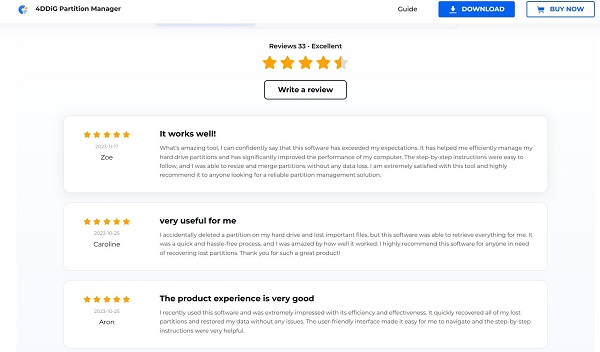
Top 2. Acronis Cyber Protect Home Office
Acronis Cyber Protect Home Office is one of the most reliable data safety solutions for you. It provides comprehensive backup and security solutions with multiple features. You will get backup, disaster recovery and malware protection with just one software on your PC. You can save backup jobs and schedule them both automatically and manually. The program can back up to nearly any type of media or location, for example, local drives, network destinations, CDs and DVDs and many more.
Let's now look at the pros and cons of this amazing free PC backup software.
- Pros
- Cons
-
- Imaging, backup, and disaster recovery
- It gives active protection against viruses and ransomware
- Integrated cloud storage is available
-
- Heavy installation footprint
Top 3. IDrive
IDrive is another great backup software for users. It has a wide range of plans for both single users and large corporations. That is why it is considered the best backup software for PCs. Some packages can even cover 500 devices and offer 500 terabytes of data storage. It has convenient features such as malware and ransomware protections, file sharing, email backup, and rapid recovery services.
It is one of the most popular data backup software because it is highly affordable for users. The smaller plans are very much affordable, but these plans do not have any free trial. These plans can be used by an individual or a household. The expensive plans offer a free trial. These plans can be used by larger corporations.
Let's now look at the pros and cons of this amazing data backup software.
- Pros
- Cons
-
- Optimized bandwidth use through incremental backup
- Real-time syncing with all linked devices
- Free physical delivery of backup hardware
-
- The most affordable plan comes with limited storage
- The quality of the Linux support system is not quite good.
Specifications:
- OS Compatibility: It is compatible with Windows, Mac, Android, iOS devices.
- Encryption: Optional private key encryption
- Storage Capacity: 100 GB to 5 TB
- Backup Frequency: Real-time
- Free Trial: Only for enterprise level
Conclusion
Backing up digital files is important for everyone. In this digital world, you need to safeguard your digital presence in a secure place. That is where the PC backup software comes into play. 4DDiG Partition Manager can be a reliable place to back up your data. Look through the features mentioned above of 44DDiG Partition Manager if you still have any doubts. This software will make your life easier in terms of backing up valuable data and files.
Secure Download
 ChatGPT
ChatGPT
 Perplexity
Perplexity
 Google AI Mode
Google AI Mode
 Grok
Grok