
MP3 Repair
Effortlessly fix and restore MP3 audio files, preserving the quality of your favorite music tracks and audio recordings.

Simply upload your corrupted audio or conveniently drag and drop it here.
Uploading audio...
(M)
We are trying to repair your audio, please wait.
(M)
Audio Repair Failed!
We are sorry that the audio file is severely damaged and cannot be repaired at this time.
Want faster and efficient local audio file repair? Try Advanced Repair.

Upload the damaged audio file to our online platform securely.

Our tool will analyze and repair the audio file automatically.

Play the repaired audio directly on our platform and download it to your device.
4DDiG Online Audio Repair supports various popular audio formats, including MP3, AAC, M4A, WAV, FLAC, and more.

Effortlessly fix and restore MP3 audio files, preserving the quality of your favorite music tracks and audio recordings.

Seamlessly recover and repair AAC files, commonly used for high-quality audio on various devices and platforms.

Swiftly restore and repair M4A files, often utilized for audio playback on Apple devices.

Expertly repair and recover WAV files, maintaining their original uncompressed and lossless audio quality.

Precisely restore and repair FLAC files, ensuring no compromise in audio fidelity due to lossless compression.

Skillfully fix and recover APE files, known for their lossless audio compression often used in music collections.

Effortlessly recover and repair OGG files, popular for their efficient audio compression and wide-ranging support.

Seamlessly restore and repair WEBM audio files, frequently used for web-based multimedia content.
Explore more features that enhance the ease and safety of your online audio repair. Experience top-notch audio repair online.

No cost for using the online audio repair service.
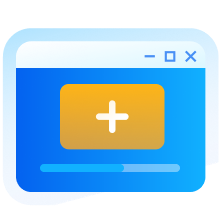
Repair your audio files online without the need to download any software.

Your personal data is fully protected with multiple encryption layers.

Experience fast and efficient repair for your corrupted audio.
With Advanced Repair, you unlock a whole new level of audio repair. Here are the comparision between Online Audio Repair and Advanced Repair.
The metadata of your audio files might become a major source of audio damage on your PC. If you purposefully or unintentionally modified the information or header of your audio file, this can create distortion and ruin the file.
You can effortlessly repair audio file online free with 4DDiG Online Audio Repair Tool. Just follow these 3 simple steps: Add your corrupted audio files, initiate the repair process, and export the fixed files. Your damaged audio will be restored to its original state. For severely damaged files, we recommend using 4DDiG File Repair desktop version for optimal results.
If you have minor MP3 audio issues, you can conveniently repair corrupted MP3 files online free using the 4DDiG Online Audio Repair tool. However, for severely damaged MP3 files, we highly recommend opting for 4DDiG File Repair, a desktop version equipped with the advanced repair capabilities. This ensures optimal restoration of your severely damaged MP3 audio files.