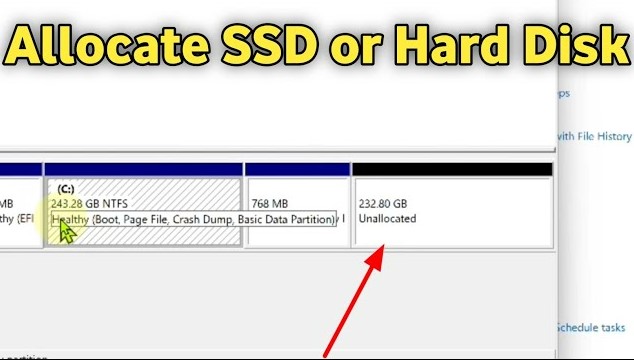Elden Ring DLC Release Date and How Big Is Elden Ring Download?
Find out the Elden Ring DLC Release Date, how big the download is, and how to free up space on your devices, especially using the 4DDiG Partition Manager.
A massive success in 2022, the Elden Ring fever continues to take the gaming world by storm, and the biggest question on fans’ minds is, “What is the Elden Ring DLC release date shadow of Erdtree?”
The original Elden Ring game was developed by FromSoftware and published by Bandai Namco Entertainment. It boasts a universe with creative and in-depth world-building, an easy-to-use and easy-to-play combat system, and, most of all, a storyline that will not disappoint, and the Shadow of Erdtree expansion pack promises to be just as good - if not better.
Of course, with the release date coming up this year, the concern of fans hoping to get their computers ready for a new game comes down to how much space does Elden Ring take.
To help you out, we will cover all these details in this article and tips on how to free up space for the game. Don’t hesitate to keep reading to find out more!
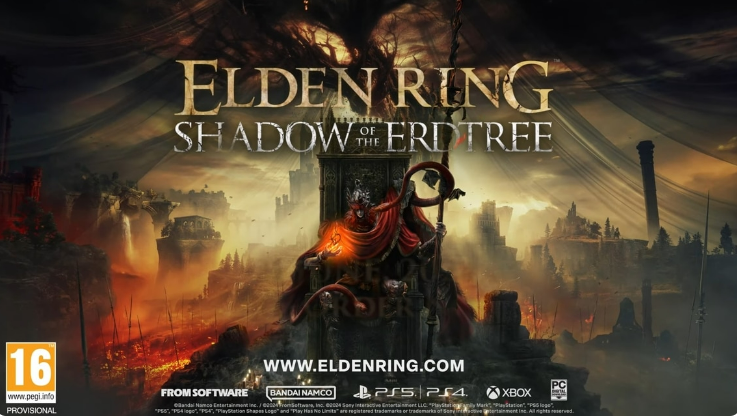
Part 1: When is Elden Ring DLC Release Date?
The Elden Ring DLC release date has been pretty intensely debated by fans who have been looking forward to the release quite intensely, and with the trailer dropping after a lot of speculation on 21st February 2024, the conversation and the eagerness behind the game was given new life.
This has been especially true after Elden Ring climbed the ranks of the fantasy-action genre with impeccable graphics and incomparable narratives spurred into creation by two creators who are legendary in their own rights - George R.R. Martin, who owes his success to the amazing world of Game of Thrones, and Hidetaka Miyazaki, who boasts the Dark Souls video game series. It’s no wonder fans almost can’t contain themselves!
Luckily, the developers of the game have announced the Elden Ring DLC release date Shadow of the Erdtree, and have set it to 21st June 2024, which is just a few months away. It’s time to stop dilly-dallying and start prepping your gaming devices for Elden Ring!
Part 2: How Big Is Elden Ring Download?
Considering how big the Elden Ring download requires you to consider the platforms that apply for the game’s download, here, we will cover the details concerning PC, PlayStations, and Xbox.
Elden Ring Download Size on PC
The answer to “How big is Elden Ring file size on PC?” is roughly 50 GBs on Windows.
Elden Ring Download Size on PS5/PS4
If you’re considering how big is Elden Ring download PS5 or PS4, then the answer amounts to around 44.47 GBs at the least.
Elden Ring Download Size on Xbox One
Finally, when you’re wondering how big is Elden Ring download Xbox One, then know that it amounts to - on an approximation - 45 GBs.
Part 3: What are the System Requirements for Elden Ring?
Now that we know the amount of space you need to download Elden Ring, you also need to consider the system requirements to run the game without error or any other problems.
To this end, we’ve divided the System Requirements into two types: the minimum requirements for the game to even work and the recommended requirements for it to work smoothly.
Elder Ring Minimum Requirements
- Operating System: Win10, Win11
- Processor: Intel Core i5-8400 or AMD Ryzen 3 3300X
- Memory: 12 GB RAM
- Graphics: NVIDIA GeForce GTX 1060, 3 GB or AMD Radeon RX 580, 4 GB
- DirectX: Version 12
- Storage: 60 GB available space
Elder Ring Recommended Requirements
- Operating System: Win10, Win11
- Processor: Intel Core i7-8700k or AMD Ryzen 5 3600X
- Memory: 16 GB RAM
- Graphics: NVIDIA GeForce GTX 1070, 8 GB or AMD Radeon RX Vega, 8 GB
- DirectX: Version 12
- Storage: 60 GB available space
Part 4: How to Free Up Space for Elden Ring Download?
In the worst of the worst-case scenarios, it may be that your system doesn’t have any space for your (future) download.
Fortunately, there is a sure-short method to fix this issue. After all, since games and OS (large files, basically) are stored in your computer’s C drive by default, you can use the 4DDiG Partition Manager to free up space and extend a partition for the game.
Why choose 4DDiG over all other professional Partition Managers? Well, 4DDiG stands apart by offering users quite a few benefits that other tools might not be able to offer all at the same time:
- You can extend and shrink partitions at will - it does not matter whether you want to edit the C Drive or any other storage resource on your computer.
- Alternatively, you can also resize, move, split, create, format, delete, and do much more to existing partitions. Additionally, you can create new ones, too.
- This tool can also help you to repair, restore, and recover lost partitions and storage devices.
- Fast and efficient performance
- You can also clone hard drive (HDD/SSD) to minimize the risk of data loss.
There are other benefits, too, of course, but the above ones are the ones that apply most to the matter at hand, so check out the 4DDiG Partition Manager tool yourself for more information. However, in the case of partition extension, there are four steps to the process.
-
Download and install the application, then run the tool. In the “Partition Manager” tab, click “Extend/Shrink” on the top right.
FREE DOWNLOADSecure Download

-
You can now start extending the partition as you wish. There will be various drives shown and their spaces listed. All you need to do is drag the corners of the C drive to allocate unused space to the drive. When you’re satisfied with the adjustments, press “OK.”

-
There will be an “Execute 1 Task(s)” option on the far bottom right of the application. Press that, then “OK” to initiate the process.

-
It will take some time - depending on how much space you’ve given to the partition. Once it’s complete, your drive will be successfully expanded.

FAQs about Elden Ring DLC Release Date
1.Is Elden Ring Going to Have DLCs?
Yes, Elden Ring is going to have DLCs. The trailer for the Shadow of Erdtree pack was released on 21st February, and the DLC itself will be released in June, expanding the game’s universe and providing new content and challenges.
2.What Time is the Elden Ring DLC Trailer?
The exact date for the Elden Ring DLC release date Shadow of the Erdtree trailer was 21st February, and the release itself spawned much more anticipation for the official launch date later this year.
3.How Do I Activate Elden Ring DLC?
To activate the Shadow of Erdtree DLC, players must purchase the pack from the official platform - depending on the system itself - and have sufficient storage space at hand (and, therefore, know how much space does Elden Ring take). Once the download is completed, the DLC will be integrated with the basic game to offer new content and features.
Final Words
The Elden Ring DLC release date Shadow of Erdtree is coming ever closer, and excitement among fans continues to grow, especially since the trailer hit the internet a few days ago. That’s why it’s finally time to start figuring out whether your system has the basic requirements and the free storage needed to deal with how big is Elden Ring download.
To free up space for Elden Ring download, you can always use a professional partition manager tool like 4DDiG Partition Manager, which is valuable in helping you ensure an optimal gaming experience without any issues with your computer on the day of the release!
💡 Summarize with AI:
You May Also Like
- Home >>
- Windows Fix >>
- Elden Ring DLC Release Date and How Big Is Elden Ring Download?




 ChatGPT
ChatGPT
 Perplexity
Perplexity
 Google AI Mode
Google AI Mode
 Grok
Grok