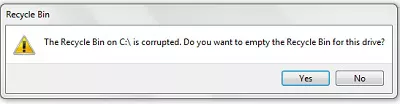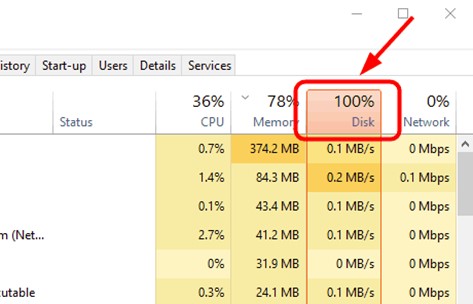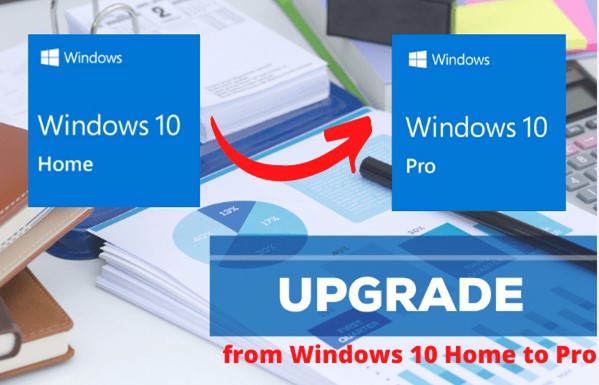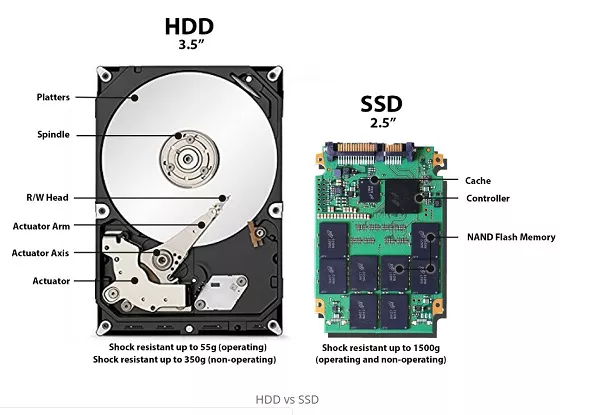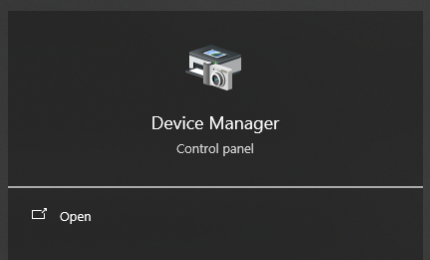[Full Guide] Windows 11 23H2 Release Date and New Features
Looking to know the Windows 11 23H2 release date and new features? Check this detailed guide to know these amazing new features and download 4DDiG Partition Manager to prepare your computer for Windows 11 23H2 update.
In the rapidly changing world of digital technology, it's important to keep up with the latest software releases. Tech enthusiasts are eagerly waiting for one of the most anticipated events this year: Windows 11 23H2 release date.
Microsoft, the big company known for making cool computer software, is getting ready to show off some exciting new stuff that will change how we use our computers.
In this complete guide, we'll tell you when it's coming out and explain all the Windows 11 23H2 new features. So, let's get started!

Part 1: Windows 11 23H2 Release Date
Microsoft has not provided an exact release date for Windows 11 23H2, but it's projected to arrive in the fall of 2023, potentially in September or October, aligning with the introduction of new Surface devices.
Microsoft maintains a yearly update pattern with their Windows operating system, with version Windows 11 22H2 launching in September 2022, in sync with Windows 11's anniversary. We can foresee a comparable timeline for this forthcoming update.
So, if you're eagerly anticipating this major Microsoft update, it's a good idea to prepare your computer in advance. This proactive step will ensure a smoother transition and help you make the most of the new features and improvements once the update is available.
But how can you do that?
Let's discuss this in detail.
Part 2: Preparation Before Windows 11 23H2 Update
1. Check Windows 11 23H2 System Requirements
First of all, you will have to check your computer's specifications to match the minimum system requirements of Windows 11 23H2.
Here are the system requirements.
- Processor: Your computer should have a CPU or System on a Chip (SoC) with a clock speed of 1GHz or faster, and it should have at least two cores.
- RAM: You'll need a minimum of 4GB of memory (RAM) for smooth operation.
- Hard Drive: Ensure that your storage capacity is 64GB or more to accommodate the operating system and applications.
- System Firmware: Your device should support UEFI and be capable of Secure Boot.
- TPM: Windows 11 23H2 requires a Trusted Platform Module (TPM) with version 2.0.
- Graphics: Your computer's graphics card must be compatible with DirectX 12 or a later version and should be using a WDDM 2.0 driver.
- Display Resolution: Your screen should have a high-definition (720p) display with a diagonal size greater than 9 inches and support 8 bits per color channel.
- Networking: To set up Windows 11 Pro or Home, you'll need a Microsoft account and an internet connection. These are essential for completing the initial setup.
Meeting these requirements is essential to ensure that your computer can effectively run Windows 11 23H2 and enjoy its features and improvements. Additionally, note that a Microsoft account and internet connectivity are now mandatory for the initial setup of the Pro and Home editions.
2. Backup Important Data
It is highly recommended to back up your data before upgrading to Windows 11 23H2. While the upgrade process is designed to preserve your files and settings, there is always a risk of data loss or unforeseen issues during the upgrade.
Creating a backup ensures that your important files, documents, and personal data are safely stored in a separate location. In the event of any unexpected problems during the upgrade, you can restore your data from the backup and avoid potential loss or inconvenience.
To simplify this task, we recommend using 4DDiG Partition Manager, an ultimate tool for comprehensive disk management. Let's explore its key features to understand why it's an excellent choice:
Secure Download
- Efficient Disk Cloning: Create a dependable backup of your data before transitioning from Windows 11 22H2 to Windows 11 23H2 through efficient disk cloning. Your valuable data will be well-protected.
- One-click OS Migration to SSD: Easily transfer your Windows OS to an SSD without the hassle of reinstalling the entire system. Save time and effort with this one-click solution.
- Hassle-free Hard Drive Upgrade: Upgrade to a larger hard drive seamlessly while safeguarding your data. Eliminate concerns about potential data loss during the upgrade process.
- Flexible Partition Management: Tailor your disk space to your needs with features like extending, splitting, creating, deleting, and formatting partitions.
- MBR/GPT Converter: Easily convert MBR to GPT for Windows 11 Upgrade without data loss.
If you're wondering how to use 4DDiG Partition Manager to back up your data, check out this guide: 4DDiG Partition Manager Guide.
3. Extending System Partition
For a smooth Windows 11 23H2 update experience, ensuring that your system partition has adequate space is crucial. 4DDiG Partition Manager comes to the rescue by simplifying the process of extending your system partition, ensuring you have sufficient room to accommodate the update.
4. Make Sure Your Partition is Formatted as GPT
Windows 11 23H2 exclusively supports the GPT partition table format. If your current partition table isn't formatted as GPT, you won't be able to proceed with the Windows 11 23H2 upgrade.
To overcome this hurdle, consider using 4DDiG Partition Manager, as it can help you effortlessly convert your disk format to GPT, ensuring compatibility with the latest Windows version and a seamless update process.
So, that's how you can prepare your computer for the Windows 11 23H2 update.
Now let's discuss Windows 11 23H2 new features in detail.
Part 3: Windows 11 23H2 New Features
Here are the amazing Windows 11 23H2 new features that you must know.
1. New Copilot Powered By AI
Windows 11 23H2 introduces an intelligent assistant, Copilot, powered by cutting-edge AI technology. Copilot utilizes advanced language models like GPT-4 to assist users in various tasks, answer questions, and streamline Windows settings. Seamlessly integrated into the operating system, Copilot promises to be a game-changer.

2. Modernized File Explorer
Experience a revamped File Explorer with Windows 11 23H2. The updated design includes a sleeker address bar, improved folder commands, and a convenient Gallery view for photos. These enhancements make file management more intuitive and efficient.
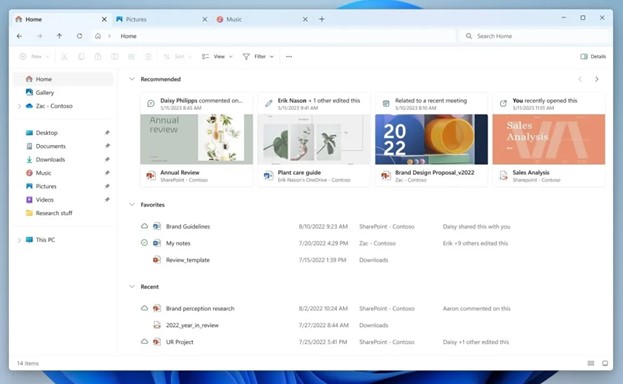
3. Nearby Sharing
Windows 11 23H2 enhances file sharing with Nearby Sharing. This feature simplifies the process of sharing files with contacts and nearby PCs. The redesigned interface includes a search bar, streamlining the sharing experience and making it more user-friendly.
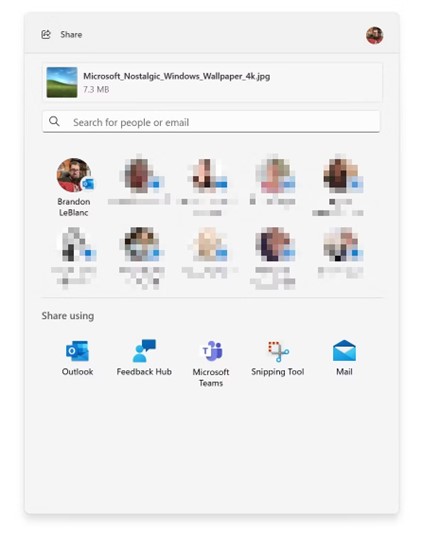
4. New Volume Mixer
Manage your audio like never before with the new volume mixer in Windows 11 23H2. This feature allows users to control audio levels for different apps and playback devices with ease. Accessible from the Quick Settings panel on the Taskbar, it provides a convenient way to adjust audio settings.
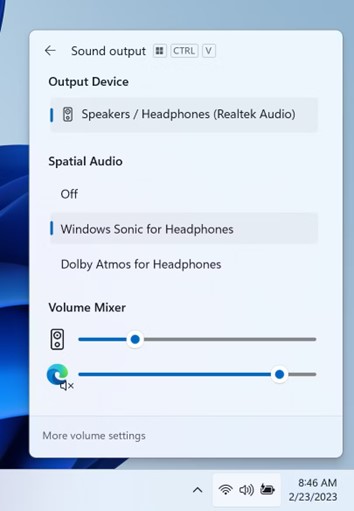
5. Taskbar Ungrouping Returns
Customization is back with Taskbar Ungrouping in Windows 11 23H2. Users can ungroup taskbar icons, enabling individual app instances to be displayed with labels. This feature provides improved organization and usability.
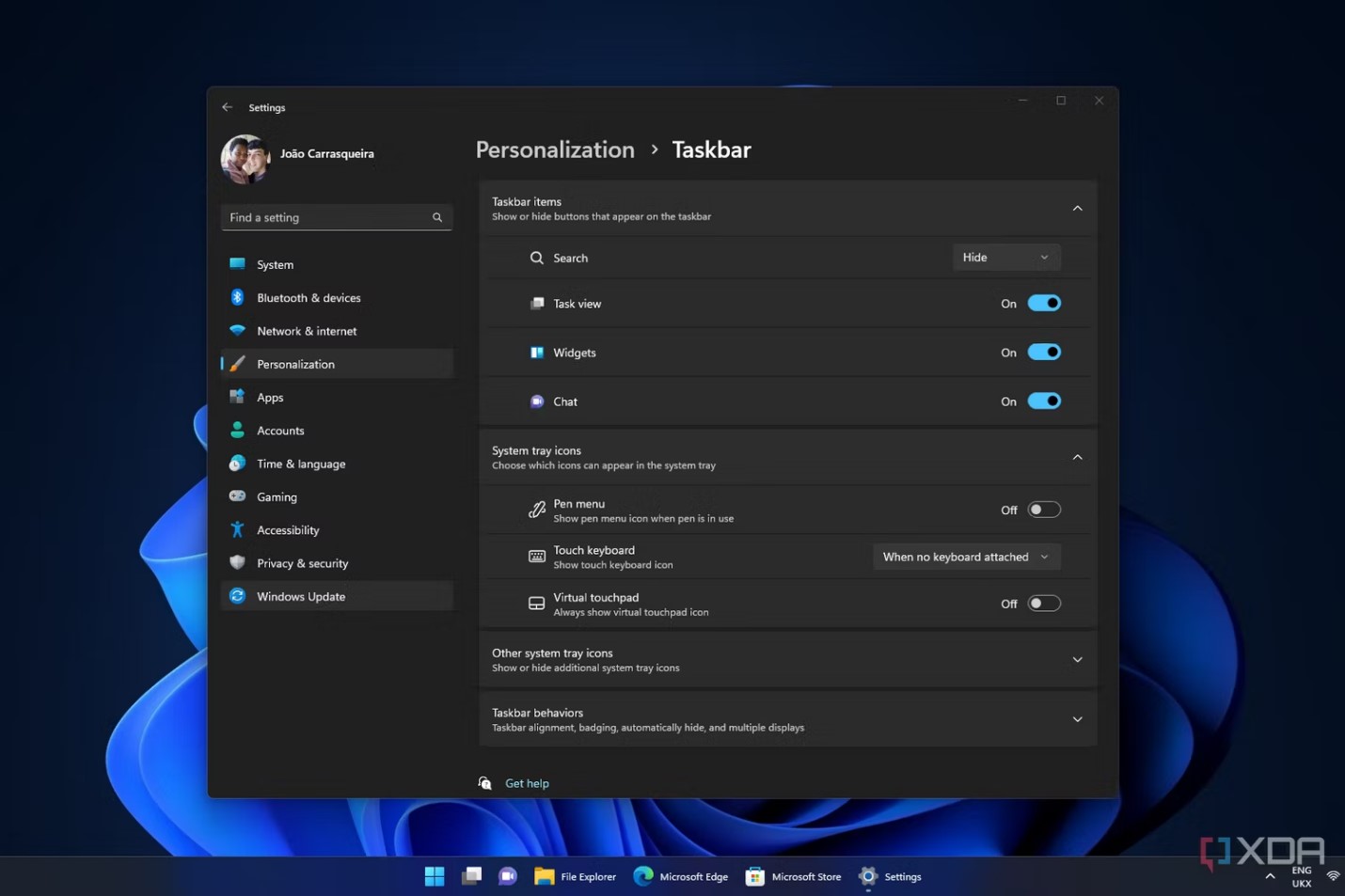
6. 7-Zip and RAR Support
Say goodbye to third-party applications for managing file archives. Windows 11 23H2 natively supports popular formats like 7z, RAR, and TAR.GZ, simplifying the process of handling compressed files.
These exciting new features in Windows 11 23H2 promise to enhance productivity, customization, and user convenience, making it a highly anticipated update for Windows users.
Final Thoughts
So now you know the Windows 11 23H2 release date, how to prepare your computer for this update, and its new features. So, what are you waiting for?
Download and install the 4DDiG Partition Manager tool on your computer now and prepare your computer to load the amazing features coming with the Windows 11 23H2 update.
 ChatGPT
ChatGPT
 Perplexity
Perplexity
 Google AI Mode
Google AI Mode
 Grok
Grok