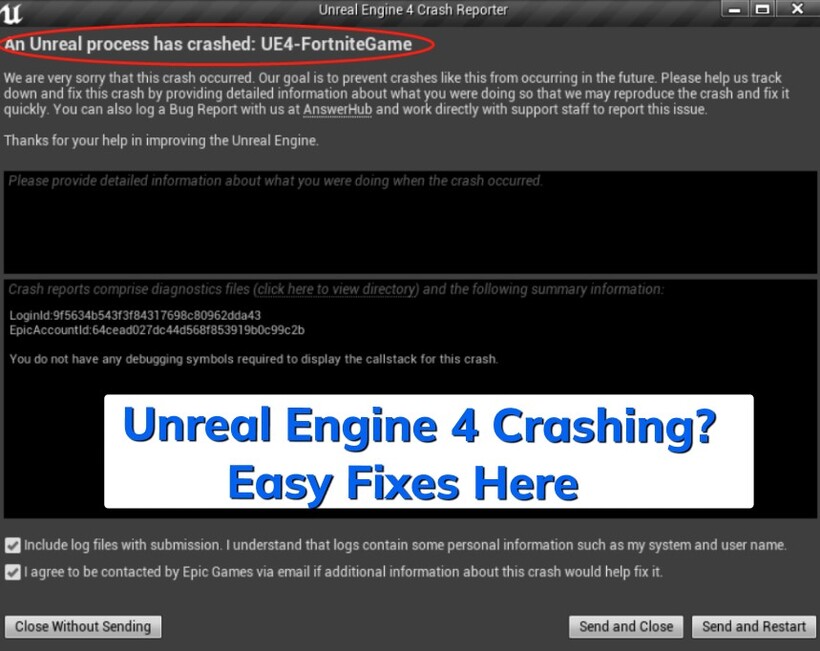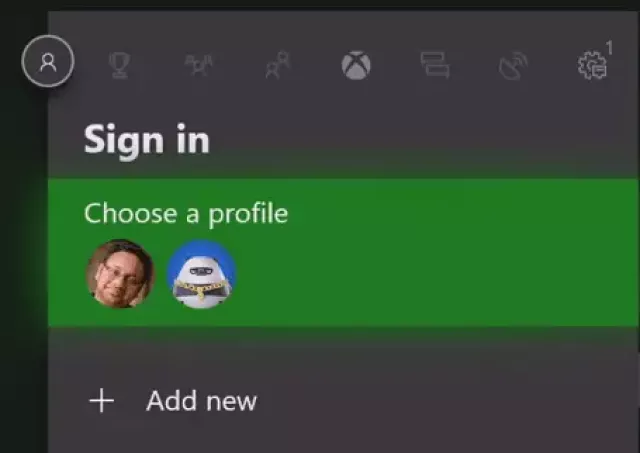How Big Is Cyberpunk 2077 on PC/PS5/Xbox? [2026]
Are you wondering, how big is Cyberpunk 2077? Whether you are getting ready to install it on your PC, PS5, or Xbox, one of the biggest headaches can be figuring out if your device has enough space to handle this massive game.
But fear not as this article is your guide to conquering that space issue and getting your Cyberpunk adventure started without a hitch. We will break down the storage requirements for Cyberpunk 2077 on PC, PS5, and Xbox, so you'll know exactly what you are up against.
Plus, we have got a bonus tip for those tight on storage: extending your drive to install Cyberpunk 2077.Let's get started.

Part 1: What is Cyberpunk 2077?
Cyberpunk 2077 is an open-world, action RPG set in the futuristic city of Night City in the year 2077. Developed by CD Projekt Red, the game features a world where cybernetic enhancements, corporate control, and crime shape society.
✔ Core Features
- Open world: Explore a massive city filled with unique districts, side missions, and NPC interactions, each offering new experiences and stories.
- Combat & Customization: Combat blends shooting, melee, and hacking. Players can enhance V’s abilities with cyberware and customize their skills, appearance, and equipment.
- Choices & Endings: Player choices affect the storyline, relationships, and can lead to multiple endings, allowing for varied playthroughs.
- Cybernetics: Install cybernetic upgrades to enhance combat, stealth, and hacking, shaping how you interact with the game world.
Part 2: How Big Is Cyberpunk 2077 on PC?
- Base Installation Size: Approximately 59GB.
- Recommended Space: At least 70GB for smooth installation.
But here's the catch: during the installation process, additional space is needed for unpacking files in the background. So, to ensure a smooth installation, it's recommended to have at least 70GB of free storage space available on your PC.
Despite its massive world and intricate details, Cyberpunk 2077's size on PC is relatively standard compared to other modern AAA releases. So, if you're gearing up to explore Night City on your computer, make sure you clear out enough space to fully enjoy it on your computer.
Part 3: How Big Is Cyberpunk 2077 on PS5/Xbox?
- Xbox Series X/S: The base game takes up about 55GB.
- PS 5: The full installation requires approximately 56.4GB.
However, similar to the PC version, it's advisable to prepare at least 70GB of available space to accommodate any additional files that may be required during the installation process. Despite the differences in platform, Cyberpunk 2077 maintains a consistent footprint across consoles, ensuring a similar experience regardless of where you choose to play.
Now you know how big is Cyberpunk 2077 Phantom liberty on PC, PS5, and Xbox, it's time to learn what should you do if you don't have enough space to play this game.
Part 4: Maximize Your Cyberpunk 2077 Performance [Top Tips for Smooth Gameplay]
Option 1: Download Patches for Optimal Performance
To ensure you’re getting the best performance from Cyberpunk 2077, it's essential to stay up to date with the latest patches. Downloading and installing patches as soon as they are released can drastically improve your experience, allowing for smoother gameplay and fewer technical issues. Below are the latest patches.
| Category | Patch 2.3 (Major Update) | Patch 2.31 (Incremental Fixes) |
|---|---|---|
| AutoDrive Feature | Introduced AutoDrive (automatic navigation to waypoints). | Refined AutoDrive accuracy and behavior during free roam. |
| Photo Mode | Photo Mode received expanded features and improvements. | Further Photo Mode adjustments, including pose fixes and NPC collision toggle fixes. |
| Visual & Graphics | Added support for AMD FSR 3.1 Frame Generation, Intel XeSS 2.0, HDR10+ gaming on PC, VRR on consoles. | Added vignette toggle and various visual fixes (Ray-Traced Reflections issues). |
| Stability & Performance | Broad platform support and performance enhancements alongside new content. | Targeted stability and performance fixes across PC, Mac, consoles. |
| PC/Mac Specific Fixes | Improved graphics and backend support tech. | Numerous PC/Mac bug fixes (e.g., Nvidia Reflex + DLSS/GFX, Path Tracing, HDR behavior). |
✅ How to Download Patches for Cyberpunk 2077 on Different Platforms (Brief Overview)
⭐PC Platforms
- Steam: Open the Steam client; the game in your library will automatically download patches (e.g., 2.31). You can also right-click the game and verify file integrity to trigger updates manually.
- GOG: Use GOG Galaxy client to automatically download updates by clicking "Update" in the game list, or manually download offline patches from the GOG website and run them in the game directory.
- Epic Games Store: Epic Launcher handles automatic updates, or click the three dots on the game icon and verify files to force an update.
⭐Console Platforms
- PlayStation 5: With the console online, patches download automatically. Highlight the game icon, press the options button, and check for updates if needed.
- Xbox Series X|S: Patches auto-download when connected; go to "My games & apps" > Manage game > Updates to check manually.
Option 2: Upgrade Your Storage with 4DDiG Partition Manager
Running out of space to play Cyberpunk 2077 can be a real downer, but fear not! There's a solution to this common dilemma. If your storage is running low, especially on consoles like PS5 or Xbox, consider upgrading your storage capacity by replacing the existing storage with a larger SD card or hard drive. This will provide you with the additional space needed to install and run the game smoothly.
Alternatively, if you're playing on PC and facing storage constraints, you can utilize partition management software like 4DDiG Partition Manager. This powerful tool allows you to extend the partition of your target disk without losing any data.
Key Features:
- Extend Partition Without Data Loss: Easily extend partitions on your PC without worrying about losing any valuable data. This feature ensures a seamless expansion of your storage space.
- User-Friendly Interface: 4DDiG Partition Manager boasts an intuitive interface, making it accessible for users of all levels, from beginners to advanced users.
- Flexible Partition Management: Whether you need to resize, move, merge, split, or create partitions, 4DDiG Partition Manager offers a range of flexible partition management options to suit your needs.
- Compatibility: Compatible with various Windows operating systems, including Windows 11, 10, 8, and 7, ensuring broad compatibility for users across different platforms.
- Fast and Safe Operations: Experience fast and safe partition management operations with 4DDiG Partition Manager, ensuring efficiency and data security throughout the process.
Now let's learn how you can use 4DDiG Partition Manager to extend your drive for Cyberpunk 2077 installation:
-
Launch 4DDiG Partition Manager and navigate to "Partition Management" in the left sidebar. Right-click on the partition you wish to resize and choose "Resize/Move" from the options.
FREE DOWNLOADSecure Download

-
In the pop-up window, adjust the partition size by dragging the borders or entering a specific size in GB. Preview the changes and if satisfied, click "OK" to proceed.

-
The resizing operation will appear in the Task List. Click "Execute 1 Task(s)" and then confirm by clicking "OK" to execute the operation.

-
The resizing process will commence immediately. Please be patient as it may take some time. Once the partition has been resized as desired, click "Done" to complete the process.

With just a few simple steps, you can create more space on your PC to accommodate Cyberpunk 2077 and other games or files. So, whether you're gaming on console or PC, there are options available to ensure you have enough space to fully enjoy your Cyberpunk 2077 experience.
More FAQs about Cyberpunk 2077
1. Are there any recommended system requirements for Cyberpunk 2077?
Yes, Cyberpunk 2077 has recommended system requirements for optimal performance. These typically include a specific CPU, GPU, RAM, and storage specifications. It's advisable to check the game's official website or documentation for the most up-to-date recommendations.
2. Can I transfer my save files between different platforms?
Currently, there is no official method for transferring save files between different platforms for Cyberpunk 2077. Save files are typically tied to the platform they were created on and cannot be transferred to another platform.
3. What should I do if I don't have enough space to install Cyberpunk 2077?
If you're running low on disk space, consider upgrading your storage capacity by replacing your existing storage with a larger SD card or hard drive. Alternatively, you can use partition management software like 4DDiG Partition Manager to extend your partition without losing data.
4. When did Cyberpunk 2077 come out?
Cyberpunk 2077 was officially released on December 10, 2020. The game was developed by CD Projekt Red and was highly anticipated due to its immersive open-world setting and futuristic cyberpunk theme.
5. How to level up in Cyberpunk 2077?
To level up in Cyberpunk 2077, complete main and side missions, engage in combat, and explore Night City. You earn XP through these activities, which helps you level up your character and unlock new abilities.
Final Words
So, that's how big is Cyberpunk 2077. Ensuring you have enough space to enjoy Cyberpunk 2077 is essential for an immersive gaming experience.
Whether you are playing on PC, PS5, or Xbox, or looking for Cyberpunk 2077 2.1 update download file, understanding the storage requirements is crucial. With the game demanding around 70GB of space across platforms, it's vital to prepare adequately.
Additionally, utilizing partition management software like 4DDiG Partition Manager offers a convenient way to extend your drive without losing data, ensuring you can enjoy Cyberpunk 2077 and other games seamlessly.
Secure Download
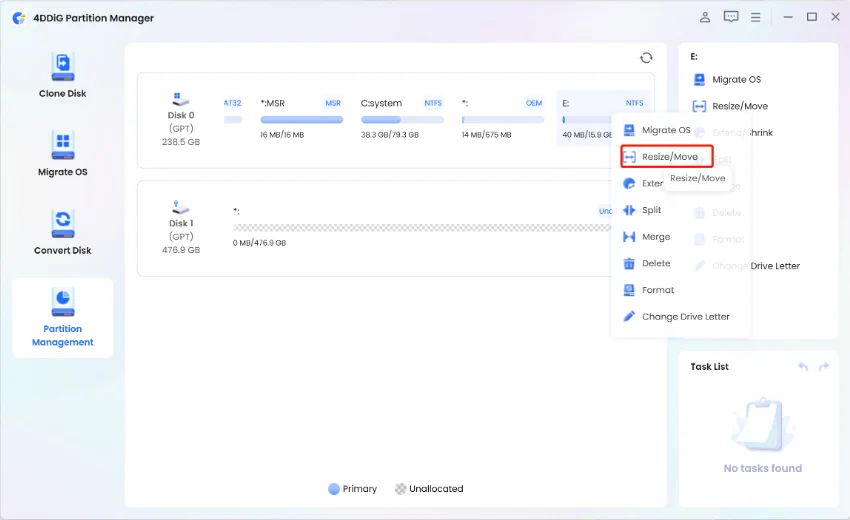
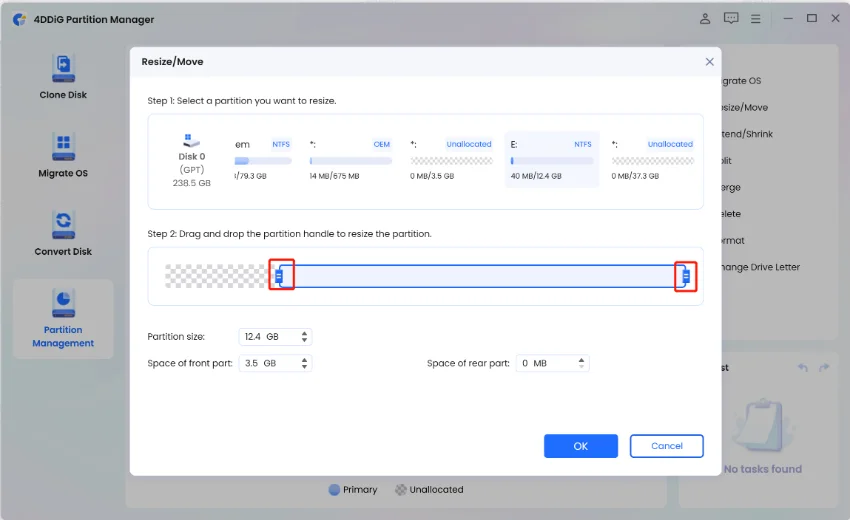
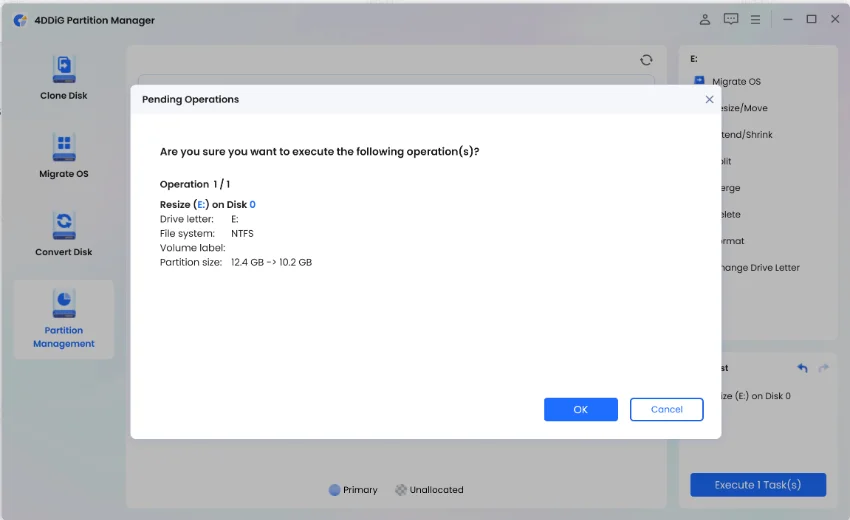
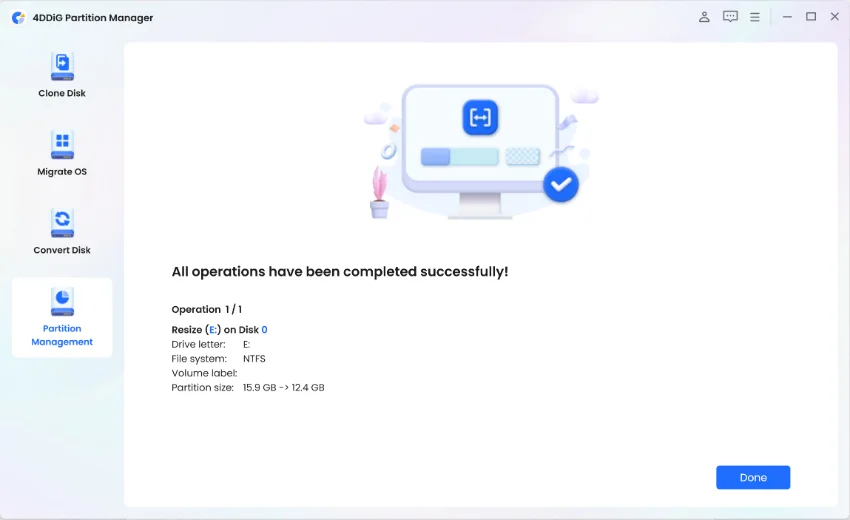

 ChatGPT
ChatGPT
 Perplexity
Perplexity
 Google AI Mode
Google AI Mode
 Grok
Grok