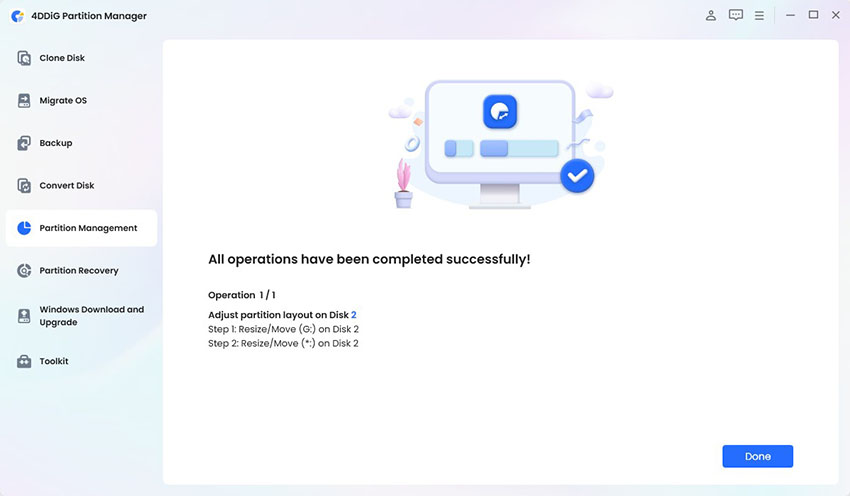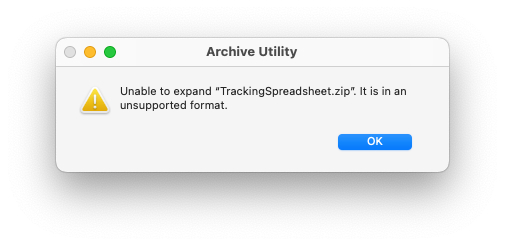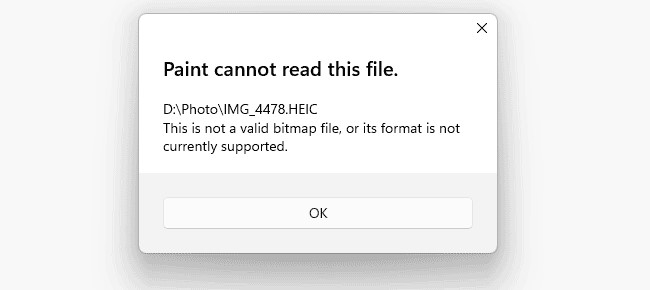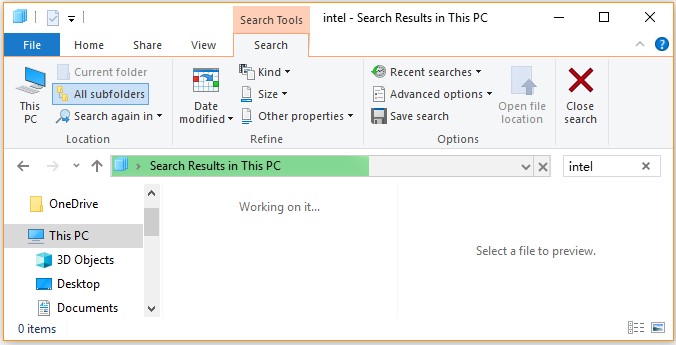How Big Will Baldurs Gate 3 Be? [File Size on PC/PS5]
How big will Baldurs Gate 3 be? Check our full guide and download 4DDiG Partition Manager to help you optimize your gaming experience!
Ever since Baldur’s Gate 3 was released, it has sparked interest and eager anticipation for its download and endless gaming opportunities.
And yet, the first thing that gaming enthusiasts consider before downloading it is how many GB is Baldur’s Gate 3. They wonder how big will Baldurs Gate 3 be, whether you’re using it on your PC or the PS5.
That’s what this guide aims to tackle and discover - how many GB is Baldurs Gate 3? To do so, we’ll cover the storage and content size details and how much space you need on your system.
And most importantly, we’ll cover what you can do if the incredible size of the gaming universe that Baldur’s Gate unloads on your system is a little too much for your computer or PS5 to handle because there just isn’t enough space.
In that regard, we’ll be exploring how to free up space on your system so you can download the game and play it without facing any potential issues that come with being unable to deal with storage limitations.

Part 1: How Many GB Is Baldurs Gate 3 on PC & PS5?
Baldur’s Gate 3 is a step up from the previous versions, adding a huge new universe to the system with impeccable worldbuilding and beautiful renders, amazing quests to complete, and endless choices to make to push forward toward your ideal game.
Developed by Larian Studios, this game is rated a full 10 out of 10 on Steam, and this makes it one of the most sought-after in terms of gaming experience and narrative richness.
Unfortunately, the countless improvements beyond Baldur’s Gate 2 also assure one thing - the newest version is at least three times the size of the previous one, making it much more difficult to find the space to download.
It is here the questions of the exact storage requirements become so important:
- How many GB is Baldur’s Gate PS5? For your PlayStation, you’ll need at least (approximately) 109 GB of open space, which the game will need to utilize.
- How many GB is Baldur’s Gate PC? You’ll need to set aside a minimum of 150 free gigabytes on your computer to be able to play the game safely without any lagging or related problems associated with storage.
Of course, this does not consider any future update, which will, in turn, require even more space to keep the application up to date, so you’ll need a little more beyond that, too.
So the answer to “How many GB is Baldurs Gate 3?” is a little too much, but don’t worry - we have a way to help you figure out how to make more of that crucially important space on your device to be able to install Baldur’s Gate 3.

Part 2: How to Free Up Space for Baldur’s Gate 3 on PC/Laptop?
Now that you know roughly how big will Baldurs Gate 3 be, you must have an idea of the amount of space you need to make on your device. One option that you have is to delete your other games, but we know how difficult that can be, especially if you’re a dedicated player who devotes years to your games.
That’s why we’re also recommending a second option, which is a little easier - on the heart - to use, and this is to extend your C drive using a professional partition manager so that your process of clearing out space is easily and safely executed.
For this, we recommend the 4DDiG Partition Manager tool, which is a professional partition manager that is a robust tool designed for safe, secure, and incredibly quick optimization.
Main Features of 4DDiG Partition Manager
- Extend System Partition: As the most important feature pertaining to this article, it must be noted that 4DDiG’s feature of helping extend your system partition is exactly what you need when considering how many GB is Baldur’s Gate 3.
- Manipulate Partitions: This tool also allows you to manipulate partitions in other ways as well, such as resizing, splitting, formatting, creating, and deleting them. You can also repair and recover them without worrying about loss of data.
- OS Migration: You can move your Windows OS to your SSD without worrying about system reinstallation.
- Disk Cloning: You can basically copy your entire disk to an SSD or HDD to backup your data.
- MBR-to-GPT Conversion: You can easily use 4DDiG to convert MBR to GPT for Windows 11 upgrade.
How to Use 4DDiG Partition Manager to Extend C Drive
Now that you know and hopefully trust the 4DDiG Partition Manager, let’s dive into the application’s steps for optimizing your Baldur’s Gate 3 storage space.
-
Installing the 4DDiG Partition Manager on your system. You can then set up the application, open it, and go to the “Extend/Shrink” option on the sidebar.
FREE DOWNLOADSecure Download

-
Once that’s done, you’ll see a tab pop up with the partitions displayed.
When you’ve selected the one you need to extend, drag the edges to the sides - right if you’ve captured the right edge and vice versa for the left) to increase the space.

-
Now, your task list at the bottom right corner will have a task with the button “Execute 1 Task(s)” written there. Press it, then press OK.

-
The process will initiate, and the time for the execution depends on how much space you’ve allocated. Once it’s complete, the partition will be successfully expanded.

Frequently Asked Questions(FAQs) about Baldur’s Gate 3
1. What is Baldur’s Gate 3?
Baldur’s Gate 3 is the third release for the highly acclaimed Baldur’s Gate game series and is an iconic RPG (Role Playing Game) developed by the also highly acclaimed Larian Studios.
It’s known for its wonderful storytelling and narrative structure, complex characters, immersive worldbuilding, and the fact that, in the end, it’s a legacy game for all the players who invested time into the older version.
2. When is Baldur’s Gate 3 Coming Out?
The release date for Baldur’s Gate 3 was placed on August 3rd, 2023, for the full version on Windows and a later date for other gaming consoles, but by now, it has been released for nearly six months and has continued to receive high praise.
3. What Platforms Can I Play the Game On?
Baldur’s Gate 3 caters to a broad audience and is thus available on multiple platforms, the most popular of which are Windows PC and PS5. The question of how many GB is Baldur’s Gate PS5 or PC is relevant here because different platforms require different storage spaces.
Final Words
Game enthusiasts and even new players looking to jump into the world of Baldur’s Gate 3 need to have a clear understanding of how big will Baldurs Gate 3 be because only then can you truly enjoy the game on your device without worry.
In that sense, we’ve cleared that worry by giving you the exact specifications, but if you do end up facing storage troubles, we’ve also shown you the way to overcome that - utilize the 4DDiG Partition Manager to extend your system partition and enhance your gaming experience.