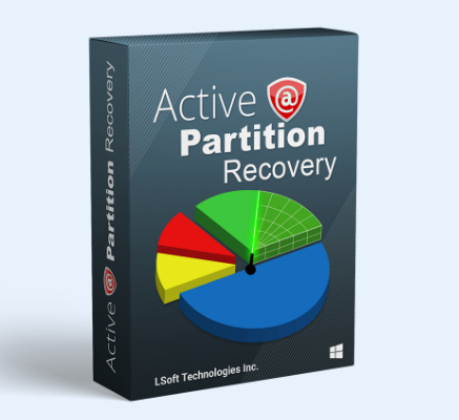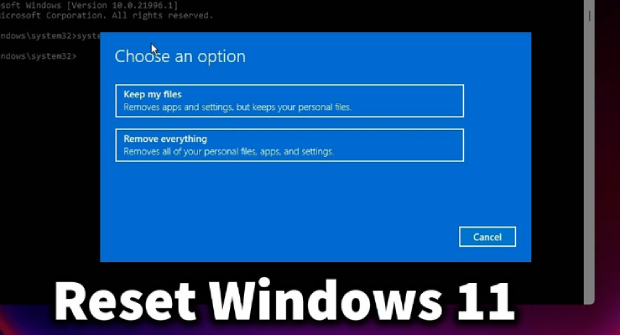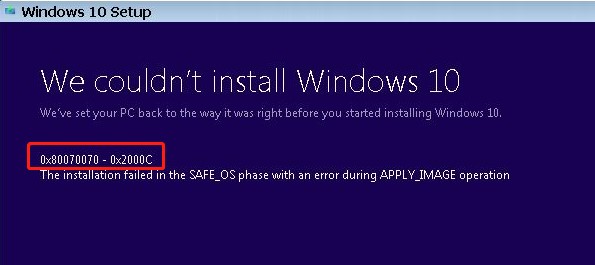AOMEI Partition Assistant Review: Does It Really Work?
Are you looking for a detailed AOMEI Partition Assistant review? Here is a complete detailed review with its key features, user reviews, and best alternative-4DDiG Partition Manager!
Looking for a detailed AOMEI Partition Assistant review? Dealing with disk partitions can be tough. That's where AOMEI Partition Assistant comes in. But you must be wondering if it's the right tool for you.
Don't worry as in this article, we're going to look closely at this tool. We're going to explore how it can help with tasks like resizing partitions or moving data. If you're trying to sort out your computer's storage issues, you'll find this review handy.
So, let's get started.
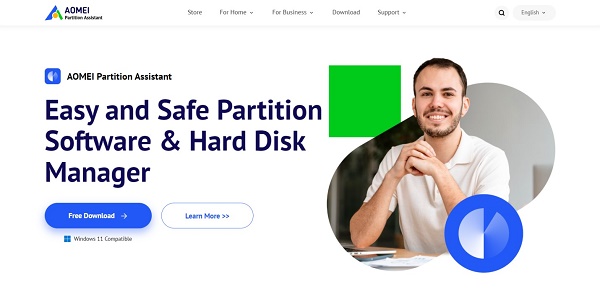
Part 1: What Is AOMEI Partition Assistant?
Before getting straight to the AOMEI Partition Assistant review or answering is AOMEI Partition Assistant safe, it's better to first understand what this tool is all about.
Well, AOMEI Partition Assistant is a comprehensive disk management software. It's designed to handle various tasks related to your computer's hard drive and its partitions. Whether you're a tech-savvy individual or a regular user, this tool offers a range of features that cater to different needs.
The software allows you to create, resize, move, merge, and split partitions without losing data. It's like having a personal assistant for your computer's hard drive, ensuring everything is organized and functioning efficiently.
Additionally, AOMEI Partition Assistant is known for its user-friendly interface, making it accessible even for those who are not particularly tech-savvy.
Now let's discuss the key features of the AOMEI Partition Assistant in detail.
Part 2: Key Features of AOMEI Partition Assistant
The AOMEI Partition Assistant boasts several key features that cater to various disk management needs.
Some of them are:
- Free Partition Manager: This tool’s basic version is available at no cost for users looking to manage their home computer's disk partitions, making it an economical choice for personal use.
- Resize/Move/Extend/Shrink/Merge Partitions Without Any Data Loss: It offers flexibility in managing partition sizes and locations on your hard drive, ensuring that your data remains intact during the process.
- Disk Cloning: This feature allows you to copy the entire contents of your hard drive to another, making it possible to upgrade to a larger or faster drive without reinstalling your operating system and applications.
- Convert MBR to GPT Disk: For those needing to use hard drives larger than 2TB or more partitions than the MBR (Master Boot Record) allows, this tool can convert to the GPT (GUID Partition Table) format without data loss.
- Create Windows to Go: With AOMEI Partition Assistant, you can create a portable version of Windows on a USB drive, which can be booted on any computer, allowing you to take your operating system and files with you.
- Remove Junk Files: This utility can clean up unnecessary files from your system to free up disk space and potentially improve the performance and speed of your computer.
- Supports Multiple Windows Versions: The software is compatible with a wide range of Windows operating systems, from the older Windows 7 to the latest Windows 11, ensuring broad usability across different devices and user preferences.
These features collectively make AOMEI Partition Assistant a versatile tool for disk management, aimed at improving and optimizing the user's computer system.
But there are some pros and cons of using AOMEI Partition Assistant that you must know in order to make an informed decision.
- Pros
- Cons
-
- Simple Interface: The tool has a user-friendly interface that's easy to navigate, making it accessible even for those with minimal technical expertise.
- Handles Basic Tasks Well: AOMEI Partition Assistant performs standard disk management tasks such as resizing, moving, and merging partitions efficiently and effectively.
- Guided Operations: The software provides step-by-step wizards, guiding users through complex processes to reduce the chance of errors.
- Pre-Boot Accessibility: It allows you to create bootable media, enabling you to make changes to your partitions even before the operating system loads.
- Batch Changes: You can set up multiple operations at once, and AOMEI Partition Assistant will execute them in sequence, saving time and clicks.
- Extra Tools Included: Apart from partition management, it includes additional tools for optimizing and cleaning up your system.
-
- Dynamic Disk Restrictions: The free version has limited functionality when it comes to managing dynamic disks, which might be a constraint for some advanced users.
- Partition Conversion Limitations: While it can convert between MBR and GPT, some related functionalities may not be as robust or may be missing in the standard free version.
- Pro Features are Expensive: Some advanced features are locked behind the paid Pro version which is expensive.
What's the Price of AOMEI Partition Assistant?
- Edition
- Price Per Year
- Lifetime Price
- AOMEI Partition Assistant Standard
- Free
- Free
- AOMEI Partition Assistant Professional
- $49.95
- $59.95
- Server
- $169.00
- $199.00
- Unlimited
- $399.00
- $599.00
- Technician
- $599.00
- $799.00
Part 3: Real User Reviews and Experience of AOMEI Partition Assistant
When it comes to managing disk partitions, AOMEI partition assistant reviews by real users are important. Real users of AOMEI Partition Assistant Standard have shared their insights, which provide a genuine look at the software's capabilities and user-friendliness.
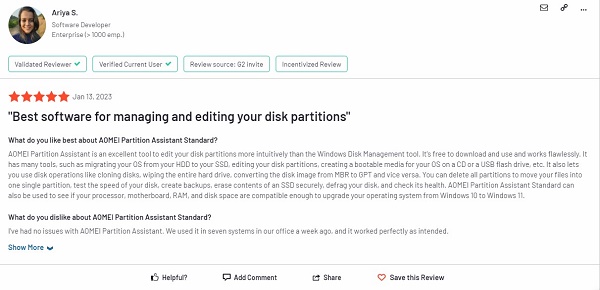
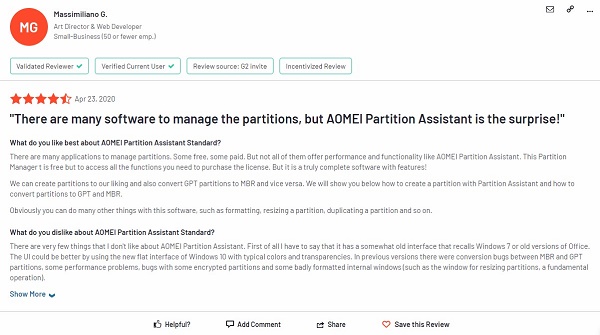
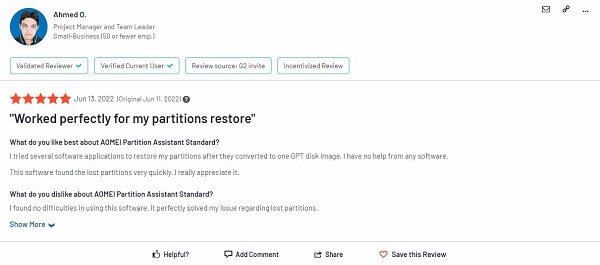
Users have praised the software for its streamlined interface, noting that it's intuitive and a breeze to navigate, even for those who aren't particularly tech-savvy. The software's ability to handle basic and complex disk management tasks with ease is often highlighted. Users have successfully resized, moved, and merged partitions without a hitch, and the pre-boot system repair features have been a lifesaver for many.
However, some users have reported limitations, particularly when dealing with dynamic disks, which can be a setback for advanced users. Additionally, while the software can convert between MBR and GPT, there are some noted restrictions and bugs in these functions, which might limit its utility for specific scenarios.
So, that's all in this AOMEI Partition Assistant review. Now let's discuss the best alternative to AOMEI Partition Assistant.
Part 4: The Best Alternative to AOMEI Partition Assistant
While there are different partition management tools available in the market. But the best alternative to AOMEI Partition Assistant is 4DDiG Partition Manager.

4DDiG Partition Manager emerges as a strong contender in the field of disk management. This software stands out with its user-friendly interface and robust feature set designed to handle a variety of tasks with ease. Whether you're a professional or a casual user looking to reorganize your hard drive, 4DDiG Partition Manager provides a seamless experience.
Secure
Download
Key Features of 4DDiG Partition Manager:
- Easy-to-use interface for managing disk partitions.
- Resize, move, create, and merge partitions with a few clicks.
- Convert disk types between MBR and GPT without data loss.
- Recover lost or deleted partitions to save important data.
- Clone entire disks for easy upgrades or backups.
- Support for a wide array of file systems, including NTFS, FAT32, and exFAT.
- Optimize disk performance and manage disk space efficiently.
- Pros
- Cons
-
- The intuitive interface simplifies partition management.
- Advanced features cater to the needs of power users.
- The partition recovery option adds an extra layer of data protection.
- Disk cloning and conversion features are highly efficient.
-
- Some advanced features might require purchase, but overall it's free for basic tasks.
Real User Reviews and Experience
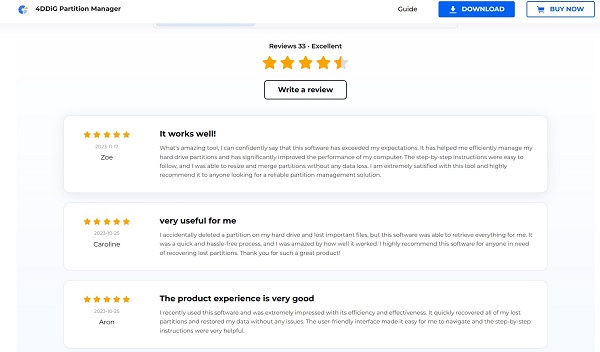
The feedback on 4DDiG Partition Manager from users is quite good. Many appreciate how it makes the whole process of organizing disk space straightforward and stress-free. They're especially pleased with how the tool boosts their computer's performance without risking their data.
Some have highlighted its ability to recover lost partitions, emphasizing the quick and easy recovery process. This feature alone has made it a recommended choice for users who've accidentally lost important files and need a reliable solution to get them back.
Overall, the general consensus is that 4DDiG Partition Manager offers an intuitive and effective way to manage and recover disk partitions. Users are happy with the simplicity of the interface, which doesn't skimp on delivering powerful features, making it a well-regarded tool in the realm of disk management.
Conclusion
So this was the detailed AOMEI Partition Assistant review. We have discussed everything about this tool and we hope this will be helpful for you to make your decision.
And, for those looking for alternatives, we introduced 4DDiG Partition Manager, highlighting its strengths and user experiences as a comparative option.
So it's up to you to decide which one is better for you but according to the key features and real user experiences, 4DDiG Partition Manager is better. Give it a try today!
 ChatGPT
ChatGPT
 Perplexity
Perplexity
 Google AI Mode
Google AI Mode
 Grok
Grok