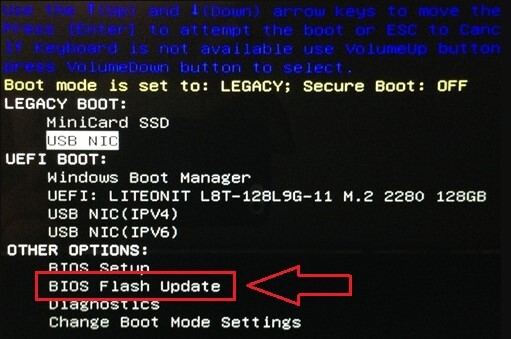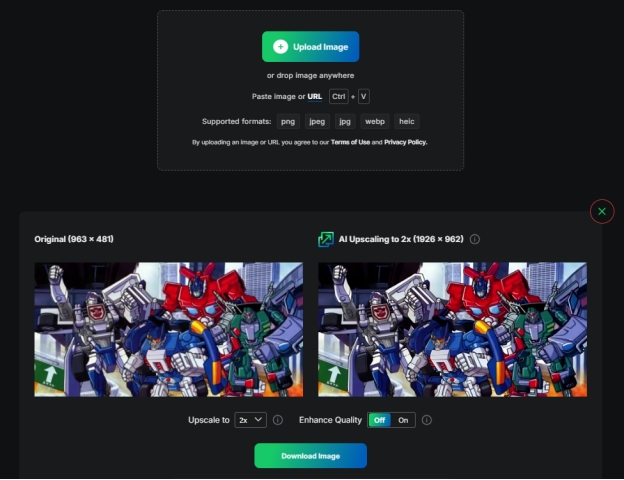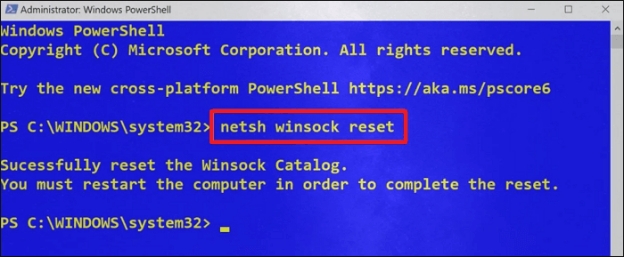What Is an Optical Drive [Recovery Tip Included]
Download 4DDiG Windows Data Recovery to recover lost data from your optical drives. This powerful tool helps you retrieve files from scratched or damaged CDs, DVDs, and Blu-rays. Protect your valuable data with 4DDiG. Learn how below!
When it comes to optical drives, many people may not be familiar with the term, especially as these drives have become less common in modern laptops and PCs. With the increasing reliance on digital storage solutions like cloud services, optical drives are no longer as widely used as they once were. However, understanding what an optical drive is and how it works can still be important for certain tasks. In this article, we’ll cover what an optical drive is, how it functions, and provide practical tips on how to recover data from it when needed. So let’s start!
- Part 1: What Is an Optical Drive?
- Part 2: How to Recover Data from Optical Drive?HOT
- Part 3: How Does Optical Disk Drive Work?
- Part 4: Frequently Asked Questions
- Final Words
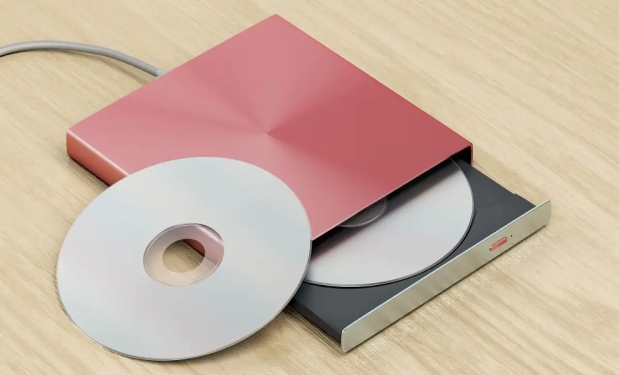
Part 1: What Is an Optical Drive?
An optical drive is a piece of computer hardware that allows your computer to read and write data on optical discs. It often appears as a rectangular component with a retractable tray where you place the disc. Optical disk drives, once standard, are now less common in modern laptops and even some desktop PCs.
Primarily, optical drives are used to install software, play movies, and listen to music. They also allow you to burn data, like documents, photos, and videos onto writable discs. They were the main way to load new programs onto a computer or access large files.
Types of Optical Discs:
- CD (Compact Disc): The oldest type, typically holding around 700MB of data. Used for audio and software.
- DVD (Digital Versatile Disc): Holds more data than CDs, typically 4.7GB (single-layer) or 8.5GB (dual-layer). Used for movies, software, and data storage.
- Blu-ray Disc (BD): Offers the highest storage capacity, from 25GB to over 100GB. Used for high-definition video and large data backups.
Recordable vs. Rewritable Discs:
Optical discs are divided into two types based on their ability to write and rewrite data:
- Recordable (R): These discs can only be written to once. Once data is burned onto them, it can't be changed or erased.
- Examples: CD-R, DVD-R, DVD+R, BD-R
DVD-R and DVD+R are two similar but different standards for recordable DVDs. Most modern drives support both, but older devices might have trouble with one of them.
- Rewritable (RW or RE): These discs can be written to, erased, and rewritten multiple times (usually up to 1,000 times).
- Examples: CD-RW, DVD-RW, DVD+RW, BD-RE
So, recordable discs are for one-time use, while rewritable discs allow you to make changes as needed.
Optical drives work by spinning the disc and using a laser to read or write data. Different types exist, including read-only (like DVD-ROM), recordable once (like CD-R), and rewritable (like CD-RW). They are easy to carry and store data.
If you encounter issues with an optical disc, such as it being unreadable, avoid repeated attempts to access it. This can worsen the problem. Consider using professional data recovery software like 4DDiG Data Recovery to maximize your chances of retrieving valuable data. Using proper tools helps to avoid permanent data loss.
Part 2: How to Recover Data from Optical Drive?
When your valuable data on CDs, DVDs, or Blu-rays becomes inaccessible due to errors, damage, or age, 4DDiG Windows Data Recovery can be your solution.
This powerful tool is designed to retrieve lost files from various storage media, including optical drives. If your computer can still recognize the optical drive, 4DDiG can scan it to recover data.
If you deleted files from a rewritable disc (CD-RW, DVD-RW, BD-RE) by mistake, or the disc has been corrupted and files cannot be accessed as usual, 4DDiG comes in handy.
- CD/DVD/Blu-ray Support: Recovers data from all major optical disc formats, including CD, DVD, and Blu-ray variations (R, RW, RE).
- Deep Scan for Damaged Discs: Thoroughly analyzes discs with read errors or damage to maximize data retrieval.
- 2000+ File Type Recovery: Retrieves a wide range of file types, including photos, videos, documents, and audio, from optical media.
- 100% Safe and Secure: Ensures a safe recovery process, protecting your data and system from further harm.
Secure Download
Secure Download
Here's how to use 4DDiG to recover data from your optical drive in just few simple steps:
-
Select Your Optical Drive
Download and install 4DDiG. Launch the software, and select your CD, DVD, or Blu-ray drive from the list of available drives. Click "Start" to proceed.
-
Scan the Disc
4DDiG will thoroughly scan your optical disc for recoverable data. You can pause or stop the scan if you see your desired files, or use filters to refine the search.
-
Preview and Recover
Once the scan is complete, preview the found files. Select the files you want to recover, click "Recover," and choose a safe location (not the same optical drive) to save them.

People Also Read:
Part 3: How Does Optical Disk Drive Work?
An optical disk drive (ODD) uses laser technology to read and write data on optical discs like CDs, DVDs, and Blu-rays. The disc, which has a reflective layer, spins inside the drive.
The speed at which the disc spins is measured in rotations per minute (RPM). Data is encoded on this layer as a series of microscopic pits and lands. Pits are indentations, and lands are flat areas.
When reading data, a laser beam is shone onto the spinning disc's surface. The laser reflects differently off the pits and lands, and a sensor detects these variations in reflection. The drive interprets these differences as a sequence of 0s and 1s, which constitute digital data.
When writing data, the process depends on the disc type:
- Writable discs (like CD-R, DVD-R): A more powerful laser "burns" pits into a dye layer, creating the data pattern.
- Rewritable discs (like CD-RW, DVD-RW): A phase-changing material is used. The laser alters the material's state between crystalline (reflective, a "land") and amorphous (less reflective, a "pit") to write and rewrite data.
Optical drives can be internal or external. Internal drives are built into the computer, while external drives connect via USB or other interfaces.
While less common today due to cloud storage and USB drives, optical drives remain relevant for tasks like software installation, media playback, and data archiving.
Different types of discs offer various storage capacities, with Blu-ray discs holding the most data. They provide a stable and reliable way to store data.
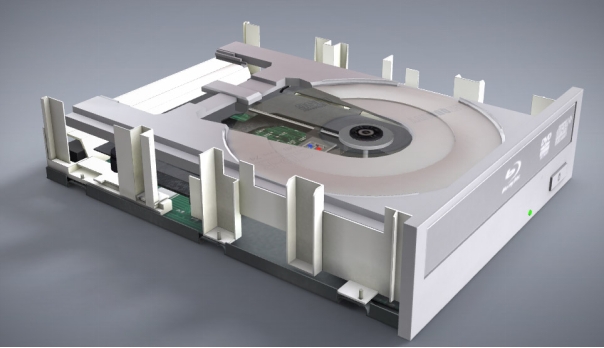
Part 4: Frequently Asked Questions
Q 1: Why are optical drives no longer being used?
Ans: Optical drives are less popular now due to the rise of faster, more convenient digital storage options like USB drives and cloud storage.
Q 2: Is a DVD drive the same as an optical drive?
Ans: Yes, a DVD drive is a type of optical drive. Both use lasers to read and write data on discs.
Q 3: Are optical disks read-only?
Ans: No, optical disks can be both read-only (like CDs) or rewritable (like RW DVDs). It depends on the type of disk used.
Final Words
Optical drives are now less common but remain useful for reading and writing data on CDs, DVDs, and Blu-rays. Understanding what is an optical drive and how it works can be helpful, especially when facing data recovery issues. If you encounter problems accessing data on your optical discs, 4DDiG Windows Data Recovery offers a reliable solution for retrieving your valuable files. It supports different disc types and uses advanced recovery techniques.

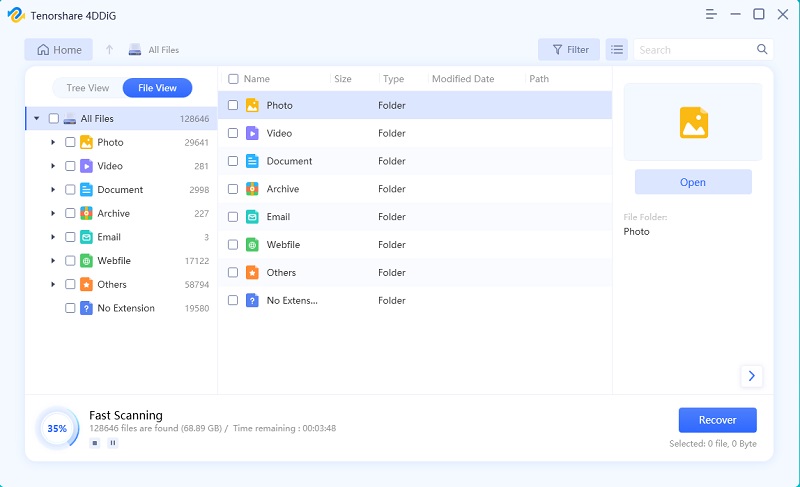
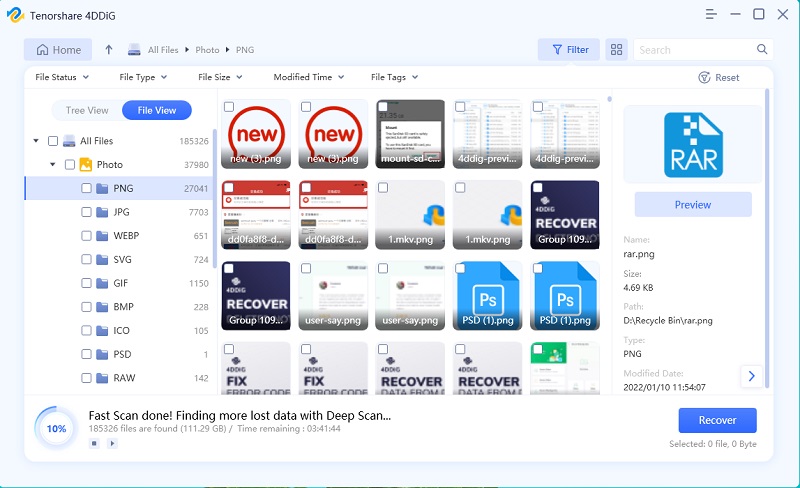

 ChatGPT
ChatGPT
 Perplexity
Perplexity
 Google AI Mode
Google AI Mode
 Grok
Grok