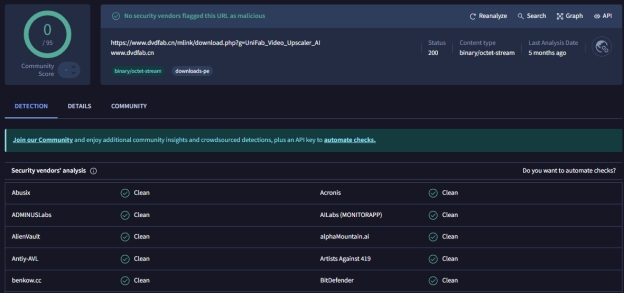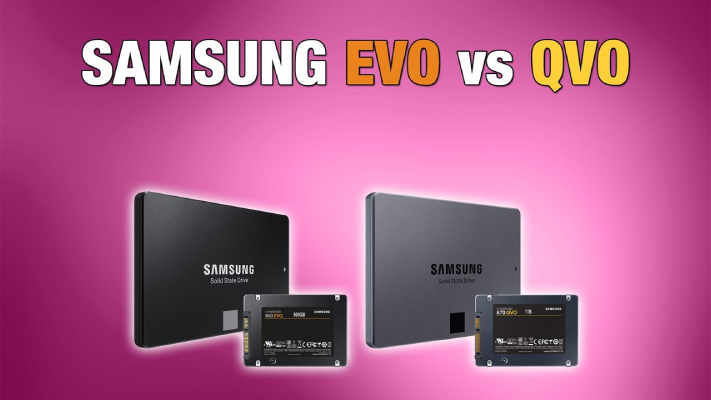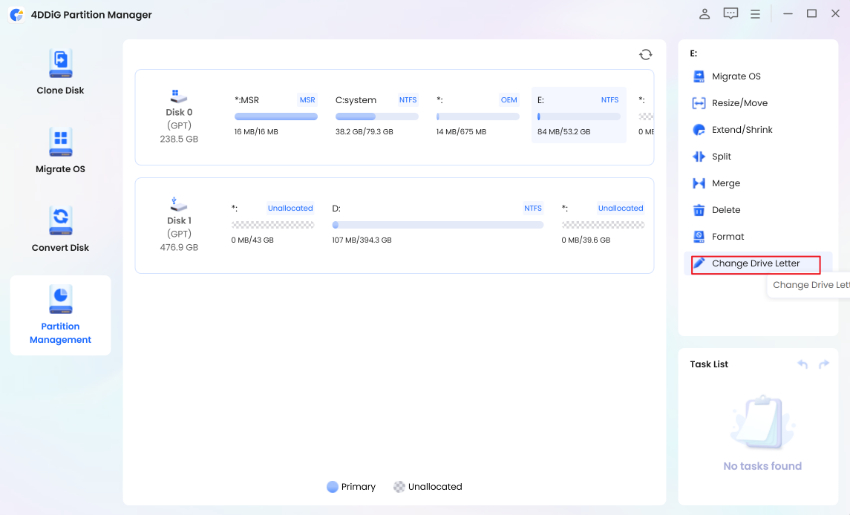How to Perform Bad CD DVD Recovery
Download 4DDiG Data Recovery softwareto recover lost files from scratched or corrupted CDs and DVDs quickly and easily. This guide will provide step-by-step tutorials. Keep reading to learn more and restore your valuable data!
Are you still using CDs or DVDs to store your music, videos, and important data? Is your CD or DVD scratched or corrupted, and now you are unable to access your important files? This is a frustrating and complex situation. It happens when your disc becomes unreadable because of the scratches and errors it has. If you try manual tricks to solve this issue, the situation will probably become worse. Don't worry, we have the solutions for you. If you choose the right tricks and tools, like bad CD/DVD recovery software, you can easily recover your valuable and important files quickly. In this article, we will share these solutions with you so that you can recover your valuable data without any hassle. Let's get started!
- How to Perform Bad CD DVD Recovery?
- Way 1: Recover Data from CD DVD Disc via 4DDiG Data RecoveryHOT
- Way 2: Use Isopropyl Alcohol to Clean the Disc
- Way 3: Restore Data via CD Recovery Toolbox
- Way 4: Roadkil's Unstoppable Copier
- Way 5: Wax the Scratched CD/DVD

Part 1: Why Do You Need Bad CD DVD Recovery?
CDs and DVDs, once reliable storage mediums, can become damaged over time due to scratches, dirt, or aging. This damage can render the discs unreadable, leading to the loss of valuable data such as photos, music, videos, or important documents.
Without timely intervention, this data can be lost forever. Damaged discs often suffer from corrupted sectors, preventing files from opening or loading correctly. Ignoring these issues can further deteriorate the disc, making it unrecoverable even with specialized tools.
To safeguard your precious data, it's crucial to recover it as soon as possible. Bad CD/DVD recovery software offers an efficient solution to retrieve data from damaged discs without risking additional harm. By using this software, you can restore access to your files before it's too late.
Part 2: How to Perform Bad CD DVD Recovery?
Recovering data from damaged CDs or DVDs may seem overwhelming, but with the right tools and techniques, it becomes a straightforward process. Whether your disc is scratched, corrupted, or unreadable, several effective methods can help you recover your lost data efficiently.
Way 1: Recover Data from CD DVD Disc via 4DDiG Data Recovery
Have you ever felt that frustrating feeling when your precious CD or DVD won't load? Maybe it's your wedding video or those irreplaceable family photos. 4DDiG Data Recovery turns that panic into relief. While other recovery tools give up on severely damaged discs, 4DDiG's advanced scanning technology works its magic.
Picture this: Your scratched DVD shows as "unreadable," but 4DDiG still recovers your data when other tools fail. One user, Thomas, recovered his entire wedding video collection after a professional recovery service couldn't help.
Its patented deep-scan technology reaches layers other tools can't touch. With a remarkable 98% success rate on CD/DVD recovery, it handles even heavily damaged disks.
The tool's smart recognition system works with over 2000 file formats, from family photos to crucial documents. 4DDiG’s Users recovered years of videos from a disc other programs couldn't even detect.
Secure Download
Secure Download
Here is how you can restore your important data via 4DDiG Data Recovery:
-
Launch and Select CD/DVD Drive
Connect your CD/DVD drive to your computer and insert the damaged disc. Open 4DDiG Data Recovery and select your CD/DVD drive from the main interface. Click "Start" to begin the scanning process.
-
Wait for the Scan
4DDiG will perform a thorough scan of your damaged disc. You'll see files appearing in real-time as they're found. Don't worry if your disc is severely scratched; the deep scan technology works to find every recoverable file.
-
Preview and Save Your Files
Browse through the found files and use the preview feature to check their content. Select the files you want to recover. Click "Recover" and choose a different location on your computer to save them. You can also save to cloud as you like.

People Also Read:
Way 2: Use Isopropyl Alcohol to Clean the Disc
If your CD or DVD isn't working due to dirt or smudges, cleaning it can help. Grab some isopropyl alcohol and a soft, lint-free cloth. This will help remove any grime without scratching the surface.
- Pour a small amount of isopropyl alcohol onto the cloth.
- Wipe the disc gently, starting from the center and moving outward.
- Let the disc dry completely before testing it again on your computer.
If the issue was caused by dirt, this simple method could fix the problem and make the disc readable again.

Way 3: Restore Data via CD Recovery Toolbox
If you’re dealing with a damaged or corrupted CD/DVD, CD Recovery Toolbox offers a free and reliable solution. This tool is designed specifically for recovering data from CDs or DVDs that may no longer be readable by standard methods.
-
Download CD Recovery Toolbox from its official website. The free version will suffice for most recovery needs.
Install and open the software on your computer.
-
Insert your damaged CD/DVD and select it within the software to start scanning.
-
The tool will search for recoverable data. Once the scan is complete, you can choose which files to recover and save them to your computer.
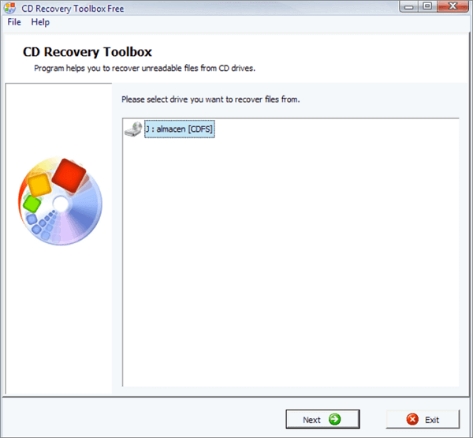
Way 4: Roadkil's Unstoppable Copier
Roadkil's Unstoppable Copier is also a great tool to restore your files. It’s designed to recover data from disks that are no longer accessible by conventional methods.
-
Download Roadkil's Unstoppable Copier from its official website and install it on your computer.
-
Insert the damaged CD or DVD into your drive and launch the software.
-
Select the source (your CD/DVD) and choose the destination folder where you'd like to save the recovered files.
-
Start the copying process. The software will attempt to recover as much data as possible, even from badly damaged sectors.
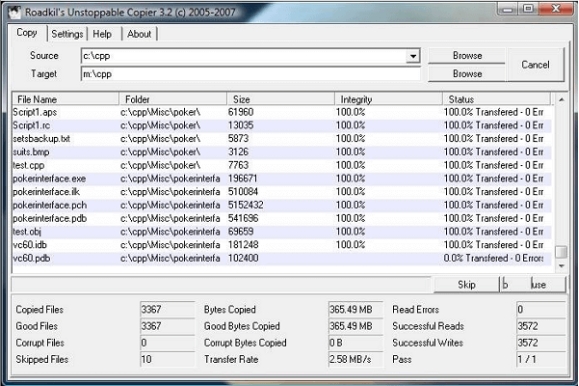
Way 5: Wax the Scratched CD/DVD
If your CD or DVD has light or deep scratches, you might want to try a manual method to repair it before jumping into software recovery. Polishing the disc can sometimes restore its functionality.
-
Gather materials such as toothpaste, Vaseline, or a liquid car wax like Scratch Out. These are common household items that work well for polishing.
-
Apply a small amount of your chosen substance onto the scratched surface of the CD/DVD.
-
Use a clean, soft, lint-free cloth to gently polish the disc in a radial motion. Start from the center and move outward, being careful not to damage the surface further.
-
Test the CD or DVD by inserting it back into your computer. If it becomes accessible, immediately copy your valuable data to a safe location.

Part 4: Frequently Asked Questions
Q 1: How to recover data from damaged CD or DVD?
Ans: First, try using specialized software like 4DDiG Data Recovery to scan and extract data from your damaged disc. If that doesn't work, clean your disc carefully with a soft cloth and retry. For severely damaged discs, consider professional recovery services as a last resort.
Q 2: How to fix an unreadable DVD disc?
Ans: Start by cleaning the disc surface with a soft, lint-free cloth using gentle circular motions from the center outward. Try applying a small amount of toothpaste to fill minor scratches and gently buff. You can also use commercial disc repair kits from electronics stores.
Q 3: How do I fix my CD DVD drive not reading discs?
Ans: Check if the drive appears in Device Manager and update its drivers if needed. Clean the drive's laser lens using a cleaning disc. If these steps don't work, try running Windows' built-in troubleshooter or check for loose cables.
Q 4: How do I make a disc readable again?
Ans: Clean your disc with warm water and mild soap, drying it gently with a microfiber cloth. For light scratches, try using car polish or specialized disc repair solutions. Consider using a disc resurfacing machine at your local electronics store.
Final Words
Recovering data from damaged CDs or DVDs is possible with the right tools and techniques. Whether you choose to use software like 4DDiG Data Recovery or try manual methods, acting quickly can save your valuable data. For the most efficient recovery, we highly recommend 4DDiG Data Recovery for its advanced scanning technology and high success rate.

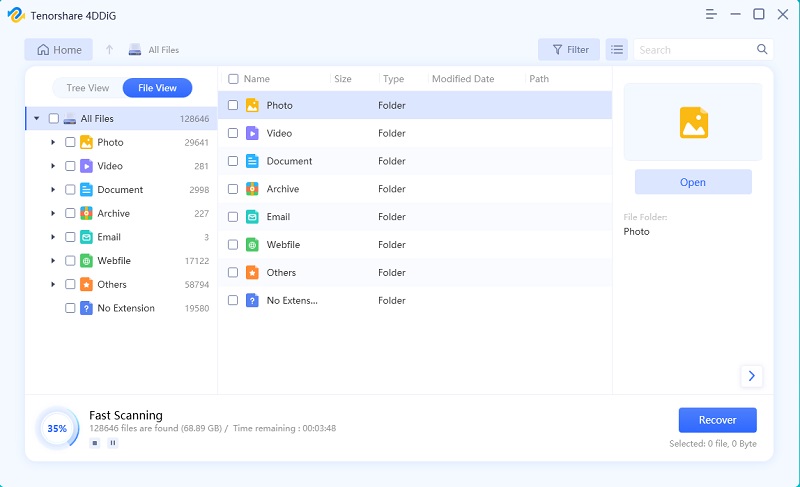
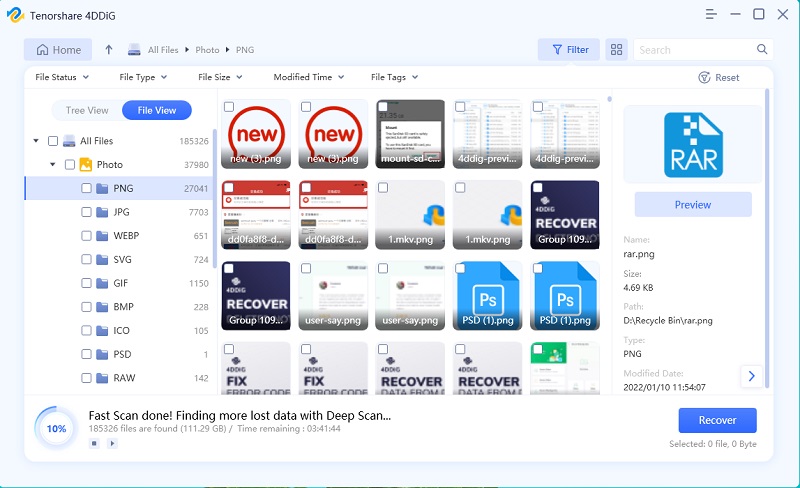


 ChatGPT
ChatGPT
 Perplexity
Perplexity
 Google AI Mode
Google AI Mode
 Grok
Grok