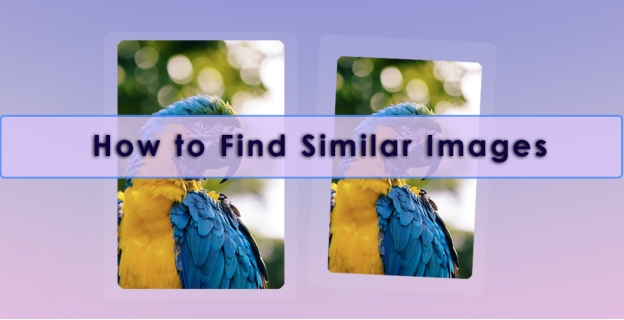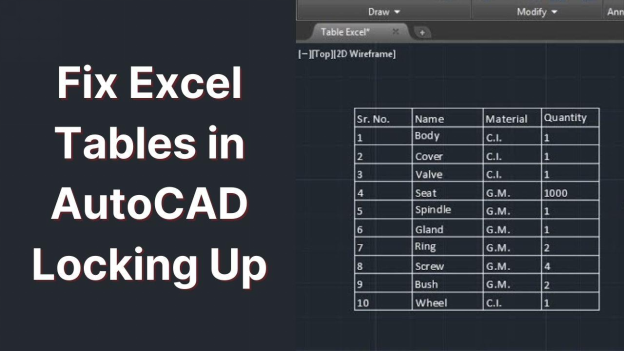Top 8 Best Free Software for Making Animated Youtube Videos
Are you looking for the best free software for making animated YouTube videos? There are so many choices, and it is hard to tell which options perfectly balance ease of use with power in bringing ideas to life. You most likely are looking for software that is simple yet can do great animations, if you are a starter in animation.
This article will guide you through the best free options, discussing the pros & cons of each to help you pick your ideal choice for kicking off your YouTube journey. Without further ado, let's get started.

Part 1. What Factors Should You Consider While Choosing Animation Software
Before getting straight to the best software to make animated videos for YouTube, it's essential to first understand how you can choose the right one.
Well, here are some important things you should consider in order to choose the right animated YouTube videos maker:
✔️ Easy to Use
If you're a novice in animation, consider software where you can easily grasp the concept and use it. You can also choose software with simple layouts and clear instructions.
✔️ Animation Tools
Ensure the software includes basic animation tools like keyframes, motion effects, and frame-by-frame editing. Such features would help in character or scene movements.
✔️ Style and Quality
Some of them support 2D Animations, while others support 3D applications; some have ready templates. Find one that best fits your style and can provide clear, high-quality videos.
✔️ Works with Your Device
Not all applications have to be installed on your computer; some are available online, and some on mobile devices. So choose one depending on the type of device you intend to use with it.
✔️ Export Options
Check whether the program will let you save the videos in quality that is good enough for YouTube. Often, free versions will not let you save in certain file types or quality settings.
Keep these things in mind, and they will help guide you toward a tool that's right for you. Now, let's begin reviewing the top free options!
Part 2. Top 9 Best Free Software for Making Animated YouTube Videos
Here are some best software for making animated YouTube videos:
- 1. Animaker (2D/Web-based)
- 2. Powtoon (2D/Web-based)
- 3. Canva (2D/Web-based)
- 4. Pencil2D Animation (2D/Desktop)
- 5. Blender (3D/Desktop)
- 6. Toontastic (3D/Phone)
- 7. OpenToonz (2D/Desktop)
- 8. Vyond (2D/Desktop)
1. Animaker (2D/Web-based)
✨ Best for : Beginners creating explainer videos, social media content, and personal animations.
📍 Support: 2D
🌐 Available On: Online
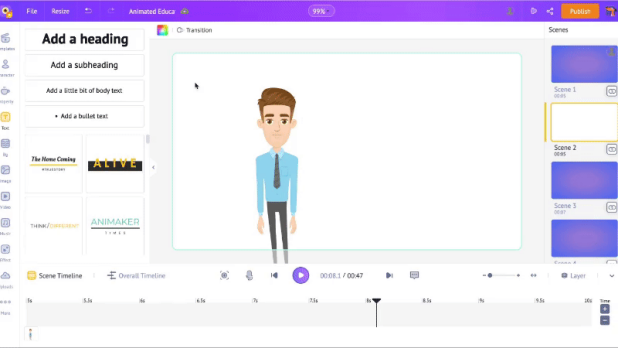
Animaker is an awesome animation software that has carved a niche for itself on account of its friendly interface, which is suitable for making animated YouTube videos even for unsophisticated users. Moreover, users can add a voiceover to their video in Animaker by recording, using the text-to-speech feature, or even uploading the user's own voiceover file for a polished and professional video.
- Pros
- Cons
-
- Easy to use; no drawing skills required
- Wide selection of templates and stock assets
- Offers custom character and action options
- Built-in voiceover tools
-
- Limited advanced customization.
- Primarily focused on 2D animations
2. Powtoon (2D/Web-based)
✨ Best for : Professionals and educators needing presentation-style videos.
📍 Support: 2D
🌐 Available On: Online
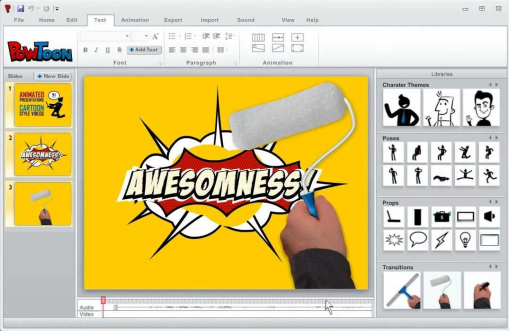
Powtoon is a web-based, all-in-one stop for animated presentations and explainer videos. It boasts a drag-and-drop user interface with built-in characters and templates. Users are able to create engaging animations even when the design expertise is lacking, which actually makes the tool suitable for creating content and marketers.
- Pros
- Cons
-
- Simple drag-and-drop functionality
- Extensive template library
- Built-in music and voiceover options
-
- Limited free version
- Less flexible for advanced animations
3. Canva (2D/Web-based)
✨ Best for : Social media content creators.
📍 Support: 2D
🌐 Available On: Online
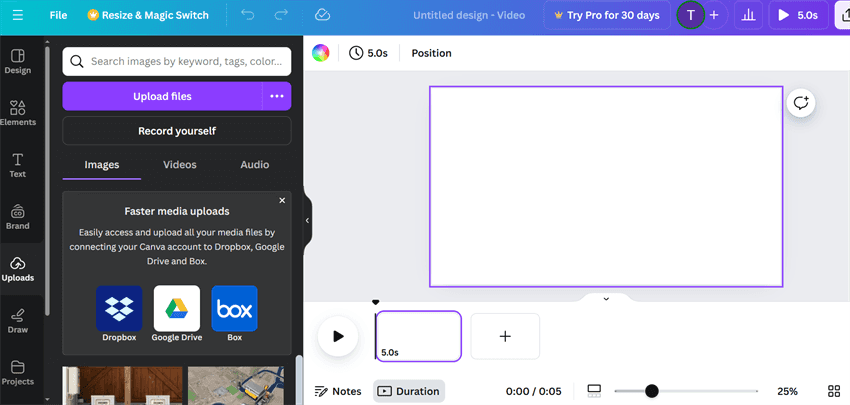
Canva is a popular graphic design platform, replete with animation capabilities that are great for those people needing simple animated social media posts and video intros. Its animations are intuitive, and fast to create, even by first-time video designers.
- Pros
- Cons
-
- Easy for beginners
- Extensive library of templates and media
- Smooth, web-based interface
-
- Limited animation options
- 2D only
4. Pencil2D Animation (2D/Desktop)
✨ Best for : Beginners or hobbyists interested in traditional, hand-drawn 2D animations.
📍 Support: 2D
🌐 Available On: Windows/Mac/Linux
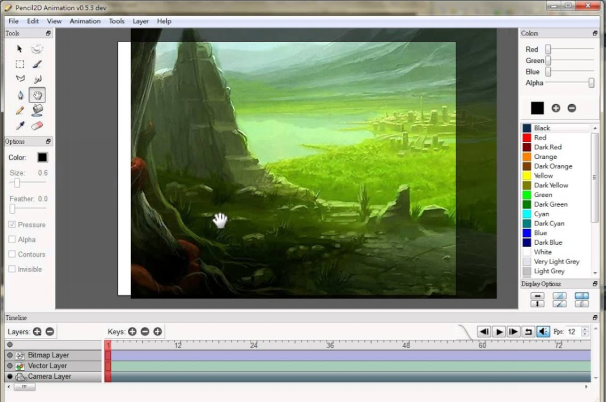
Pencil2D Animation is the lightest and an open-sourced software for drawing 2D hand-drawn animations. This best free animation software for YouTube videos is a cross-operating system and supports Windows, macOS, Linux, and FreeBSD. Pencil2D makes it easy to switch between raster and vector graphics without any hitch.
- Pros
- Cons
-
- Completely free and open-source
- Cross-platform compatibility
- Simple, easy-to-use interface
-
- Limited features compared to advanced animation software
- Lacks built-in assets and templates
5. Blender(3D/Desktop)
✨ Best for : Advanced animators, artists, and professionals working with 3D visuals.
📍 Support: 3D
🌐 Available On: Windows/Mac/Linux

Blender is a free, open-source software that thousands use in production for animation, modeling, visual effects creation, 3D model making, and even feature films. Large feature sets support professionals and beginners alike, with extensive modeling, sculpting, animation, rendering, and video editing tools at no additional cost.
- Pros
- Cons
-
- Free and open-source with a large community
- Powerful 3D rendering and animation tools
- Supports 2D and 3D animations
-
- Steep learning curve for beginners
- High resource demands for complex tasks
6. Toontastic (3D/Phone)
✨ Best for : Kids and beginners exploring animation for fun.
📍 Support: 3D
🌐 Available On: Android/iPhone
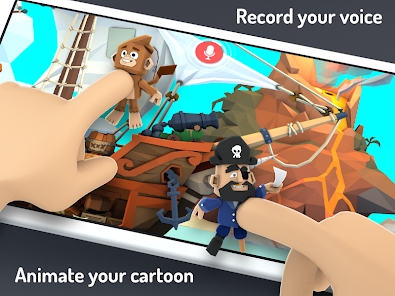
Toontastic s a new Android app that will let kids create their 3D animated stories. Combining creativity in one place, the simple animation tools let users draw characters and set up scenes with an easy recording of audio for making animated videos. Ideal for beginners, Toontastic offers a creative introduction to animation.
- Pros
- Cons
-
- Very user-friendly and engaging
- Allows storytelling with simple animations
- Free to use and available on mobile
-
- Limited to 3D animations with basic features
- Only available on mobile, with no desktop support
7. OpenToonz (2D/Desktop)
✨ Best for : Intermediate to advanced users and those interested in traditional animation with digital tools.
📍 Support: 2D
🌐 Available On: Windows /Mac/Linux

OpenToonz is a powerful, free, and open-source 2D animation software used by professionals, including Studio Ghibli, for animated productions. It contains special functions such as a scanning tool and effects development kit, permitting beginners and pros alike to add all sorts of experiments and improvements to their works of animation.
- Pros
- Cons
-
- Free with a range of advanced features
- Used in professional studios and suitable for commercial use
- Compatible with raster and vector images
-
- Steep learning curve
- Limited resources for beginners
8. Vyond (2D/Desktop)
✨ Best for : Businesses, educators, and marketers needing quick and professional animations.
📍 Support: 2D
🌐 Available On: Windows /Mac/Linux
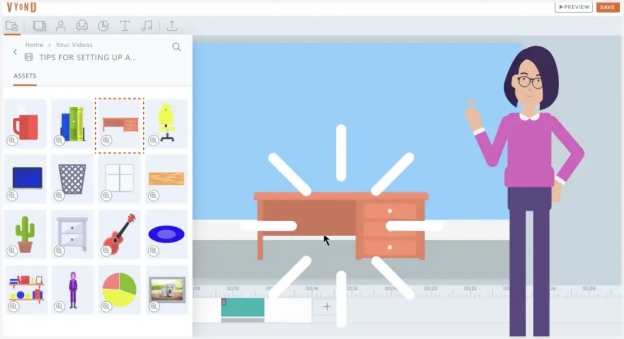
Vyond 's web-based animation tool is intuitive and designed to enable businesses to create professional videos. It has an intuitive drag-and-drop interface along with a set of built-in templates, thereby making it also suitable for beginners. It enables advanced features to support detailed customization by power users. You can create animations in various styles: whiteboard or character animations or even with infographics, perfect for presentations, training, and marketing.
- Pros
- Cons
-
- Easy to use with customizable templates
- Includes tools for character animation, backgrounds, and audio integration
- Cloud-based, allowing for collaborative projects
-
- Limited free access; full access requires a subscription
- Heavier on resources, especially for high-quality exports
Part 3. Best Anime Video Quality Enhancer to Increase Animated Video Resolution to 4K
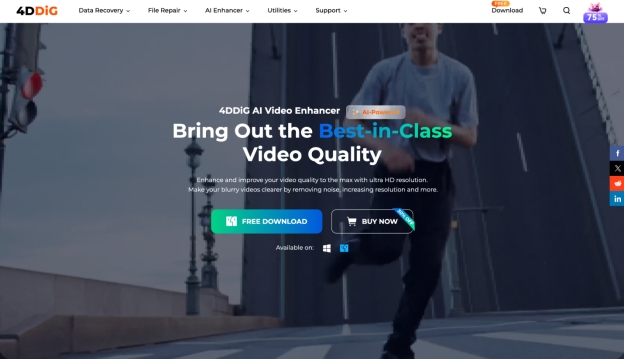
4DDiG Video Enhancer would be the most recommended AI-powered video enhancer, capable of improving the sharpness, color vibrancy, and details of a video. It supports 4 AI models, including: Anime Model, General Denoise Model, Face Model, and Colorize Model.
Its top-notch AI algorithms will boost the quality of any anime or cartoon videos to 4K. Even though you have no knowledge of tech, you can use this tool to make your animation videos clearer and more attractive.
Distinct from common animation software, 4DDiG AI Video Enhancer entitles you to improve any low-quality anime and cartoon-style clips to 4K directly! You don't need to be a tach savvy but just upload your video and 4DDiG Video Enhancer will help you finish anything in a short time easily using AI.
Secure Download
Secure Download
- Pros
- Cons
-
- Support both 2D and 3D with multiple anime styles
- Provide multiple enhanced video options to download
- Very easy to use for beginners
- Upscale videos to 4K
- Colorize black-and-white videos with vibrant hues
- Remove noise and improve clarity in videos
-
- Free version has limited features
How to Create Animated YouTube Videos with 4DDiG Video Enhancer
-
Open the Software
Launch the 4DDiG File Repair program. In the left sidebar, click "AI Enhancer," then select "Video Enhancer."
-
Add Your Videos
Porceed to hit the "Add Videos" to import the any live-action videos you want to upload to YouTube. Alternatively, drag and drop the video files into the window.
-
Choose Anime Model & Set Resolution and Start Enhance
Choose “Anime Model” from the AI Model section. Afterward, set the resolution desired and click "Enhance” to start animating your videos.
-
Preview and Store Animated Videos fro YouTube
Preview the animated videos. If this is the result you want, tap the "Save" button to export your high-quality animation videos and upload them to your YouTube account.
Part 4. What Is the Best Software to Make Animated Videos for YouTube
- Software
- Ease of Use
- Free
- Best For
- Cloud-Based
- Animaker
- Easy
- No
- Beginners and quick animations
- Yes
- Powtoon
- Moderate
- Free Trial
- Business presentations and explainer videos
- Yes
- Canva
- Very Easy
- Free Trial
- Simple animations and graphics
- Yes
- Pencil2D Animation
- Easy
- Free
- Beginners in 2D animation
- No
- Blender
- Moderate
- Free
- Advanced animations and 3D graphics
- No
- Toontastic
- Very Easy
- Free
- Kids' animations
- Yes
- OpenToonz
- Easy
- Free
- 2D animations
- Yes
- Vyond
- Easy
- Free Trial
- Professional animations for businesses
- Yes
Conclusion
In conclusion, choosing the best free software for making animated YouTube videos will further enhance your projects. First, there are Animaker and Powtoon, which are friendly to use with a variety of templates. Alternatively, you can use 4DDiG Video Enhancer, which cleans up the video and makes it look clearer and better by enhancing its quality.
Secure Download
Secure Download

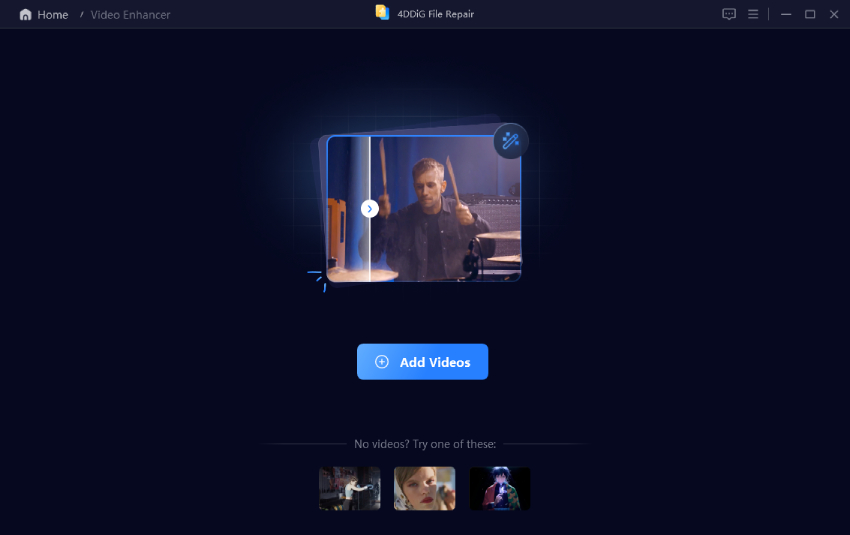
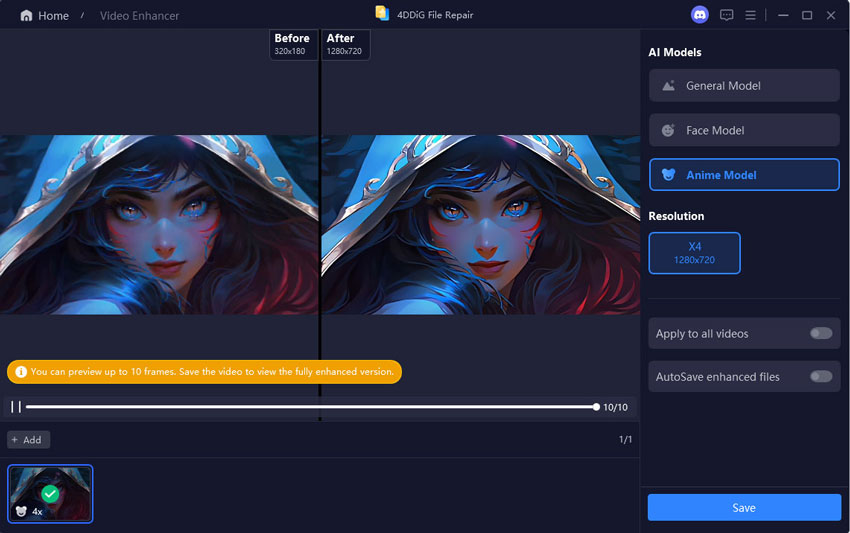
 ChatGPT
ChatGPT
 Perplexity
Perplexity
 Google AI Mode
Google AI Mode
 Grok
Grok