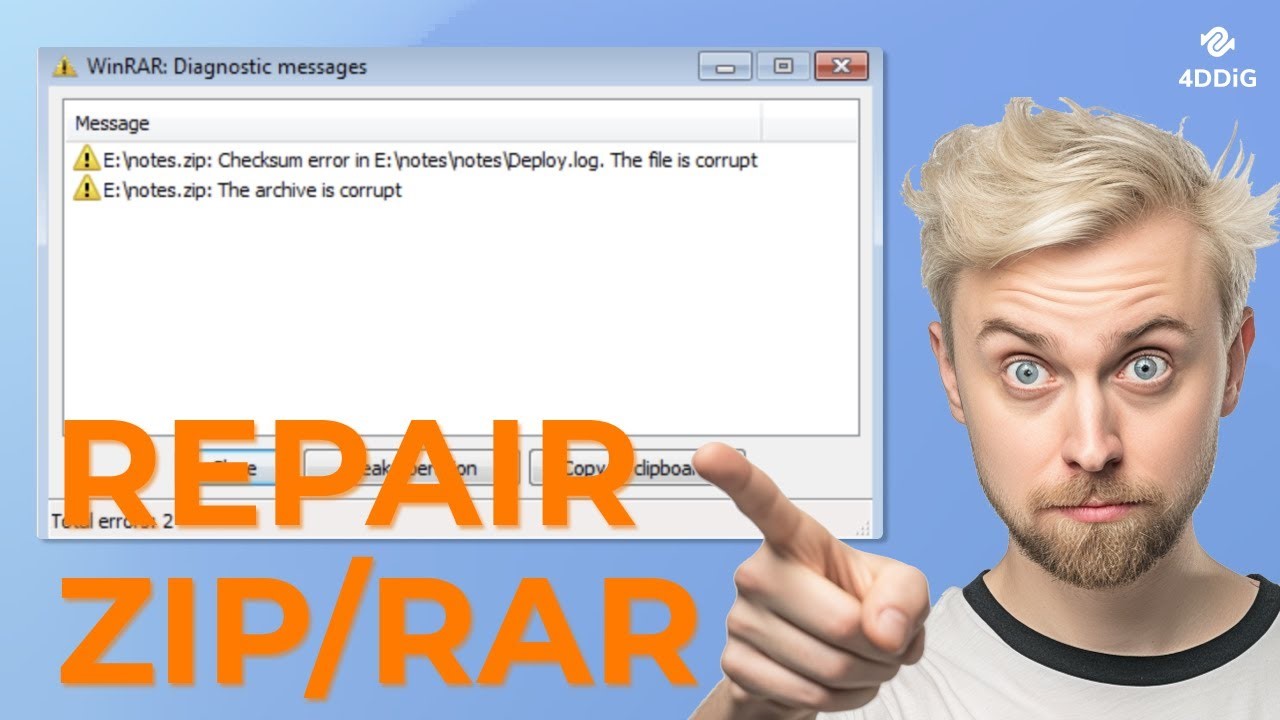Free File Recovery Program - Get Your Lost Files Back with Ease!
Data loss can occur due to accidental deletion, file corruption, system crash, virus attack, physical damage, or any other reason. It is not just a common occurrence but also a fixable one. Today, you can use many free file recovery program solutions to recover lost files. These programs can intelligently scan and extract lost files. However, the important thing is to choose the most reliable and best free file recovery program. That's why we have decided to create this guide.
In this guide, we will discuss the criteria for choosing a free file recovery program and then present a few of the best programs available. So, let's get started!

Part 1: Criteria for Choosing Free File Recovery Program
When looking for a free file recovery program, make sure you choose the one that offers the below step of features:
- Ease of Use: Offer a click-based interface that requires no learning curve.
- Wide Supported File Formats: Be able to recover a wide range of file formats, including images, videos, audio, documents, emails, and more.
- Recover from Different Storage Mediums: Rrecover from different storage mediums, including internal/external hard drives, USB drives, SD cards, etc.
- Fast and Deep Scanning: Offer fast and deep scanning to look deep into the storage medium for lost files.
- Preview-based Recovery: Support preview-based selective recovery of lost files.
- Wide Compatibility: It should at least be compatible with Windows and Mac operating systems.
- Positive Reviews: Hold a positive reputation in the market from existing users.
Create a checklist of the above points and start hunting for the best free file recovery program. To ease this hassle, the next part presents the top 8 free file recovery programs you can consider.
Part 2: Best Free File Recovery Program
Now that we know what to look for in a deleted file recovery program free solution, let's discuss a few top choices from this perspective:
Top 1: 4DDiG Free File Recovery Program
4DDiG Free Data Recovery is the top contestant when it comes to free and powerful file recovery. It offers a modernized and advanced interface to recover a wide range of data types from various storage mediums. Furthermore, it ensures ultra-fast, deep scanning to extract all lost files.
Key Features of 4DDiG Free Data Recovery
- Intuitive Interface: It offers a click-based, user-friendly interface to scan, preview, and recover lost files.
- Recover 2000+ File Types: It supports scanning and recovery of 2000+ file types, such as photos, documents, emails, videos, music, and similar others.
- Recover from Various Storage Mediums: It can recover lost files from hard drives, USB drives, memory cards, Recycle Bin, and more.
- Recover from Wide Range of Scenarios: It can recover files lost due to accidental deletion, file corruption, system crash, formatting, virus attack, etc.
- Various Supported File Systems: It supports various file systems, including exFAT, NTFS, HFS/HFS+, FAT16/FAT32, etc.
- Wide Compatibility: It is compatible with Windows 11/10/8.1/8/7 and Mac operating systems.
- High Success Rate: It offers a 98% recovery rate.
Secure
Download
Secure
Download
In short, 4DDiG Free Data Recovery is a full-fledged and the best free file recovery software to quickly recover lost files effortlessly.
To use 4DDiG Free Data Recovery, follow the below three quick steps:
-
Install and launch 4DDiG Free Data Recovery on your system (Windows/Mac). Select the drive from where files are lost and click the "Start" button to begin scanning.

-
Let the scan process complete. You can even stop or pause it if required.

-
Now, preview and select the files you intend to recover. Once all the targeted files are selected, click the "Recover" button.

That's it! This way, you can use 4DDiG Free Data Recovery to recover lost files without any hassle.
Impressed with the exceptional features of 4DDiG Free Data Recovery? So, why not download and try it right away and recover your lost files easily?
Secure
Download
Secure
Download
User Experience
4DDiG Free Data Recovery is not just showcasing fancy features; it is also validating them with thousands of satisfied users.
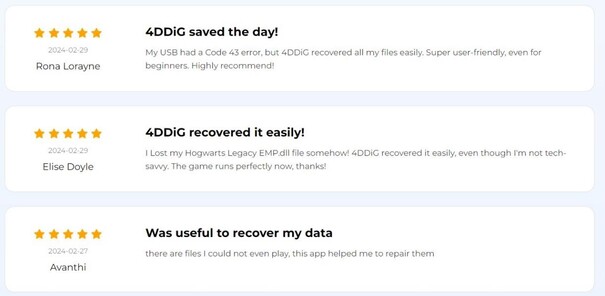
The user experience with 4DDiG Free Data Recovery has been exceptional. The user-interface is very intuitive, the scanning is ultra-fast, and preview-based recovery is top-notch. Moreover, the tool is able to recover most of the lost data it claims. In addition, it is offering 2 GB (500 MB + 1.5 GB) of free data recovery, which most similar tools don't offer for free.
Top 2: Recuva
The next free recovery program with free download is Recuva. It is another easy-to-use tool for recovering lost pictures, videos, emails, documents, and other files. Its deep scan can efficiently recover hard-to-find, buried files. Moreover, it can recover files from the hard drive, USB drive, SD card, and more.
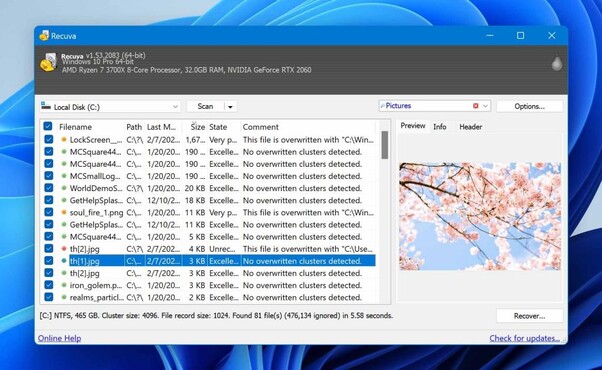
- Pros
- Cons
-
- Easy to use
- Recover a wide range of data types from various storage mediums
- Advanced deep scan
-
- No Mac compatibility
- Outdated interface
- 500 MB free recovery
- Limited features in free version
Top 3: Glarysoft File Recovery
If your file recovery needs are within 2 GB, you can use Glarysoft File Recovery. Just like other tools, it can recover deleted files from HDD, SSD, Recycle Bin, USB, memory card, and more. Furthermore, it can automatically sort files by name, size, type, etc.
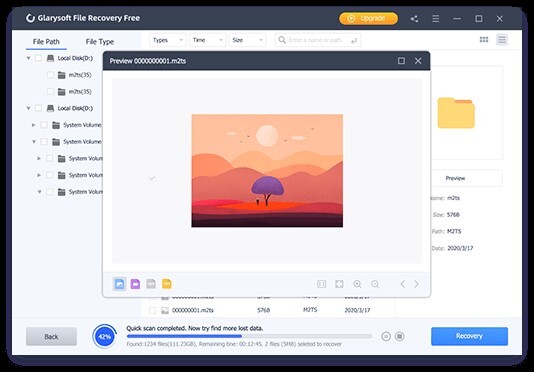
- Pros
- Cons
-
- Restore compressed, encrypted, or fragmented files
- Recover all popular file types
- Automatic sorting
-
- No Mac compatibility
- Lack of advanced features
- Crashes occasionally
Top 4: BDRSuite
BDRSuite is another powerful file recovery program. It provides a wide range of features to offer backup and recovery solutions for physical, virtual, endpoint, cloud, and SaaS. You can use it to recover individual files/folders or use it to create backup of files.
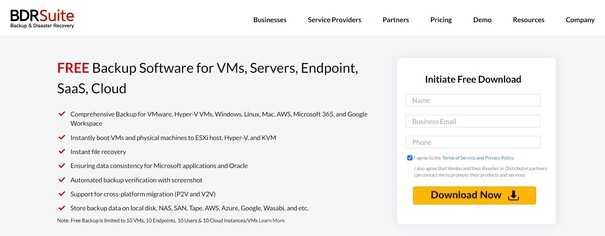
- Pros
- Cons
-
- File level recovery
- Disk/volume recovery
- Bare-metal recovery
-
- Not user-friendly compared to other tools
- Not targeted for individual users
- Costly plans
Top 5: IObit Undelete
IObit Undelete is another free file recovery program. It provides a click-based interface to recover deleted or lost graphics, videos, music, etc. Its deep scan technology is designed to track and delete lost files, even if they are deleted for a long time. It also displays the file status before recovery.
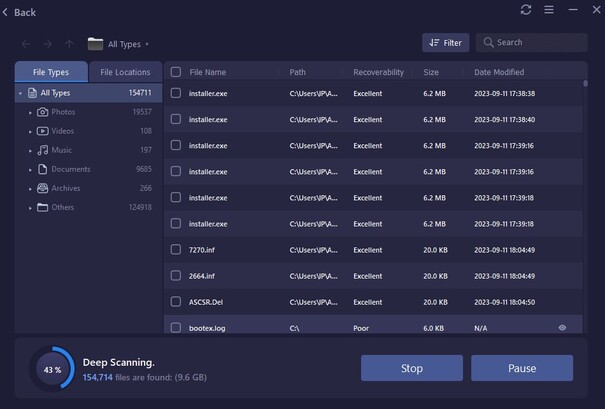
- Pros
- Cons
-
- Recover all common file types
- File status before recovery
- Compatible with Windows 10/8/7/Vista/XP
-
- No Mac compatibility
- Limited features
Top 6: Wise Data Recovery
Wise Data Recovery is a file recovery tool for easy and quick recovery of lost videos, photos, emails, documents, audio, and more. It can scan and recover files from local drives, SD cards, mobile phones, USB drives, and similar other devices. It is compatible with both Windows and Mac systems.
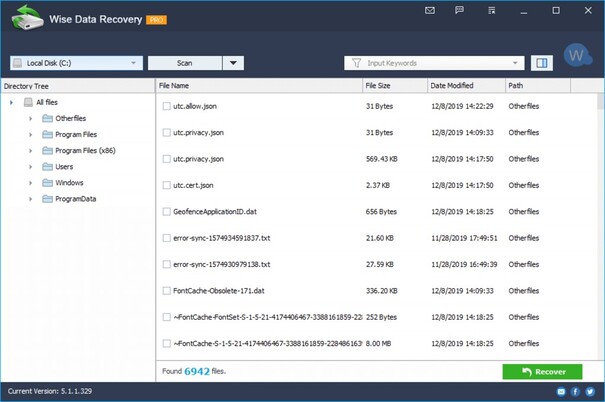
- Pros
- Cons
-
- Easy to use
- Recover all common data types from various storage mediums
- Windows + Mac compatibility
-
- Yearly-based subscription plan
- May recover files in corrupted format
Top 7: Stellar Data Recovery
Stellar Data Recovery is another of the best free file recovery software due to its easy-to-use and powerful capabilities. It can recover all popular data types from a wide range of storage mediums. It also offers a deep scan to look for older lost files. On top of that, you can preview the files before recovery.
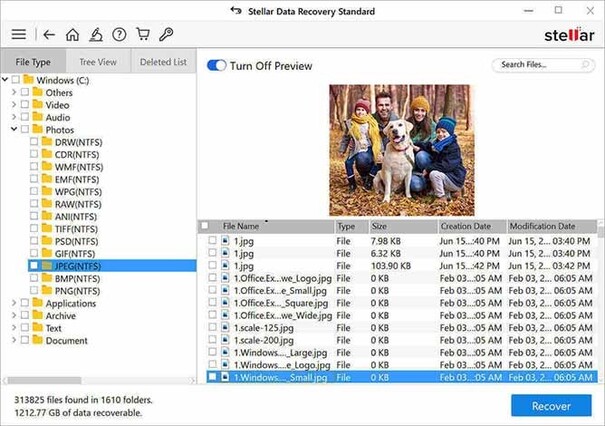
- Pros
- Cons
-
- Easy to use
- Recover all common data types
- Deep scanning
- Preview-based recovery
- Windows + Mac + iOS + Android compatibility
-
- Only preview, no recovery in the free plan
- Slow scanning
- Costly
Top 8: DiskInternals Uneraser
Last on our list of free software to undelete files is DiskInternals Uneraser. As the name implies, it can recover lost files due to accidental deletion, formatting, corruption, etc. It can recover files from a wide range of storage mediums and file systems.
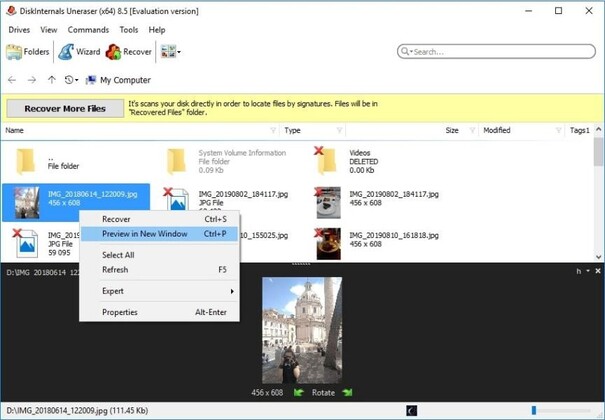
- Pros
- Cons
-
- Recovery 100s of data types
- Support recovery across various storage mediums and file systems
-
- Outdated interface
- No Mac compatibility
- Only preview, no recovery in the free plan
Part 3: Comparison of the 8 Best Free File Recovery Program
Now that we have looked into all the 8 best free file recovery programs, the next question is which one to choose. So, here is a comparison table between them, which will help you decide.
- Tools
- Data Safety
- Scan Speed
- Ease of Use
- 4DDiG File Recovery Program
- Very strong
- Fast
- Intuitive
- Recuva
- Low
- Moderate
- Outdated interface
- Glarysoft File Recovery
- Moderate
- Moderate
- Intuitive
- BDRSuite
- Strong
- Slow
- Complicated
- IObit Undelete
- Low
- Moderate
- Intuitive
- Wise Data Recovery
- Moderate
- Moderate
- Intuitive
- Stellar Data Recovery
- Moderate
- Slow
- Intuitive
- DiskInternals Uneraser
- Moderate
- Moderate
- Outdated interface
Summary
With today's wide range of free file recovery programs, file recovery has become a lot easier. Above, we have shed light on 8 top recovery programs you can choose from. Out of all of them, 4DDiG Free Data Recovery dominates as the best free file recovery program. Its intuitive interface, fast deep scanning, high data security, and preview-based recovery make it a one-stop solution to recover 2000+ file types easily. So, we will sum up the discussion by recommending you install 4DDiG Free Data Recovery and use the best tool to restore lost files.
💡 Summarize with AI:
You May Also Like
- Home >>
- Data Recovery >>
- Free File Recovery Program - Get Your Lost Files Back with Ease!



 ChatGPT
ChatGPT
 Perplexity
Perplexity
 Google AI Mode
Google AI Mode
 Grok
Grok