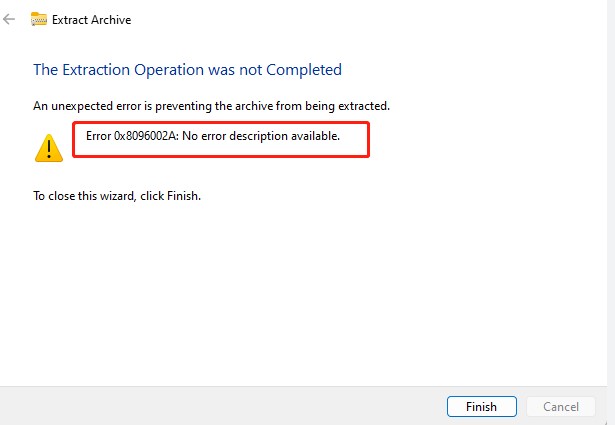Starfield System Requirements: SSD Required?
Check our detailed Starfield system requirements and download 4DDiG Partition Manager to upgrade from HDD to SSD without data loss.
Starfield is an impressive Bethesda creation published by Bethesda Softworks, which generated significant excitement well before its release. Sarsfield's hype was not an exaggeration – it genuinely promises an extraordinary adventure for all the gaming enthusiasts out there.
However, to enjoy smooth gameplay, it's crucial to develop an insight into the Starfield system requirements. Starfield demands certain specifications to ensure seamless performance and maximum enjoyment. If your system doesn't meet the game requirements, you can face a low response rate, gaming freeze, and other glitches; eventually, the game's fun is ruined.
Hence, before Starfield's stellar journey, ensure your computer meets the Starfield recommended system requirements.
You can read this post to understand the Starfield System Requirements PC in detail.

Part 1: Starfield System Requirements on PC
Starfield system requirements PC are necessary to ensure your computer has the essential hardware and software specifications needed for optimal performance. Moreover, it prevents potential technical constraints that might hinder gameplay.
Starfield Minimum System Requirements
The Starfield minimum system requirements are very helpful for players, making them to play the game at 720p or 1080p resolutions and 30 FPS frame rate. Must set the game to at least the low settings for the best experience.
- Operating System: Windows 10 version 21H1
- Processor: AMD Ryzen 5 2600X (Intel Core i7-6800K)
- Memory: 16 GB RAM
- Graphics: AMD Radeon RX 5700, NVIDIA GeForce 1070 Ti
- DirectX: DirectX Version 12
- Storage: 125 GB available space
- Additional Notes: SSD is required (incompatible with HDD)
Starfield Recommended System Requirements
A computer offering the Starfield system requirements on PC guarantees a high-standard Starfield game, allowing players to have a great gaming time—high resolutions (1080p or 1440p), and a fast frame rate.
- Operating System: Windows 10/11 (with the updates)
- Processor: AMD Ryzen 5 3600X, Intel i5-10600K
- Memory: 16 GB RAM
- Graphics: AMD Radeon RX 6800 XT, NVIDIA GeForce RTX 2080
- DirectX: DirectX Version 12
- Network: Broadband Internet connection
- Storage: 125 GB available space
- Additional Notes: SSD is required (incompatible with HDD)
A computer meeting the Starfield system requirements is a token of a smooth and immersive gaming experience.
Part 2: How to Upgrade from HDD to SSD to Meet the Starfield System Requirements?
HDD is not Starfield compatible, so you need to switch it to SSD. But how to upgrade from HDD to SSD without data loss? So here you are in the right place! We recommend you use 4DDiG Partition Manager for a quick upgrade from an HDD to an SSD without data loss.
Before finding out how to clone HDD to SSD through the 4DDiG Partition Manager, let's discover some of its exciting features.
- Clone HDD to SSD to upgrade your system storage, and the data remains safe.
- Quickly move your Windows to a faster SSD with just one click, and you won't have to reinstall everything.
- Fix, recover, and restore partitions from your computer or storage device's parts without trouble.
- Switch from MBR to GPT for a Windows 11 upgrade. Fortunately, there is no loss of your precious files and folders.
A Helpful Guide to Clone HDD to SSD By Using 4DDiG Partition Manager:
-
First, connect an SSD to your computer; then, install the 4DDiG Partition Manager, launch it, and select "Clone Disk."
FREE DOWNLOADSecure Download

-
Choose the SSD to receive your cloned data. Confirm that you have selected the correct target disk and click "Continue."

-
Be aware that cloning will replace all data on the target disk (SSD). Once you are confirmed with your instructions, click the "Sure Button."

-
Preview the cloned disk effect. Make sure everything looks good; if all set then click "Start" to begin cloning.

-
Wait patiently for the cloning to finish. The cloning speed depends on the source disk size. Avoid performing other operations during this time. After a few moments, you will be notified that your data has been successfully cloned from the HDD to the SSD. Completely safe and simple process!

FAQs About Starfield System Requirements
Does Starfield Run Well On PC?
Yes, you can run Starfield on PC but you need a powerful gaming rig for seamless gameplay. In other words, you should ensure at least Starfield minimum system requirements to enjoy good quality visuals.
Meanwhile, it is also essential to remember that achieving a smooth gaming experience may pose challenges for less powerful systems, but in the end, it is not impossible.
Is Starfield CPU Or GPU Intensive?
Starfield is CPU intensive; it needs a strong CPU because of its fancy engine and smart AI. The game's AI calculations and the way it handles in-game stuff work better with a good CPU.
How Much RAM Do I Need For Starfield?
Having 16 GB of RAM is recommended to meet Starfield's system requirements.
The Bottom Line
A joyous Starfield experience demands a keen awareness of the PC's features because for an engaging gameplay your computer's features must be aligned with the Starfield recommended system requirements.
For instance, smooth Starfield gameplay demands 125 GB storage, 16 GB RAM, and an SSD. If you don't meet the Starfield recommended system requirements, such as SSD, do not worry; you can upgrade your system accordingly.
4DDiG Partition Manager is a reliable and safe tool for a hassle-free HDD upgrade - it upgrades your hard disk to SSD by securing your data. So, feel free to download it, clone your HDD to SSD, and thank it later for providing an immersive and uninterrupted adventure in the captivating universe of Starfield.
Secure
Download





 ChatGPT
ChatGPT
 Perplexity
Perplexity
 Google AI Mode
Google AI Mode
 Grok
Grok