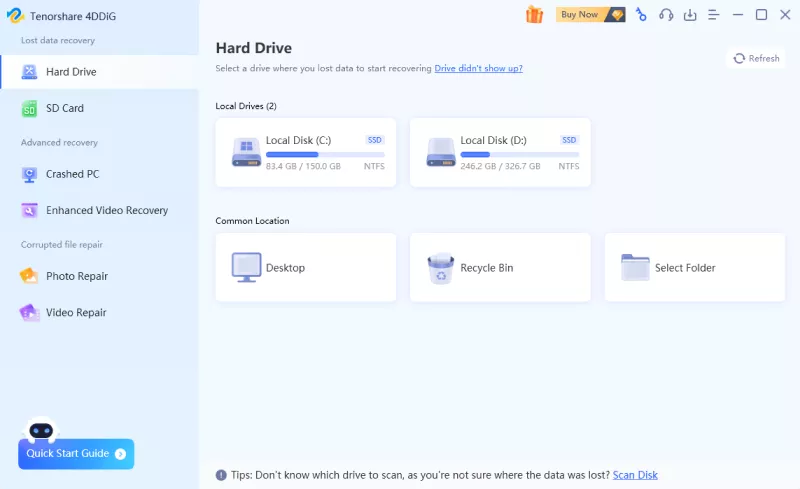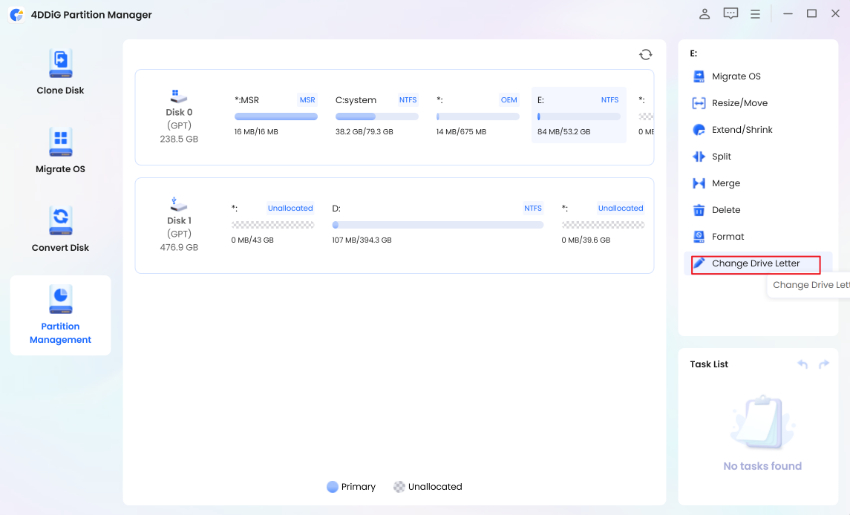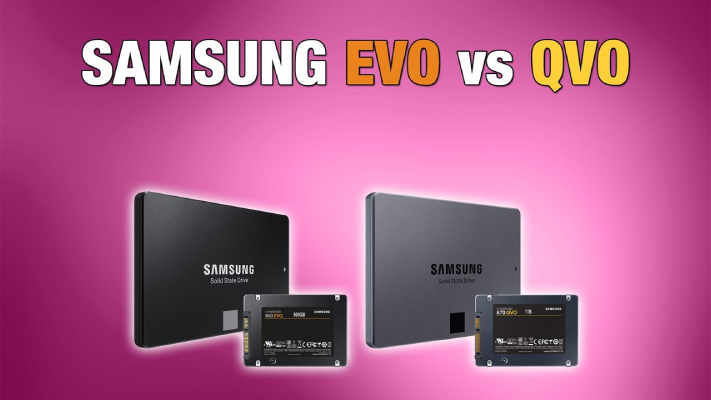Seagate vs Western Digital: Which One Should You Choose?
Compare Seagate vs Western Digital on the basis of verified reviews from real users. Try the best disk cloning software 4DDiG Partition Manager for Seagate/Western Digital Disk!
When talking about storage manufacturers, two names stand out prominently: Seagate and Western Digital. WD is a well-known American hard disk manufacturer that offers a wide range of data storage products, including cloud storage devices and data center systems. Seagate Technology PLC specializes in various storage solutions. Both companies offer top-quality storage solutions to people worldwide. However, it can be challenging to make the right decision on which one to invest in.
In this Seagate vs Western Digital guide, we will examine the pros and cons of their hard drive. So that you can get a holistic view and make an informed investment decision. Let’s get started!

Part 1: Seagate vs Western Digital: Brand Overview
Before starting to compare Western digital vs Seagate hard drive, let's get an overview of these two companies. This will give you a better understanding of how the company came into being.
1. Seagate
Seagate Technology PLC is a prominent American data storage company. The company has been at the forefront of the industry since its establishment in 1978 as Shugart Technology. With its operating headquarters in California, USA, and incorporation in Ireland, Seagate has been at the forefront of innovation. Seagate's journey began with pioneering the first 5.25-inch hard disk drive (HDD) in 1980, later becoming a key supplier for microcomputers. Seagate has solidified its position as a global leader in data storage solutions. Today, Seagate continues to deliver cutting-edge storage products that enable users worldwide to safeguard and manage their critical data effectively. The company's main products include Desktop HDDs, Laptop HDDs, Enterprise HDDs, Archive HDDs, and SSDs.
2. Western Digital
The Western Digital Corporation is an influential American hard disk manufacturer with a rich history dating back to 1970. Since its founding in California, USA, WD has played a vital role in the electronics industry. They have now moved their headquarters to San Jose, California. Western Digital has become the world's largest hard drive manufacturer after acquiring HGST, SanDisk, Upthere, and Tegile Systems.
WD provides data storage solutions across multiple industries, including storage devices, data center systems, and cloud storage services.
✅ You May Also Like: How to Fix Western Digital External Hard Drive Saying Not Enough Storage [3 Quick Ways]
Part 2: Seagate VS Western Digital External Hard Drive
External Hard Drives are easily connected to a computer via USB cables. It provides ample storage capacity for data backups or functioning as network drives. Operating on a plug-and-play basis, they serve as convenient emergency backup options. Choosing between Western Digital and Seagate External Hard Drives can be perplexing, but a detailed comparison table will aid in making a well-informed decision.
Let’s look at the Seagate vs Western Digital external hard disk comparison table.
- Comparison
- Seagate External Hard Drive
- Western Digital External Hard Drive
- Storage capacity
- Low
- High
- Lifespan
- Battery life average
- Goof battery life
- Speed
- Fast data transfer
- Slow
- Reliability
- It is possible to encrypt Seagate's SATA drives, but not its faster SSDs
- The WD Passport SSD can be easily encrypted with 256-bit AES using WD's security software
- Price
- Expensive compared to WD
- Cheaper
From the Seagate vs Western Digital external hard drive comparison table, we found that Western Digital External Hard Drive outperforms Seagate in various aspects.
Pros and cons of Seagate External Hard Drive
- Pros
- Cons
-
- Easy setup process.
- Lightweight and compact.
- Automatically recognized by Windows.
-
- Short warranty period.
- Lacks backup software.
- Data recovery costs are incurred if the drive fails.
Pros and cons of Western Digital External Hard Drive
- Pros
- Cons
-
- Outstanding and fast performance.
- Very easy to use with plug-and-play technology.
- Perfect size at about 2.5 inches (hard disk).
- Modern, stylish, and attractive design.
-
- Susceptible to falls or shocks due to its small size.
- The plastic design makes it less shock-resistant.
- The device tends to heat up with prolonged use.
Now, it's time to decide if Western Digital is a better option than Seagate. Take into account factors like Seagate vs Western digital reliability, pricing, storage capacity, read/write speed, and data security from both manufacturers to make a choice based on your needs.
Part 3: Seagate VS Western Digital Internal Hard Drive
An Internal Hard Disk serves as the main storage within a computer. Desktop computers often have multiple internal hard drives. You may find it difficult to choose between two top brands: Seagate and WD.
Here is a comparison table showing the differences between Western Digital and Seagate internal hard drives.
- Comparison
- Seagate Internal Hard Drive
- Western Digital Internal Hard Drive
- Storage capacity
- Limited up to 14TB
- Limited up to 6TB
- Lifespan
- Good
- Average
- Speed
- Faster
- Slower
- Price
- Expensive
- Cheap
According to the Seagate expansion vs Western Digital Elements Table, Seagate's Internal Hard Drive outperforms Western Digital in all aspects, offering better affordability and performance.
To learn more about Seagate and Western Digital Internal Hard Drives, check out the pros and cons below!
Pros and Cons of Seagate Internal Hard Drive:
- Pros
- Cons
-
- Incredible value and warranty.
- Offers a variety of storage options.
- Generally operates quietly.
-
- Flash acceleration results may not appear instantly.
- More expensive than WD.
Pros and Cons of WD Internal Hard Drive
- Pros
- Cons
-
- Multiple storage options.
- Reliable performance.
- Cheaper price.
-
- Some reported issues with the warranty.
Part 4: Best Disk Cloning Software for Seagate/Western Digital Disk
If you want to replace your existing disk with Seagate/Western Digital disk, you need to use disk cloning software to help you transfer the data of the existing disk. 4DDiG Partition Manager offers the ultimate disk cloning solution, allowing you to safely and swiftly clone data from one disk or partition to another. It is one of the best disk cloning software. This feature simplifies tasks like upgrading, replacing, or backing up your hard disk. In the following sections, we'll demonstrate how to clone a disk using this software.
Secure Download
-
Download and install 4DDiG Partition Manager. Now, you have to connect an external disk to your computer. Launch the application and select "Clone Disk."

-
Choose the target disk to receive the cloned data from the source disk. Click on the "Continue" button.

-
Confirm that you want to proceed with the cloning process, as it will overwrite all data on the target disk. Click on the "Sure" button.

-
Check the preview interface to ensure the correct effect of the cloned disk. Once confirmed, click on the "Start" button to initiate the cloning operation.

-
The disk cloning process will take some time to complete. The speed of cloning depends on the size of the source disk. Avoid performing other operations or interrupting the process during this time.

Congratulations, the cloning has been successfully completed

Final Thoughts
We hope that you will be able to make the right decision after reading our Seagate vs Western Digital comparison guide. Choosing the right storage depends on your needs. Regardless of which company you choose, make sure you choose the right cloning software to safeguard your data before transferring. We highly recommend you choose 4DDiG Partition Manager to transfer your data from the existing disk to your new Seagate/Western Digital disk. Give it a try and enjoy the enhanced performance of your new hard drive!
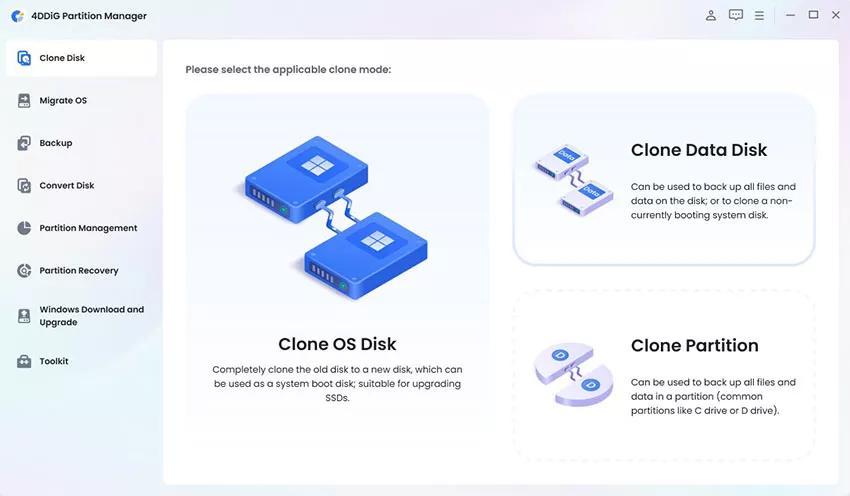
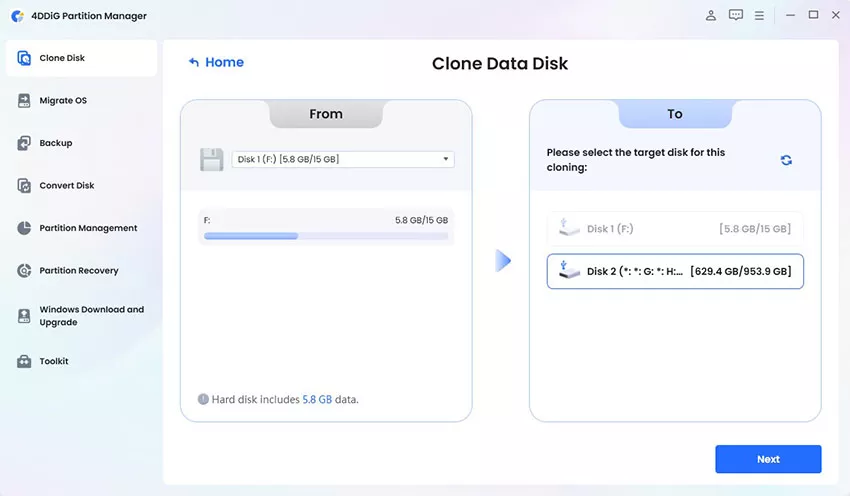
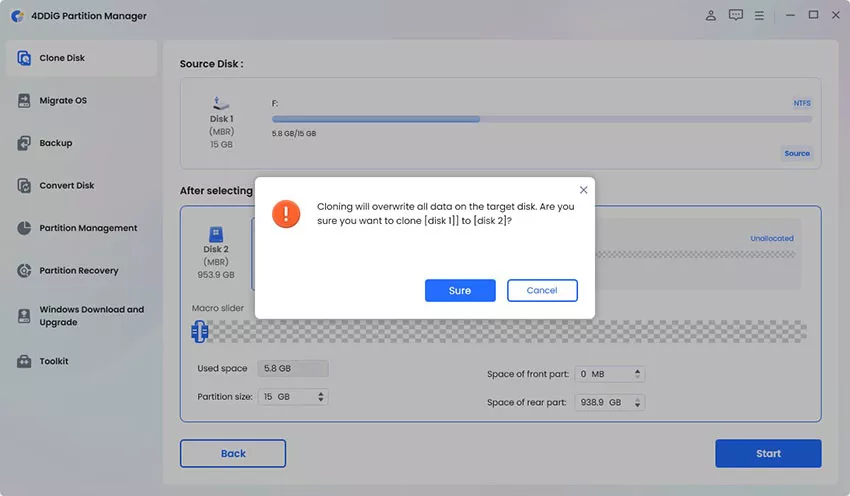
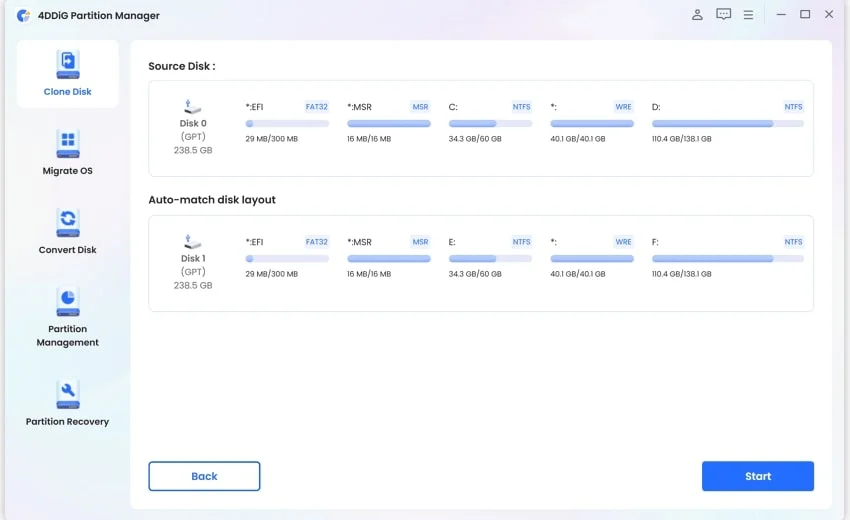
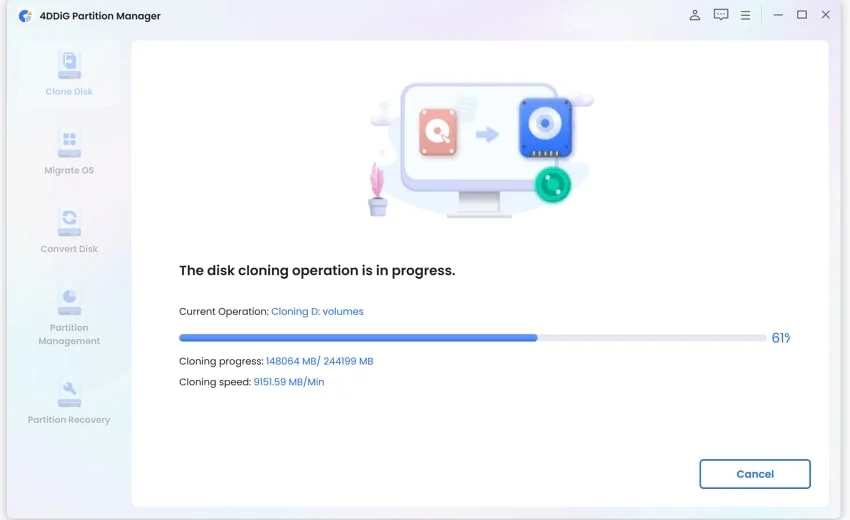
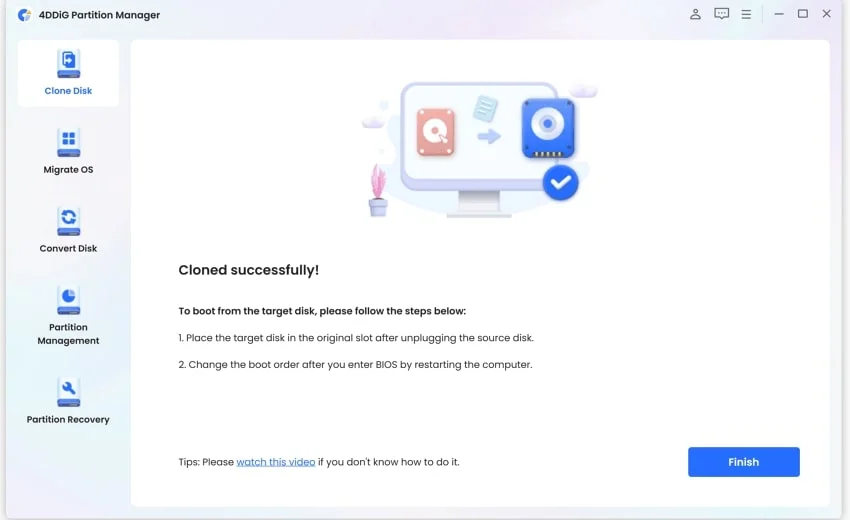
 ChatGPT
ChatGPT
 Perplexity
Perplexity
 Google AI Mode
Google AI Mode
 Grok
Grok