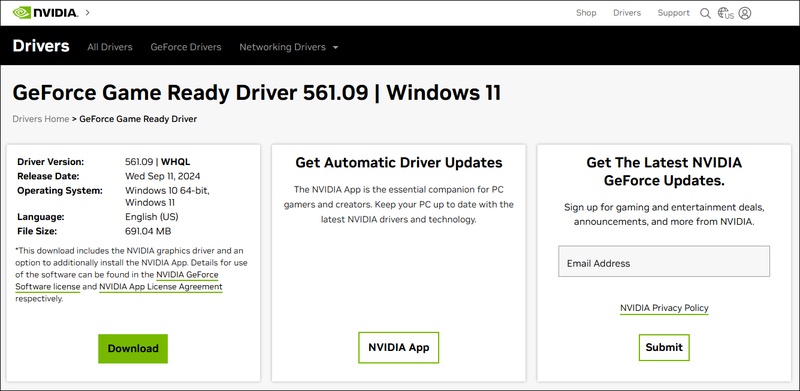How Many GB Is Fortnite on PC/PS4/PS5/Xbox?
Are you gearing up to dive into the colorful world of Fortnite but find yourself wondering, how many GB is Fortnite on PC/PS4/PS5/Xbox? It's a common concern, especially with the game's frequent updates and expansions.
Fear not as this article is here to ease your worries and provide clarity. We will explore the storage requirements of Fortnite on different platforms, helping you understand how much space you'll need to reserve.
By the end, you will have a clear picture of the game's storage demands, ensuring a smooth and enjoyable gaming experience.
So, let's get started.

Part 1: How Many GB Is Fortnite on PC?
Fortnite is a popular battle royale game that requires a significant amount of storage space on your PC. The initial download size of Fortnite is approximately 26 GB.
However, this is just the base game, and the actual size can increase with additional content, updates, and patches. It is recommended to have at least 60-80 GB of free space on your hard drive to accommodate these updates and ensure a smooth gaming experience.
The game's size may vary depending on the specific content you have installed, such as skins, emotes, and other in-game items. As the game continues to evolve with new seasons and content updates, the storage requirements may also increase.
Therefore, it's important to regularly check the space available on your device and manage your storage accordingly.
Now you know how many GB is Fortniteon PC. Let's discuss how many GB is Fortniteon PS4 and PS5.
Part 2: How Many GB Is Fortnite on PS4/PS5?
On the PlayStation 4, Fortnite's base game requires around 17.5 GB of storage space. However, this is just the starting point, as the game regularly receives updates that add new features, cosmetics, and game modes, which can significantly increase the total size.
It's advisable to have more space around 50-60 GB available to accommodate these updates.
On the PlayStation 5, the game takes up more space due to enhanced graphics and performance capabilities, with the size being approximately 25.2 GB.
As with the PS4, additional space is needed for future updates and patches. Players should ensure they have ample storage space around 60-80 GB on their consoles to enjoy the latest content without any issues.
Now let's learn how many GB is Fortniteon XBox Series S.
Part 3: How Many GB Is Fortnite on Xbox Series S?
Fortnite on the Xbox Series S requires about 31 GB of storage space for the base game. The Xbox Series S, being a next-gen console, offers improved graphics and faster load times, which contribute to the larger file size compared to older consoles.
As with other platforms, the game's size will increase over time as new updates, seasons, and content are released.
It's important for players to keep an eye on their available storage space and manage it accordingly to ensure they can download and install all the latest updates and enjoy the full Fortnite experience on their Xbox Series S console.
Now you know how many GB is Fortnite on different platforms. It's time to learn how you can upgrade your PC to larger hard drive for Fortnite installation.
Bonus Tip: How to Upgrade to Larger Hard Drive for Fortnite Installation?
As Fortnite continues to grow in size with each update and new season, some players might find themselves in need of a larger hard drive to accommodate the game's increasing storage requirements.
Upgrading to a larger hard drive not only ensures that you have enough space for Fortnite but also for other games and applications.
One effective tool for this purpose is 4DDiG Partition Manager, which can assist you in cloning your current HDD or SSD to a larger one without any data loss.
4DDiG Partition Manager is a comprehensive disk management tool that offers a range of features to help you manage your hard drive partitions effectively.
Some of its main features include:
- Clone Disk: Create an exact copy of your HDD or SSD, which is crucial for upgrading to a larger drive.
- Migrate OS: Help you migrate Windows OS to SSD without reinstalling system.
- Convert Disk: Switch between MBR and GPT disk formats without losing data.
- Partition Management: Easily resize/split/create/delete/format partitions to optimize disk space.
Now let's learn how you can use 4DDiG Partition Manager to help you upgrade to a larger hard drive for Fortnite installation.
-
First of all, connect the new bigger hard drive or SSD to your computer and launch 4DDiG Partition Manager after installation. On the main menu, go to Clone Disk.
FREE DOWNLOADSecure Download

-
Now choose the newly connected hard drive or SSD and hit the Next button.

-
The tool will show you a warning message. Read it carefully and hit the Sure button.

-
Here you will see a preview of this operation. Check everything and if it's right, go ahead by hitting the Start button.

-
Now the disk cloning process will begin and you will have to wait for the process to be completed. Once the process is completed, hit the Finish button.

FAQs
How many GB is Fortnite Mobile?
Fortnite Mobile requires approximately 3 GB of storage space for installation on mobile devices. However, it's recommended to have additional free space for game updates and additional content.
Can 3GB RAM run Fortnite?
The minimum RAM requirement for Fortnite on mobile devices is 3GB. However, for a smoother gameplay experience, it's recommended to have at least 4GB of RAM.
Why is Fortnite so much GB?
Fortnite requires a significant amount of storage space due to its high-quality graphics, detailed environments, and frequent updates that add new content, features, and improvements to the game.
Final Words
So now you are well aware of how many GB is Fortnite. With the increasing size of the game, managing your disk space becomes crucial. Utilizing tools like 4DDiG Partition Manager can greatly assist in optimizing your storage space, ensuring that you have enough room for Fortnite and other essential applications.
Whether you need to resize partitions, merge them, or even upgrade to a larger hard drive, 4DDiG Partition Manager offers a comprehensive solution to keep your gaming experience smooth and uninterrupted.
☞ 5 Ways to Fix Fortnite Crashing Quickly [Easy for Beginners]
Secure
Download





 ChatGPT
ChatGPT
 Perplexity
Perplexity
 Google AI Mode
Google AI Mode
 Grok
Grok