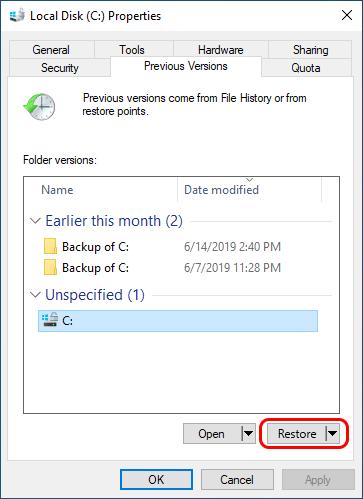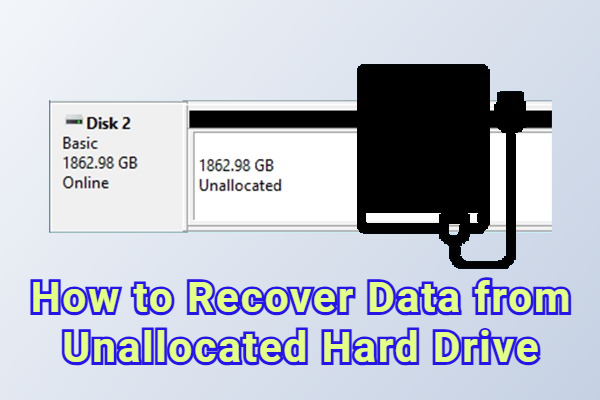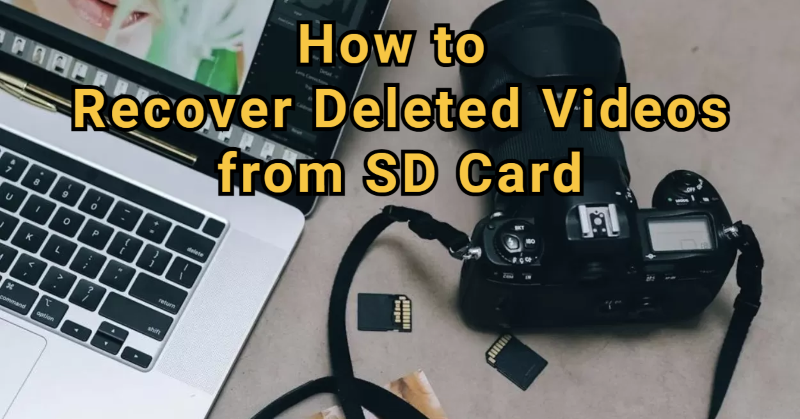How to Get Back Data with the Best Free USB Recovery Software
A USB drive is a portable data storage device, but it can become unreadable and cause complete data loss for various reasons. USB flash drives or pen drives may turn corrupt due to malware or virus attacks, file system errors, improper removal, or other unexpected issues.
When this happens, reliable USB data recovery software is essential to secure your data. This article will guide you through how to recover lost, damaged, or corrupted files using the best free USB recovery software.

Key Features of the Best Free USB Recovery Software
A good USB recovery tool should offer more than basic scanning. The following are the key features of the best free USB recovery software.
⭐ Compatible with Different File Formats
One of the key strengths of 4DDiG Data Recovery is its wide compatibility with different file formats. The software supports the recovery of 2,000+ lost, deleted, damaged, or corrupted files across a broad range of types, including photos, videos, audio files, documents, emails, web files, archives, and more. With all major file formats covered in one tool, you can recover everything you need immediately.
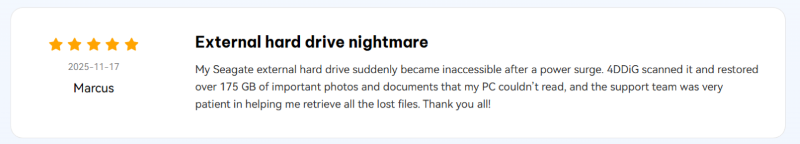
⭐ 99.8% Data Recovery Success Rate
Another standout features of 4DDiG Free USB Data Recovery Software is its exceptionally high recovery success rate. Designed with advanced recovery algorithms, the software can effectively retrieve files with recovery success rate of up to 99.8%. This high level of accuracy makes it a reliable solution for restoring USB data with confidence.
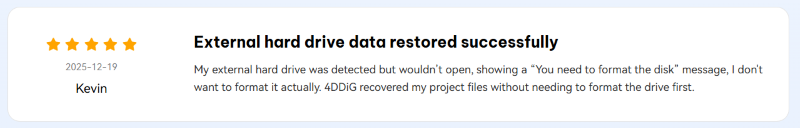
⭐ Ease of Use
4DDiG is designed to be easy to use. Its clean, intuitive interface simplifies the entire recovery process, allowing you to restore lost or damaged data in just three straightforward steps. Even without technical expertise, you can complete the recovery quickly and enjoy a stress-free experience.
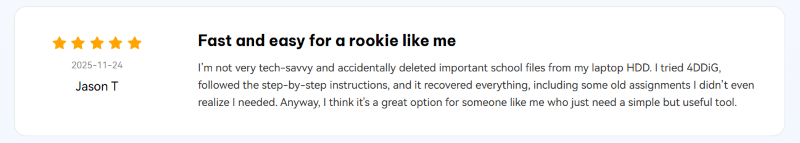
⭐ Time-saving
This free USB recovery software is designed to save you time by quickly recovering deleted, corrupted, or formatted files. With an efficient scanning process and minimal steps required, it delivers fast and reliable recovery results without unnecessary delays.
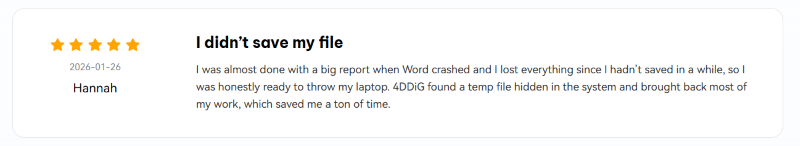
⭐ Reliable Customer Support
The software is backed by reliable and responsive customer support to assist you whenever issues arise. You can submit a support request through the help center and receive prompt assistance from the team, with support available 24/7 to ensure a smooth recovery experience.
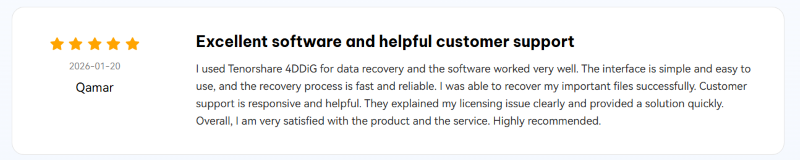
Other features that make 4DDiG stands out:
- 💾 Various Storage Support: Recover files from HDD/SSD, USB drives, SD cards, memory cards, cameras...
- 🎯 Recover from Different Scenarios: Supports a wide range of data loss scenarios, including accidental deletion, formatting of drives, corrupted storage devices, lost or inaccessible partitions, virus or malware attacks and system crashes....
- 👁️ Free Preview: Enable you to have a quick preview before the recovery process.
- 🔧 Repair During Recovery: It not only recovers lost or deleted files but can also repair corrupted or damaged files during the recovery process.
- ☺️ User-Friendly Interface: Simple and intuitive design suitable for both beginners and advanced users.
- 🔍 Deep Scan: Locate files even in severely corrupted or damaged drives.
How to Get the Best Free USB Data Recovery Software?
Do you want to know how to get the best free USB recovery software? Here're 2 steps to ensure that you can recover files for totally free.
Secure Download
Secure Download
Download and open the 4DDiG USB data recovery program and click on the Share icon.

The free version lets you recover up to 500MB of data initially, and you can unlock an extra 1.5GB by sharing the software on social media like Facebook or X.

How to Use the Free USB Recovery Software?
If your files were lost or deleted accidentally, there’s no need to panic. With the help of 4DDiG Free USB Recovery Software, you can often restore them quickly. Follow the steps below to learn how to recover deleted files from a USB drive for free.
Secure Download
Secure Download
Select USB Drive
First, download and install 4DDiG on your computer. Launch the program and connect your USB drive. In the home interface, go to the "Hard Drive" tab and select the USB drive you just connected.
Scan USB Drive
4DDiG will automatically start scanning all files on the selected USB drive. If you locate your lost or deleted files, you can pause the recovery process at any time. To make it easier, use the File View to filter by format, such as Photos, Videos, Documents, Audio, and more, so you can quickly find the files you need.
Preview and Recover Files
Once the scan is complete, a list of recoverable files will be displayed. You can preview the files it found and then click the "Recover" button.
Save Recovered Files
4DDiG will prompt you to choose a location to save the recovered files. Be sure to select a different location rather than the original USB drive to avoid the risk of overwriting any data.
Conclusion
4DDiG Free Data Recovery can help you restore lost, damaged, or corrupted files from USB drives, local drives, SD cards, cameras and more. With its user-friendly interface, the software makes file recovery simple, fast, and hassle-free. If you need to get back important data from the USB drive at no cost, give it a try!
💡 Summarize with AI:
You May Also Like
- Home >>
- USB Recovery >>
- How to Get Back Data with the Best Free USB Recovery Software
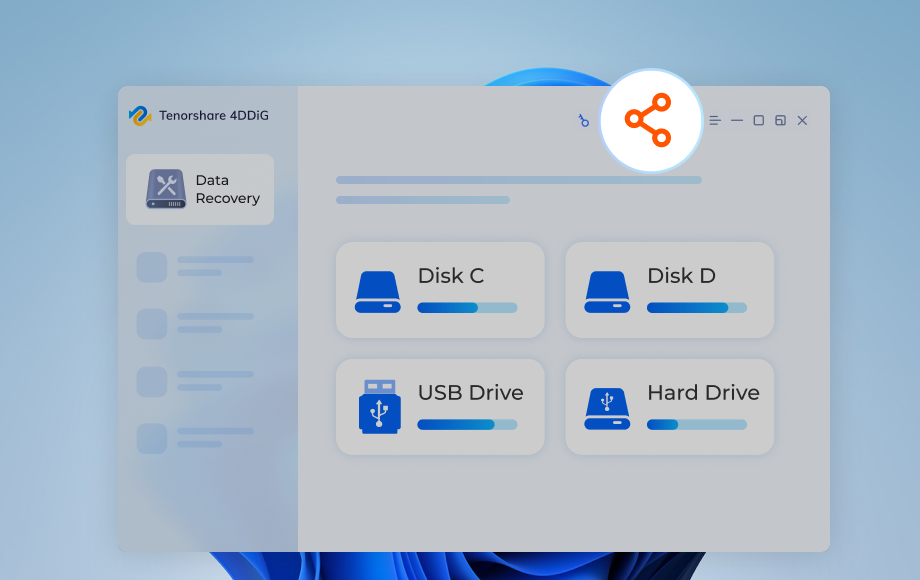
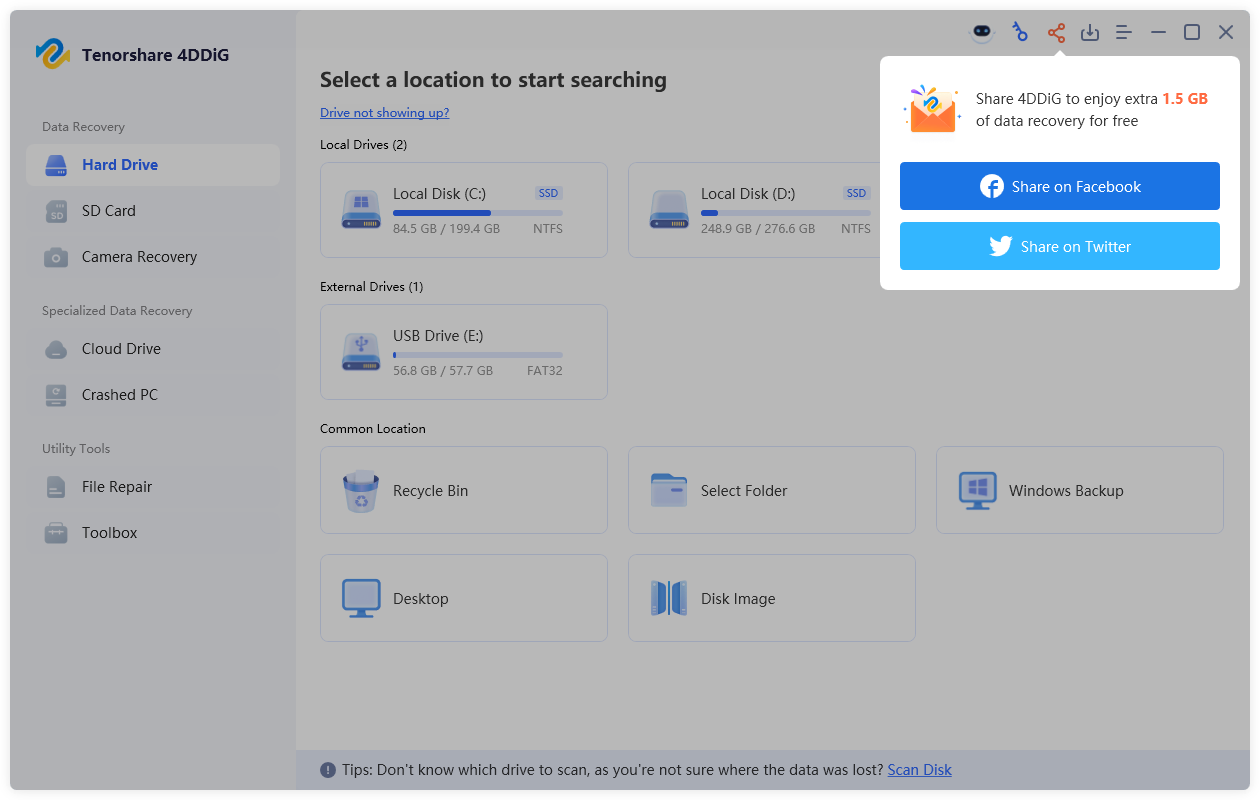
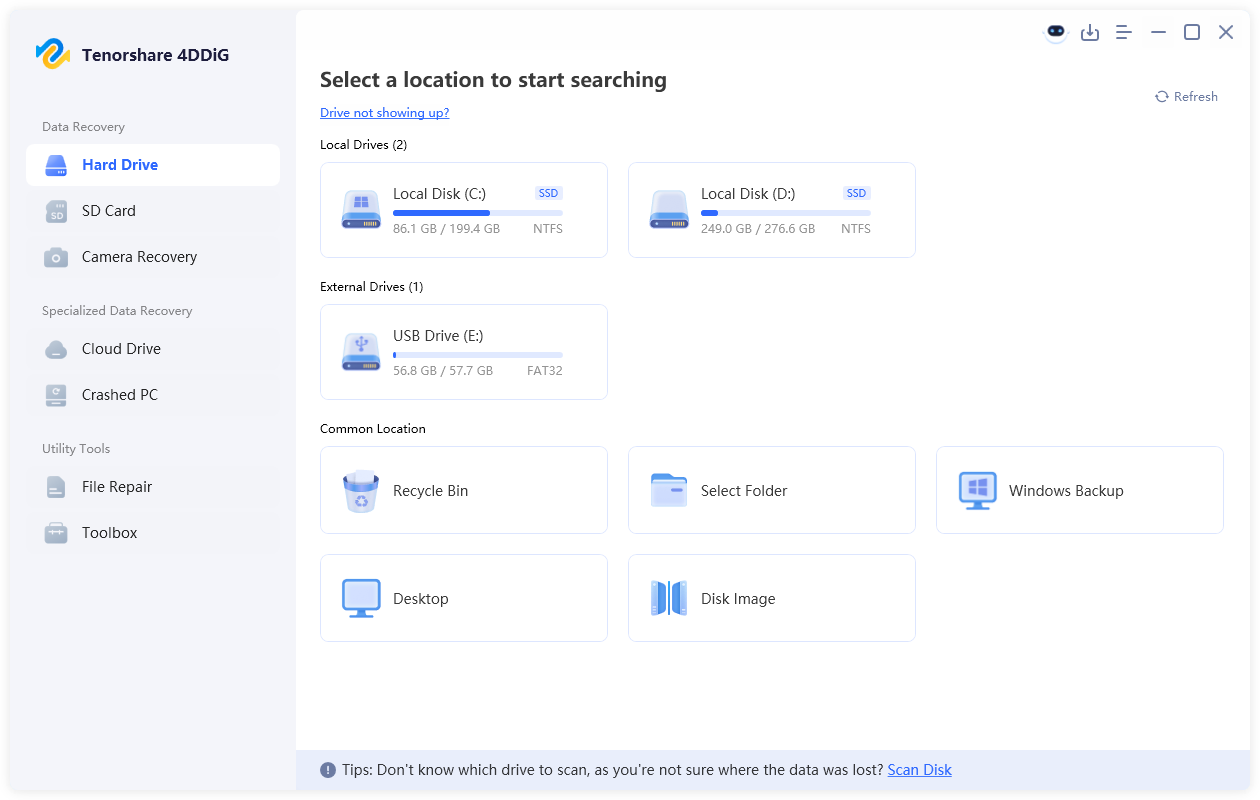
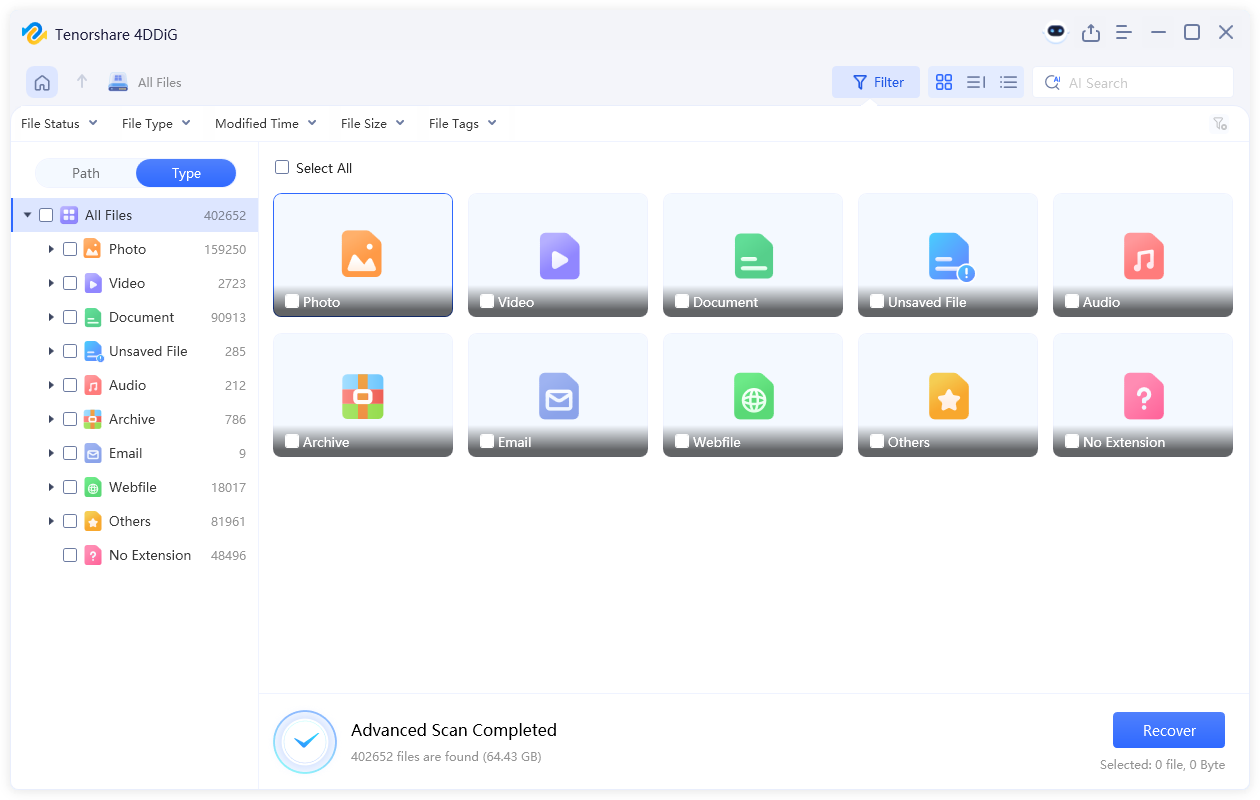
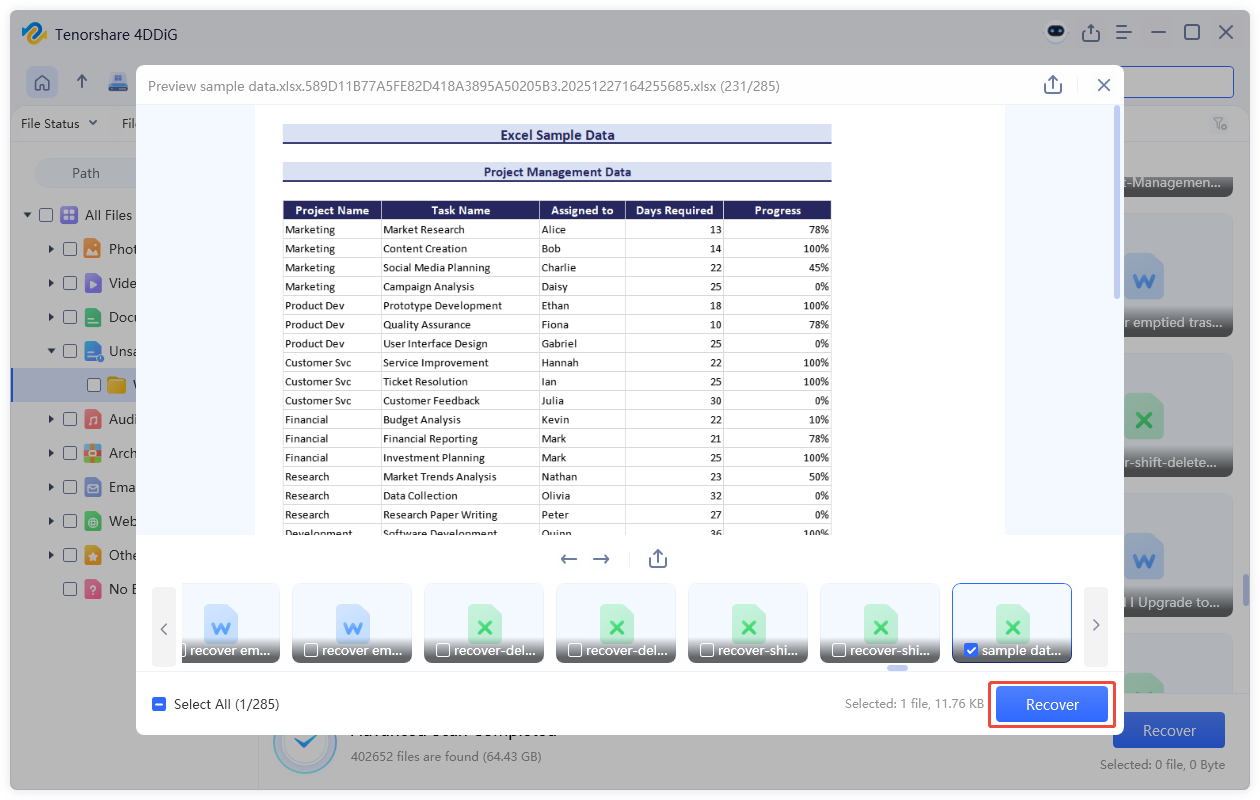
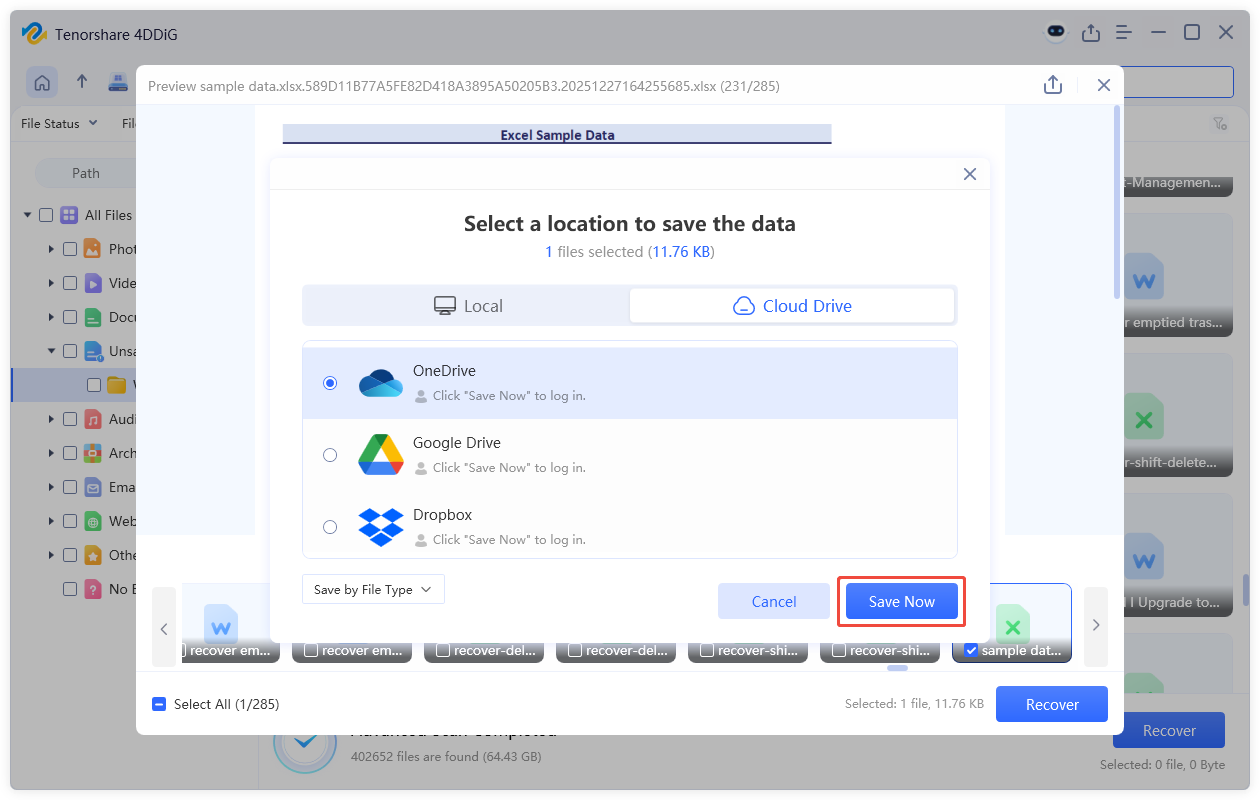
 ChatGPT
ChatGPT
 Perplexity
Perplexity
 Google AI Mode
Google AI Mode
 Grok
Grok