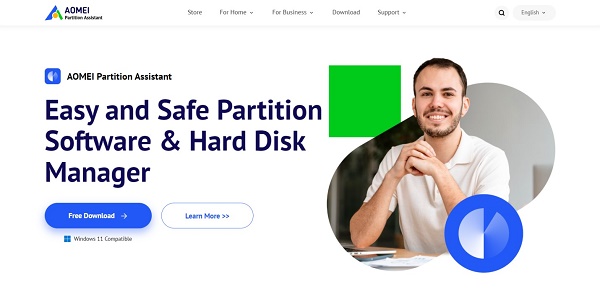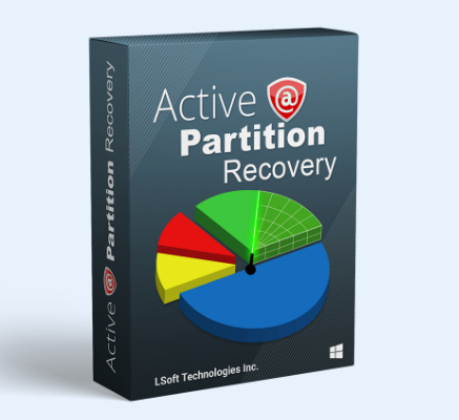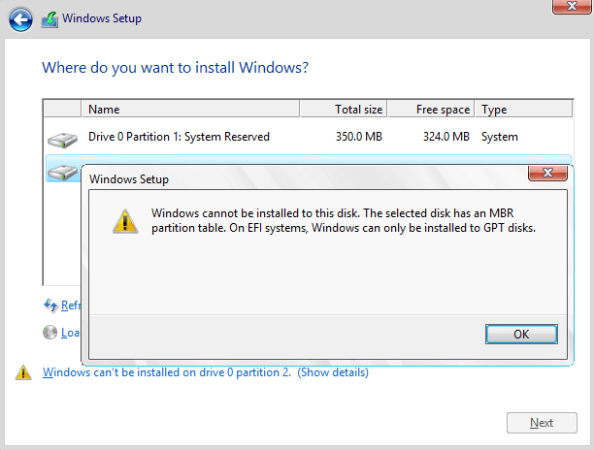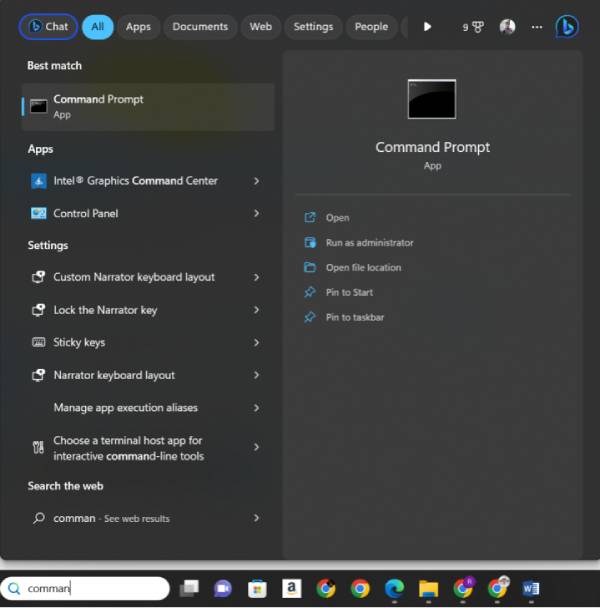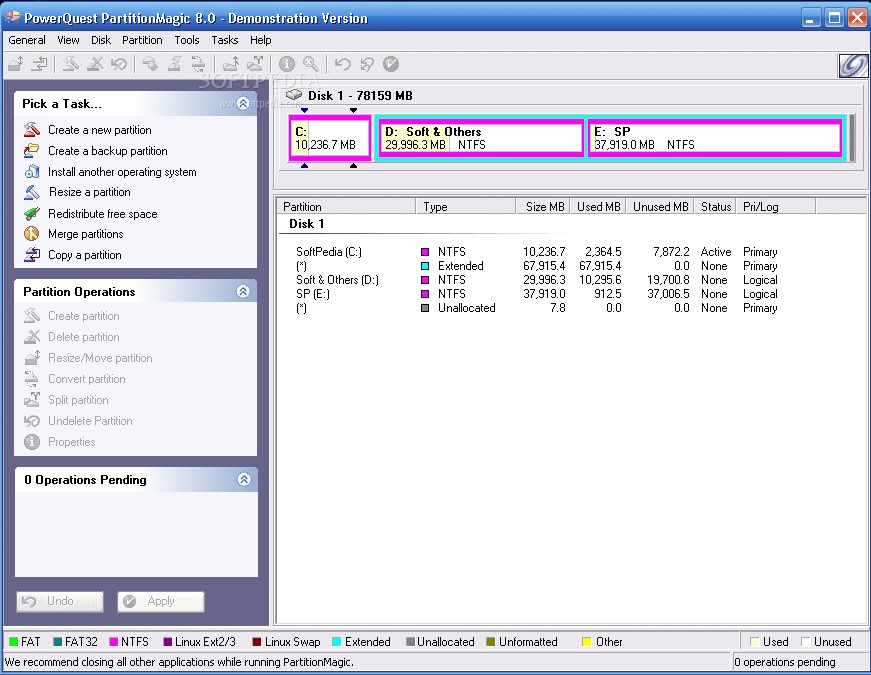Minitool Partition Wizard Review: Is Minitool Partition Wizard Safe to Use?
Explore a Minitool Partition Wizard review, uncovering expert insights and real user experiences. Discover the better alternative – 4DDiG Partition Manager. Download it now!
Are you interested in checking out the latest Minitool Partition Wizard review to determine the best tool for the job? Then you’re in the right place! After all, in the quickly evolving landscape of partition management software, users demand great efficiency and trustworthy, user-friendly software they can rely on.
Luckily for you, we’ve combed over the internet and personal experience and have compiled the information you need for a detailed perspective through Minitool Partition Wizard review Reddit threads and discussions, which can only add to your knowledge and allow you to choose the tool that best serves your purpose.
To that end, we’ll use this chance to cover details on what Minitool partition wizard is, its various features and user feedback, as well as the best alternative for this software, should you choose to look elsewhere (spoiler, we’re talking about 4DDiG partition manager).
So don’t hesitate, and let’s talk about this Minitool Partition Wizard review.

Part 1: What is Minitool Partition Wizard?
Minitool Partition is a comprehensive partition management software intended to facilitate the process of organizing and optimizing disk space, whether you’re a casual user looking to resize partitions or a seasoned professional managing incredibly complex configurations.
With a belief in easy navigation and user-friendliness, this software offers free and pro versions (up to 199 USD), depending on your needs and requirements.
Moreover, it offers everything from basic partition tasks to advanced operations like merging and converting.
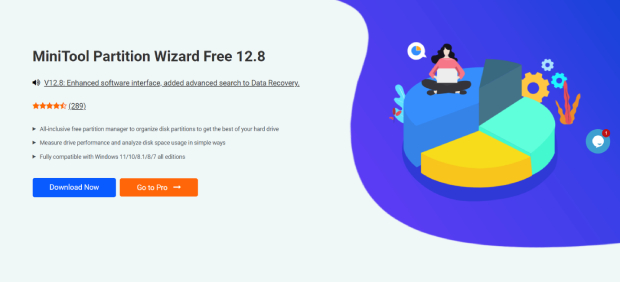
Part 2: Key Features of Minitool Partition Wizard
A review can only be completed by looking for a list of features the relevant tool provides, and Minitool is the same. This long-used software has consistent features that it boasts, and here is a comprehensive list covering them all:
- Full Support for Windows 11
- Well-designed and easy-to-use
- Reliable functionalities
- Easily convert between GPT and MBR
- Disk & OS copying/migration tools
- Securely wipe drives & partitions
- Full support for SSD drives
- Extend, move, split, resize, and merge partitions
- Enhanced data recovery solutions
- Improved FAT32 data recovery
- Scan for and fix file system issues
- Easy-to-use disk benchmarking tools
- 100% free to use version available
- The Pro version starts from 59 USD to 199 USD
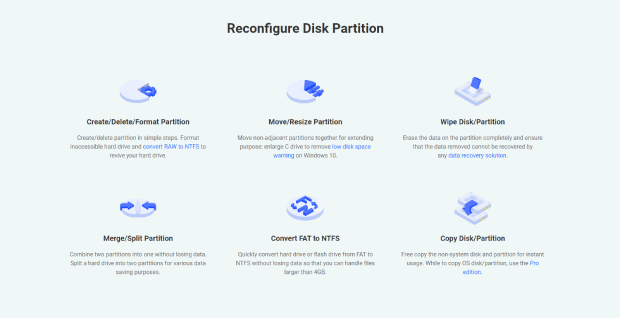
Part 3: Minitool Partition Wizard Free Edition Review vs. Partition Wizard Professional
As you try to explore Minitool Partition Wizard reviews, one aspect that can influence your decision (because it certainly influences ours!) is the choice between the free edition and the paid Professional version.
Minitool Partition Wizard Free Edition Review
A quick Minitool Partition Wizard free edition review clarifies that it caters to users with basic partitioning requirements. By allowing users on a budget to fulfill basic requirements while keeping it easy to use and free of cost, here are the options it offers:
- Create/Delete/Format Partition
- Move/Resize Partition
- Copy Disk/Partition
- Wipe Disk/Partition
- Merge/Split Partition
- Disk/Partition Check
Minitool Partition Wizard Professional
On the other hand, the professional version extends its functionality to target more advanced users and those who require more detailed and intricately handled tasks. This variant typically boasts the following functions:
- Recover Lost Partition
- Dynamic Disk Management
- Migrate OS to SSD/HDD
- Perform Data Recovery
- WinPE Bootable Media
- Convert Disk/Partition
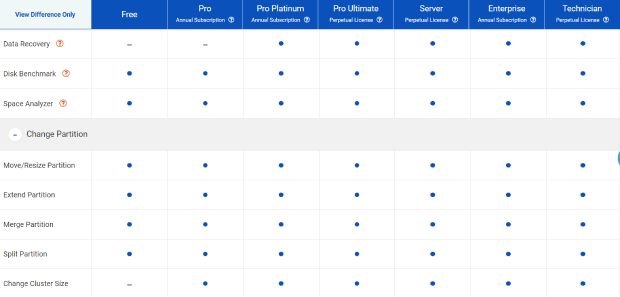

By dissecting the nuances of both editions, you, as a user, can gain an in-depth understanding of the trade-offs involved, allowing you to choose the variant that aligns with your requirements.
Part 4: Real User Reviews and Experience of Minitool Partition Wizard
To offer a holistic perspective, we turn to Minitool Partition Wizard reviews by long-term users.
These Minitool Partition Wizard review Reddit provide detailed inferences of the software’s performance, usability, and potential pitfalls, so we believe they’re the most trustworthy sources and must be included.
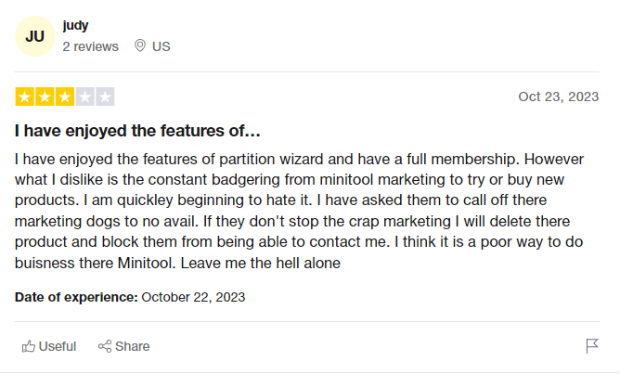
For example, after her experience with Minitool in October 2023, one user, Judy, mentioned that though she liked the tool’s features, her experience turned completely negative because of the constant marketing attempts, which overshadowed the good points completely.
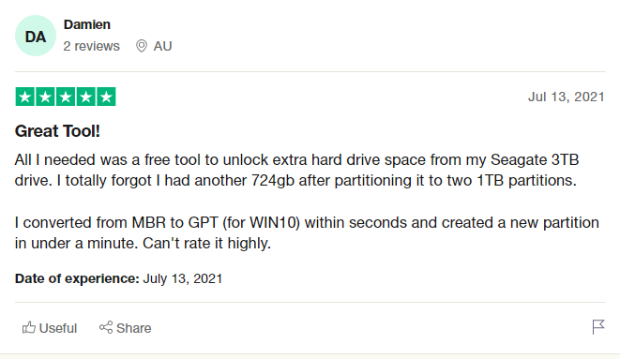
However, as another user, Damien, mentioned, the features still retain a good first impression regarding Minitool’s capabilities in unlocking additional hard drive space and converting from MBR to GPT.
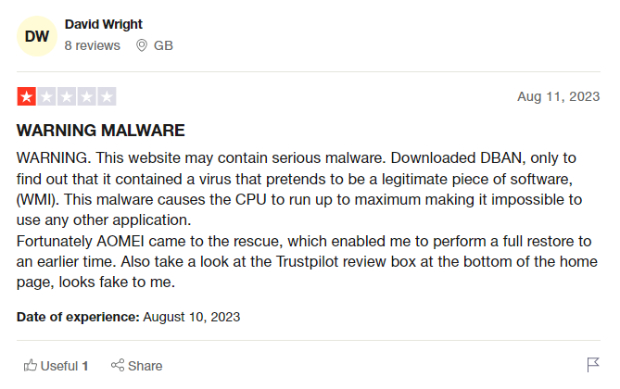
On the other hand, we have a negative review from David Wright in August, who mentioned the possibility of malware associated with the official download, which is also pretty problematic.
Part 5: The Best Alternative to Minitool Partition Wizard - 4DDiG Partition Manager
However, we have a perfect option if you’re looking for an alternative to Minitool Partition Wizard! 4DDiG Partition Manager is a comprehensive and efficient tool that provides all the functionalities and capabilities of Minitool along with its highlights. Let’s consider some of those.
What is 4DDiG Partition Manager?
This tool is a robust alternative to Minitool, offering a user-friendly interface and careful partition management capabilities. With a focus on simplicity and effectiveness, this software helps provide users with a great experience organizing and optimizing their disk space!

Key Features of 4DDiG Partition Manager
Secure Download
- 4DDiG simplifies tasks like resizing, extending, merging and formatting partitions, making partition management an easy part of the process.
- Seamlessly Migrate Windows OS to SSD with One Click.
- Convert MBR to GPT Without Data Loss.
- Efficiently Clone Entire Hard Drive for Data Backup.
- One-Click Repair, Recovery, and Restoration of Partitions.
Real User Reviews and Experience
On the other hand, if you’re looking for real-life experiences of users of 4DDiG, we’ve compiled some of them for you, too.
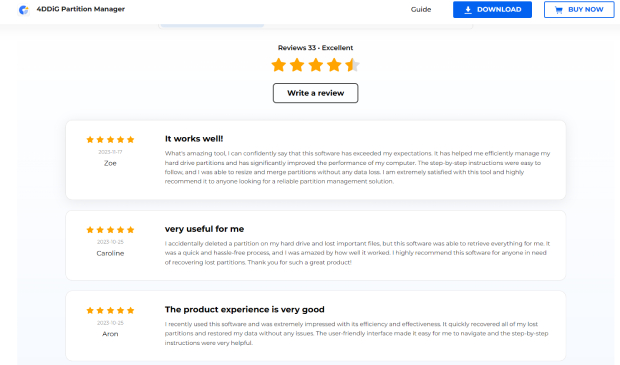
For example, Zoe, just recently in November, expressed her satisfaction with the tool, praising its user-friendliness and mentioning that the step-by-step instructions were particularly easy to utilize.
Similarly, Caroline was pretty happy, too, in October, emphasizing 4DDiG’s ability to recover lost partitions and ensure a smooth, hassle-free operation and its capabilities to retrieve important files effectively.
In the same month, Aron was just as impressed, commending the tool for efficiency and efficacy in recovering lost partitions and ensuring a seamless recovery process.
5 Best Disk Cloning Software in 2024: Which One Should You Choose?
FAQs about Minitool Partition Wizard
Is Minitool Partition Wizard Safe to Use?
Yes, Minitool Partition Wizard is designed with safety in mind. The software undergoes rigorous testing to ensure security, providing users with a reliable tool for partition management without compromising data safety. However, one review mentioned malware recently, so you should confirm that before committing.
What are the Pros and Cons of Minitool Partition Wizard?
The advantages of Minitool are that it boasts a user-friendly interface and efficient partition management. However, user reviews say disadvantages may involve marketing prompts and possible malware. Overall, it balances features, but watch for certain inconveniences.
Is Minitool Partition Wizard Really Free?
Yes, Minitool Partition Wizard has a free edition with the basic features, but a professional version with advanced functionalities is also available, starting at 59 USD and up to 199 USD.
Conclusion
The landscape of partition management tools is ever-evolving, and our Minitool Partition Wizard review aims to help you overcome the shifting nature of the path and know what you need to choose the best option for partition management.
By choosing to focus on user experiences, the Minitool Partition Wizard free edition review vs. the paid version’s review, and considering alternatives like the 4DDiG Partition Manager, we’ve compiled a comprehensive overview for you.
Whether you’re looking for Minitool or exploring other possible alternatives, informed decisions are the first step toward optimizing disk space and enhancing overall user satisfaction, and that is what this article hopes to provide.
💡 Summarize with AI:
You May Also Like
- Home >>
- Hard Drive >>
- Minitool Partition Wizard Review: Is Minitool Partition Wizard Safe to Use?
 ChatGPT
ChatGPT
 Perplexity
Perplexity
 Google AI Mode
Google AI Mode
 Grok
Grok