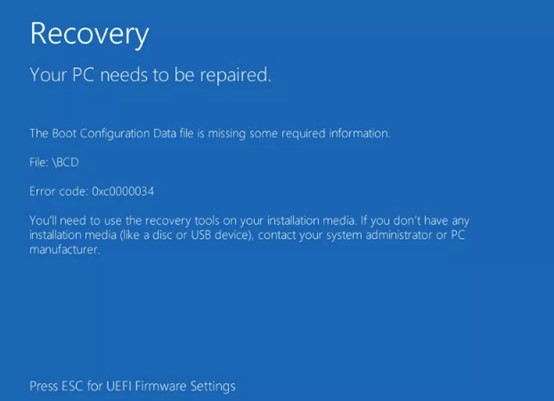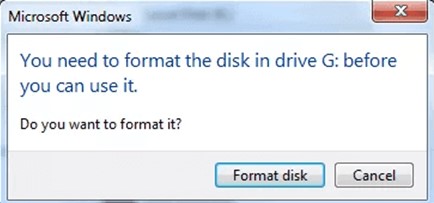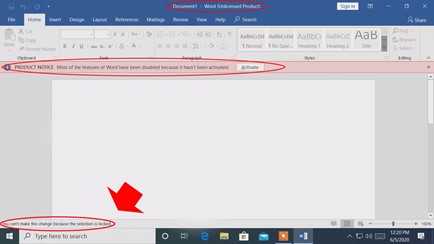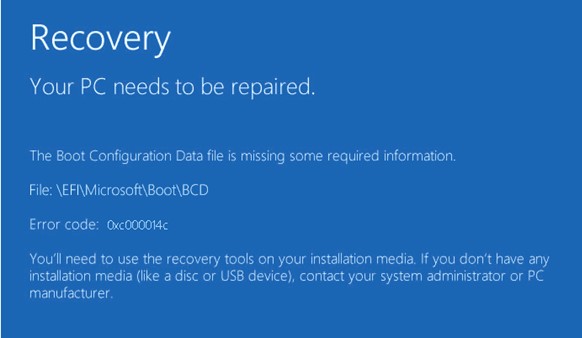Free Download Partition Magic for Windows 11/10/8/7 [Latest Version]
Download free Partition Magic alternative-4DDiG Partition Manager to effectively manage your disk partitions!
In the realm of disk management and partitioning on Windows operating systems, Partition Magic has long held a reputation for its prowess. However, as technology continues to evolve, so does the need for alternative solutions compatible with modern Windows versions like Windows 11, 10, 8, and 7.
In this article, we will delve into what Partition Magic is, explore different alternatives, and discover how free Partition Magic alternatives can simplify partition management tasks on your Windows computer.
Besides we will also discuss how to manage partitions with the best Partition Magic alternative.
So, let's get started.
Part 1: What is Partition Magic?
Partition Magic is a software application designed for partition management on Windows systems. It allows users to create, resize, move, split, merge, and manipulate disk partitions with ease.
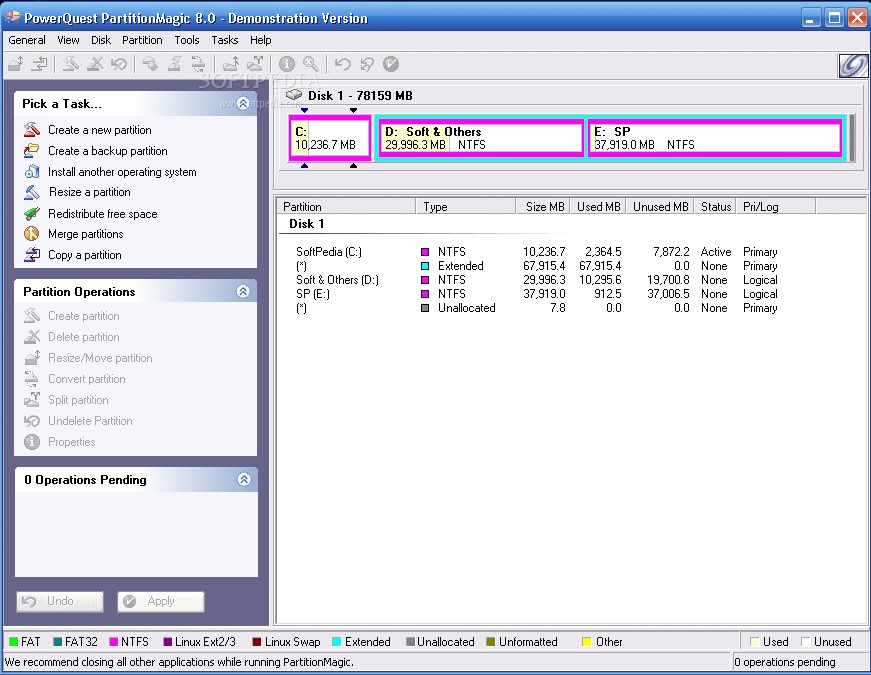
Originally developed by PowerQuest Corporation and later acquired by Symantec, Partition Magic was renowned for its ability to simplify complex partition operations.
However, since its discontinuation, finding a suitable alternative for modern Windows versions has become a necessity.
So, if you are also looking to download Partition Magic full version, the following are some free Partition Magic alternatives that might help you.
Let's discuss them in detail.
Part 2: The Best Free Partition Magic Alternative for Windows 11/10/8/7
When it comes to managing disk partitions on Windows 11, 10, 8, and 7, you have a multitude of options at your disposal.
Among the various Partition Magic alternatives available, including IM Magic Partition Resizer, Gparted, Acronis Disk Director, Paragon Partition Manager, and Active@ Partition Manager, one tool consistently stands out as a top choice – 4DDiG Partition Manager.
Why 4DDiG Partition Manager is Your Best Partition Magic Alternative?
Here are some of the main features that set 4DDiG Partition Manager apart:
- Effortless Partition Management: Dynamically manage disk space by resizing, splitting, creating, deleting, and formatting partitions to optimize disk utilization.
- Secure Data Protection: 4DDiG Partition Manager prioritizes data safety during all partition operations. Your valuable files and data remain protected throughout the process.
- Effective Disk or Partition Cloning: Efficiently create a complete backup of your data by cloning your entire hard drive. Besides, this feature can help you upgrade your HDD/SSD to a larger hard drive without data loss.
- Windows OS Migration: Easily migrate Windows OS to SSD without reinstalling system.
- User-Friendly Interface: 4DDiG Partition Manager boasts an intuitive design, making it accessible even to users with minimal technical expertise.
- Wide Compatibility: It is fully compatible with Windows 11, 10, 8, and 7, ensuring you can manage your partitions across various Windows versions.
- Fast and Reliable: This software is known for its speed and reliability in performing partition operations, saving you time and reducing the risk of data loss.
- Free to Use: 4DDiG Partition Manager is available for free, offering a cost-effective solution for your partition management needs.
In short, when you require a dependable and feature-rich Partition Magic alternative for your Windows 11, 10, 8, or 7 computer, 4DDiG Partition Manager emerges as the standout choice.
Its combination of user-friendliness, data security, and extensive capabilities make it the go-to tool for all your partition management tasks.
How to manage partition with the best Partition Magic alternative?
Managing partitions with the best Partition Magic alternative, 4DDiG Partition Manager, is a straightforward process that empowers you to control your disk space efficiently.
Whether you need to resize, move, create, perform, or delete other partition operations, this user-friendly software simplifies the task.
Below, we'll guide you through the process of resizing and moving a partition, showcasing how easy it is to perform these actions with 4DDiG Partition Manager.
To Resize and Move a Partition:
-
First of all, download and install the 4DDiG Partition Manager tool on your computer and launch it. On the main interface, go to Partition Management and right-click on the Partition that you want to resize or move. You will see a set of options; click on the Resize/Move option.
FREE DOWNLOADSecure Download

-
A pop-up Window will appear; here, you can drag the borders to change the partition's size. Once you are done with the size, hit the OK button.

-
The resize task will be added to the list, so you can hit the Execute 1 Task > OK buttons as shown in the picture below. This will initiate the partition resize operation. The task may take some time, so be patient.

-
Once the process is completed, hit the Done button.

Congratulations! You have successfully resized the partition on your computer.
If you want to use 4DDiG Partition Manager to extend/shrink, split, merge, create, delete, or format partitions, check this full guide.
Final Thoughts
As technology evolves, so should our tools for managing and optimizing our computer's storage space. 4DDiG Partition Manager, a free Partition Magic alternative, is here to simplify the process of partition management on modern Windows systems.
With its robust features, user-friendly interface, and compatibility with Windows 11, 10, 8, and 7, it's an excellent choice for anyone looking to streamline disk partition operations and maintain data security.
So, take control of your disk partitions with confidence and efficiency by choosing 4DDiG Partition Manager as your go-to tool.
💡 Summarize with AI:
You May Also Like
- Home >>
- Hard Drive >>
- Free Download Partition Magic for Windows 11/10/8/7 [Latest Version]
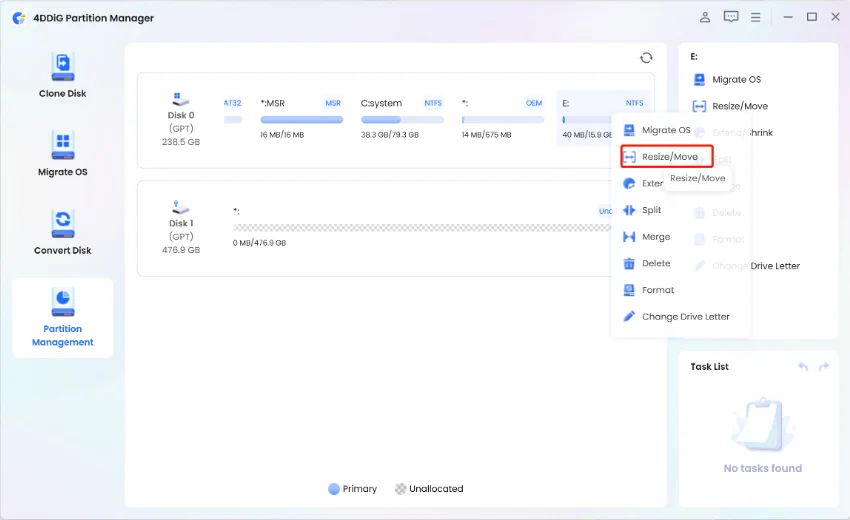
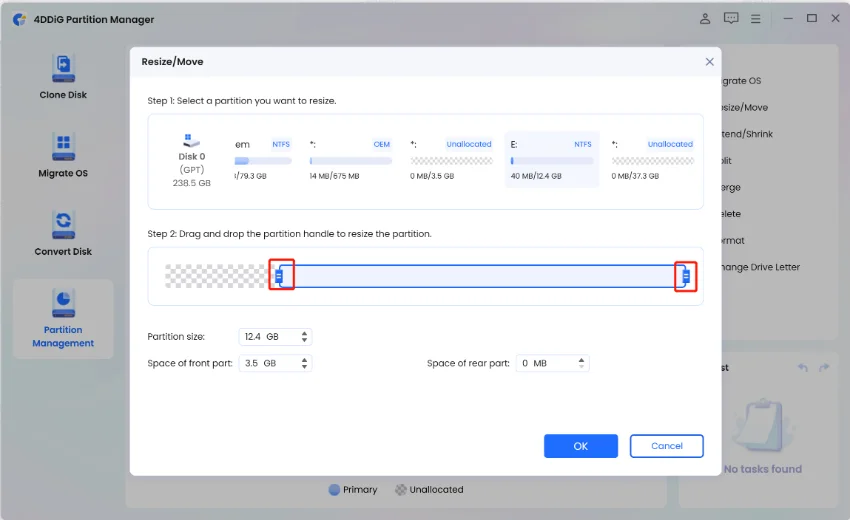
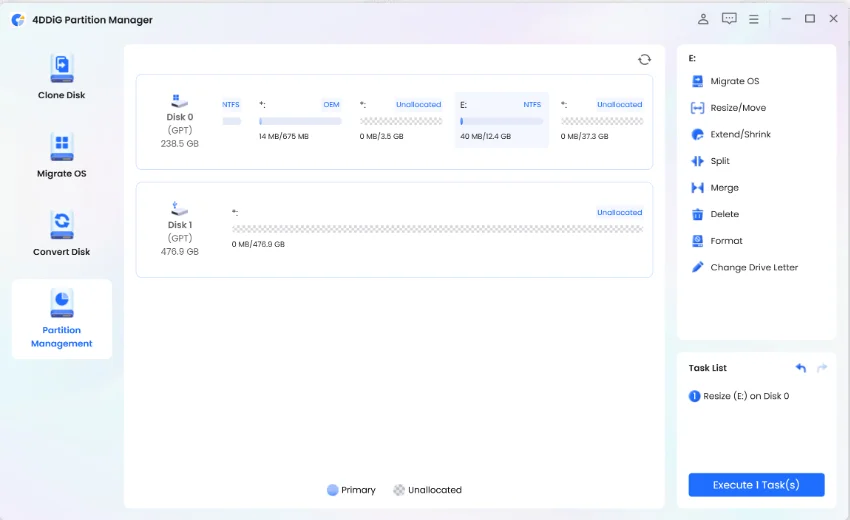
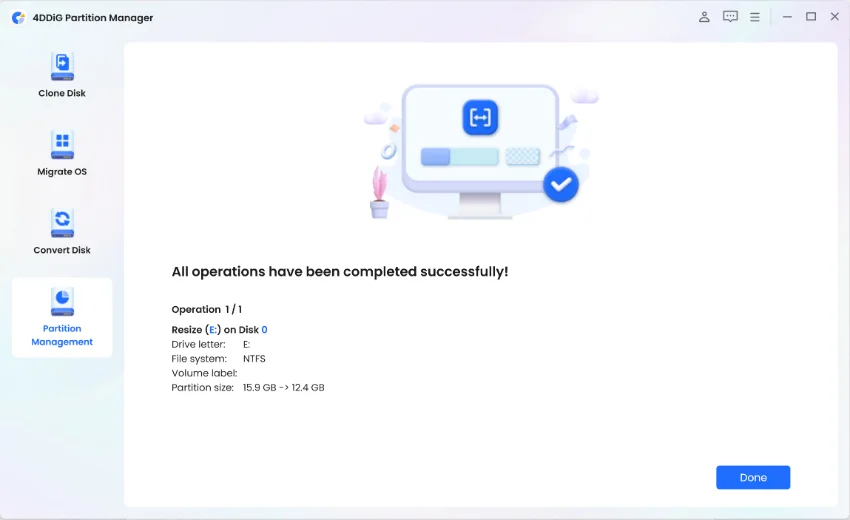
 ChatGPT
ChatGPT
 Perplexity
Perplexity
 Google AI Mode
Google AI Mode
 Grok
Grok