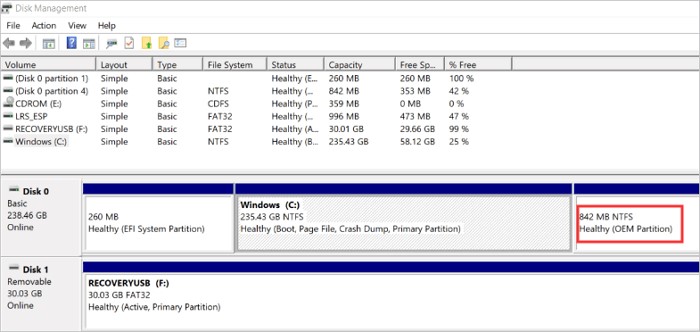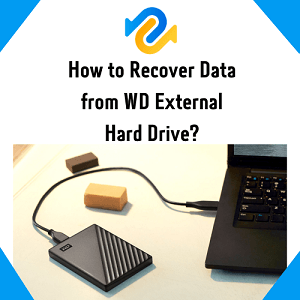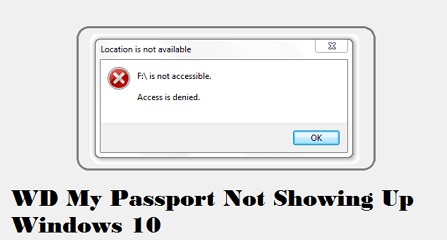Samsung 980 Pro vs WD Black SN850X: Which One Is Better?
Samsung and Western Digital are continually pushing the boundaries of performance and reliability. Among their outstanding offerings, the Samsung 980 Pro and the WD Black SN850X act outrageously in high-performance SSDs, boasting impressive specifications and innovative features. Whether you need fast load times or require swift data access, determining which SN850x vs 980 pro could significantly impact your computing experience. This article will explain WD Black SN850x vs Samsung 980 pro, aiming to know their strengths, weaknesses, and overall suitability for various computing needs. Let’s discuss Samsung 980 pro vs Western digital SN850x in detail!

Part 1: Overview of Samsung 980 Pro
The Samsung 980 Pro provides SSD technology from one of the industry's most renowned manufacturers. It is designed to meet the demands of users who require top performance because of its cutting-edge features and specifications that set it apart in the competitive SSD market.
Samsung 980 Pro has a PCIe 4.0 interface, a groundbreaking advancement that delivers unprecedented data transfer speeds. With read and write speeds reaching up to 7,000 MB/s and 5,000 MB/s, respectively, this SSD redefines the boundaries of data access speeds. Whether loading large files, running resource-intensive applications, or gaming at the highest settings, the 980 Pro ensures a seamless and responsive computing experience.

The 980 Pro utilizes Samsung's innovative V-NAND technology, which uses multiple layers of memory cells to maximize storage capacity without compromising performance or reliability. This results in exceptional endurance and longevity, making the 980 Pro a reliable choice for enthusiasts and professionals alike.
Moreover, the Samsung 980 Pro is available in various capacities ranging from 250GB to a massive 2TB, meeting the demands of a wide range of storage needs. If you require a high-speed boot drive for your operating system and an outstanding storage solution for your media files and games, 980 Pro is the best choice. Regarding durability and reliability, Samsung has implemented advanced features such as Dynamic Thermal Guard technology and built-in overheat protection, ensuring optimal performance even under heavy workloads.
Part 2: Overview of WD Black SN850X
The WD Black SN850X represents Western Digital's flagship entry into the PCIe 4.0 SSD arena, which showcases the company's dedication to delivering cutting-edge storage solutions. With a focus on performance, reliability, and versatility, the SN850X offers the best offerings in the market.
The WD Black SN850X harnesses the power of PCIe 4.0 technology, enabling lightning-fast data transfer speeds that redefine the boundaries of storage performance. With sequential read and write speeds of up to 7,000 MB/s and 5,300 MB/s, respectively, this SSD delivers blistering performance, ensuring swift data access for even the most demanding workloads.

Western Digital has equipped the SN850X with its proprietary NVMe controller and 3D NAND flash memory to optimize performance and reliability. This combination of cutting-edge hardware and firmware enhancements results in exceptional endurance and longevity, making the SN850X a reliable choice for intensive computing tasks.
Moreover, the WD Black SN850X offers various storage needs, with capacities ranging from 500GB to 2TB. If you're looking for a high-speed boot drive for your operating system and an excellent storage solution for your multimedia files and applications, the SN850X is the right choice.
Part 3: SN850X vs 980 Pro: All-Round Comparison
Let’s discuss Samsung 980 pro vs WD Black SN850x in table:
- Feature
- WD Black SN850X
- Samsung 980 Pro
- Interface
- PCIe 4.0
- PCIe 4.0
- Capacities Available
- 500GB, 1TB, 2TB
- 250GB, 500GB, 1TB, 2TB
- Sequential Read Speed
- Up to 7,000 MB/s
- Up to 7,000 MB/s
- Sequential Write Speed
- Up to 5,300 MB/s
- Up to 5,000 MB/s
- NAND Flash Technology
- 3D NAND
- V-NAND
- Controller
- Western Digital NVMe Controller
- Samsung Controller
- Endurance
- Varies by capacity, up to 1200 TBW for a 2TB model
- Varies by capacity, up to 1200 TBW for a 2TB model
- Form Factor
- M.2 2280
- M.2 2280
- Warranty
- 5 years
- 5 years
- Power Consumption
- Idle: 35mW, Average: 5.7W, Max: 10.5W
- Idle: 45mW, Average: 6.2W, Max: 8.9W
The Samsung 980 Pro and the WD Black SN850X provide outstanding performance and reliability but differ in certain aspects. Both SSDs use the PCIe 4.0 interface, enabling quick data transfer rates. Editing high-quality videos, loading games, and rendering graphics is faster. The 990 Pro is the best option if you want your PC to run smoothly. Considering the read and write speeds, the hardware build is terrific, but if you purchase one, ensure it has a heatsink to prevent failure under high workloads.
For those who enjoy gaming and require an SSD with exceptional performance, the SN850X is a fantastic option. It provides sufficient processing power to run everything without a hitch. If you want a cost-effective solution for editing, gaming, or everyday use, the SN850X is the most suitable choice.
Choosing between the WD Black SN850X and the Samsung 980 Pro will ultimately depend on individual preferences, specific use cases, and budget considerations. While both SSDs offer exceptional performance and reliability, users may prioritize factors such as capacity options, endurance ratings, or brand preference when making their decisions.
Bonus Tip: How to Migrate Your Data to Samsung 980 Pro or WD Black SN850X?
We have already discussed the above SN 850x vs 980 pro in detail. Now, you can migrate your data quickly. Indeed, migrating your data to a new SSD like the Samsung 980 Pro or WD Black SN850X can be a crucial step in upgrading your system's performance and storage capacity. To streamline this process and ensure a seamless transition, we recommend using reliable disk cloning software like 4DDiG Partition Manager, renowned for its user-friendly interface and robust features.
Follow the below key features of 4DDiG Partition Manager:
- Disk Clone: The most notable feature of 4DDiG Partition Manager is its disk cloning functionality. With this feature, you can clone your entire disk or specific partitions to a new SSD with just a few clicks. This ensures that all your data (operating system, applications, and files) are transferred accurately to the new drive without data loss or corruption.
- Partition Management: This software can easily create, resize, delete, format, and hide partitions on your hard drive or SSD. This feature allows you to organize and optimize your storage space efficiently.
- Partition Recovery: If you accidentally deleted a partition or lost data due to disk formatting, 4DDiG Partition Manager provides a partition recovery feature. It can quickly scan your disk for lost or deleted partitions and recover them, helping you retrieve valuable data.
- Data Wiping: When removing an old SSD or hard drive, it's essential to erase all data to prevent unauthorized access securely. 4DDiG Partition Manager offers data wiping tools that allow you to permanently erase data from your storage devices, ensuring that it cannot be recovered.
- Bootable Media: If the system fails to boot into Windows, 4DDiG Partition Manager allows you to create bootable USB or CD/DVD media. This bootable media enables you to access the software and perform disk management tasks even when your operating system is inaccessible.
Follow the below steps that can help how to use 4DDiG Partition Manager to clone a disk:
-
Connect an external drive (Samsung 980 Pro or WD Black SN850X) to your computer after downloading and installing 4DDiG Partition Manager. Next, open the application and choose "Clone Disk."
FREE DOWNLOADSecure Download

-
After choosing a target disk to receive the data cloned from the source disk, click the Next button. By default, the disk you connect to the computer becomes the target disk.

-
Please click the Sure button only after you know everything is correct, as cloning will overwrite all data on the target disk.

-
After that, a preview interface showcases the cloned disk's effects. After ensuring the preview is accurate, click the Start button to begin the cloning process.

-
You need to wait until the disk cloning is finished. The size of the source disk impacts how quickly a clone is made. Please be patient and refrain from running other processes or stopping the current one. You have completed the data cloning process from the source to the target disk.

Get 1 Month License Instantly!
Thus, 4DDiG Partition Manager is the best disk cloning software that simplifies migrating your data to a new SSD like the Samsung 980 Pro or WD Black SN850X.
Conclusion
In conclusion, we have explained Samsung 980 Pro vs WD Black SN850X in detail, which will help you to make the right choice. Both drives offer fast speeds, robust construction, and a range of capacities to meet diverse computing needs. The Samsung 980 provides industry-leading sequential read and write speeds, innovative V-NAND technology, and an extensive range of capacities. On the other hand, the WD Black SN850X offers comparable performance, advanced features like SLC caching, and a slightly broader range of capacity options. You also need to consider your budget before purchasing both SSDs.
Moreover, we have discussed reliable disk cloning software such as 4DDiG Partition Manager. This software can streamline migrating your data to your new SSD, ensuring a seamless transition.
Secure Download
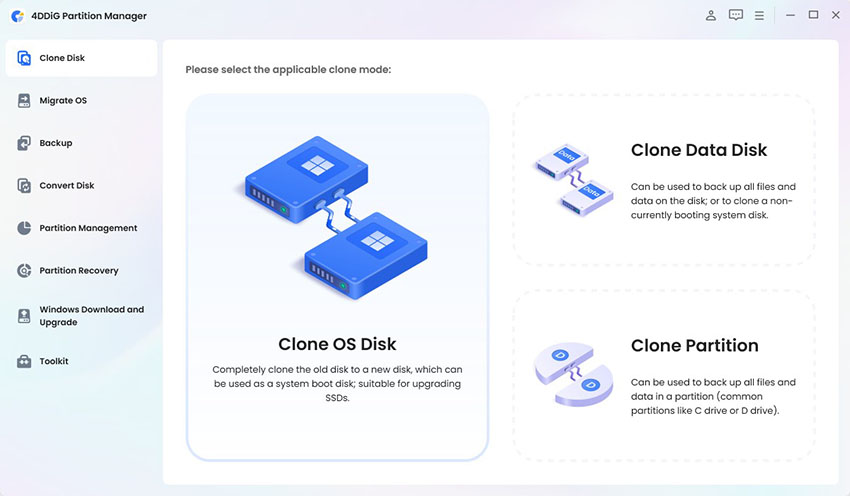
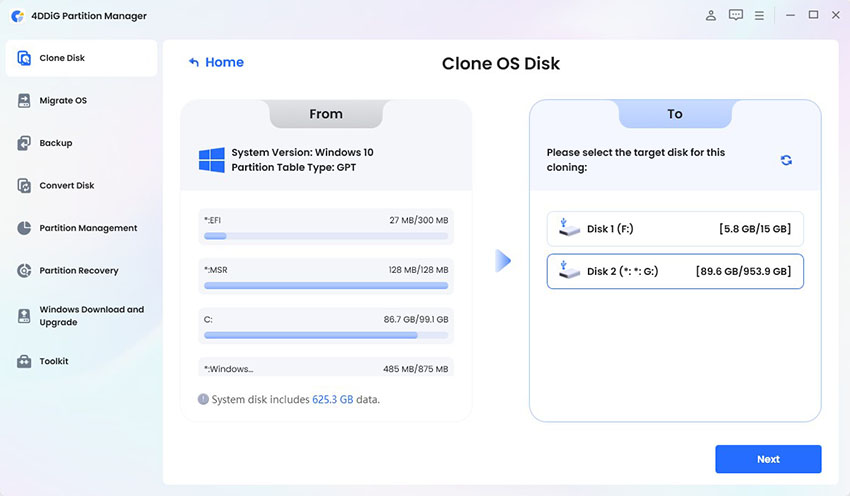
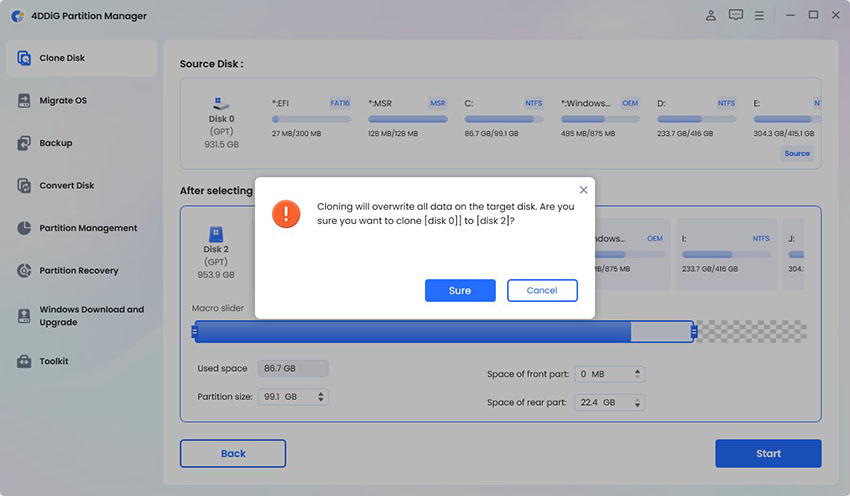
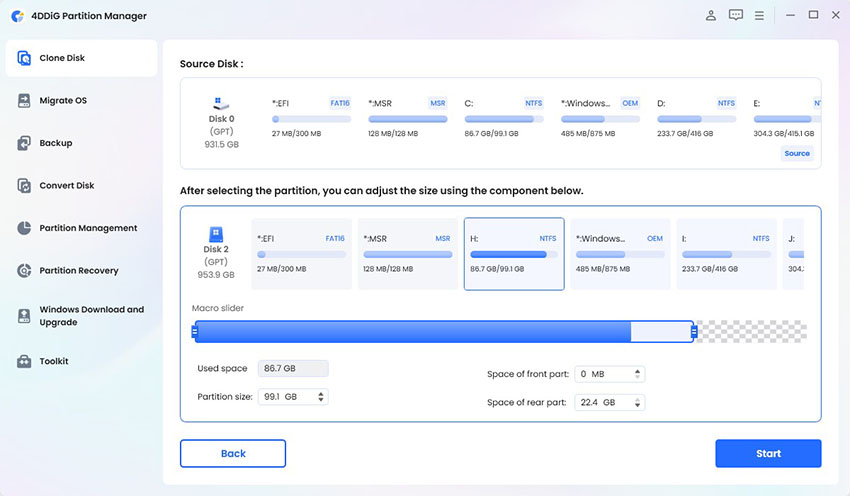
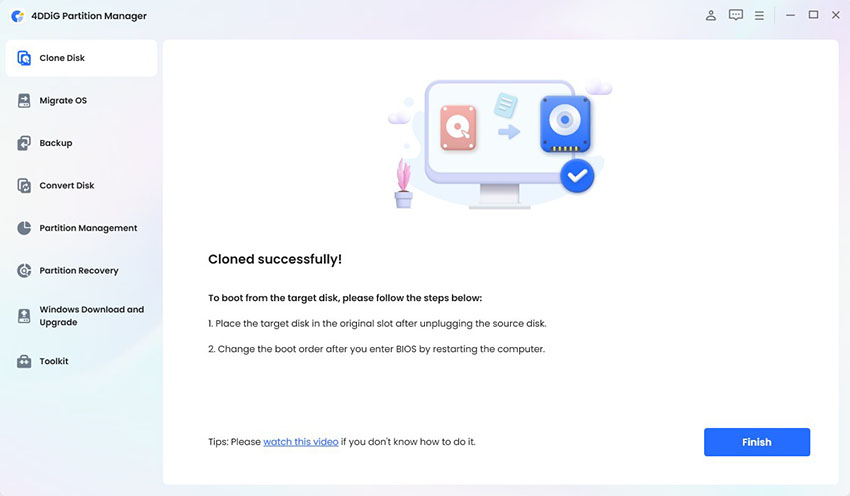

 ChatGPT
ChatGPT
 Perplexity
Perplexity
 Google AI Mode
Google AI Mode
 Grok
Grok