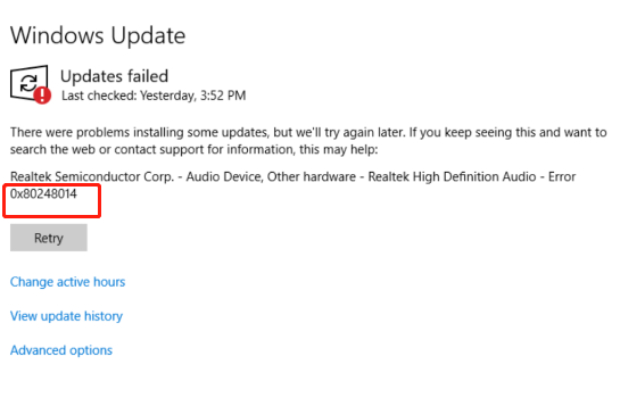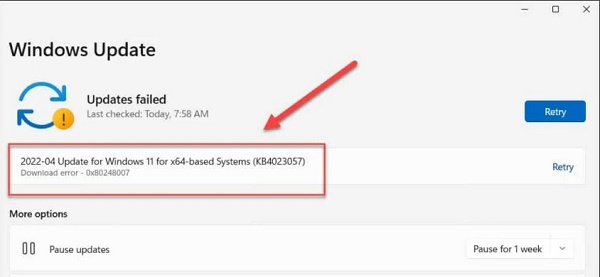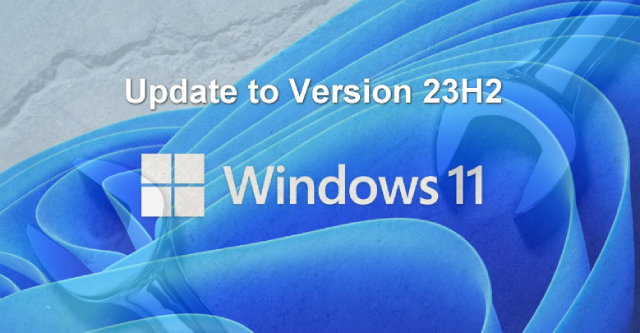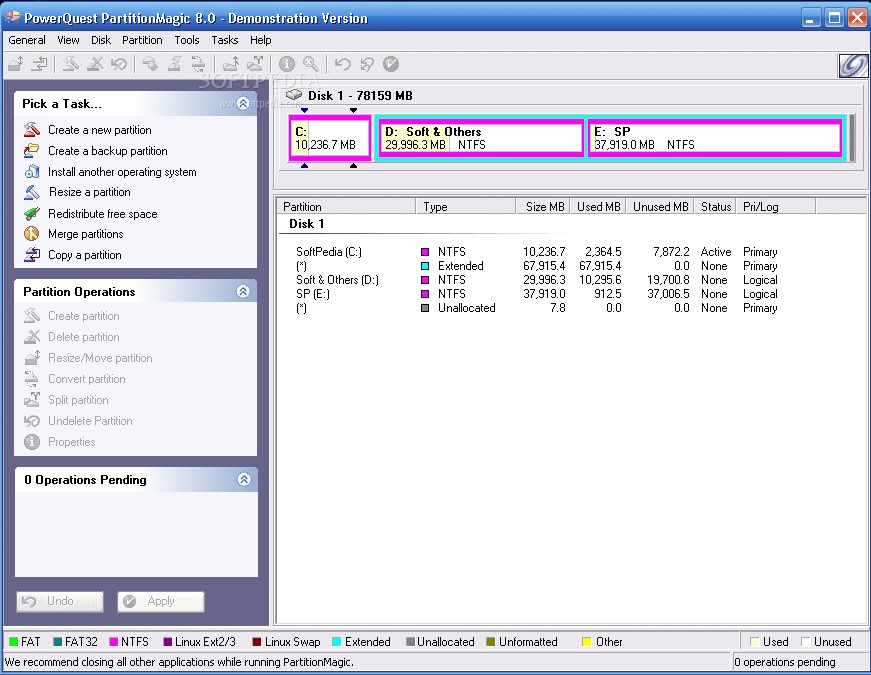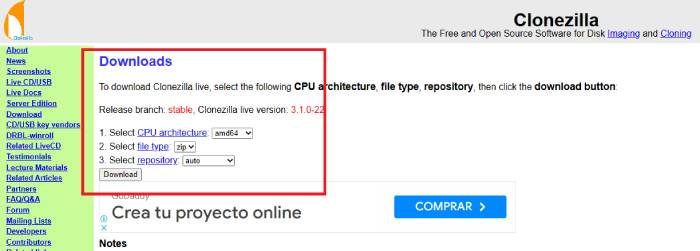5 Best Free OS Migration Software Free Download in 2026
Explore the best free OS migration software for Windows 11/10 in 2024. Download 4DDiG Partition Manager-the best free software to migrate OS to SSD!
If you’re looking for the best free OS migration software to enhance the performance of your Windows system, you’ve come to the right place. After all, in 2024, optimizing your computer’s speed and storage efficiency is one of the most important things for any computer user.
That’s why we’ve carefully collected, curated, and presented some of the best free software to migrate OS to SSD from the 4DDiG Partition Manager at the top of the five and other similar contenders for the position.
We’ve done our research, too - from free OS migration software Reddit and real user reviews to prop us up, we’ve tried to highlight the importance and features of the various free OS migration software Windows 11 to help you seamlessly migrate your content, no matter where you’re a frequent tech user or a complete beginner.
Join us as we walk through this comprehensive guide to discover the reasons behind requiring this particular migration, as well as navigate the possibilities of the best free software to migrate OS to SSD.

Part 1: Why Do You Want to Migrate OS to SSD/HDD?
Before we discuss the best OS migration software free, it’s important to understand why you might need such an application in the first place. That’s where learning the many reasons migration may be necessary comes into the equation.
In a short sentence, though, before we jump into the nitty gritty, the decision to utilize a free OS migration software Windows 10 is fueled by a desire for enhanced speed, improved performance, and optimized storage efficiency.
However, you’re choosing an SSD as your storage disk because it is faster and more power-efficient than other alternatives you might find.
Using the SSD, the computer can speed up to 520 MB per second in write speeds and 550 MB per second in read speeds, which is significantly higher than the 150 MB per second speeds of certain other disk options.
The SSD also offers advantages like durability and lower noise pollution alongside efficiency and speed. No wonder you want to use the best free OS migration software to transfer to an SSD!
Of course, there are other reasons why you’ll need to turn to a free OS migration software, such as needing to organize your drives and systems when:
- Your OS disk is slow - especially when shutting down or starting up.
- The performance of the software on your OS keeps getting worse and worse.
- Your OS is slow.
- The computer’s disk is getting a little old and doesn’t work sometimes.
- If your C drive is full or the partition has no space.
Part 2: Criteria for Selecting Free OS Migration Software
Once you’ve confirmed you need the migration, you’ll have to choose an application to help you do so. Choosing the best free OS migration software is necessary - in fact, it can be considered invaluable, especially if you want everything to go off without a hitch.
To help you figure out which of the countless free OS migration software is the one you need to choose, we’re here to help you distinguish certain criteria that you can use as a kind of checklist:
- Ease of Use: You’ll want to consider intuitiveness when searching for the best free software to migrate OS to SSD because this will help you work through the process more easily and simplify the migration.
- Safety and Reliability You’ll need to ensure that the software you use will not damage your source disk and your target SSD. You’ll likely approve of those with a record of trusted positive user feedback.
- Malware-free While the system’s safety will preclude virus and malware detection, you’ll also want to remember this as an extra note because even a small bit of malware can permanently damage your systems.
- Compatibility and Success There are endless numbers of the best free OS migration software, but they’re all different, and you’ll want to make sure your chosen software is able to support your current operating system for migration. Moreover, it needs a high success rate so no problem occurs during the process, interrupting and possibly corrupting files.
If the free OS migration software you’re considering picking meets these criteria, you are much closer to a successful migration experience.
But if you’re not interested in searching for these paragons of free OS migration software, Windows 11, we’ve also compiled a list of the top five free OS migration software for you to peruse.
Part 3: 5 Best Free OS Migration Software Free Download in 2024
Top 1: 4DDiG Partition Manager
4DDiG Partition Manager is one of the leading solutions as a free OS migration software and offers its users easy optimization and efficiency in migration to SSDs and HDDs.
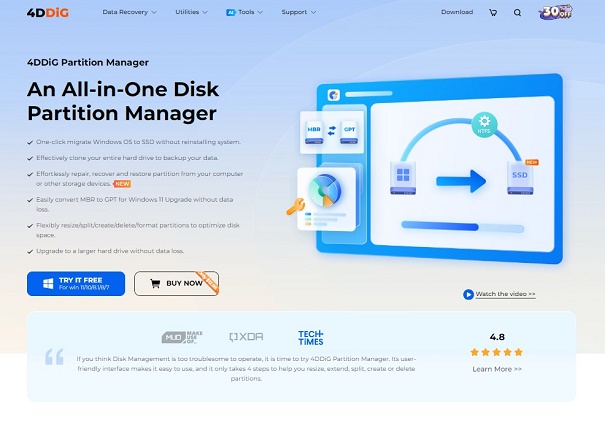
Additionally, to the many partition management features that 4DDiG boasts, there is a method to the countless features that set it apart, and they include (but are not limited to) the following:
- The migration requires but one click, and you don’t have to worry about reinstalling your systems.
- You can clone your hard drive to back up your data.
- You can upgrade to larger drives without data loss.
- 4DDiG’s features offer the repair, recovery, and restoration of partitions for computers and other storage devices.
- You can easily convert MBR to GPT for Windows 11 Upgrade without data loss.
Now, without waiting any more, you can use 4DDiG Partition Manager as the best free OS migration software.
-
After successfully downloading and installing 4DDiG Partition Manager on your computer, connect your new drive to the system. Once connected, launch the application and go to "Clone OS Disk", select the new drive as the target disk. Then, click on "Next" to begin the process.
FREE DOWNLOADSecure Download

-
Start and a window will pop up. Read it, confirm the details (the data on the target disk will be overwritten), and press “Sure”.

-
The system migration process will now begin under 4DDiG Partition Manager and may take some time to complete, depending on the size of the drives. During the migration, you can view relevant data such as migration speed and elapsed time.

Of course, knowing features and usage steps alone doesn’t guarantee a perfect experience, so here are some pros and cons:
- Pros
- Cons
-
- This is one of the best OS migration software free, and thus remains fast and reliable. It also offers comprehensive partition management that can aid backups and related endeavors.
-
- As this is a free OS migration software, there are limited features, especially advanced ones.
Top 2: Clonezilla

Clonezilla is another free OS migration software that is open-source and has a disk cloning feature, which is helpful in migration. Key features of this software include:
- Cloning functionalities, which allow seamless OS migration.
- There is support for various file systems.
- You can also be compatible with multiple Windows versions.
- Pros
- Cons
-
- It’s free to use. It also supports the migration of the OS using cloning features.
-
- Unfortunately, it’s not easy for beginners, and there’s a steep learning curve.
Review
In 2021, Vincent Barrilliot mentioned using Clonezilla to replace the HDD with an SSD, and with smashing success, something corroborated by multiple other reviewers testifying to Clonezilla’s use.
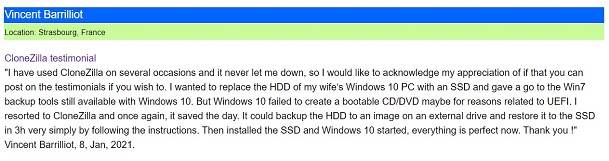
Top 3: Macrium Reflect
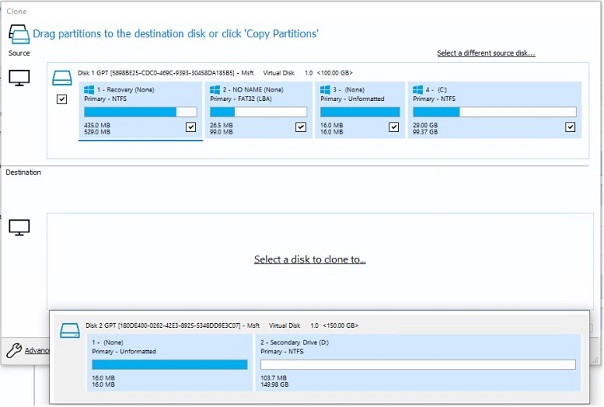
Beyond the best free OS migration software, Macrium Reflect also offers free backup, cloning, and disk imaging. Key features that this software uses include:
- Advanced backup and restore functionalities are available to users.
- There is a streamlined OS migration process.
- Robust disk cloning capabilities are also available.
- Pros
- Cons
-
- OS migration options are flexible. There is also a virtual support desk!
-
- Unfortunately, it does not have a Mac version, and the software’s price is not cheap.
Review
Macrium Reflect’s experienced user mentioned using the tool for over ten years and trusting the software 100%.
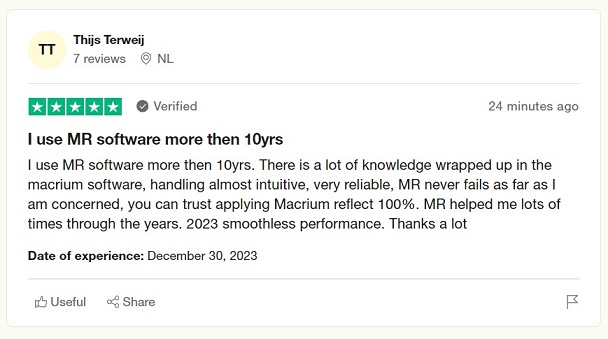
Top 4: AOMEI Backupper

AOMEI Backupper is a reliable tool as one of the best free software to migrate OS to SSD. Its various features include:
- The seamless way that the OS migration process.
- There are incremental and differential backups.
- Intuitive user interface.
- Pros
- Cons
-
- AOMEI is user-friendly and has multiple and comprehensive options for backup.
-
- The free version doesn’t have the same functionalities as the advanced versions.
Review
Multiple reviewers suggest that AOMEI has it all - Compatibility, Effectiveness, Ease of Use, and more! Though a few mention error codes, the positive reviews far outweigh the bad.
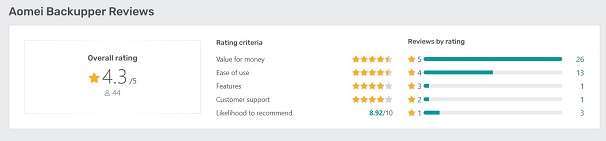
Top 5: Paragon Drive Copy
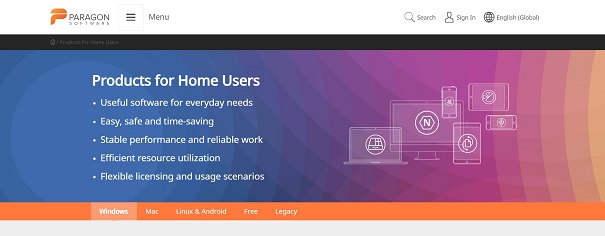
This free OS migration software is an old but useful data migration software that allows users to migrate data without problems. The multiple features of this copy refer to the following:
- Effortless OS migration.
- User-friendly interface.
- Additional disk management tools.
- Pros
- Cons
-
- An intuitive interface is available for users, alongside additional disk management tools for other tasks.
-
- It’s also limited to the free version, with advanced features behind a paywall.
Review
Reviewers for Paragon talk most about reliability, and that’s what Paragon assures users of. While there are a few complaints about errors, most users seem happy with the choice.
Top 5 Free Cloning Software Windows 10/11 [Experts Recommend]
Conclusion
All in all, the best free OS migration software is not just about upgrading your system but transforming your computing experience. And to do so, you’ll need a trustworthy partner. We’ve recommended the top five free OS migration software, such as 4DDiG Partition Manager, Clonezilla, Macrium Reflect, AOMEI Backupper, and Paragon Drive Copy.
Consider your needs and preferences along with your wants while you’re stuck deciding, and choose a truly wonderful option from those.
Personally, we recommend 4DDiG. Not only is it at the top of the list, but it’s also the one with the most efficient and quick software that can offer to help you out.



 ChatGPT
ChatGPT
 Perplexity
Perplexity
 Google AI Mode
Google AI Mode
 Grok
Grok