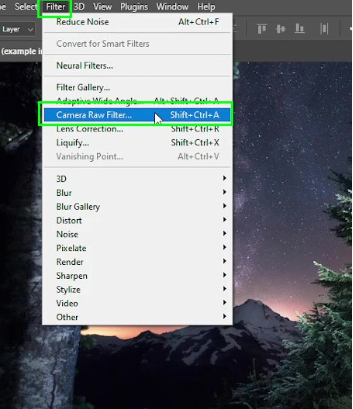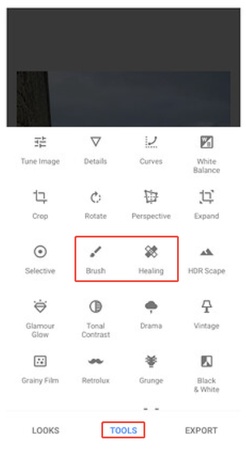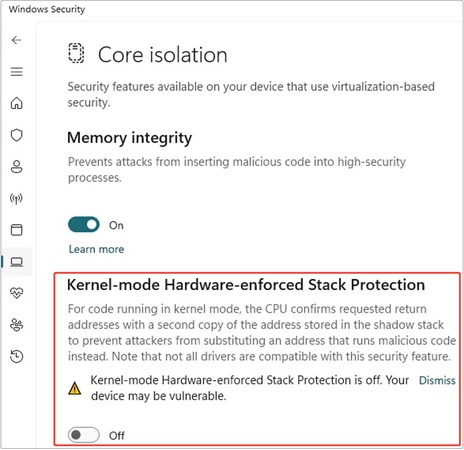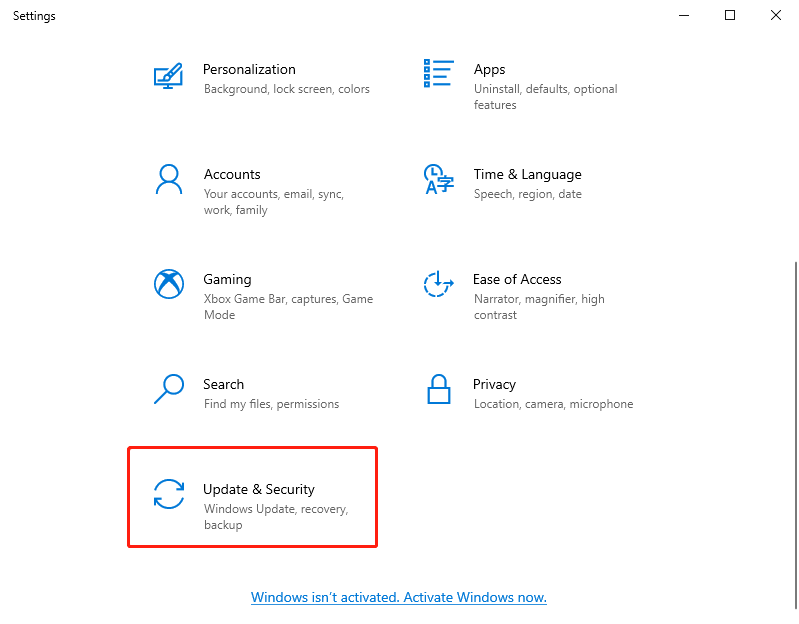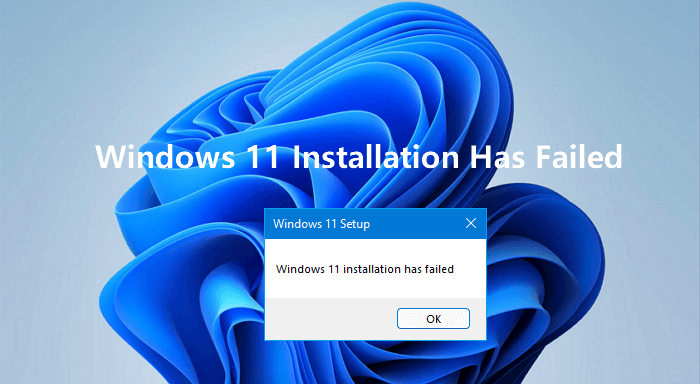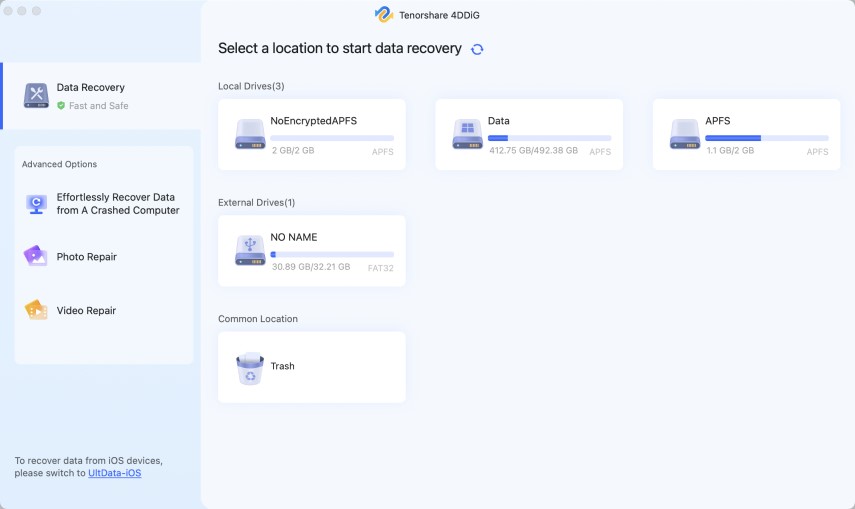AI Expand Image to Unlock Hidden Detailes - Free/Online Tools, Photoshop, More
Ever wish your photos showed more of the scene than what's in the frame? Modern AI expand image technology can now intelligently extend photos beyond their original boundaries, revealing or creating what might have been there or generate new content based on the image background context. This guide explores the best tools and techniques for expanding images easily and quickly, from free online options to professional software.
Part 1. What Does It Mean to Extend Image with AI
AI extend image technology covers 2 types. On the one hand, it refers to the process of generating new content outside the existing borders of an image using AI. This way (called AI Outpainting Image) creates entirely new pixels that didn’t exist in the original image, extending the scene (e.g., adding more sky, landscape, or background elements).
On the other hand, it also means restoring cropped content of the image, analyzing and generating the cropped and missing areas. This way (called Uncrop Image with AI). Meanwhile, when the original isn’t available, uncropping may also involve AI to recreate missing areas, but the focus is on restoring what was likely there before the crop, rather than creating entirely new content.
Part 2. Recommend: AI Expand Image with Prompts [No Quality Loss]
For those who wanna easily uncrop images or extend photo backgrounds to unlock hidden details or show more visuals, 4DDiG Photo Repair provides an effective and cutting-edge solution. This software comes with a built-in AI Image Expander and equips with advanced Generative Fill technology. That means can both enlarge and uncrop images in all directions naturally without losing quality based on prompt texts.
Whether beginners or tech savvies you are, you can follow the instructions in this tool to finish the uncropping and outpainting process effortlessly. Additionally, this 4DDiG software supports multiple image formats, such as JPG, WebP, PNG, HEIC, TIFF, SVG, RAW, and more. It allows you to repair damaged photos, convert images, like PNG, BMP, CR2, and HEIC to JPG, and outpaint or unrcop images in batch quickly.
Secure Download
Secure Download
Steps to Use AI to Extend Image Based on Prompts in 4DDiG Photo Repair
-
After installing the 4DDiG File Repair executable, open it and head to “AI Enhancer” > “AI Expand Image”.

-
Import the JPG or JPEG images you want to unrop or extend in batch to the software by hitting the “Add an image to expand” button. Alternatively, drag and drop those pictures at once to the tool directly.

-
Once imported, type brief prompt in English, for example "Expand the image in all directions" and then kick off the expansion process by hitting "AI Expand Image".

-
Wait for a minute. Then you can compare the pictures before and after expanding or uncropping. If you are not satisfied with the result, click "AI Expand Image" again to regenerate. Otherwise, click "Export" to download and save it.

Part 3. How to Use ChatGPT to Extend Image
Similar to 4DDiG Photo Repair, now, ChatGPT 4o AI allows users to extend image with prompts. It offers an image expansion feature in 2025 that lets you extend background in photo with ease. This ChatGPT Image Expander helps you expand picture size and enhance image details of a photo by generating new content beyond the original frame, perfect for outpainting creative content for images.
Steps to Outpaint Image with ChatGPT AI:
-
Go to chatgpt.com and log into your account. Make sure you have a Plus subscription.
Copy and paste the image to ChatGPT’s chat box.
-
Enter prompts to describe the areas of the image you want to extend, asking ChatGPT 4o to extend background of photo and extend the picture size, like “Please extend this image to show more of the background on all sides”.
-
ChatGPT will process your request and provide an expanded image. You can review the result and refine your prompt if needed.

Part 4. How to Extend an Image in Photoshop with AI
For professional-grade image expansion, Adobe Photoshop’s Generative Fill feature, powered by AI, is worth considering. This tool uses photoshop ai to extend image by intelligently generating new content, making it perfect to expand photo background seamlessly.
Unlike traditional methods that required painstaking cloning and manual painting, Generative Fill leverages Adobe's Firefly AI to intelligently analyze your image and create contextually appropriate extensions that blend seamlessly with the original content.
How to Expand Background of Image in Photoshop
-
Activate Adobe Photoshop 2023 (version 24.5 or newer) on your desktop with an active Creative Cloud subscription.
-
Open the image you want to expand in Photoshop via “File” > “Open”.
-
Select the Crop Tool from the left toolbar (or press C). Then drag the crop handles to expand your canvas beyond the original image boundaries and press Enter.

-
Later, select the Rectangular Marquee Tool (or press M) from the toolbar and select the empty area you want to fill (the expanded portion).
-
To use Generative Fill in Photoshop, right-click within your selection and choose "Generative Fill" from the context menu (Or, got to Edit > Generative Fill).
-
In the Generative Fill panel, you can enter a text prompt to guide the AI. For example: "extend the beach with more sand and water”. Click "Generate" or press Enter to start. Or, let AI auto-fill.

Part 5. How to AI Expand Image Free Online
For those who need to extend photo ground online free without installing software or paying for subscriptions, several online platforms offer powerful AI extend image free tools. Those web-based tools help you uncrop or outpaint images with just a few clicks. Here, we have picked 2 popular gadgets for you.
1. PicsArt Image Extender
- Best for: Social media optimization
- Rate: ⭐⭐⭐⭐
PicsArt Image Extender free has evolved from a simple photo editing app to a comprehensive creative platform with advanced AI capabilities, including an impressive tool to expand image size online. It can analyze image context to extend backgrounds realistically, with specialized optimization for Instagram/TikTok formats.
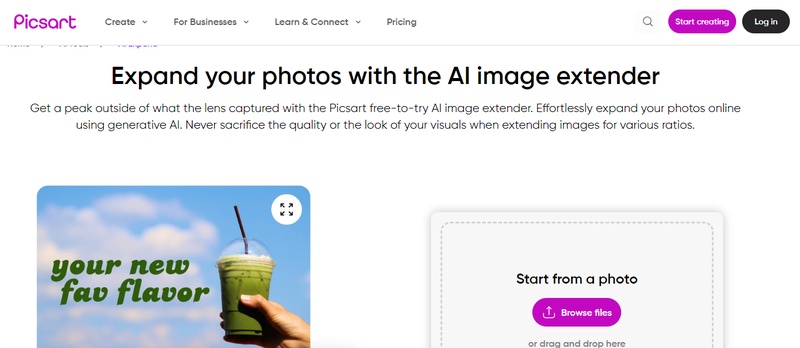
Steps:
-
Visist the official website of this PicsArt tool. And click “Upload Image” to import the photo you want to extend with AI.
-
Select a preferred ratio from the left AI Expand panel. PicsArt provides multiple ratios options suitable for various social media. Alternatively, you can drag the handles directly to expand the background.
Then this tool will auto fill and outpaint the image.
2. Canva AI Image Expander
- Best for: Brand-consistent designs
- Rate: ⭐⭐⭐
Canva has integrated powerful AI capabilities into its user-friendly design platform, including an impressive image expansion tool. What makes Canva's option particularly valuable is how seamlessly it integrates with the platform's broader design features, allowing you to expand picture size with generated additional content as part of a complete design workflow. However, this feature is exclusive for Pro subscribers.
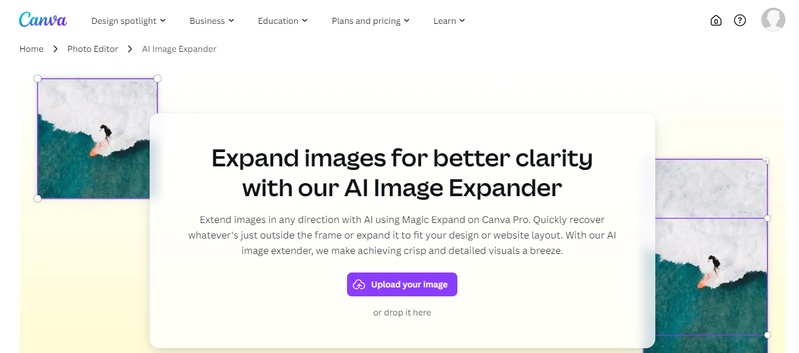
Steps:
-
Visit the Canva’s image extender page and upload a photo wished to expand via the “Upload your image” button or the drag-and-drop action.
-
Select “Expand” and choose an aspect ratio option for the photo. Or, drag the handles manually.
Then click “Done” to start expanding.
Part 6. How to Extend a Photo on iPhone with Built-in Tool
Did you know your iPhone has a simple way to uncrop image and restore its full frame? The Photos app’s Revert to Original feature lets you extend a photo by undoing previous crops, perfect for recovering hidden details without third-party tools. This native functionality won't generate new content like AI tools, but it can effectively extend your photo back to its original dimensions.
Steps to Revert to Original:
-
Launch the Photos app on your iPhone and locate the cropped image you hope to expand to original size.
Open the image and tap “Edit” at the top righ.
-
Proceed to tap “Revert” at the bottom right, select “Revert to Original”, and confirm to uncrop and expand image to restore its full frame.

People Also Ask about AI Expand Image
Q1: Can ChatGPT extend image?
Yes, ChatGPT (specifically ChatGPT Plus with GPT-4o) can extend images using its Image Expander feature. Upload your photo, provide a prompt, and it will generate the expanded area for you. Results vary based on image complexity.
How to Generate Studio Ghibli Images in CahtGPT 4o Effectively
Q2: Is there any app to extend photo background on iPhone?
Several apps can extend photo backgrounds on iPhone. Top options include Picsart, Adobe Photoshop Express, Retouch.ai, Pixelmator, and PhotoRoom. These apps use AI to intelligently extend backgrounds beyond original image boundaries.
Q3: How to expand image without losing quality?
To expand images without losing quality, use AI-powered tools rather than traditional resizing. Start with the highest resolution original possible. Expand in small increments (10-15% at a time) rather than one large expansion.
By the way, if you hope to enhance the photo quality after expanding, then you can give this photo enhancer a shot.
Q4: Do you know any image expander extension?
Yes, several browser extensions can expand images. Image Resizer for Chrome allows quick image expansion directly in your browser. Besides, Photopea Web App extension provides Photoshop-like expansion capabilities.
Conclusion
AI expand image technology maks it easier than ever to unlock hidden details. From free online tools like Picsart and Canva to advanced software like Photoshop, there are various options available to help you expand images with ease.
For a powerful option, try 4DDiG Photo Repair’s AI Expand Image feature, which leverages cutting-edge ai expand image technology to extend backgrounds with precision using prompts.
Secure Download
Secure Download
💡 Summarize with AI:
You May Also Like
- Home >>
- Photo Tips >>
- AI Expand Image to Unlock Hidden Detailes - Free/Online Tools, Photoshop, More


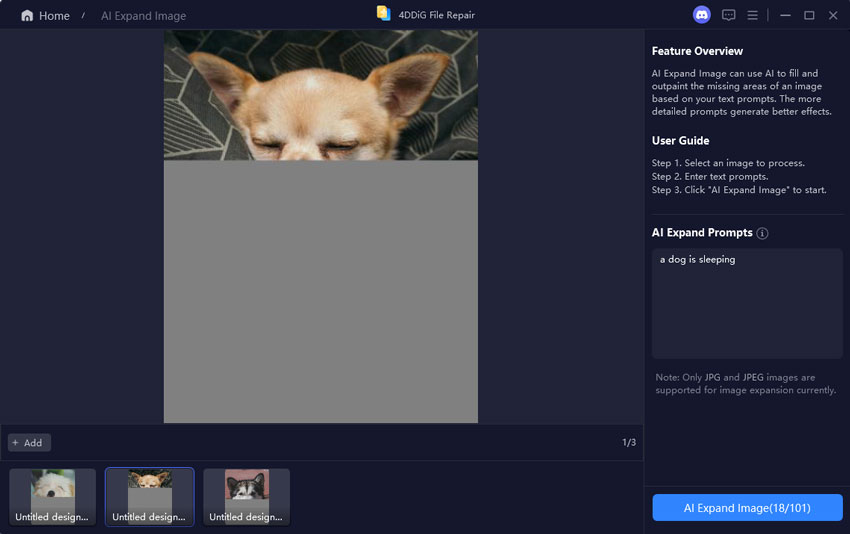
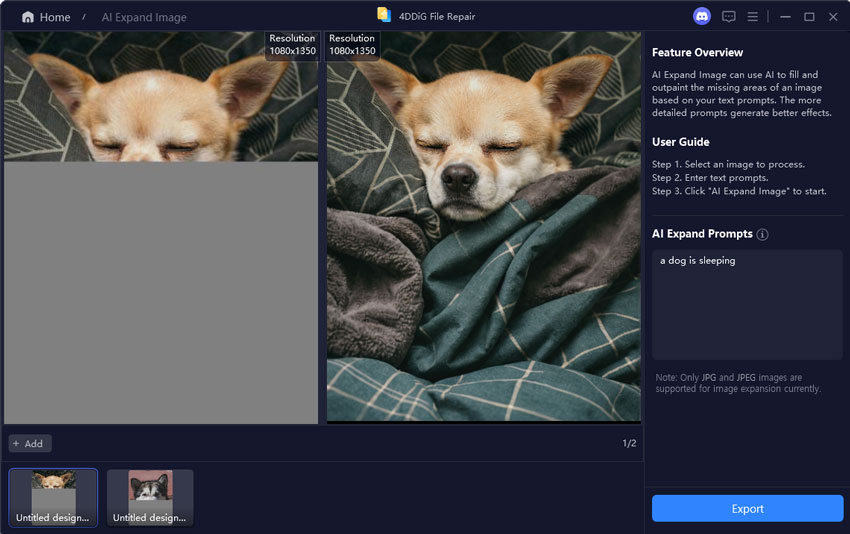
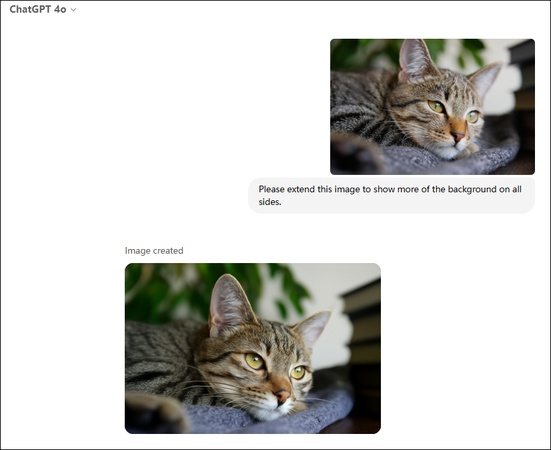

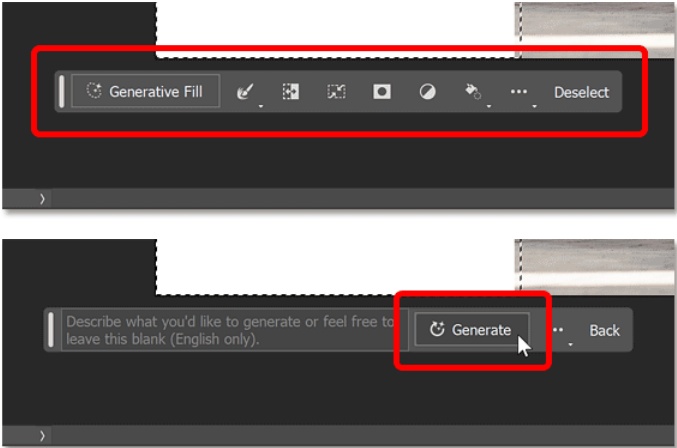
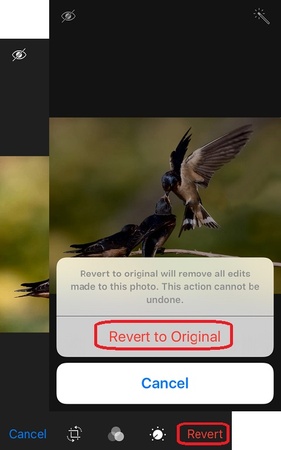
 ChatGPT
ChatGPT
 Perplexity
Perplexity
 Google AI Mode
Google AI Mode
 Grok
Grok