4DDiG Partition Manager Review: Does It Really Work?
There are different disk partition management tools are available on the internet. Some tools really work well but some tools didn't work as they are advertised.
In this article, we will review a popular disk clone software 4DDiG Partition Manager. We will discuss everything about this software including its features, pros and cons, and pricing plans. We will also discuss the reviews from the people who have used this software. By reading this article, you will clearly understand whether this software is helpful or not. Let's start!

Part 1: What is 4DDiG Partition Manager?
4DDiG Partition Manager is an all-in-one disk partition management tool designed for Windows operating systems. This user-friendly software is suitable for both beginners and advanced users, providing a comprehensive solution for efficient disk management.
Following are some key features of the 4DDiG Partition Manager:
-
One-click Migration of Windows OS to SSD
4DDiG Partition Manager offers a seamless solution for migrating your Windows operating system from a traditional hard drive to a faster and more efficient SSD. With just one click, you can transfer your OS without the need for a complete system reinstallation, saving you time and effort.
-
Disk and Partition Cloning
This software provides effective disk and partition cloning capabilities, enabling you to create backups of your entire disk or specific partitions. By cloning your data, you can safeguard against data loss and seamlessly upgrade to a larger hard drive or transfer data between drives.
-
Flexible Partition Management
With 4DDiG Partition Manager, you have the flexibility to resize, split, create, delete, and format partitions according to your specific requirements. It allows you to optimize your disk space, allocate free space, and organize your data efficiently.
- Pros
- Cons
-
- User-friendly interface is suitable for beginners and advanced users alike.
- One-click migration of Windows OS to SSD without reinstalling the system.
- Effective disk and partition cloning for complete data backup.
- Compatible with different operating systems.
- Flexible partition management options to optimize disk space.
- Safe and seamless transfer of data between PCs.
-
- A paid license is required to get full access to all features.
Part 2: Is 4DDiG Partition Manager Free or Paid?
4DDiG Partition Manager can be free downloaded but the free version only provides the preview feature. If you want to enjoy advanced features of this software, you need to pay for it. The pricing options for 4DDiG Partition Manager include two main plans:
1. Individual Plan:
- 1 Month License: Priced at $9.90
- 1 Year License: Priced at $40.95
- Lifetime License: Priced at $59.95
All of these plans offer a range of features, including Windows system migration, disk/partition cloning, and disk partition reallocation. They are compatible with multiple Windows operating systems and include free upgrades.
2. Annual Business Plan:
- For usage on 5 PCs: Priced at $39.95 per year
- For usage on unlimited PCs: Priced at $299 per year
With the purchase of the software, you will also receive 1-year free upgrades, access to free technical assistance, and a strong emphasis on data security and privacy.
Part 3: Does 4DDiG Partition Manager Really Work?
4DDiG Partition Manager has proven to be an effective tool for Windows partition management, disk cloning, and OS migration. However, it is always beneficial to gather more information and insights before making a decision.
Reviews will help you make an informed decision about whether 4DDiG Partition Manager is the right choice for your specific needs. Please have a look below at reviews about this software.
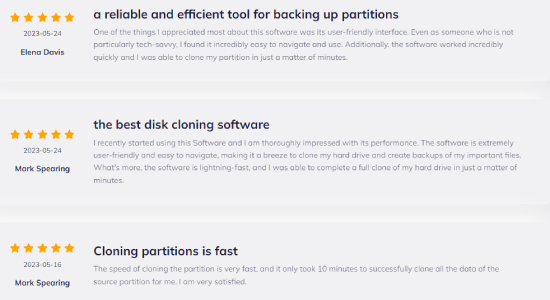
I recommend checking out more user reviews to get a better understanding of the software's performance and user experiences. You can read more reviews about this software by clicking on More Reviews Taking the time to read!
Part 4: How to Use 4DDiG Partition Manager for Disk Cloning?
4DDiG Partition Manager is an excellent software for cloning disks and partitions. It allows you to safely and efficiently copy data from one disk or partition to another. With this cloning feature, you can easily upgrade, replace, or create backups of your hard disk. In the following, we will guide you on how to clone a disk using 4DDiG Partition Manager.
Secure Download
-
First of all, download and install the 4DDiG Partition Manager on your computer. After that, connect an external disk to it. Then, open the application and choose "Clone Disk" from the options.

-
Next, select the disk where you want to copy the data (target disk) from the original disk (source disk). Click on the Continue button. By default, the target disk is the one connected to your computer.

-
Keep in mind that cloning will replace all data on the target disk. Once you have confirmed that everything is correct, click on the Sure button.

-
A preview screen will appear, showing the cloned disk's expected outcome. Once you have verified the preview, click on the Start button to begin the cloning process.

-
Now, you need to wait for the cloning operation to complete. The time it takes depends on the size of the source disk. Please be patient and avoid performing other tasks or interrupting the process.

Congratulations! You have successfully cloned the data from the source disk to the target disk.

If you are interested in learning how to use other functions of 4DDiG Partition Manager, such as creating partitions or formatting partitions, you can check out the comprehensive guide page: Explore more Functions. This guide will provide you with step-by-step instructions and helpful tips to utilize these features effectively.
FAQs
1.Is 4DDiG Partition Manager safe to use?
Yes, 4DDiG Partition Manager is a safe and reliable tool for transferring applications, system updates, drivers, and custom settings from one computer to another. It ensures a hassle-free and secure process. This makes it the preferred choice for system migration. Moreover, the software prioritizes privacy and does not include any external advertising.
2.Does 4DDiG Partition Manager work with Windows 11?
4DDiG Partition Manager is fully compatible with Windows 11. In fact, it is one of the best partition manager software for Windows 10/11.
3.Can you use 4DDiG Partition Manager to migrate OS to SSD without losing data?
Yes, you can use 4DDiG Partition Manager to transfer your operating system (OS) to an SSD without losing data. It's the safest and most effective method to seamlessly move your applications, system updates, drivers, and customized settings from one computer to another.
Final Thoughts
4DDiG Partition Manager is one of the best disk clone software, which provides a comprehensive solution for efficient disk management. It allows users to perform tasks such as migrating Windows OS to SSD without reinstalling the system, cloning HDD to SSD and optimizing disk space without losing data. Whether you are a beginner or an advanced user, this software can meet your needs, come and try it!
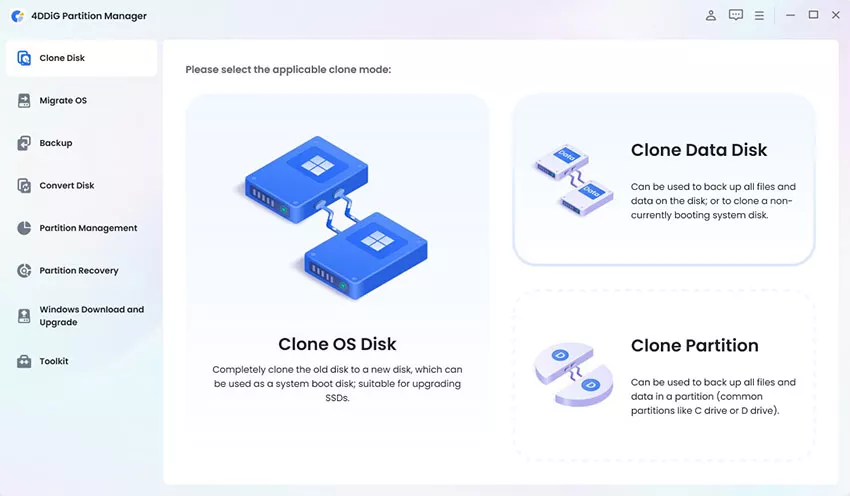
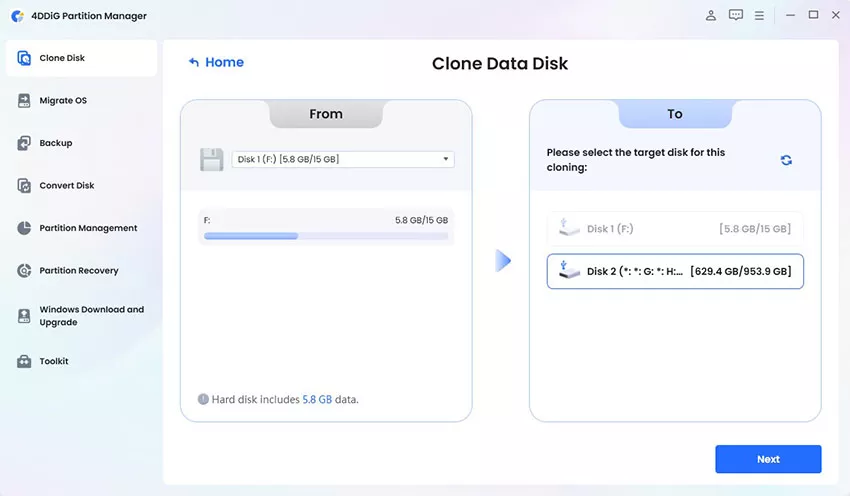

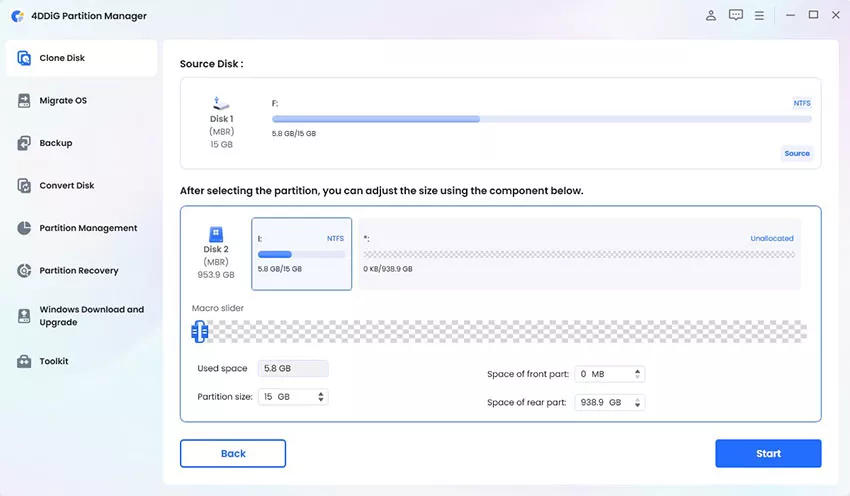
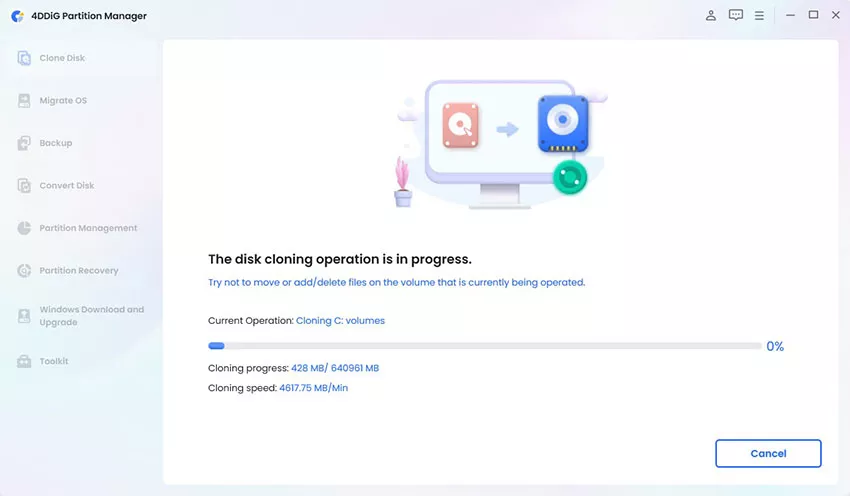
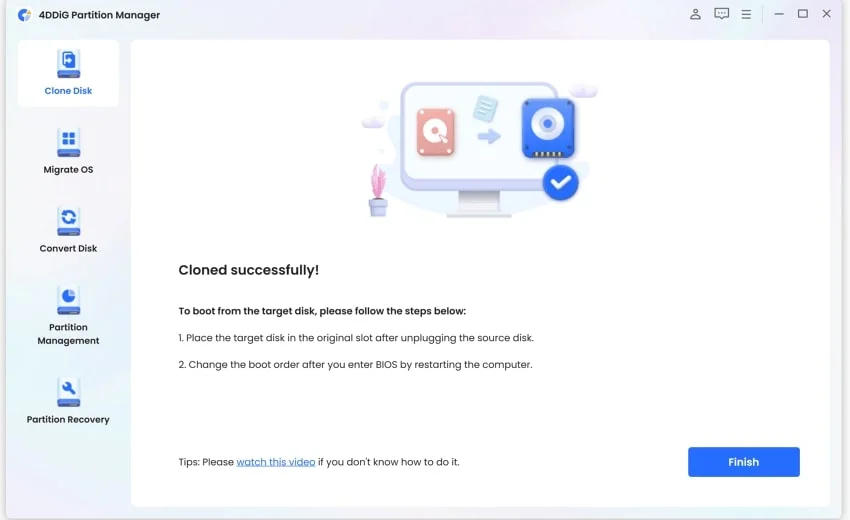
 ChatGPT
ChatGPT
 Perplexity
Perplexity
 Google AI Mode
Google AI Mode
 Grok
Grok


