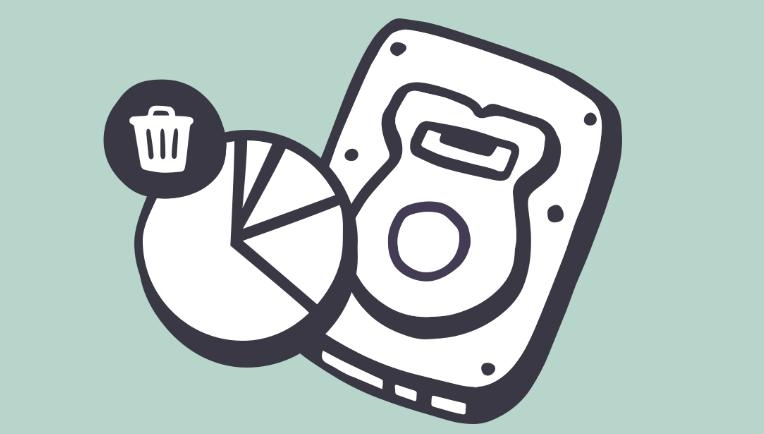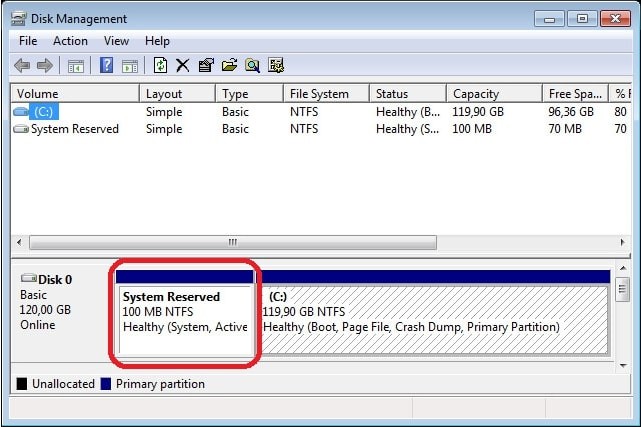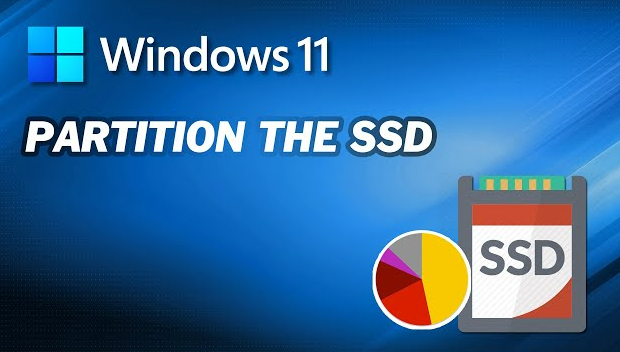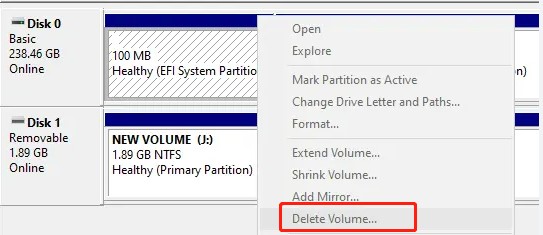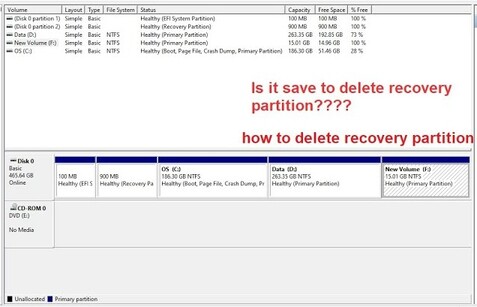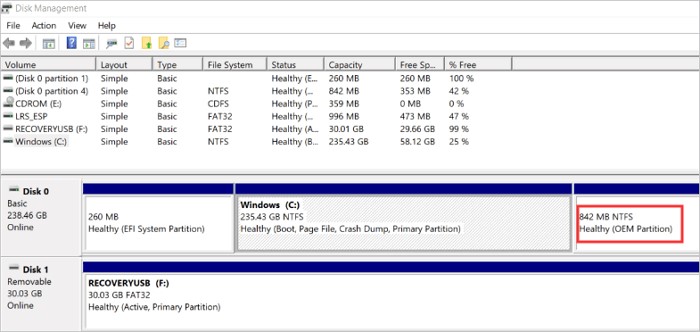4 Best Free Partition Recovery Softwares
Just another day, you turn your computer on, access your files, and poof! You see a missing Local Drive with no data at all. It really is a heart-stopping experience, isn’t it? Well, if you’re experiencing just that, don’t worry, your data isn’t permanently deleted, it’s just that you’ve lost your partition and this blog is just about that. In this blog, we’ll look into some of the best free partition recovery software tools. These top-picks will help you get out of a shock of losing your data. But before that, let’s just see what a free partition recovery software actually does to your computer to recover the files.

Part 1: What Does Free Partition Recovery Software Do?
A free partition recovery software helps users to recover their lost partitions which users are unable to access on their computers. Many times, due to accidental deletion of a partition, your computer doesn’t recognize a partition. In such cases, partition recovery software tools scan your storage device for any unrecognized partition that Windows no longer recognizes. Once it’s recognized, they let you access your lost partition.
It is not the only job that free partition recovery software tools do. They are also handy in basic data recovery services and they also provide you a preview of the lost files before recovering them.
The biggest selling point of partition recovery free software tools is that they’re free! In the next section, we’ll look deeply into some of the best partition recovery software tools that you can find online to recover your lost partition.

Part 2: How to Find the Best Free Partition Recovery Software
Well, finding the best partition recovery software can be tricky. There are numerous factors that come into play while ranking the free partition recovery tool. The most important factors that you should be looking for include:
- Supported file systems.
- Recovering multiple file types.
- Compatibility with various storage devices.
- File repairing.
- User-friendliness.

Other factors like data preview and deep scanning are the common ones. The data preview feature allows you to see recoverable files before fully restoring them, and the deep scanning feature helps you recover data from heavily corrupted partitions. Both of these factors are quite common so in our list of free partition recovery software, we have only focused on the above mentioned factors.
Having the ability to work with multiple file systems (like NTFS, FAT32, and exFAT) is important because you’ve to make sure that the free tool you’re using speaks the same language as your data. Moreover, the ability to work with multiple file types allows you to recover various file types including photos, videos, music, documents, and more.
Another key feature that you should be looking for in a partition recovery free tool is its compatibility to work with various storage devices. Whether it’s your computer hard drive or SSD, portable flash drive, or memory card, the tool should work consistently with various storage devices.
With all these metrics listed, you might be wondering how to find the best free partition recovery software. Rest assured, after considering all the above mentioned factors, our team has identified several powerful free partition recovery software options. These tools are well-equipped to tackle your data recovery mission, supporting various file systems, storage devices, and even offering basic file repair in some cases.
So, let’s get started with the first one.
Top 1 Free Partition Recovery Software: 4DDiG Free
Tenorshare 4DDiG Free is the best free partition recovery software that we could find with all the necessary and bonus features that you can use to recover your lost partition. It’s completely free to download and works seamlessly on Windows 7 all the way up to the latest Windows 11.
4DDiG Free Data Recovery can recover your data from a lost partition, crashed computer, recycle bin, local disk, and other storage devices like SSD, flash drive, digital camera, and even drone. The best feature of 4DDiG which makes it stand out from the rest of the tools is its compatibility of working with different file systems.
Tenorshare 4DDiG Free offers you to recover 2GB of data absolutely free! It allows you to recover your most important data for free. But on the other side, we’ve seen many tools with a cap on the numbers of recoverable files and many of them offer only a few MBs of recoverable data.
Secure
Download
Secure
Download
-
Select a Local Disk
After installing and launching the 4DDiG Free Data Recovery tool on your computer, the interface will show you the homepage from where you can select the local disk with lost data. Select the desired local disk and click on Start to continue with the process of recovery of your lost data.
-
Scan the Local Disk
Once the scan is completed, you’ll see a list of scanned files. Please note that you can always stop the scan if you feel that the files you want are already scanned and are available for recovery. You can switch between the Tree View and File View as per your convenience to check for the scanned files that are recoverable.
-
Preview and Recover Files from the Local Disk
Once the files are scanned, you’ll be able to get a preview of the files before recovering them. It is useful when you’ve hundreds of recoverable files but you only need to recover only a few. Select the desired files that need to be recovered, and click Recover from the bottom right side of the window.
Top 2 Free Partition Recovery Software: Lazesoft Recovery Suite Free

Lazesoft Recovery Suite is another free partition recovery software that is designed to recover your lost partitions. It comes with a number of features that are focused on data loss scenarios which makes it a strong contender in the list of free partition recovery software.
The only problem with Lazesoft Recovery Suite is that it only recovers your lost data when there’s no data overwritten over the lost data. It works with Windows 7, 8, and 10, but there’s no compatibility with Windows 11. It supports NTFS, FAT32, and exFAT file systems
For most users on the internet, Lazesoft is still a go-to partition recovery free tool with the necessary features required.
Top 3 Free Partition Recovery Software: Acronis Recovery Expert Wizard
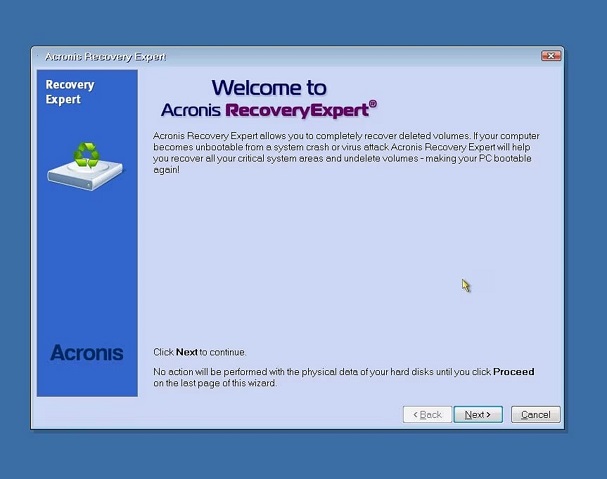
Acronis Recovery Expert Wizard comes with both manual and automatic partition recovery processes. It can be your handy companion when it comes to the free partition recovery tool. You can recover your lost partition with Acronis Recovery Expert Wizard if your partition is lost due to accidental deletion or power outage.
However, the bootable environment requirement can be a hurdle for some users who aren't comfortable creating bootable media. Also, the interface of this tool might feel a little odd and classic which makes users feel like the tool hasn’t been updated in a while.
Top 4 Free Partition Recovery Software: Active Partition Recovery
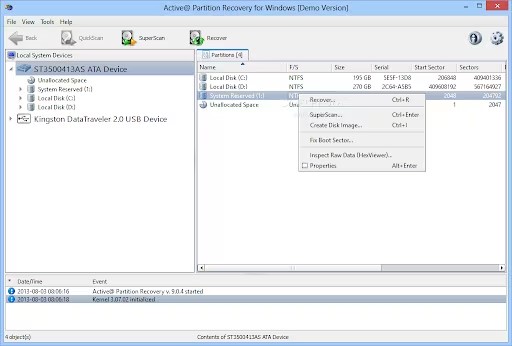
Active Partition Recovery tool is yet another free partition recovery software that supports multiple operating systems like Windows, Linux, WinPE, and DOS. It works well with all versions of Windows; 7, 8, 10, and 11). Just like most of the other partition recovery software, it recovers the lost data only if there is no overwritten data after the data loss.
Active Partition Recovery comes with three modes: QuickScan, SuperScan, and Last Chance. You can use these modes to recover your lost partition. However, for commercial use, you need to buy its license to continue using its services.
Part 3: FAQs
Q 1: What are the common causes of lost partitions?
There could be several reasons behind a lost partition but the most common ones include malware attacks and physical damage to the hard drive. Many times, malicious software deletes your partition which can make your drive inaccessible. Accidental deletion and loss of drive letters are also common causes of lost partitions. A partition with a missing drive letter might not be technically called a lost partition but since it doesn’t show up in the File Explorer, users think that their partition is lost.
Q 2: How can I recover data from a raw partition for free?
Recovering your data from a raw partition for free is possible with Tenorshare 4DDiG Data Recovery Free software. The cool part is that you also get file repairs features along with the data recovery service. You can recover 2GB of your data absolutely free with the 4DDiG Data Recovery Free tool.
Q 3: How do I fix a corrupted hard drive partition?
In order to fix a corrupted hard drive partition, there are two main approaches you can go with: data recovery and partition repair. The partition repair method is initiated through the Window’s built-in tool CHKDSK, but it will eventually end up in data loss. On the other hand, you can use different data recovery software tools to recover your data from the corrupted hard drive partition. Recovery tools like 4DDiG Data Recovery tool can easily recover your data from a corrupted hard drive allowing you to have access to your lost data.
Conclusion
Losing your partition can be a heart-stopping experience since it puts you in a state where you feel like you’re never going to get back your lost data, but that’s not true. We have listed our top picks of free partition recovery software that are designed to recover your lost partition after you’ve lost it. Among the top 4 best free partition recovery software tools, 4DDiG Free Data Recovery is one of the best tools you can choose to recover your lost partition. With its ability to recover a variety of file types from a variety of storage devices, it maximizes your chances of retrieving lost data. Interested in getting your hands on 4DDiG Free?
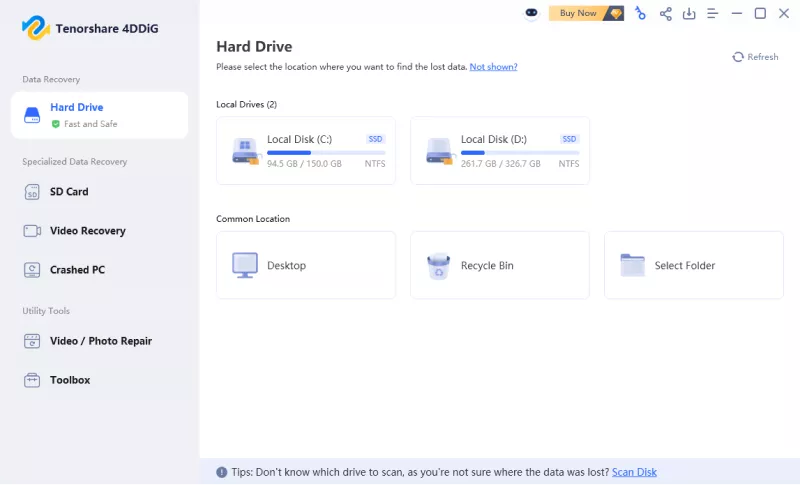


 ChatGPT
ChatGPT
 Perplexity
Perplexity
 Google AI Mode
Google AI Mode
 Grok
Grok