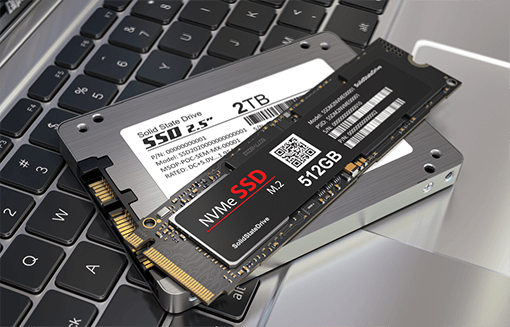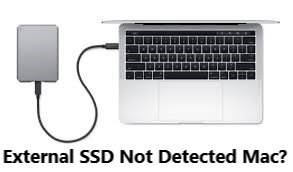Enterprise SSD: All You Need to Know
Enterprise SSDs are special types of solid-state drives made for use in data centers, servers, or workstations that need to run continuously and handle a lot of data quickly. They come in different types like SATA III, NVMe, and SAS, which have varying speeds, capacities, prices, and compatibility. These SSDs are built to be more durable and reliable compared to regular consumer SSDs, as they need to handle heavy workloads and lots of writing and reading of data.
This article is kind of a guide for selecting the suitable enterprise SSD for your system. We will talk about enterprise SSDs including, factors you need to consider when selecting an enterprise SSD, a precise comparison of enterprise SSD vs consumer SSD, and some highly recommended enterprise SSDs. Hopefully, this article will help you select the suitable enterprise SSD for your organization.

Part 1: What to Consider When Selecting an Enterprise SSD?
When choosing an enterprise SSD, several important factors should be taken into consideration. Each of these factors plays a role in determining the SSD's performance and cost.
Endurance
Endurance refers to the SSD's ability to withstand a certain amount of data writing over its lifetime. It is measured in terms of total bytes written (TBW). Higher endurance ratings indicate that the SSD can handle more write operations, making it suitable for applications with heavy workloads. Choosing an SSD with the appropriate endurance rating ensures its longevity and reliability in enterprise environments.Capacity
Capacity refers to the amount of data that an SSD can store. Enterprise SSDs are available in various capacities, ranging from several hundred gigabytes to several terabytes. It is crucial to select an SSD with sufficient capacity to accommodate your data storage requirements. Consider the volume of data your enterprise handles and choose an SSD that can adequately store and manage that data.Speed
Speed, also known as performance, is a critical factor in enterprise applications. SSDs offer faster data access and transfer rates compared to traditional hard drives. When selecting an enterprise SSD, consider the read and write speeds offered by the drive. Higher speeds result in faster data retrieval and improved application performance.Quality of Service
One important aspect of SSD performance is Quality of Service (QoS), which measures how consistently the SSD handles each input/output operation. QoS becomes important when applications have strict rules about how quickly they need a response from the SSD.Power
Enterprise SSDs have a maximum power consumption limit, which is outlined in their power envelopes. Some SSDs offer the option to set lower power usage limits for situations where power consumption needs to be tightly controlled. This can help reduce energy usage but may affect performance. It's important to test SSDs with power throttling enabled to see how it impacts real-world performance.
Part 2: Enterprise SSD vs Consumer SSD: Which One to Choose?
When it comes to choosing SSDs, there are two main types to consider: enterprise SSDs and consumer SSDs. let's discuss the key differences between them and explore which one is better to choose.
Lifespan
SSDs store data in memory cells, and different types of SSDs store varying amounts of data in each cell. Consumer SSDs, like those with MLC, TLC, or QLC technology, can store more data but have a shorter lifespan. Enterprise SSDs, on the other hand, have more spare cells and generally last longer.Performance
SSDs write new data in unused areas and remove old data later. When an SSD is almost full, its performance can decrease. Enterprise SSDs have more spare capacity, allowing them to maintain better performance compared to consumer SSDs.Suitability
Consumer SSDs are designed for personal use, serving one user or application at a time. Enterprise SSDs are built for data centers and demanding applications, where continuous and reliable access to data is essential. For enterprise systems, consumer SSDs usually can't provide the necessary performance and reliability.Price
Enterprise SSDs are more expensive than consumer SSDs due to their higher performance and endurance. Consumer SSDs offer a more budget-friendly option for everyday use.
In short, if you're an individual user looking for an SSD for personal use, a consumer SSD is a suitable choice. But if you need high performance, reliability, and endurance for demanding applications or in a data center environment, an enterprise SSD is the better option, even though it may come at a higher price.
Part 3: Recommended Enterprise SSD of 2023
We have carefully selected two top-tier SSDs that are ideal for enterprise applications, which are Samsung 983 DCT 1.9TB and the Intel SSD DC S4500 1.92TB. These SSDs offer exceptional performance, reliability, and advanced features to meet the demanding needs of modern data centers and enterprise environments.
1.Samsung 983 DCT 1.9TB
This Samsung enterprise nvme SSD offers high performance, advanced features, and reliable endurance for data center applications. Following are the details about this SSD.

Features
- Trim Support
- Auto Garbage Collection Algorithm
- Enterprise Power-loss Protection
- Advanced ECC Engine
- Samsung Phoenix Controller
- S.M.A.R.T. Support
Performance
- Sustained Sequential Read Speed: Up to 3,000 MB/s
- Sustained Sequential Write Speed: Up to 1,430 MB/s
- Random Read Speed: Up to 480,000 IOPS
- Random Write Speed: Up to 42,000 IOPS
2.Intel SSD DC S4500 1.92TB
The Intel enterprise SSD is also a highly recommended enterprise Sata SSD known for its reliability and performance. It offers a capacity of 1.92 TB and utilizes 3D TLC (Triple-Level Cell) technology for efficient data storage. With its SATA 6Gb/s interface, it ensures compatibility with legacy infrastructures, making storage upgrades easier and cost-effective for data centers.
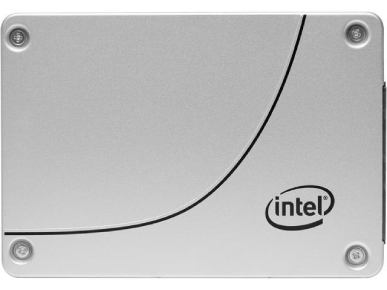
Key Features
- Compatibility: Built to work seamlessly with existing infrastructures, minimizing costs associated with data center modernization.
- Intel 3D NAND Technology: Uses advanced 3D TLC NAND memory components for enhanced storage capabilities.
- Reliable Performance: Boasts a 3.2x lower Annualized Failure Rate (AFR) compared to traditional hard disk drives (HDDs).
- Efficient Controller: Features a SATA-designed controller that provides scalability, manageability, and reduced downtime during firmware updates without the need for a server reset.
- Versatile Use: Suitable for personal, gaming, and business applications.
Both SSDs are highly recommended enterprise SSDs for 2023. Both SSDs deliver outstanding performance, reliability, and advanced features to meet the demands of enterprise applications.
Bonus Tip: How to Migrate Your Data to the New Enterprise SSD?
4DDiG Partition Manager is a very useful tool that helps you to clone disks and partitions. It's a safe and efficient way to transfer data from one disk or partition to another. Whether you want to upgrade your hard disk, replace it, or create backups, this software makes it easy. In this guide, we'll show you how to migrate your data and operating system to the new enterprise SSD using 4DDiG Partition Manager.
Secure Download
-
After you download and install 4DDiG Partition Manager on your computer, connect an external disk to your computer. Open the application and choose "Clone Disk" from the options.

-
Choose the disk where you want to clone the data (target disk) and click on the Continue button. The target disk is usually the one you connected to the computer.

-
Keep in mind that cloning will erase all data on the target disk. If you are sure that everything is correct, click on the Sure button to proceed.

-
A preview screen will appear, showing how the cloned disk will look. If the preview is accurate, click on the Start button to begin the cloning process.

-
Wait for the cloning process to complete. The time it takes depends on the size of the source disk. Be patient and avoid doing other tasks or interrupting the process.

Congratulations! You have successfully cloned the data from the source disk to the new enterprise SSD.

Final Comments
So, that’s all about enterprise SSD. When choosing an enterprise SSD, you need to consider your usage first. Then, you can find the enterprise SSD that can handle the workload of your organization. In this article, we have recommended two popular enterprise SSDs. You can also consider them for your organization. When upgrading to enterprise SSD, it is important to preserve the existing data to prevent data loss. For this, you can use 4DDiG Partition Manager, which can help you streamline your disk upgrading process.
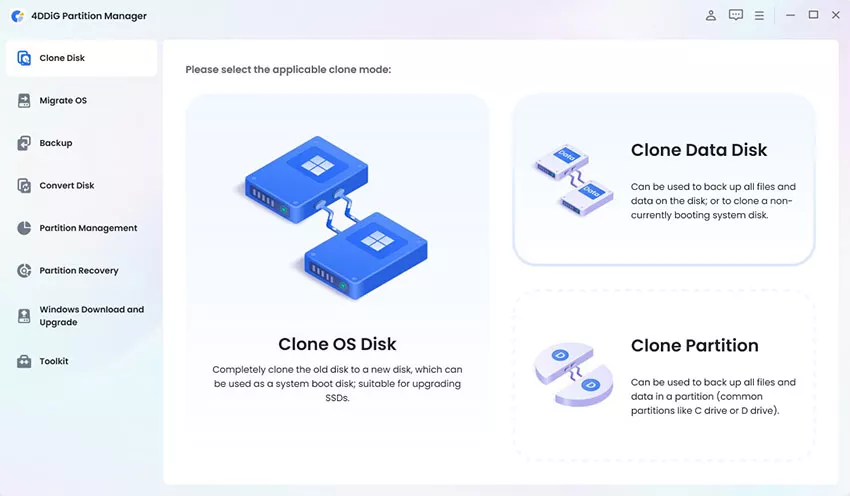
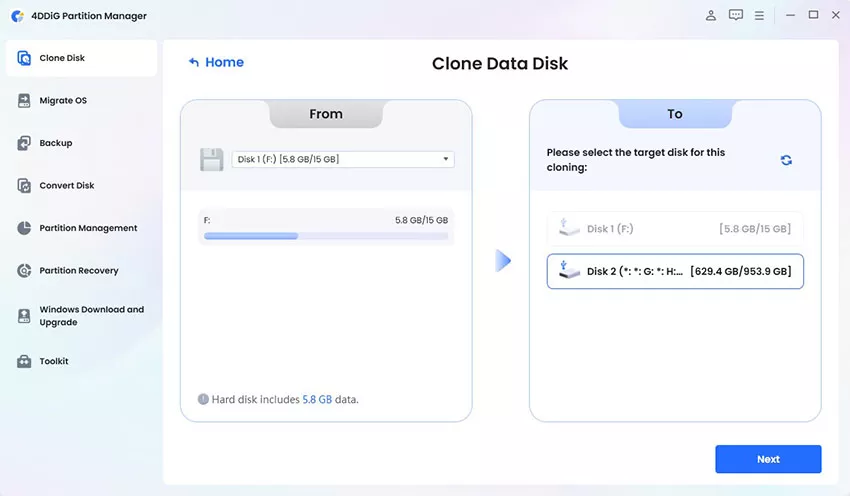

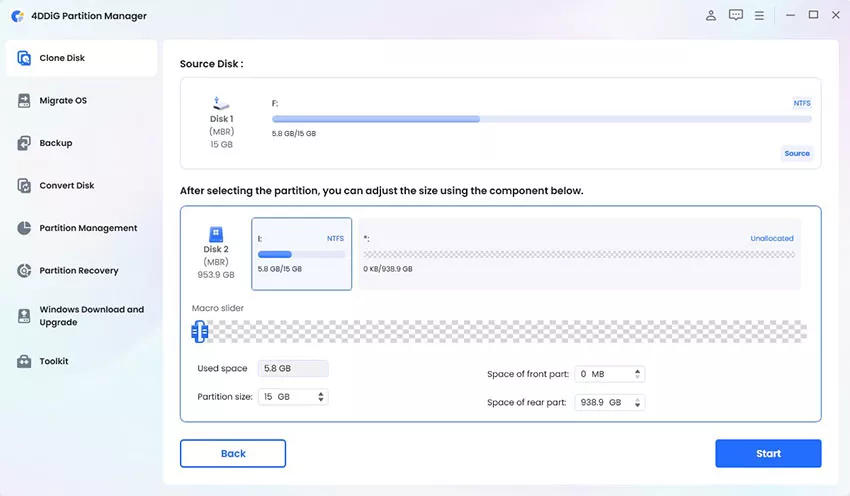
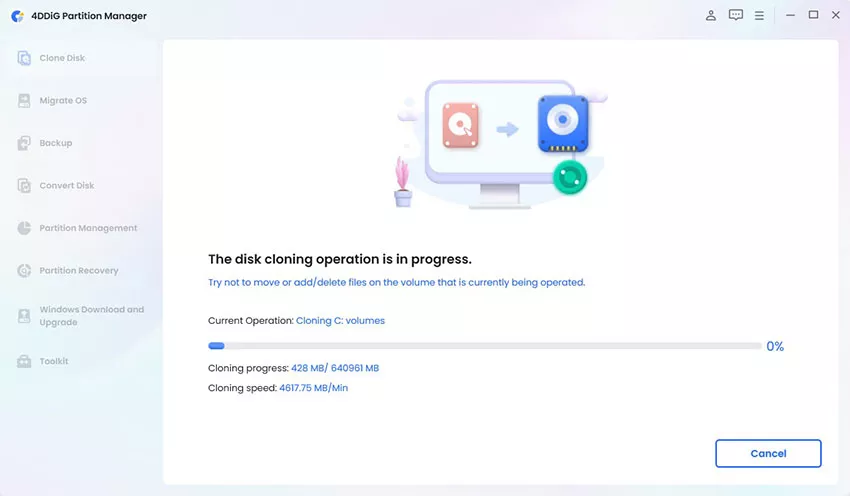
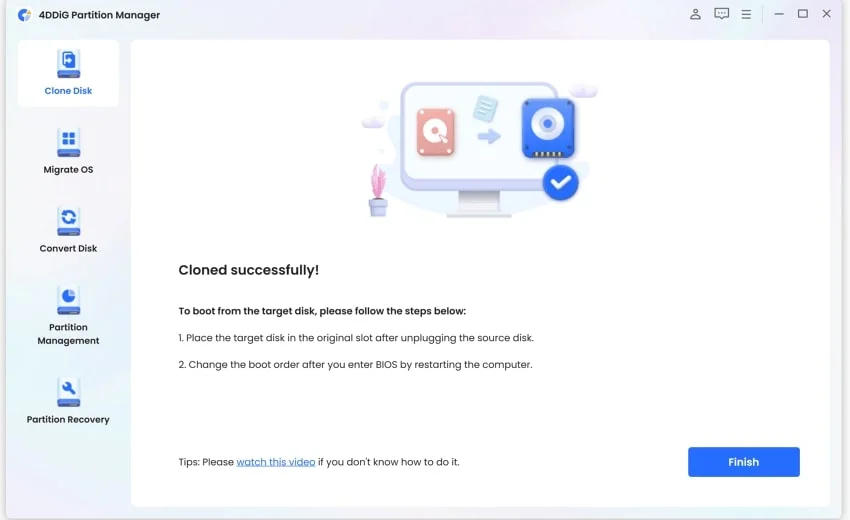
 ChatGPT
ChatGPT
 Perplexity
Perplexity
 Google AI Mode
Google AI Mode
 Grok
Grok