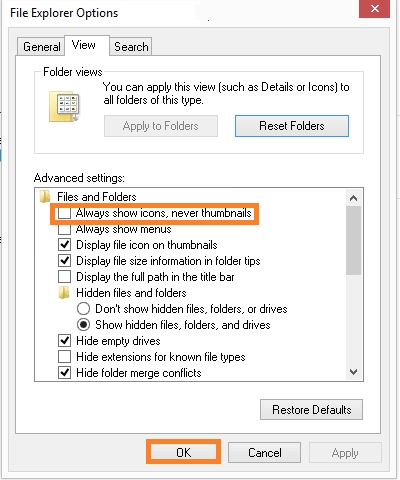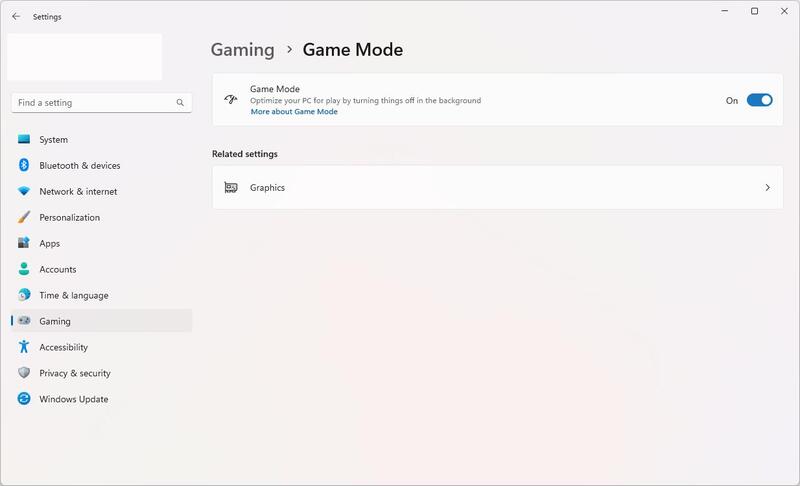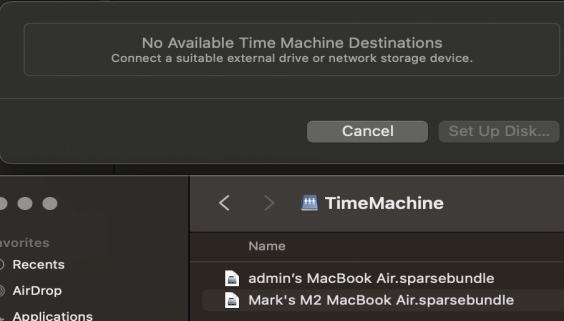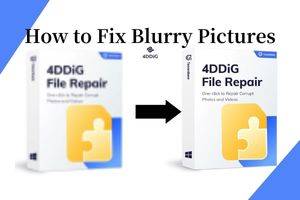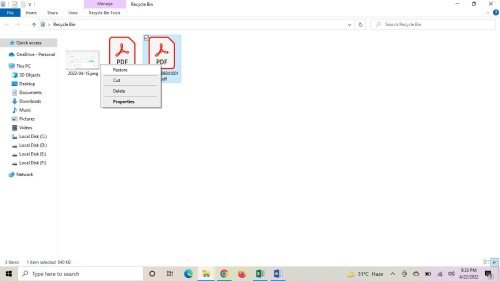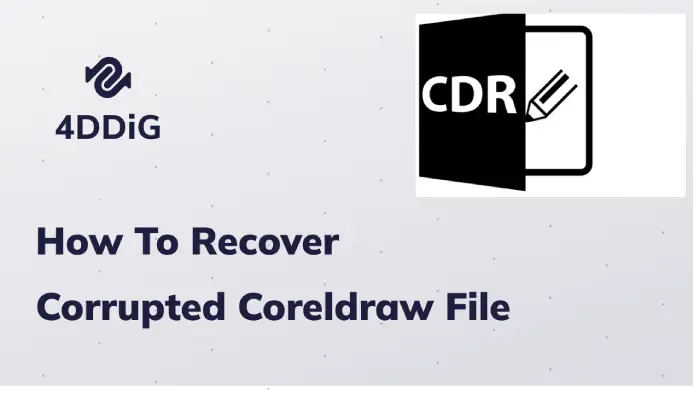Best AI Face Enhancer You Should Never Miss [Top 8 Picks]
The demand for photo editing tools has skyrocketed, with AI technology revolutionizing the way we enhance images. An AI face enhancer uses advanced algorithms to sharpen facial features and smooth textures and easily get excellent results. Did you know that AI-powered tools can now enhance image quality up to 8x without losing clarity?
Whether you’re a professional photographer or an enthusiast, finding the right tool can make a significant difference in your work. This article will explore the top 8 AI face enhancers that combine innovation and ease, ensuring your photos look flawless with minimal effort.
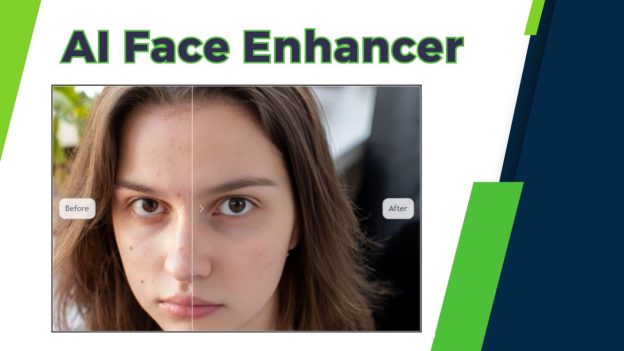
Part 1: Understanding AI Face Enhancement & How to Choose a Face Upscaler
AI face enhancement means using artificial intelligence to improve facial images. These tools scan images pixel by pixel, sharpen details, smooth skin, remove blemishes and enhance facial features. The result is a high resolution, flawless photo for personal and professional use.
Benefits of using AI tools for face enhancement:
-
Improved facial details and clarity.
-
Enhanced resolution for high-quality prints.
-
Restored old or blurred photos.
-
Time-efficient and user-friendly tools.
How to Choose the Best AI Face Enhancer
When selecting an AI face enhancer, consider these factors:
-
Resolution Support: Check if the tool supports high-resolution output.
-
Format Compatibility: Ensure it accepts and exports in desired formats (e.g., JPG, PNG).
-
Performance Speed: Look for tools with fast processing times.
-
AI Face Model Availability: Some tools specialize in facial enhancements.
-
Free Trial or Pricing: Balance between cost and features.
-
Additional Features: Look for retouching, noise reduction, or background removal.
Part 2: Top 5 AI Face Enhancers Free Online [5 Picks]
Here are five tools and automatic photo face cleaner online free:
1. Hotpot AI Face Enhancer
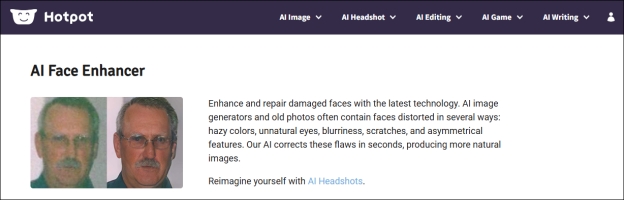
Hotpot AI Face Enhancer is an all-in-one tool for repairing and enhancing facial images using AI technology. It’s great for restoring old photos, fixing distorted AI-generated faces, and improving overall facial beauty. From reducing blurriness and scratches to correcting asymmetry, the tool offers a quick and efficient solution for producing natural-looking results.
It also supports additional features like AI headshots, avatars, and corporate photo enhancements. Hotpot is ideal for both personal and commercial use, with options to purchase credits for advanced functionalities.
Pros and Cons of Hotpot AI Face Enhancer Tools
- Pros
- Cons
-
- Support maximum 4K resolution
- Fix distorted face photos
- Remove faded color, unatural face details and expression
- Easy to use with several clicks
-
- Limited image format support: PNG and JPG only
- Slower for large-scale processing
- Need to buy credits after free opportunities
2. Nero Online Portrait Retoucher
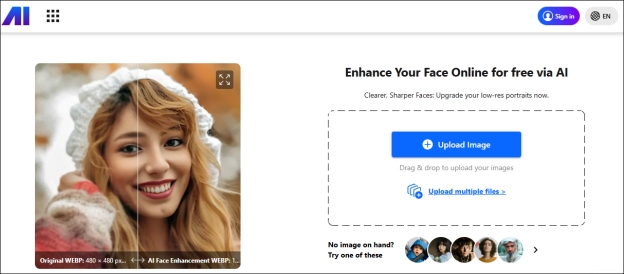
The Nero Online Portrait Retoucher is a free AI-powered tool designed to enhance low-resolution portraits, making them clearer and sharper. With an easy drag-and-drop interface, this tool recovers facial details, smooths skin, and adds depth, ensuring every face looks stunning.
Ideal for restoring family photos, upgrading social media profiles, or creating high-quality prints, This AI portrait enhancer online automatically adjusts details for natural and vibrant portraits. It simplifies image enhancement with cutting-edge AI technology, whether for personal or professional use.
Pros and Cons of Nero AI Face Enhancer Online
- Pros
- Cons
-
- Retouch face picture online and improve image resolution up to 4K
- Fast processing for single and batch uploads
- Provide free trials
- Can resize and zoom images
- Provide X2, X3, and X4 upscale rate
-
- Retouch face picture online and improve image resolution up to 4K
- Fast processing for single and batch uploads
- Provide free trials
- Can resize and zoom images
- Provide X2, X3, and X4 upscale rate
☞ If you want to find more free or paid high-end headshot or portrait retouching services or software, just read this post: Top 6 Best Headshot/Portrait Retouching Software and Services in 2025
3. Media.io AI Face Retoucher
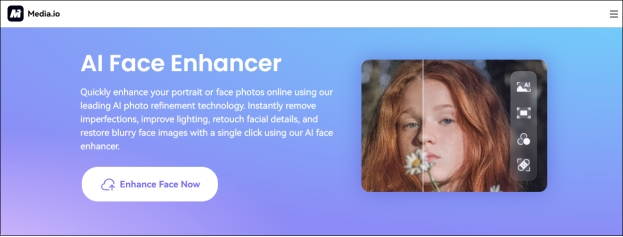
Media.io AI Face Retoucher is a versatile online tool powered by advanced AI technology, designed to enhance and restore facial images effortlessly. From retouching blemishes and wrinkles to restoring faded or low-resolution photos, this tool delivers professional-grade results.
With additional features like smile addition, color balancing, and resolution upscaling, Media.io ensures that every portrait looks polished and natural. The platform is user-friendly, secure, and perfect for creating high-quality images for social media, job profiles, or cherished memories.
Pros and Cons of Media.io AI Face Retouch Tools
- Pros
- Cons
-
- Easy to use, friendly for new users
- Support, JPG, PNG, WEBP, and BMP
- Restore, sharpen, and improve image clarity
- Provide a free trial
-
- Long processing time for larger resolutions
- Have limitations for image size (less than 25MB) and resolution (less than 6000x6000)
- Not supporting enhance multiple photos at once
- The free version may include watermarks or limitations
- Advanced features like bulk API require paid plans
- Less options to retouch portraits
4. Remaker AI Face Upscaler
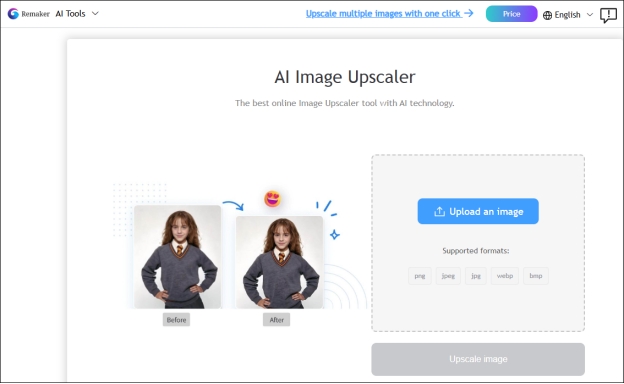
Remaker AI Face Upscaler is a tool for easily enhancing and upscaling facial images. Using AI technology, it converts low-resolution photos to high-definition portraits for personal and professional use.
Whether you’re restoring old photos, creating social media images, or preparing visuals for projects, it gives incredible results in just a few clicks. With its user-friendly interface and commitment to quality, Remaker AI Face Upscaler ensures crisp, clear, and visually appealing images every time.
Pros and Cons of Remaker AI Face Upscaler Tools
- Pros
- Cons
-
- Long processing time for larger resolutions
- Have limitations for image size (less than 25MB) and resolution (less than 6000x6000)
- Not supporting enhance multiple photos at once
- The free version may include watermarks or limitations
- Advanced features like bulk API require paid plans
- Less options to retouch portraits
-
- Speed may vary for very large files
- Lacks manual editing options for precision users
- Advanced features require credits
- Limited creative features compared to competitors
- Batch photo upscale is not supported
5. Canva Face Retoucher

Canva Free Face Enhancer is an easy-to-use photo enhancement tool designed to perfect individual portraits. It uses AI to detect faces and skin tones, enabling users to smooth skin, remove blemishes, and create a more polished complexion with customizable sliders.
This feature is ideal for quick touch-ups and achieving a professional look without needing advanced editing skills. Whether you’re improving a profile picture or refining a creative project, Canva Face Retoucher provides fast and efficient results.
Pros and Cons of Canva Face Retoucher Tools
- Pros
- Cons
-
- Integrated with Canvas design tools for convenience
- Automatically detects faces and skin tones
- Free to manually adjust details and remove details from face photos
- Multiple customizable editing tools to retouch face
-
- Limited resolution options for professional printing
- Limited format support: JPG and PNG
- Slow down with larger file sizes
- Limited features in the free version
- Not supporting batch face retouch
Part 3: Top 2 AI Face Enhancer Apps [2 Picks]
For mobile users, these apps provide excellent AI face enhancement tools on the go. Below are two of the best AI face enhancer apps that deliver remarkable results:
1. UpFoto AI Photo Enhancer
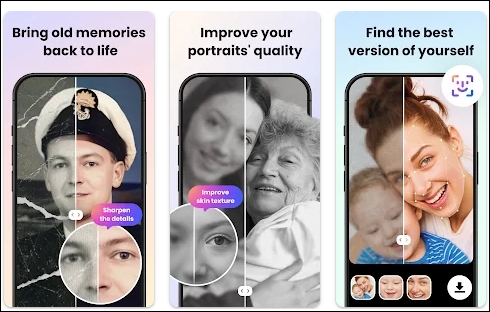
UpFoto AI Photo Enhancer is a popular app that uses advanced AI to turn blurry, pixelated, or damaged photos into clear, high-quality images. With over 50 million downloads and a user-friendly interface, users can restore old photos or enhance current ones with a single click. From improving eye details to perfecting skin texture, this app breathes new life into cherished memories, making it an ideal tool for both personal and professional use.
Pros and Cons of UpFoto AI Photo Enhancer Tools
- Pros
- Cons
-
- Can upscale face photos to HD or 4K
- Advanced AI for accurate facial detail restoration
- Provide free version
- Easy one-click operation with impressive results
- Restore old images & balck-and-white photos
-
- Only PNG and JPEG are supported
- Speed may vary based on image size and app performance
- Contains ads in the free version
- Lacks advanced editing tools or creative options
- In-app purchases available
2. Remaster AI Face Enhancer
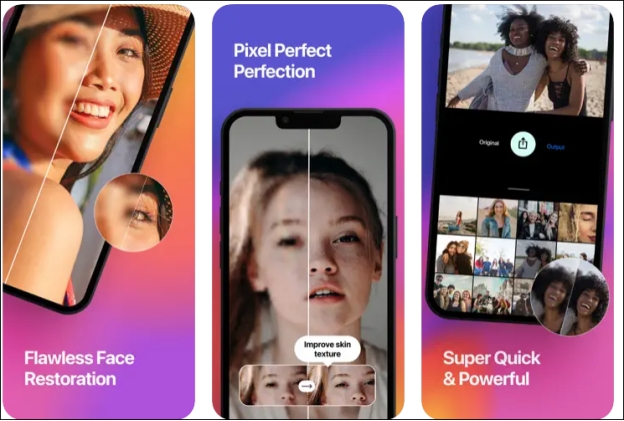
ReMaster AI Face Enhancer is a sophisticated photo editing app for iPhone, designed to restore and enhance portraits with AI-powered precision. Its advanced tools allow users to remove blemishes, smooth skin, whiten teeth, and refine facial features, delivering natural and professional-grade results.
With a deep learning neural network analyzing every pixel, ReMaster AI makes it easy to repair grainy or old photos and elevate them to stunning clarity. The app offers seamless enhancements with just a few taps, which is ideal for casual and professional users alike.
Pros and Cons of ReMaster AI Face Enhancer Tools
- Pros
- Cons
-
- Suitable for high-quality restoration
- Removes blemishes & wrinkles, smooths skin, and enhance teeth/eyes
- Use AI enhancement technology
- Easy to use with a few steps
-
- Only support PNG and JPEG
- Limited customization options for advanced editing
- Speed may depend on the device and file size
- Advanced tools require in-app purchase of ReMaster Pro
Part 4: Best AI Photo Face Enhancer with Powerful Face Model for PC
Looking for the best AI photo face enhancer for PC? Look no further than 4DDiG AI Photo Enhancer. It is designed with advanced AI algorithms and a robust AI F ace M odel. This tool effortlessly restores and enhances portraits with unparalleled precision.
Whether you want to sharpen blurry images, improve resolution, or add realistic detail to facial features, 4DDiG AI Face Photo Enhancer always gives amazing results. For casual users and pros, it turns your photos into high definition masterpieces in just a few clicks.
Secure Download
Secure Download
Key Features of 4DDiG AI Face Photo Enhancer
- Have magic AI Face Model, removing flaws, wrinkles and making portrait more natural
- Also own General Mode, Denoise Model, and Colorize Model
- Upscale image to 4K and higher (up to 8K)
- Support PNG, JPG, WEBP, HEIC, BMP, ARW, CR2, TIFF, RAW, and more
- Add color to black-and-white photos
- Restore old and fade pictures with color correction
- Batch enhance multiple photos at once
- Quick upscale speed and high success rate
How to Use 4DDiG AI Face Photo Enhancer:
-
Run 4DDiG File Repair. Then head to “AI Enhancer” and select "Photo Enhancer."

-
Upload or drag-and-drop the photos or portraits you want to remove flaws and increase quality to the 4DDiG AI Photo Enhancer.

-
Choose the AI Face Model for portraits (General Model is also a greate shot) and adjust the resolution to “X4”.

-
Click "Enhance" at the bottom right to sharpen details, increase resolution, and improve clarity. Inspect the results and save your enhanced photos.

Part 5: Verdict: Which Is the Best AI Face Enhancement Tool?
Below is a comprehensive comparison table summarizing the key features of all 8 tools:
- Tool
- Max Resolution
- Supported Formats
- Performance Speed
- AI/Face Model
- Free Trial
- Additional Features
- Hotpot AI Face Enhancer
- 4K
- JPG, PNG
- Moderate
- Yes
- Yes
- Batch processing
- Nero Portrait Retoucher
- HD
- JPG
- Fast
- Yes
- Yes
- Skin tone adjustments
- Media.io Retoucher
- 2K
- JPG, PNG
- Moderate
- Yes
- Yes
- Color correction
- Remaker Upscaler
- 8K
- All formats
- Fast
- Yes
- Yes
- Noise reduction
- Canva Retoucher
- 1080p
- JPG, PNG
- Moderate
- No
- Yes
- Background editing
- UpFoto App
- 4K
- JPG
- Fast
- Yes
- Yes
- Filters
- Remaster App
- 6K
- JPG, PNG
- Fast
- Yes
- Yes
- Noise reduction
- 4DDiG Enhancer
- 8K
- JPG, PNG, TIFF
- Super-fast
- Yes Yes
- Batch processing, color grading
Suppose you are looking for the best all-in-one solution. In that case, 4DDiG AI Photo Enhancer is the ultimate choice due to its superior resolution, powerful AI model, and additional features like batch processing and background improvement.
Conclusion
Enhancing facial images is no longer a challenge, thanks to the growing number of AI face enhancers available. While tools like Hotpot and Nero Online are great for quick fixes, 4DDiG AI Photo Enhancer stands out for its advanced features, high-resolution capabilities, and user-friendly design. Whether you’re editing personal photos or working on professional projects, 4DDiG delivers exceptional results.
Secure Download
Secure Download


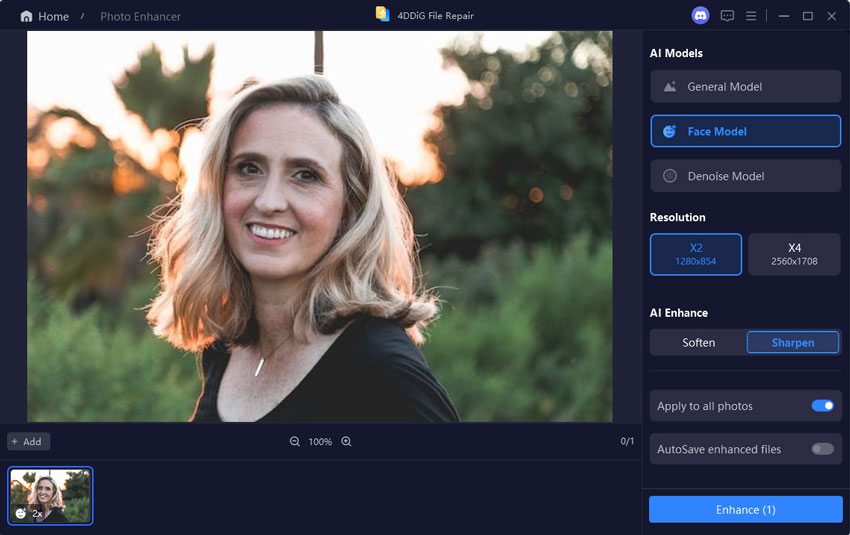
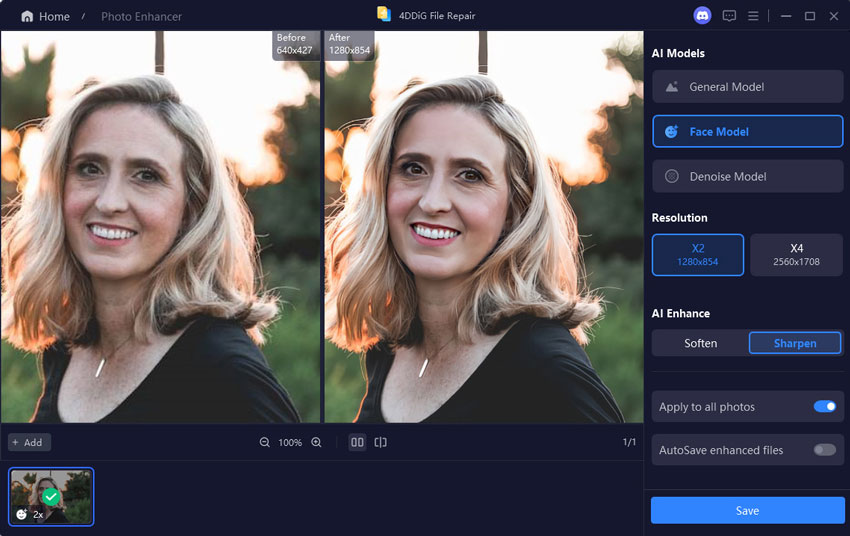
 ChatGPT
ChatGPT
 Perplexity
Perplexity
 Google AI Mode
Google AI Mode
 Grok
Grok