6 Best Free Online Video Repair Tools to Fix Corrupted MP4
Are you looking for a free video repair tool to get rid of corrupted video files? Here is a list of 6 best free online video repair tools that you can’t miss.
Are you feeling very unhappy about the MP4 video file getting corrupt and not playing or displaying correctly? You don't have to worry, as everyone has found themselves in your position at one time or another. It becomes quite an irritating experience when a video suddenly glitches right when you are about to watch or share that favorite piece of content. Well, it's just a click away.
In this article, we'll introduce you to free video repair online tools. These online tools are specifically designed to repair corrupt MP4 files and help in rescuing your valuable memories and important videos. So let check them out!

Part 1. List of the Best Free Online Video Repair Tools
While there are many online video repair tools on the market, not all of them are cost-effective or give good results. To save you time and money in trying out different tools to get the right one, we’ve tested various options and identified 6 best free online video repair tools. Let’s get into each one in detail.
1. 4DDiG Online Video Repair Tool
The 4DDiG Online Video Repair Tool is a web-based application designed to repair corrupted or damaged video files. This free video repair online provides a straightforward solution for users to fix common video issues such as sound distortion, pixelation, freezing, or playback errors.
Key Features:
- Support for multiple video formats, including MP4 and MOV.
- AI-powered analysis and repair of video files.
- No software installation required; entirely web-based.
- Free video repair service with an option for advanced features .
- Preview option to review repaired videos before saving.
- High success rate in video repair.
How to Use 4DDiG Online Video Repair Tool to Repair Your Videos?
That's how you can repair MP4 video online free:
-
Navigate to the Online Video Repair Tool website. Upload the corrupted MP4 video file from your device

-
Click the “Repair All” button and allow the tool to automatically analyze and repair your videos.

-
Preview the repaired video to ensure the quality and completeness.

- Finally, save the repaired video files to your device.
- Pros
- Cons
-
- Easy and intuitive to use, requiring no technical skills.
- Fast repair process with a high success rate.
- Free service for basic video repair needs.
- Supports a wide range of video formats.
- No need to download or install any software.
- Preview feature allows for quality assurance before saving.
-
- Limited features in the free version compared to the desktop version.
- The number of free repairs per day is restricted.
- Advanced features require payment.
- May not be able to repair severely damaged video files.
2. Fix.Video
Fix.Video is an video repair online free service dedicated to repairing damaged video files with ease. It offers a user-friendly experience directly from your browser, requiring no software installations. The platform supports various video formats, including MP4 and MOV, making it versatile for different file types.
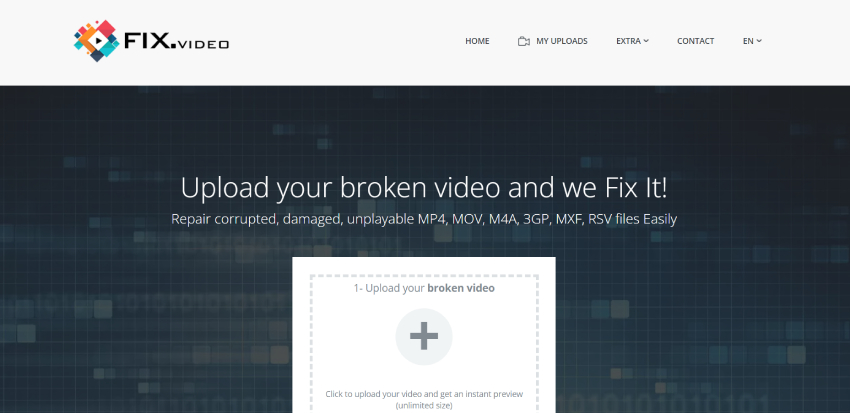
Key Features:
- Browser-based, no software installation needed
- Supports multiple video formats like MP4, MOV, etc.
- Quick and straightforward repair process
- Ability to handle minor to severe video corruptions
- Option to preview repaired videos before downloading
- Pros
- Cons
-
- No software installation required
- Quick and user-friendly experience
- Supports various video formats
- Ability to handle severe corruptions
- Preview repaired videos before downloading
-
- Limited file size for free repairs
- Need for a reference file for advanced repair
- Longer processing times for larger files
3. FileConverto
FileConverto offers an online free video repair tool to fix damaged MP4 and MOV files effortlessly. With no software downloads required, it provides a convenient solution for repairing unplayable video files directly from your browser.
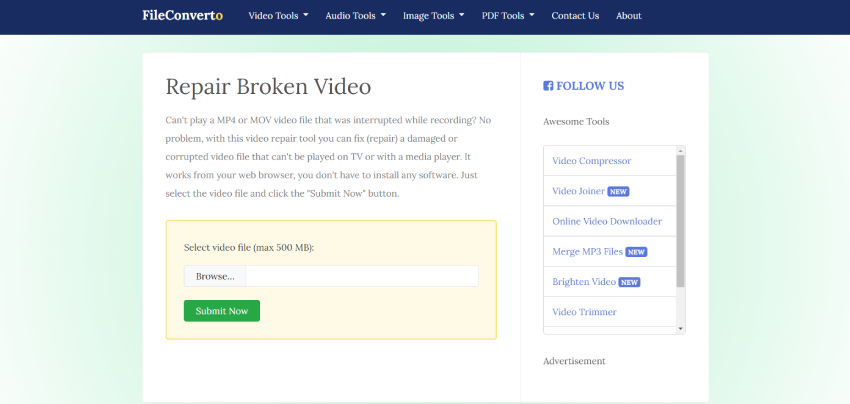
Key Features:
- No software downloads needed
- Supports a variety of video formats
- User-friendly interface for easy repair
- Option to repair videos without a reference file
- Support for large file sizes up to 500 MB
- Pros
- Cons
-
- Accessibility without software downloads
- Handles common video corruptions effectively
- Supports large file sizes up to 500 MB
-
- May not fix all types of video damage
- Lack of advanced repair options for complex issues
4. VideoUtils
VideoUtils specializes in repair corrupted video online free, including MP4, MOV, AVI, and more. It offers a free service accessible through a web browser, making it convenient for users to upload and repair corrupted video files easily.
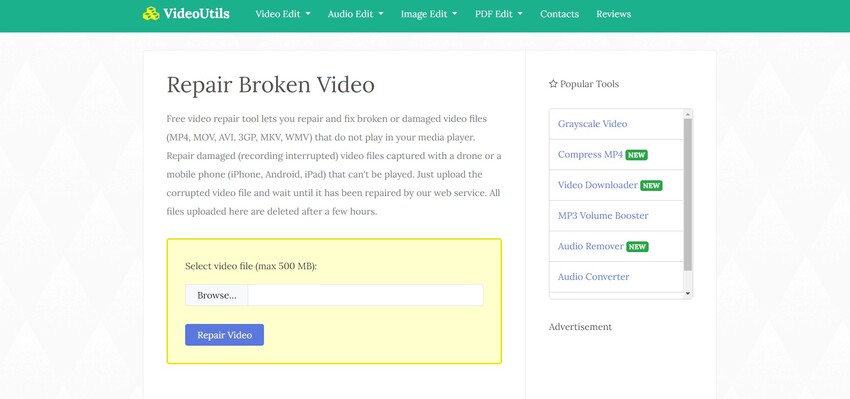
Key Features:
- Free online service, no software installation required
- Supports various video formats like MP4, MOV, AVI, etc.
- Straightforward repair process for user convenience
- Compatibility with videos from different recording devices
- Pros
- Cons
-
- Free service with no software installation needed
- Simple repair process
- Compatibility with various video formats
-
- Maximum file size limit of 500 MB
- Potential privacy concerns with uploaded content
- Limited information on repair success rate
5. Repairvideofile.com
Repairvideofile.com offers an AI-powered online tool for instantly repair corrupted video files online free. It supports a wide array of video formats and provides a fast repair process for MP4, MOV, and AVI files.
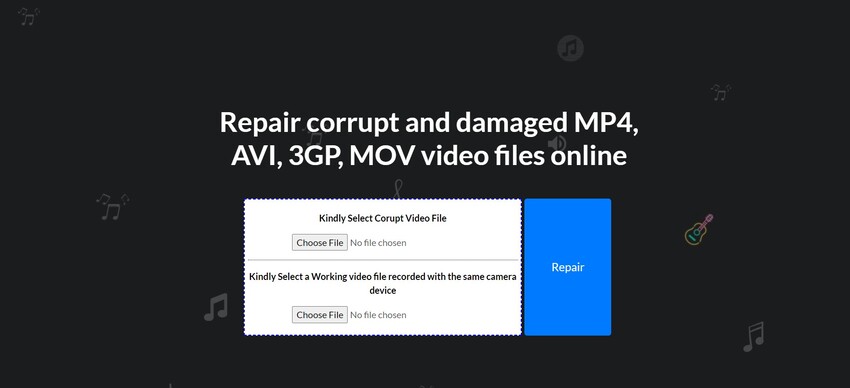
Key Features:
- AI-powered repair for improved success
- Supports various video formats
- Fast repair process for instant results
- Ability to handle various video corruption scenarios
- Option for bulk video repairs
- Pros
- Cons
-
- Free service with AI-powered repair
- Handles various video corruption scenarios effectively
-
- Limited repair capabilities for certain types of damage
- Requirement for a reference video file from the same device
- Absence of advanced user controls for repair process
6. EaseUS Online Video Repair
EaseUS Online Video Repair provides a comprehensive solution for repairing corrupted video files online for free. This repair corrupted video files online free supports a wide range of video formats and can fix videos corrupted during various stages like shooting, transferring, or editing.
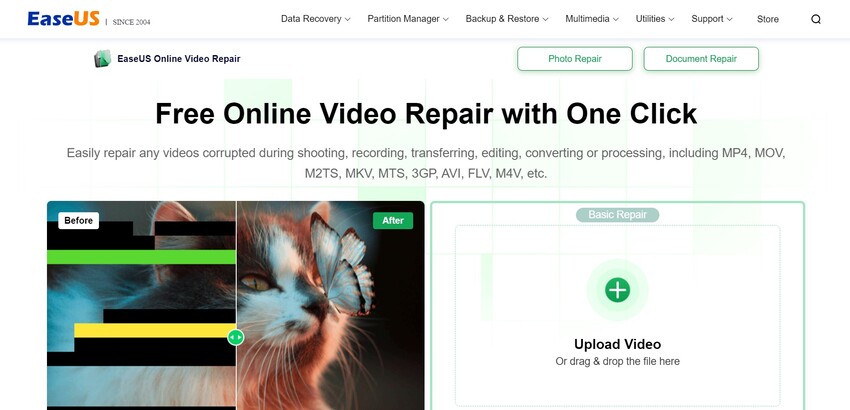
Key Features:
- Comprehensive repair solution for various video formats
- One-click repair process for user convenience
- Support for videos from leading camera brands and mobile phones
- Ability to handle multiple video corruption scenarios
- Pros
- Cons
-
- User-friendly interface for easy navigation
- Extensive range of supported video formats
-
- Limitations on the number of free repairs per day
- Requirement for an email address to receive the repaired file
Part 2. How to Choose the Best Free Online Video Repair Tool
Now you are familiar with some of the best free video repair online tools. It's time to discuss how to choose the best free online video repair tool:
- Supported Formats: Ensure the tool supports the video format of your corrupted file, such as MP4, MOV, AVI, etc.
- Ease of Use: Opt for a tool with a user-friendly interface and straightforward repair process, minimizing hassle and confusion.
- File Size Limitations: Check for any restrictions on file size for free repairs, especially if you're dealing with large video files.
- Privacy and Security: Prioritize tools that prioritize user privacy and data security, especially when uploading personal videos.
Part 3. More Tips to Repair Corrupted Video Files for Free
In addition to dedicated online video repair tools, you can also use the capabilities of VLC Media Player, a versatile and widely-used multimedia player. One of its lesser-known features is the "Always Fix" option, which can often help repair minor issues in corrupted AVI video files .
Before proceeding, convert your corrupted video to AVI format using an online converter.
-
Download and Install VLC Media Player
If you don't have VLC Media Player, download it for free from its official website and follow the installation instructions.
-
Open the Corrupted Video File
Launch VLC Media Player, go to the "Media" tab, and select "Open File." Browse and locate the corrupted video file you want to repair, then click "Open" to load it into VLC.

-
Enable the "Always Fix" Option
Once the video is loaded, go to the "Tools" menu and select "Preferences" (or press Ctrl + P).

In the Preferences window, go to the "Input/Codecs" tab, find the "Damaged or incomplete AVI file" option under "Files," and check the box next to "Always Fix."

-
Save and Play the Repaired Video
Click "Save" to apply the changes and close the Preferences window. VLC will automatically attempt to repair the corrupted parts of the video as it plays.Once the video has finished playing, save it by going to "Media" > "Convert/Save" and selecting your desired output format.
Conclusion:
In the sea of free video repair online solutions, 4DDiG Online Video Repair emerges as a standout choice. With its comprehensive features, user-friendly interface, and high success rate, it stands as a reliable ally in restoring your corrupted MP4 files. Whether you are dealing with sound distortion, pixelation, freezing, or playback errors, 4DDiG offers a straightforward solution without the need for software installations. But if you need faster and advanced repair, consider downloading the desktop version of 4DDiG Video Repair to get unlimited access to more features.
Secure
Download
Secure
Download

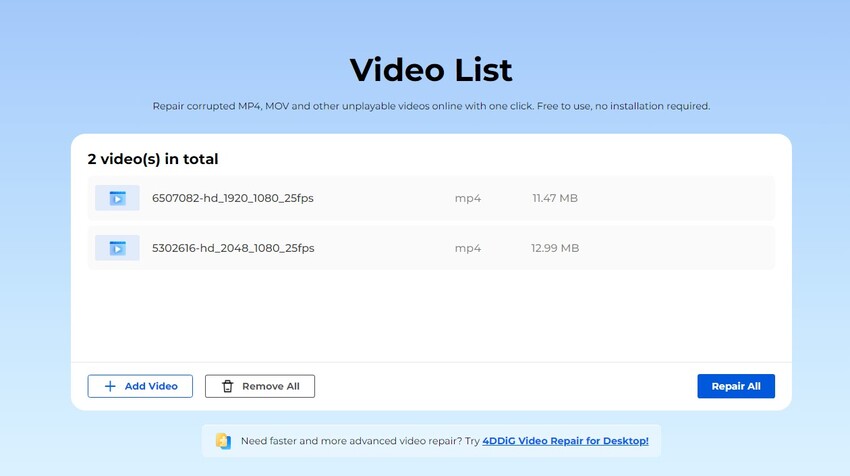
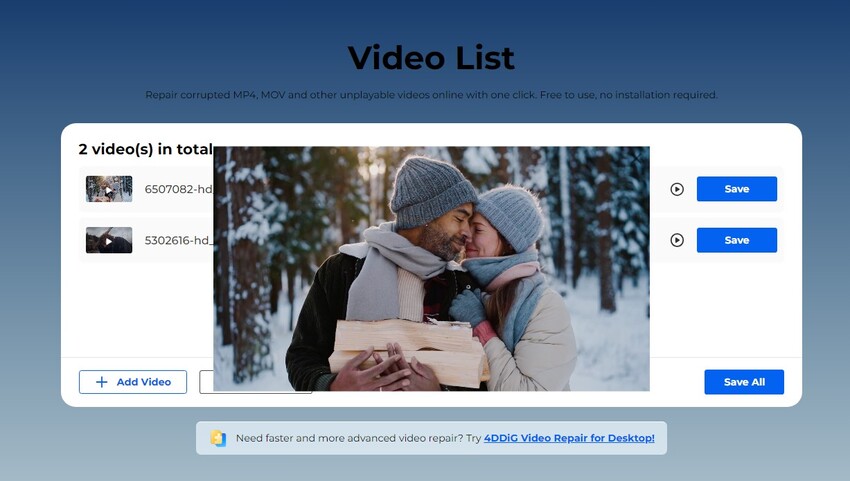

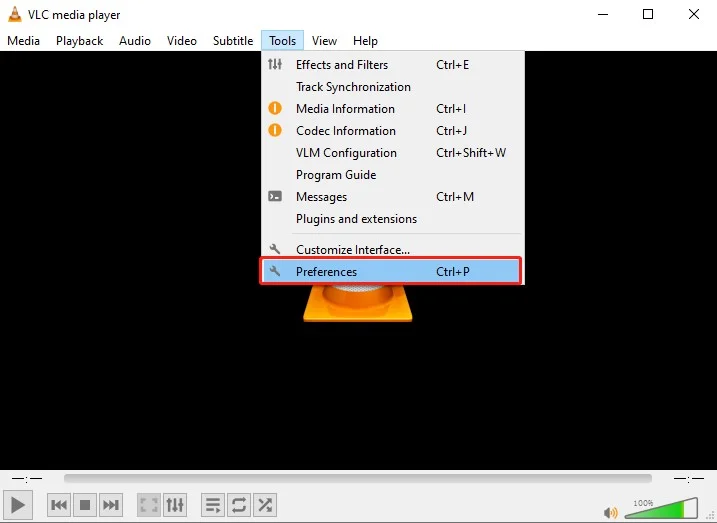
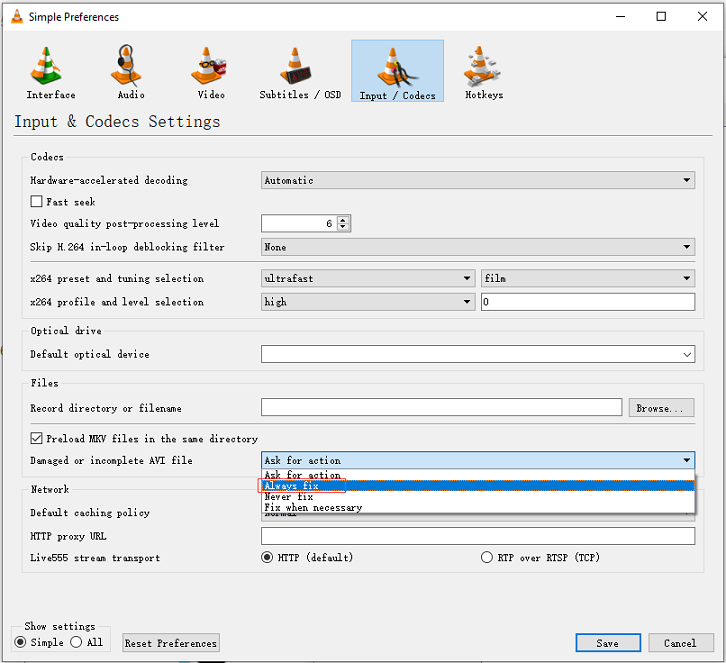
 ChatGPT
ChatGPT
 Perplexity
Perplexity
 Google AI Mode
Google AI Mode
 Grok
Grok






