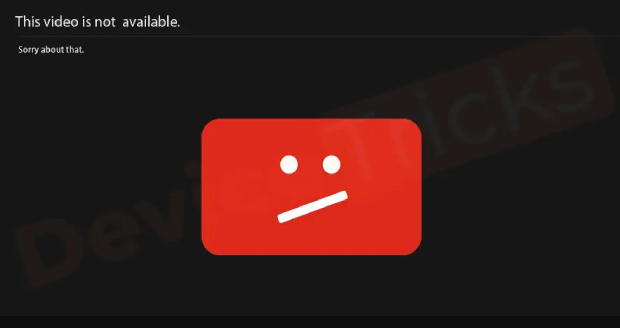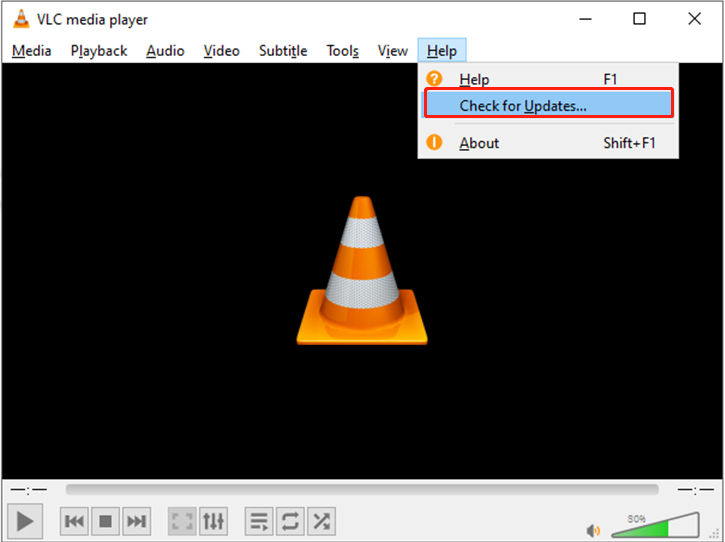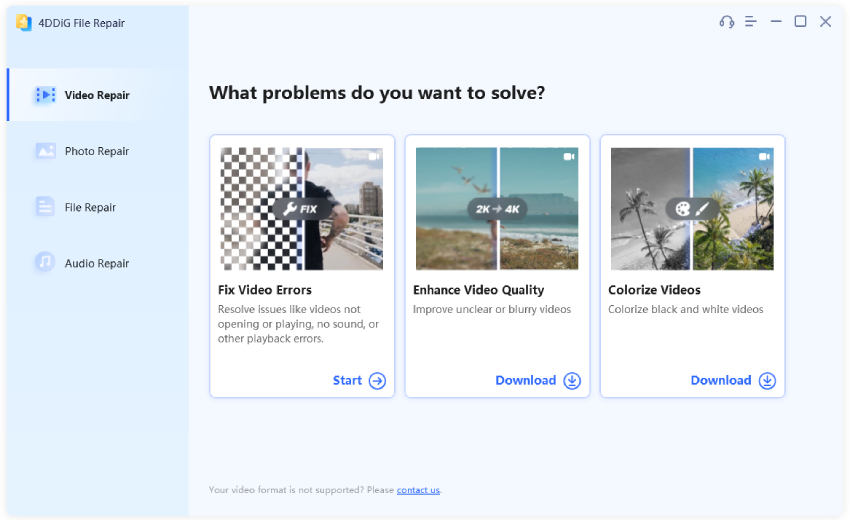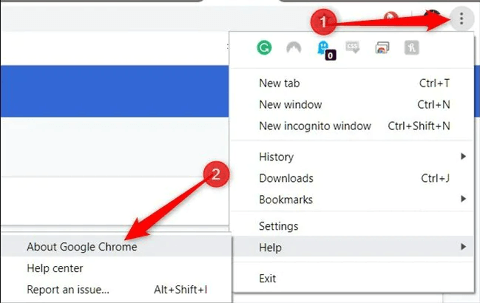YouTube Videos are Stuttering! How to Fix?
Are you facing YouTube videos are stuttering issue and want to fix it? Download and install 4DDiG Video Repair to repair choppy YouTube videos.
Are your YouTube videos are stuttering, disrupting your viewing experience, and leaving you frustrated? You are not alone. Many users encounter this common issue when trying to enjoy their favorite content on the YouTube platform.
The constant buffering and interruptions can be a major hindrance, especially when you're eager to watch a video smoothly.
But fear not because, in this article, we've got your back. We'll walk you through some effective solutions to tackle this problem, ensuring that you can get back to enjoying uninterrupted YouTube videos in just a matter of minutes.
Let's get started!

Part 1: Why are My YouTube Videos Suddenly Stuttering?
Why are my YouTube videos suddenly stuttering?
Well, YouTube videos may start stuttering abruptly due to a range of potential issues.
These can include a sluggish internet connection, browser-related problems (particularly on Chrome), outdated or conflicting browser extensions, excessive cache and cookie data, and even incorrect hardware acceleration settings on your computer.
Identifying the specific cause is crucial to resolving the problem and restoring smooth video playback. Now, let's see how you can fix YouTube videos are stuttering problems on your own.
Part 2: 6 Quick Fixes for "YouTube Videos are Stuttering"
Here are the 6 quick fixes that you can try to fix YouTube videos are stuttering problems.
Fix 1. Check Network Connection
A poor internet connection is a common culprit behind stuttering YouTube videos. Ensure that your network is stable and running at an optimal speed.
You can do this by restarting your router, disconnecting other devices that might be hogging bandwidth, or considering an upgrade from your Internet Service Provider (ISP).

Fix 2. Change the VPN
Sometimes, poor VPN can cause YouTube videos to stutter. Try disconnecting from your VPN or switching to a different server location to see if it resolves the issue. VPNs can occasionally lead to slower data transmission, resulting in video buffering.

Fix 3. Update Video Driver
Outdated or incompatible video drivers can lead to video playback problems. To fix this, update your video drivers by following these steps:
- Right-click on the Start button and select "Device Manager."
- Expand the "Display adapters" section.
-
Right-click on your video card and choose "Update driver."

- Select "Search automatically for updated driver software."
- Follow the on-screen instructions to complete the update.
Fix 4. Install the Latest Version of Adobe Flash Player
Outdated or missing Adobe Flash Player can impact video playback. Ensure you have the latest version installed by following these steps and using screenshots:
-
Visit the Adobe Flash Player download page.

- Click "Install now" and follow the prompts to download and install the latest version.
Fix 5. Disable Hardware Acceleration
Hardware acceleration issues can cause YouTube videos are stuttering problems in Chrome.
To disable it, follow these steps with screenshots:
- Open Chrome and click the three dots in the top-right corner.
- Select "Settings."
-
Scroll down and click "Advanced" to expand the options.

- Under the "System" section, turn off "Use hardware acceleration when available."
Fix 6. Clear Browser Cache
A cluttered browser cache can lead to video playback problems. Clear it by following these steps:
- Open Chrome. Click the three dots in the top-right corner.
-
Select "More tools" and then "Clear browsing data."

- Choose a time range and check the "Cached images and files" option.
- Click "Clear data" to remove the cache.
By implementing these quick fixes, you can address various factors that might be causing YouTube videos to stutter, ensuring a smoother viewing experience.
Bonus Tips: How to Repair Downloaded Choppy YouTube Videos?
Encountering choppy or corrupted videos after downloading them from YouTube can be incredibly frustrating, especially when you are looking forward to enjoying your favorite content. Fortunately, there's a solution at your fingertips – 4DDiG Video Repair. This remarkable software is designed to rescue your downloaded YouTube videos from choppiness and corruption, restoring them to their original quality.
Here are some key features of the 4DDiG Video Repair tool:
- Comprehensive Format Support: 4DDiG Video Repair can repair videos in various formats, ensuring compatibility with your downloaded YouTube videos.
- High Success Rate: It boasts a high success rate in repairing corrupted or choppy video files, making it a reliable choice for restoring your content.
- User-Friendly Interface: The software offers an intuitive and user-friendly interface, making video repair accessible to both beginners and experienced users.
- Preview Functionality: You can preview the repaired video before saving it, ensuring the quality meets your expectations.
-
First of all, download and install 4DDiG Video Repair on your computer. After that, launch the tool and select Video Repair section and hit the Start button under the Fix Video Errors option.
FREE DOWNLOADSecure Download
FREE DOWNLOADSecure Download

-
Now, you have to upload the choppy YouTube videos. For this, you can hit the Add Videos button.

-
Once the video is successfully uploaded, you have to hit the Start Repair button. This will initiate the repair process immediately.

-
Once the process is completed, you can hit the View Results button and take a preview of the repaired video. If everything is fine, you can download that video to your computer by hitting the Export button.

So, that's how you can get rid of downloaded YouTube videos are stuttering issues within a few minutes.
Conclusion
In the world of online video content, facing problems like YouTube videos are stuttering or damaged downloads can be quite frustrating. But this guide can be your ultimate solution to get yourself out of trouble.
All the methods discussed above are legit and working. You will have to carefully follow the steps, and you will end up resolving video stuttering within a few minutes.
Besides, for a reliable solution to fix downloaded choppy YouTube videos, look no further than 4DDiG Video Repair. This software excels in rescuing videos in various formats, boasting a high success rate in video restoration. Its intuitive interface and preview feature make the repair process effortless, allowing you to check the video before saving it. Just give it a try!

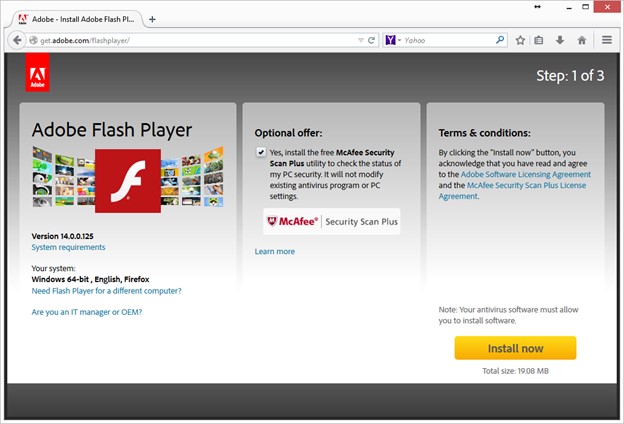


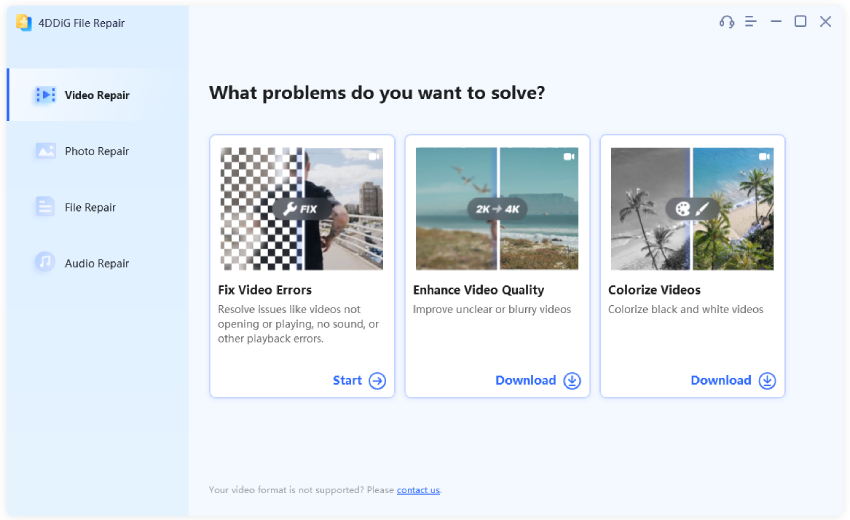
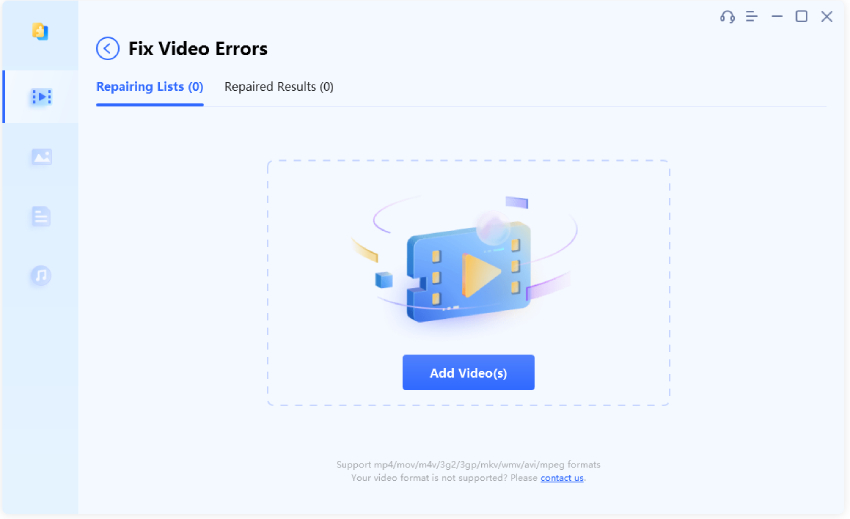
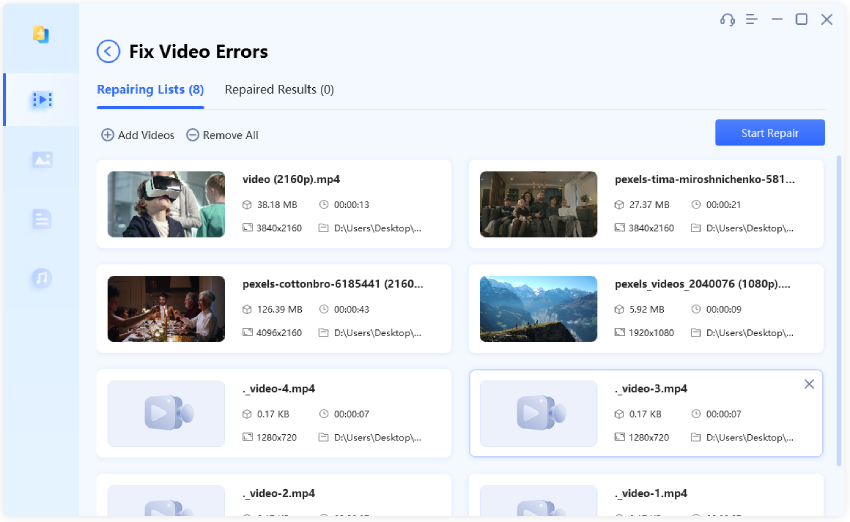
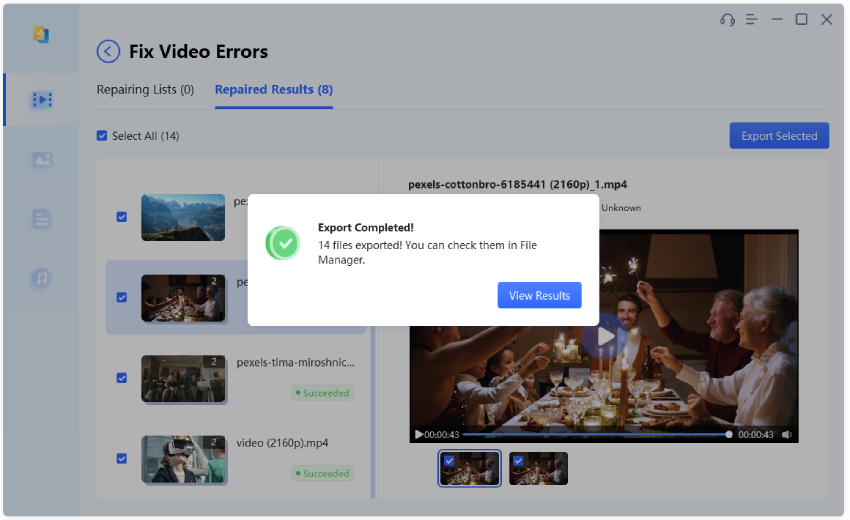
 ChatGPT
ChatGPT
 Perplexity
Perplexity
 Google AI Mode
Google AI Mode
 Grok
Grok