How to Fix Corrupt PSD File Mac 2026
When working on creative projects, Adobe Photoshop’s PSD (Photoshop Document) file format is the industry standard for professionals due to its rich features and layer support. But PSD files can get corrupted, and you will get stuck if you can’t access your work.
Whether it’s due to software glitches, sudden shutdowns or file system issues, knowing how to fix corrupt PSD files on Mac is a must. This guide explores nine effective methods to fix corrupt PSD file Mac , including both online and free solutions.

- Part 1: Introduction to PSD File
- Part 2. What Causes Corrupted PSD Files
- Part 3. Seven Ways to Recover Corrupted PSD File on Mac [HOT]
- Part 4. Two Online Ways to Fix Corrupt PSD File
- Part 5. How to Recover Deleted/Unsaved File on Photoshop
- Part 6. Precautions to Avoid PSD File Corruption
- Part 7. FAQS
What is a PSD File?
PSD file is the native file format of Adobe Photoshop. It supports multiple layers, effects and image adjustments hence is ideal for complex graphic design and photo editing projects. PSD files store the editing history and layer information so you can make intricate modifications and non-destructive editing. This format is used for creating everything from web designs to high resolution print media.
Or, find more infomation by checking this article: What Is a PSD File & How to Open It?
Why is PSD Corrupted?
PSD files can get corrupt due to:
- Software Crashes : Editing crashes can leave a PSD file in an incomplete or corrupted state.
- Sudden Shutdown: Closing Photoshop or shutting down your Mac while a PSD file is open can corrupt the file.
- File System Issues: Issues with your Mac’s file system can corrupt data.
- Virus or Malware: Malicious software can damage or modify PSD files.
- Storage Issues: Issues with your storage media, bad sectors or failing drive can corrupt PSD files.
- Software Bugs: Bugs in Photoshop or other software used to open the file can corrupt.
How to Fix Corrupt PSD File Mac
PSD files are complex and file corruption can happen due to software crashes, faulty saves or software glitches. But there are multiple ways to repair corrupt PSD files on Mac. Below are 7 ways to recover your files, each with simple steps to follow.
- Fix 1. Recover PSD Files from Previous Versions
- Fix 2. Rename PSD File from .temp
- Fix 3: Use Mac AutoRecovery to Fix Corrupt PSD File
- Fix 4: Use Photoshop Auto Save Recovery to Recover a File on Photoshop
- Fix 5: Use Time Machine to Recover PSD Files
- Fix 6: Use Professional Repair Tool - 4DDiG File Repair
- Fix 7: Change File Extension
Fix 1. Recover PSD Files from Previous Versions
If your PSD file is corrupt you might be able to recover a previous version from macOS’s built-in file version history.
↪️Steps:
-
Locate your PSD file in Finder.
-
Right-click the file and select "Revert To" > "Browse All Versions".
-
Scroll through the available versions shown in the timeline.
-
Choose the most recent functional version of your PSD file.
-
Click "Restore" to recover the file.

Fix 2. Rename PSD File from .temp
Sometimes Photoshop may save a file with .temp extension due to software crash or sudden shutdown. Renaming this file extension can recover your PSD file.
↪️Steps:
-
Open Finder and locate your corrupt PSD file.
-
Rename the file by right-clicking on it and selecting "Rename".
-
Change the file extension from .temp to .psd.
-
Try opening the renamed file in Photoshop.

Fix 3: Use Mac AutoRecovery to Fix Corrupt PSD File
Mac’s AutoRecovery might have saved a copy of your file before it got corrupted.
↪️Steps:
-
Open Finder and click "Go" from the top menu, then select "Go to Folder...".
-
Type ~/Library/Application Support/Adobe/Adobe Photoshop/AutoRecover/ and hit "Go".
-
Look for AutoRecovered files in this folder.
-
Open the file in Photoshop and save it.

Fix 4: Use Photoshop Auto Save Recovery to Recover a File on Photoshop
Photoshop has its own Auto Save feature that saves your work every so often so you don’t lose data if it crashes.
↪️Steps:
-
Open Photoshop and go to "Photoshop" > "Preferences" > "File Handling".
-
Make sure "Automatically Save Recovery Information Every:" is checked and set to 10 or 15 minutes.
-
Look for Auto Saved files in the AutoRecover folder (see Fix 3 for folder location).
-
Open the AutoSaved file in Photoshop and save as a new file.

Fix 5: Use Time Machine to Recover PSD Files
If you back up your Mac with Time Machine you can restore a previous version of your corrupt PSD file.
↪️Steps:
-
Connect your Time Machine backup drive.
-
Open Time Machine from the menu bar.
-
Go to the folder where your PSD file was saved.
-
Use the timeline on the right to browse through backups.
-
Select a previous version and click "Restore."

Fix 6: Use Professional Repair Tool - 4DDiG File Repair
If all else fails, a professional repair tool like 4DDiG File Repair can recover severely corrupted PSD files. This tool repairs all kinds of damaged or unreadable files including Photoshop documents.
Secure Download
Secure Download
Why Choose 4DDiG File Repair:
- Supports Multiple File Types: PSD, Word, Excel and more.
- High Success Rate: Recovers highly damaged files.
- User-Friendly Interface: Simple steps to repair.
- Batch Repair: Fix multiple files at once.
↪️How to Fix Corrupt PSD File Mac with 4DDiG File Repair:
-
Get the 4DDiG File Repair installed on your Mac first. Then head to “Corrupted File Repair” from the left pane and choose “File Repair”.

-
Click "Add File" to upload your corrupted PSD file.

-
Click "Repair All" to begin repairing those broken Photoshop files.

-
When the repair completes, tap the “Preview” tab to check the recovered PSD files. If everything is satisfying, tap “Save” to export them.

Fix 7: Change File Extension
Sometimes the file extension gets corrupted or saved in the wrong format. Changing the extension back to .psd might fix the file.
↪️Steps:
-
Open Finder and find the corrupt PSD file.
-
Right click and select "Rename".
-
Change the file extension from .tmp or whatever to .psd.
-
Hit Enter and open the file in Photoshop.

By following these 7 fixes you should be able to recover or repair your corrupt PSD file on a Mac. If basic fixes like renaming or recovering previous versions don’t work, a professional tool like 4DDiG File Repair is the solution for severe file corruption.
Repair Corrupted PSD File Online Free for Mac
If you have a corrupted PSD file, it feels like all your work is gone. But there are online tools that can help you repair your files in minutes without installing any software. Here we will introduce two online PSD file repair tools for Mac: 4DDiG Free Online Document Repair and PSD Repair Kit.
#1. 4DDiG Free Document Repair
Your Photoshop PSD file is corrupted and you are using a Mac? 4DDiG Online Document Repair can help you fix it in minutes for free. This online tool allows you to repair damaged files without installing any software. Free and easy to use, works for PSD files and other documents. What makes it apart from other online tools is that it can repair any types of corruption in batch despite of the damaged degree.
↪️Here’s how to repair your PSD files in 3 simple steps:
-
Upload Your PSD File : After naviagete to the online tool’s webpage, drag and drop the corrupted file into the 4DDiG tool. Or, tap “Upload File”.

-
Start Repair : After scanning process is over, please click the “Repair All” button to kick off the corrupt PSD file online for free.

-
Preview & Save : Check the repaired file and save it to your device.
#2. PSD Repair Kit
The PSD Repair Kit is a specialized software for recovering damaged Adobe Photoshop files. It is effective for files corrupted by system crashes, viruses, or other issues. Supporting PSD files from version 3 and up, it offers a versatile solution for both older and newer Photoshop versions. When you encounter such “this file contains one or more layers which appear to be corrupt” error, it also works well.
↪️Steps :
-
Download the PSD Repair Kit and install it on your computer.
-
Launch the PSD Repair Kit after installation.
-
Choose the corrupted PSD file you need to repair.
-
Click "Next" to begin the analysis of the file.

-
Check the recovered layers in the "View Data" tab.

-
If satisfied with the recovery preview, click "Restore Data" to fix the file. The tool will show the progress of the repair.

-
A new PSD file with all recovered layers will be created.
Can You Recover a File on Photoshop - 4DDiG Mac Data Recovery
If you need to recover a file that wasn’t saved, 4DDiG Mac Data Recovery for Mac can help. 4DDiG Mac Data Recovery is a software that helps you recover lost or damaged files on your Mac. It can restore various file types, including PSD files from Photoshop. It’s easy to use and effective for getting back your important files. Also, check this article to find more details: How to Recover Deleted or Unsaved Photoshop Files .
↪️Steps :
-
Select Location : Choose the drive or folder where your Photoshop file was saved and click “Next.”
-
Scan & Preview : Wait for the scan to complete, then preview the recovered files to find your PSD file.
-
Recover : Select the PSD files you want to restore and click “Recover” to save them to your Mac.

Basic Precautions to Avoid PSD File Corruption/Loss
To avoid PSD file corruption or loss:
- Backups: Use Time Machine or whatever backup solution you use to back up your files.
- No Abrupt Shutdowns : Make sure Photoshop is closed before you shut down your Mac.
- Reliable Storage: Store files on reliable, error free storage.
- Update Software: Keep Photoshop and your OS up to date to avoid bugs.
- Scan for Malware: Scan your system for viruses and malware.
By following these tips, you can minimize the chance of PSD file corruption or loss.
PSD File Recovery FAQs
Q1: How to Fix a Corrupted Photoshop File on Windows?
To fix a corrupted Photoshop file on Windows, you can do the same as on Mac, such as AutoRecover, rename file extension or use professional repair tools like 4DDiG File Repair.
Q2: How to Repair PSD File Free?
To repair PSD files for free, you can use online tools like Online Free 4DDiG Document Repair or PSD Repair Kit. For minor issues, renaming file extensions or recovery from backup may also help.
Conclusion
Now you have a further understanding of how to f ix a corrupted PSD file Mac . It seems tough, but with the right tools and methods, you can recover your work. From built-in Mac features to professional repair tools like 4DDiG File Repair or 4DDiG Online Document Repair tool, there are many options.
Always backup your files and follow best practices to prevent corruption in future. For a full repair solution 4DDiG File Repair is the best tool to handle the most stubborn PSD corruption issues. Don’t let file corruption ruin your work—try these and get back to your creative work.
Secure Download
Secure Download
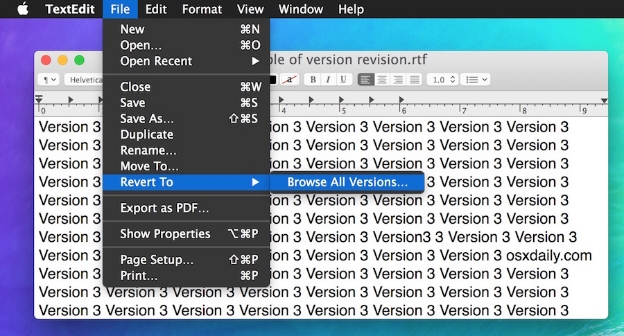
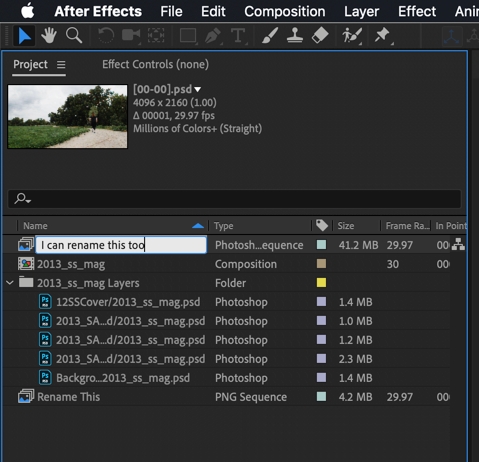
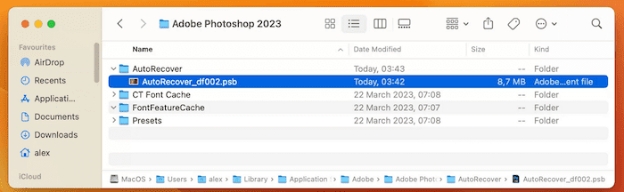
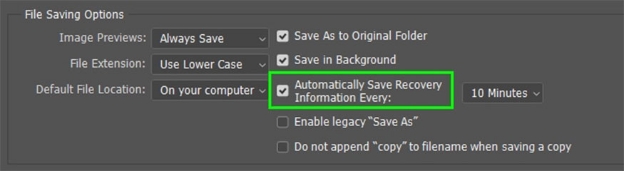
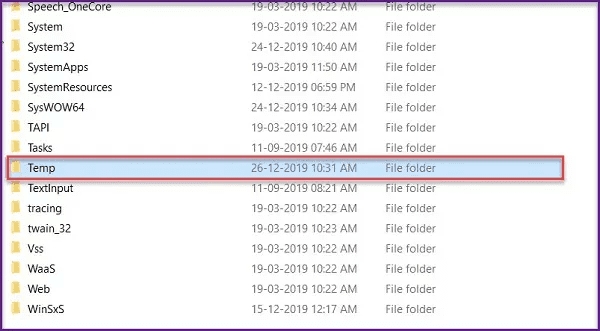




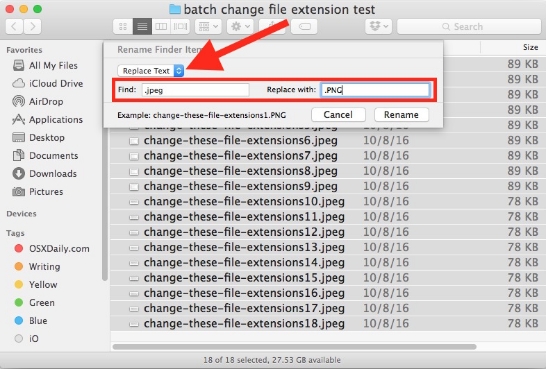
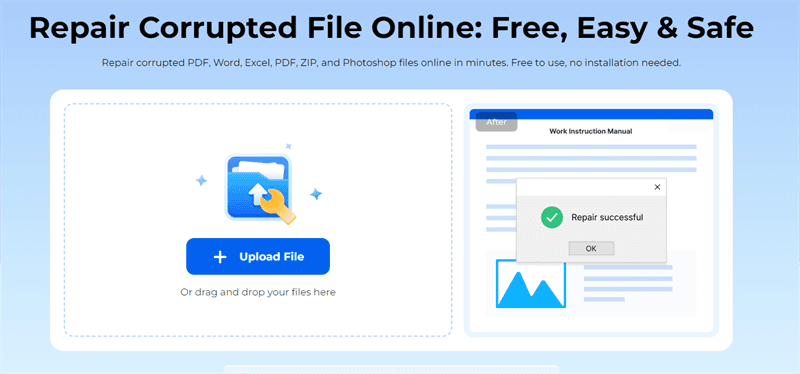
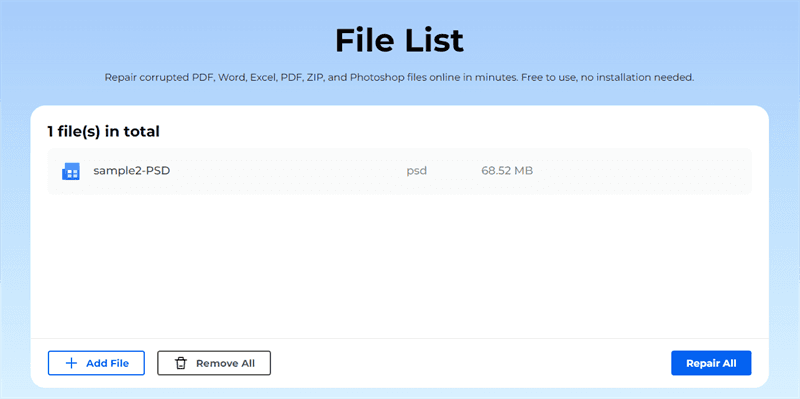
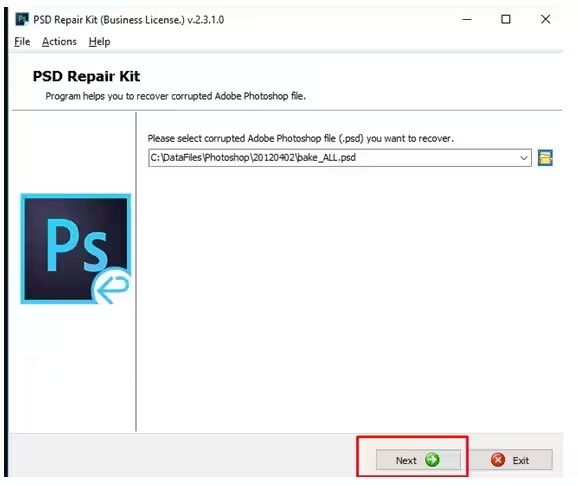
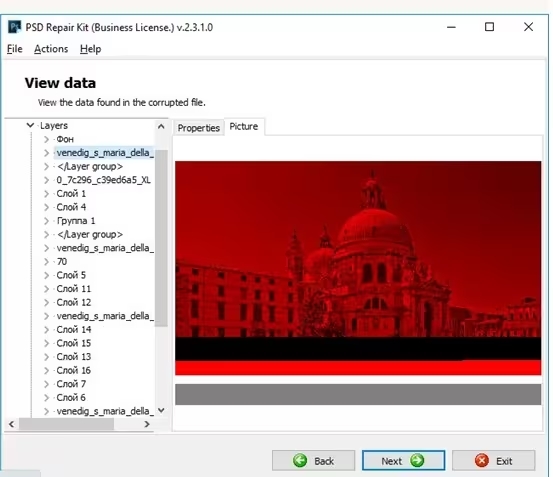
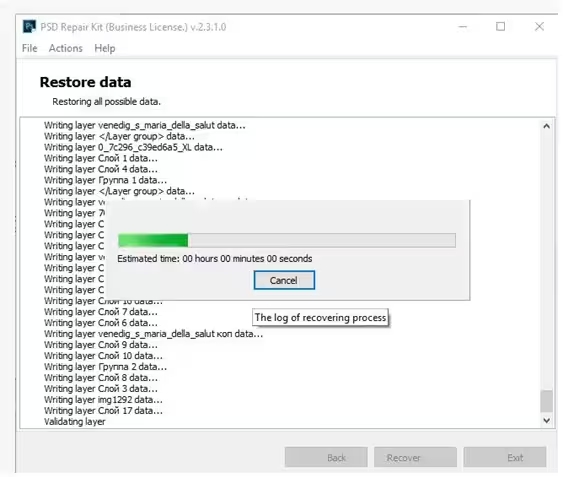
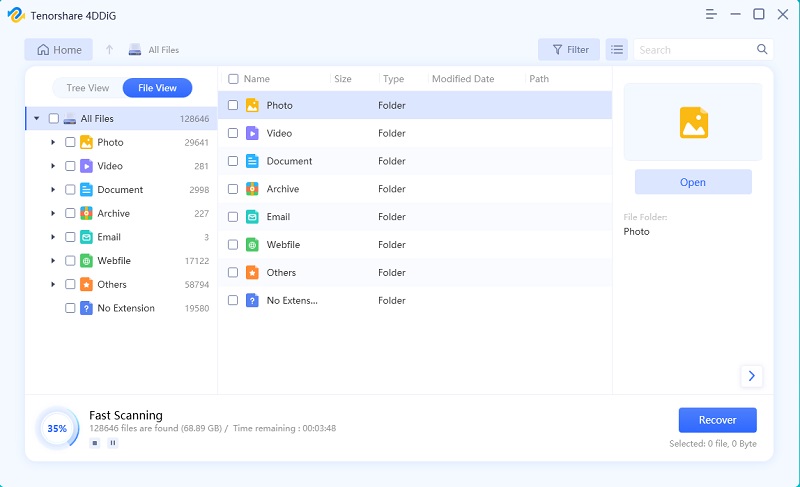
 ChatGPT
ChatGPT
 Perplexity
Perplexity
 Google AI Mode
Google AI Mode
 Grok
Grok



