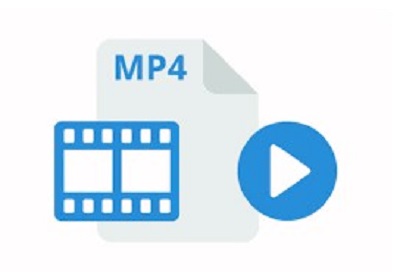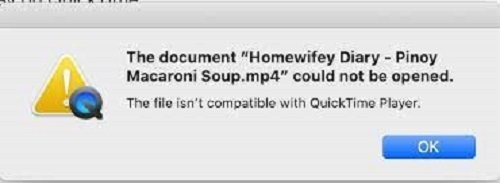How to Repair MP4 Video Online Free? 2026 Guide
Are you looking to repair MP4 video online free? Here is a detailed guide with some best tools and step by step instructions that will help you get back your corrupted video files in no time.
Are you experiencing issues with your MP4 video where it keeps buffering, lagging, or isn't playing correctly? Don't worry; you are not alone. It can be a struggle to deal with such a corrupted or damaged video, especially when you need the video urgently. But what if I told you there's a way to repair MP4 video online free? Yes, you read that right.
In this guide, we will show you how to easily repair your MP4 video files using online tools, without spending a dime. So, whether your video is stuttering, not playing, or showing an error message, we have got you covered. So, let's get started.

Part 1. Why Do MP4 Files Get Corrupted?
Before getting straight to repair corrupted MP4 video online free, it's essential to first understand why do MP4 files get corrupted. Here are some of the most common reasons behind MP4 video corruption:
- Incomplete or improper downloading, which can result in missing or damaged file components.
- Interruptions during the recording or transferring process, leading to a corrupt MP4 file.
- Malware or viruses can also infect MP4 files, causing them to become corrupted.
- Using unreliable or outdated media players to play MP4 files can sometimes lead to corruption.
Understanding these reasons can help you prevent future corruption and take necessary precautions to keep your MP4 files safe and secure. Now let's learn how you can repair MP4 video online free with the help of different tools available online.
Part 2. Best Tools to Repair MP4 Video Online Free
There are lots of MP4 video repair online free tools available in the market that allows you to get back your important video files. But not all of them are reliable and provide good results.
So, we’ve chosen the top 3choices you can use to repair your damaged or broken MP4 videos online for free.
1. 4DDiG Free Online Video Repair
4DDiG Free Online Video Repair is a web-based tool that provides a straightforward solution for repairing corrupted or damaged MP4 video files. It is designed to fix various issues such as broken video frames, audio sync problems, and file corruption without the need for any software installation. This makes it a convenient option for users who are looking to repair MP4 file online free.
Now let's learn how to repair corrupted mp4 video files online free using this tool.
- Visit the 4DDiG Free Online Video Repair.
Click on the "Upload Video" button to select and upload the corrupted MP4 file from your computer. The tool supports files up to a certain size limit, so ensure your video file is within the permissible range.

- Once the file is uploaded, the tool will automatically start the repair process. Wait for the repair to complete. The duration of the repair process depends on the size of the video file and the extent of the corruption.
- After the repair is finished, preview the repaired video to check if the issues have been resolved. If you are satisfied with the result, download the repaired MP4 file to your computer.
2. Fix Video
Fix Video is an online service that specializes in repairing damaged, corrupted or unplayable MP4, MOV, M4A, 3GP, MXF, RSV files. It offers a simple and intuitive interface that allows users to quickly fix their videos without the need for any technical knowledge. Regardless of the device your videos were created on or the cause of corruption. this tool helps to repair your corrupted video files easily and safely.
Now let's learn how you can use Fix Video to repair MP4 file online and get your video back up and playing again.
- Go to the Fix Video webpage.
Click on the “+” icon to select and upload the corrupted MP4 file from your computer.

Once the file is uploaded, the tool will start to analyze and fix the issues with your video file.

- After the repair is complete, you can preview the fixed video to ensure that the issues have been resolved. If you're satisfied with the result, you can download the repaired MP4 file to your computer.
3. FileConverto
FileConverto is another versatile online tool that offers multiple video-related services, including repair MP4 online free. It can fix a MP4 or MOV video file that can’t play due to corruption or damage.
Here are the steps that will help you repair corrupted MP4 online using FileConverto.
- Visit the FileConverto platform.
Click on the "Browse..." button to select the corrupted MP4 file from your computer. Ensure that the file size is within the tool's allowed limit. Then hit the Submit Now button.

Wait for the video to be uploaded, FileConverto will attempt to fix the issues with your video file and offer a download link when the repair is complete.

- After the repair is complete, you can preview the fixed video to ensure that the issues have been resolved. If you're satisfied with the result, you can download the repaired MP4 file to your computer.
Part 3. Repair Corrupted MP4 with Advanced Video Repair Software
In addition to the free MP4 video repair online tool, Tenorshare also offers an advanced video repair solution called 4DDiG Video Repair. Utilizing advanced algorithms, this software is more powerful and faster in repairing severely corrupted or damaged video files of various formats. It can tackle different video playback issues such as unplayable, inaccessible, choppy, jerky, or blurry videos. In just a few simple clicks, it fixes broken video frames, audio sync problems, and file corruption and restores videos to their working condition.

Below are the advanced features that set this video repair software apart from its rivals.
- Advanced Repair Technology: It uses advanced algorithms to repair corrupted or damaged MP4 video files effectively.
- Wide Compatibility: It is compatible with a wide range of video formats, including MP4, MOV, AVI, MKV, M4V, and more.
- Preview Function: Users can preview the repaired video before saving it, ensuring that the repair is successful.
- Batch Repair: It supports batch repairing of videos, allowing users to repair multiple videos simultaneously.
- AI Video Enhancement and Colorization: It goes beyond standard repair tools, letting you enhance video quality up to 8K and colorize black and white videos.
- High Repair Success Rate: It achieves an exceptionally high repair success rate due to its robust algorithms and advance error detection techniques.
Steps to Repair Corrupted MP4 Video Files with 4DDiG Video Repair:
Download and launch this video repair tool on your Windows PC or Mac computer. Then click on the Start button under Fix Video Errors option.
FREE DOWNLOADSecure Download
FREE DOWNLOADSecure Download

Now you will have to upload your corrupted MP4 video file.

Once the video is uploaded successfully, hit the Start Repair button.

The tool will analyze and repair your corrupted video file. Once the repair is completed, you can preview the file and if everything is fine, hit the Export button and save the repaired video.

Part 4. Alternative Way to Repair MP4 Free
VLC Media Player, in addition to being a popular multimedia player, also offers a feature called "Always Fix" that can be used to repair some minor issues with MP4 files. This feature works by converting the MP4 file to AVI format and then using VLC's "Repair AVI files" option to attempt to fix any issues with the file.
Here are the steps that will help you.
Open VLC Media Player and go to Media > Convert / Save.

Add the corrupted MP4 file and click Convert / Save.

In the Profile window, choose AVI as the profile and click Save.

- Now in the Convert window, choose a destination folder for the converted AVI file and click Start.
Wait for VLC to finish the conversion. Then return to VLC > Tools > Prefenences.

Look for the "Input/Codecs" subsection and find the "Damaged or incomplete AVI file" option. Check the box next to "Always fix" and click Save.

After enabling the “Always fix” option, open the converted AVI file with VLC, the video playback problem should be resolved.
FAQs about MP4 Video Repair Online Free
Q1: How can I repair MP4 video files online for free?
There are several online tools available for repairing MP4 video files for free. Some popular options include 4DDiG Free Online Video Repair, Fix Video, and FileConverto. These tools allow you to upload your corrupted MP4 file and then repair it through their online interface.
Q2: How do I fix a corrupted MP4 video?
To fix a corrupted MP4 video, you can use various software tools available online. These tools typically work by analyzing the video file and repairing any errors or issues that may be causing the corruption. Some tools also allow you to convert the MP4 file to another format and then back to MP4, which can sometimes fix the corruption.
Q3: Can VLC repair MP4?
Yes, VLC Media Player has a feature called "Always Fix" that can be used to repair some corrupted or damaged MP4 files. This feature works by converting the MP4 file to AVI format and then using VLC's "Repair AVI files" option to attempt to fix any issues with the file. However, this method may not always be successful, especially for severely damaged files.
Conclusion
In conclusion, MP4 video repair online free is possible using various tools available on the internet. However, not all tools are reliable or provide satisfactory results. Based on our research, we recommend using the 4DDiG Video Repair tool for repairing corrupted or damaged MP4 files. This tool offers advanced repair technology and a user-friendly interface, making it a convenient choice for users looking to restore their important video files.
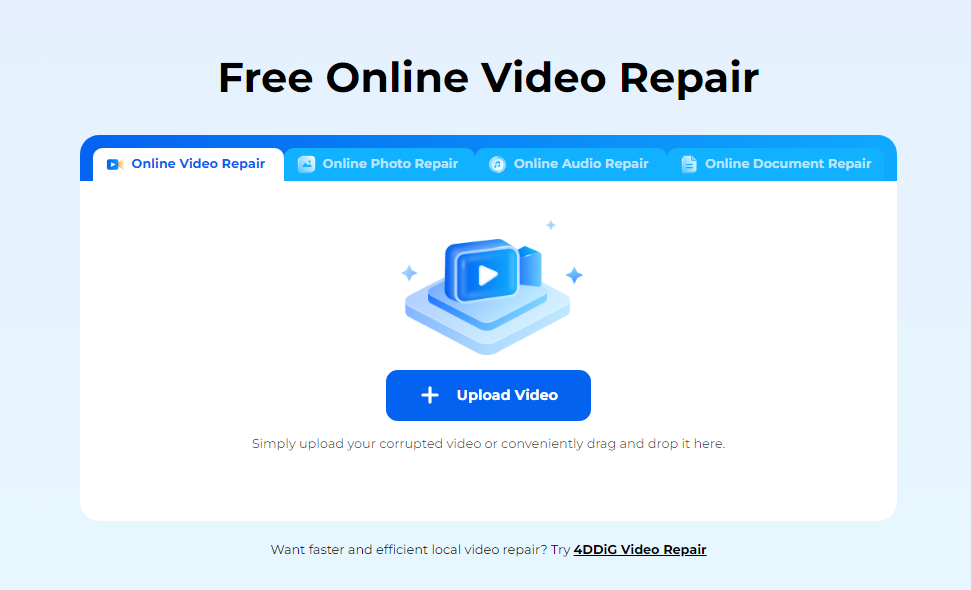
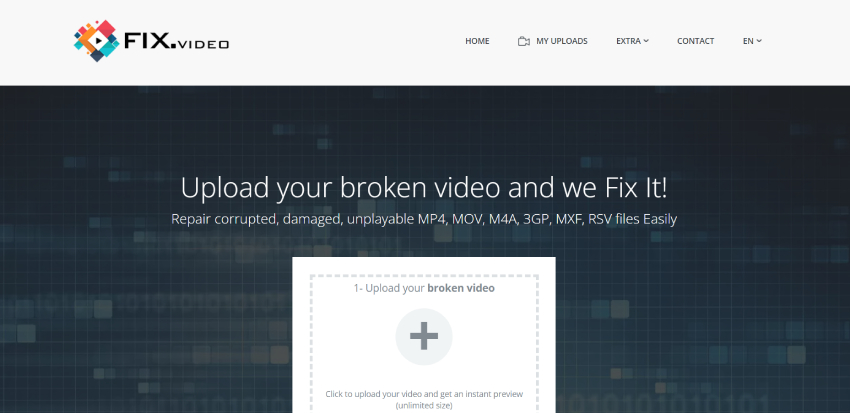
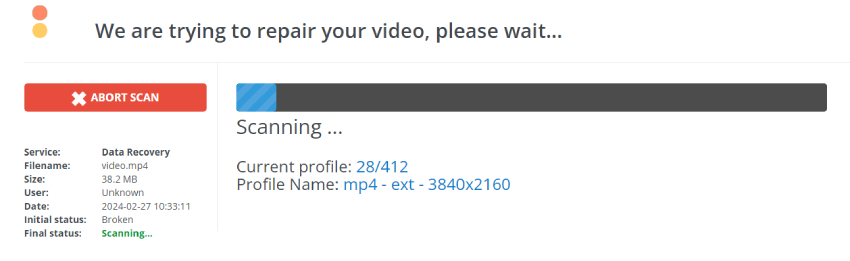
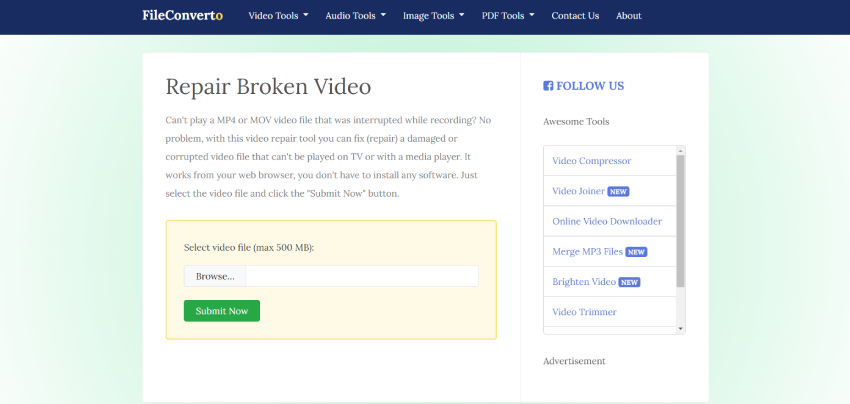

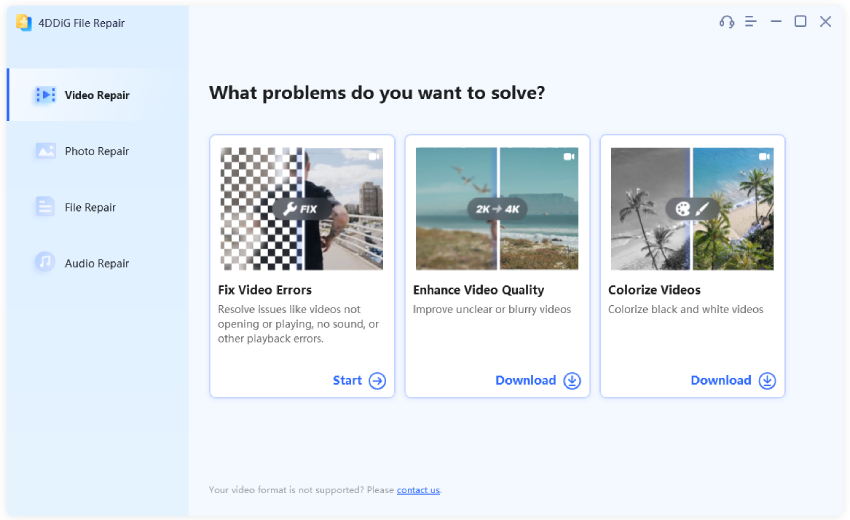
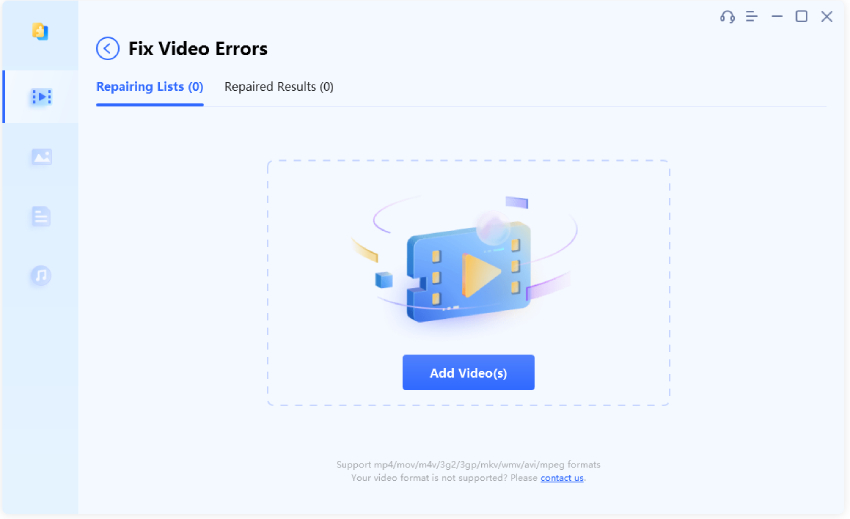
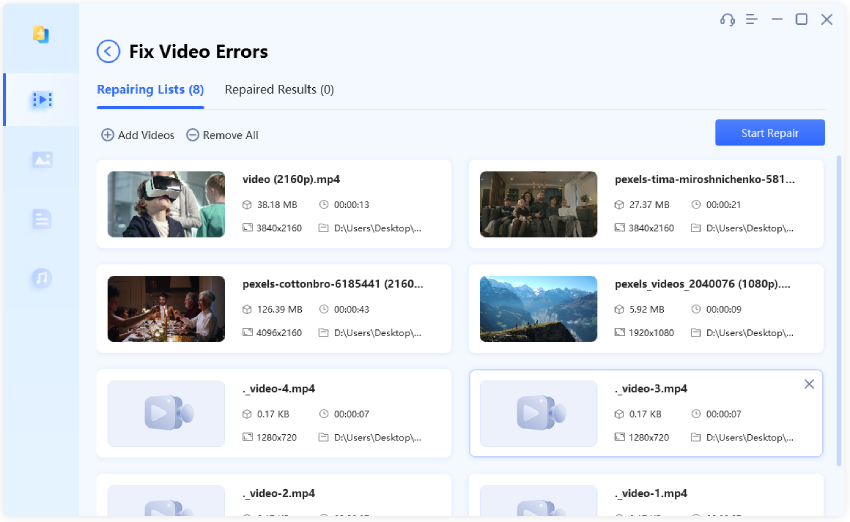
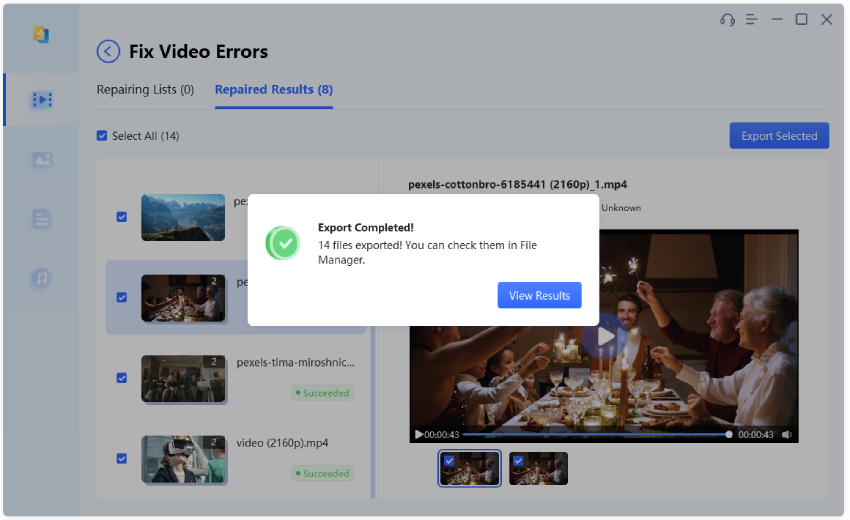
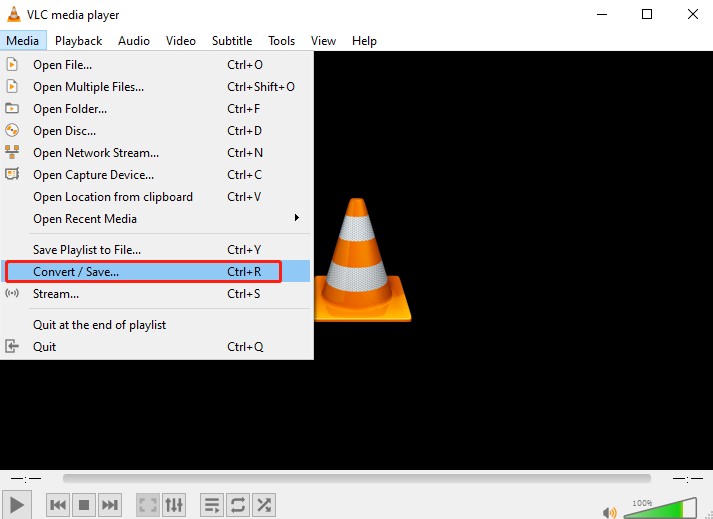
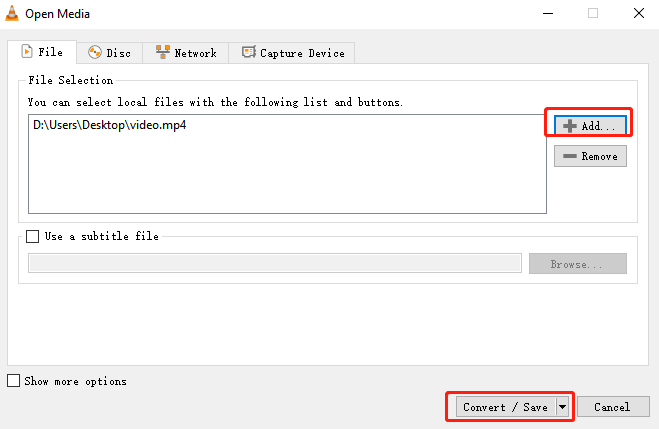
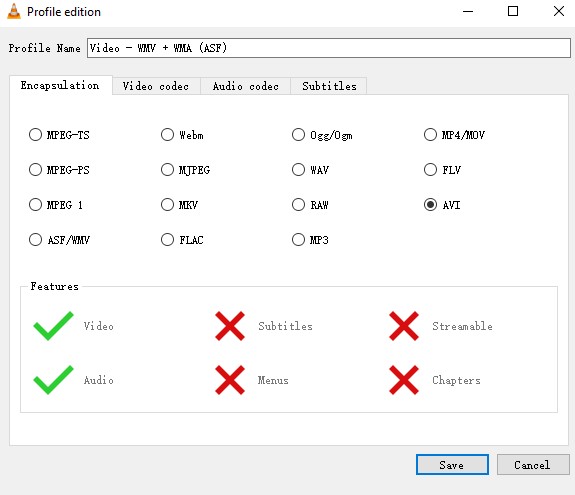
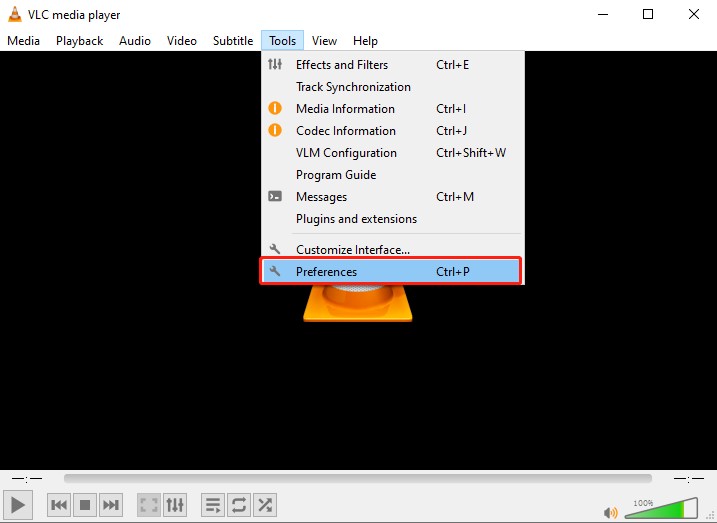
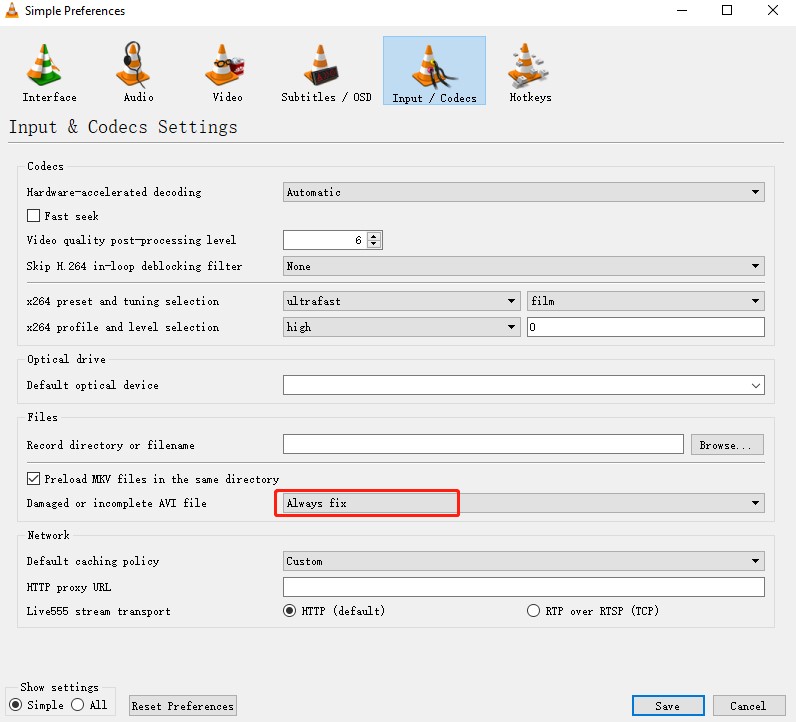
 ChatGPT
ChatGPT
 Perplexity
Perplexity
 Google AI Mode
Google AI Mode
 Grok
Grok