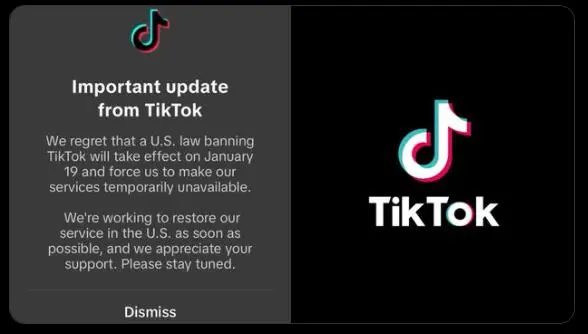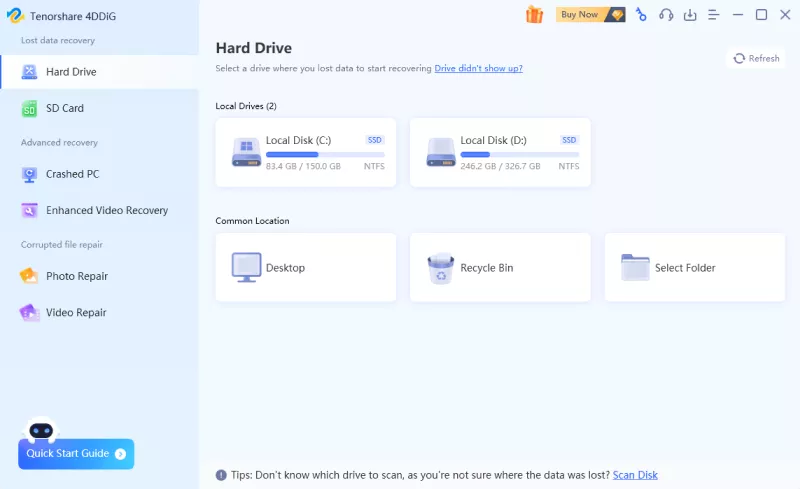Top Video Repair Tools 2026 (Compare Pricing, Features & Easy Fix Guide)
Explore the best video repair software 4DDiG Video Repair and other 7 options. Fix various corrupted videos in 3 simple steps quickly with 99.7% success rate!
Corrupted video files? You’re not alone. We tested 20+ popular video repair tools in 2025 and ranked the 8 best performers by success rate, supported formats, speed, and ease of use. If you want the fastest and most stable solution for corruption of MP4, MOV, MKV, AVI, or other more video file types, 4DDiG Video Repair ranked No.1 in our test (92% success rate).
Secure Download
Secure Download
After free trial of 4DDiG Video Repair tool, you can get a Never-Before-Seen and time-limited (valid in 1 Month only) discount of 4DDiG Video Repair: 35% OFF.⬇️⬇️
Time-Limited Offer - Valid in 1 Month Only!
4D-35-VIP
COPYCopy and Paste at Checkout to
Get the Official Version of 4DDiG
Part 1: Which Is the Best Video Repair Software (Comparison Table)
Before diving into the full reviews, here’s a quick side-by-side comparison of the top video repair tools we tested. This table highlights the key factors—success rate, supported formats, pricing, and best use cases. This way, you can instantly identify the option that fits your needs.
ℹ️ Summary Recommendation (Based on Use Case)
- Best for deep, offline repair: 4DDiG Video Repair, Stellar Video Repair
- Best for quick/online repair: 4DDiG Free Online Video Repair, Fix.Video
- Best free/first try: VLC (for simple errors), Digital Video Repair
- Good mid-level desktop tool: Remo Repair MOV, Kernel Video Repair
Part 2: Top 8 Best Video Repait Tools
There are some excellent video repair tools available to help you recover damaged videos. Here, we recommend some top video repair software and online options for you to choose from.
1. 4DDiG Video Repair: Editor’s Choice — Highest Success Rate in Our Tests 🥇
Rating: 4.8/5.0
4DDiG Video Repair stands out as the most reliable and versatile solution in our 2025 tests. It consistently delivered the highest success rate when repairing corrupted MP4, MOV, MKV, AVI, and other mainstream formats. Whether your video suffers from playback errors, black screens, audio–video sync issues, or severe header corruption, videos not playing, 0 KB video files, etc., 4DDiG is built to handle both simple and complex cases with one click in seconds.
Secure Download
Secure Download
Designed for beginners and professionals alike, the software offers an intuitive 3-step workflow: import, repair, and preview, making the entire process fast and frustration-free. Its advanced repair engine, batch processing support, and high recovery accuracy make it the top choice for restoring videos recorded on phones, cameras, drones, and GoPro devices.
What Make 4DDiG Stand Out:
- Highest success rate among tools we tested
- Extensive format support including MP4, MOV, MKV, AVI, MTS, MXF, and more
- Repairs all major corruption types, from minor glitches to severe structural damage
- Beginner-friendly interface with fast processing
- Preview before saving to ensure repair quality
- Works for 4K, 8K, and high-frame-rate footage
Cons:
- Full features are unlocked only in the premium version.
How to Fix Corrupted Videos Using 4DDiG Video Repair Software:
Repairing corrupted videos is as easy as A-B-C with 4DDiG Video Repair. Let's walk through the simple steps to effortlessly fix your damaged videos using this powerful tool:
-
Select Video Repair & Add Corrupted Videos
Install and open the software on your computer. Then select "Video Repair" from the left menu and click "Add Videos" to upload your damaged MP4, MKV, and other more files.

-
Repair Damaged Videos
Once added, hit the "Repair All" button to fixing all added videos at once. To deal with heavily damaged video files, please turn off the bottom "Advanced Repair Mode" option and follow the instructions.

-
Preview and Save Repaired Videos
When finished, click "Preview" to check the repaired videos. Finally, press "Save" or "Save All" button to export all repaired videos.

🎥 Video Guide: How to Repair Corrupted/Broken/Damaged MP4 Video Files Free?
2. Stellar Phoenix Video Repair Tool
Stellar Phoenix is a simple to-utilize video repairing software to fix corrupted and harmed video records that are unplayable on Windows and macOS. It can repair more than one seriously corrupted video, at the same time during file transfer, video editing, file conversion, capturing, etc.

Key Features:
- Video formats supported: MP4, MOV, AVI, MKV, AVCHD, MJPEG, WEBM, ASF, WMV, FLV, DIVX, MPEG, MTS, M4V, 3G2, 3GP, F4V.
- Fix numerous videos all at once proficiently.
- You can see the repaired video before saving it somewhere on your PC.
- Fixes header, movement, duration, sound corruption, and changes in format.
- Stellar Repair for Video is possibly the most prescribed instrument to fix a wide range of videos with its strong capacities.
Cons:
- It offers a free demo variant in which you can only preview after repairing video that is less than 10MB in size.
3. Digital Video Repair
Digital Video Repair, video repair software empowers you to fix harmed MPEG 4 and AVI videos in only a couple of snaps. It can repair corrupted AVI documents encoded with Angel Potion codecs, Xvid, DivX, MPEG4, and 3ivx. This instrument can undoubtedly fix AVI files, MOV, and MP4 videos that don't download wholly from the web.
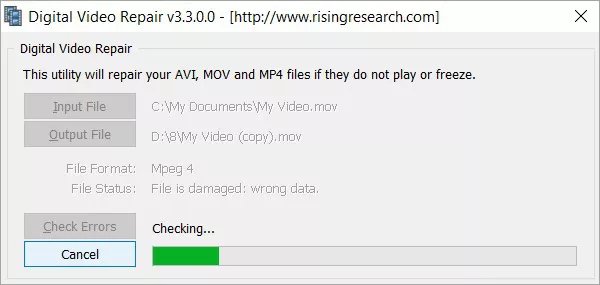
Key Features:
- Video formats supported: MOV, MP4, AVI, FLV.
- Supports video repair up to 2GB in size.
- Naturally erases the insignificant things from videos.
- Fix many files at once.
- The software supports Chinese, English, German, Italian, and Russian languages.
- Digital Video Repair is a video repair tool, free to download, that can repair every one of the famous video formats.
Cons:
- It doesn't let you preview the repaired video.
4. Remo Repair MOV
Remo Repair MOV is a highly equipped mp4 video repair tool to fix your damaged video and mp4 files. It has two video fixing adaptations - one to fix corrupt AVI and the other to repair MOV videos in just a few clicks. Remo Repair MOV can be helpful in different circumstances on a MOV or MP4 document on your Mac or Windows.
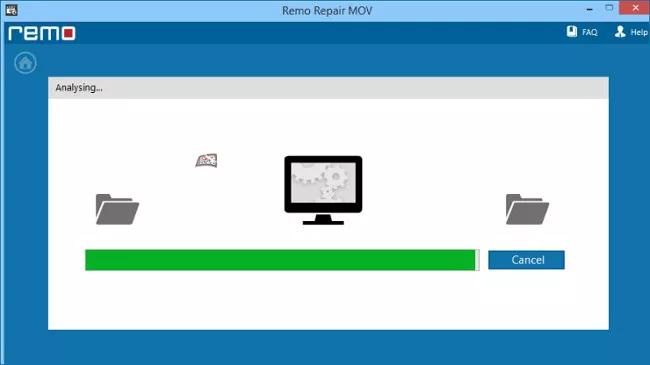
Key Features:
- Make videos playable by repairing corrupted, harmed, or broken MOVs.
- Has an easy to use interface and permits you to complete video repairing without any problem.
- Repairs MOVs captured with any computerized camera, drones, cell phones, and so on.
- Accompanies a demo form that repairs and lets you preview your video
- Both Windows and macOS users can benefit from it.
Cons:
- You need to buy the Remo Repair MOV AVI separately since they are the two versions of this video file repairer.
5. Kernel Video Repair
Kernel Video Repair is one of the most utilized video files repair to repair video records with numerous extra segments. This product can fix a wide range of videos, regardless of whether crashed, broken, corrupted, or not readable. Regardless of the size and how seriously the document is corrupted, Kernel Video Repair can repair it productively.

Key Features:
- Video files supported: MP4, MOV, MPEG, WEBM, ASF, WMV, FLV, DIVX, 3G2, MJPEG, MTS, M4V, MKV, AVI, AVCHD, TS, 3GP, and F4V.
- Fix corruption in many videos all at once.
- No restrictions on the size of video documents for repair.
- Easy to use for amateur users without specialized necessities.
- Works on Windows Vista up to 10 and macOS.
- It offers high-end features for video repair that are matched by none in the business.
Cons:
- The free trial only lets you repair a 30-second corrupted video.
6. VLC Media Player
VLC Media Player is an open-source, free of cost, and cross-platform player and multimedia system that plays videos and music records like DVDs, Audio CDs, VCDs, and different streaming conventions. VLC Media Player is not only an incredible player, but on the other hand, it is an extraordinary mp4 repair software that can repair your damaged or corrupted AVI video documents.
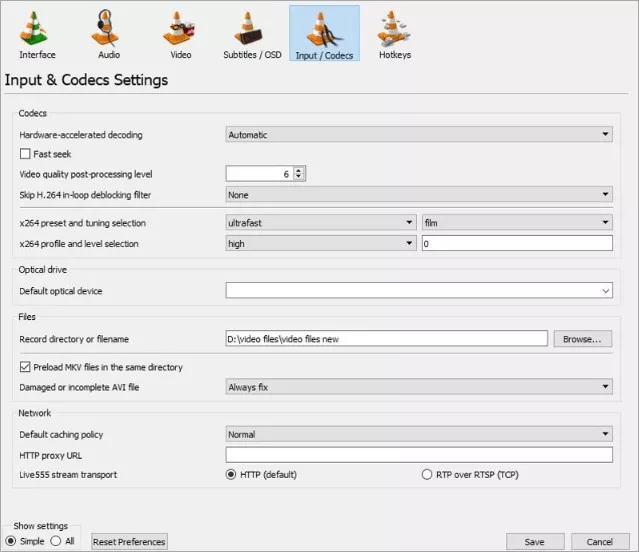
Key Features:
- Repair video documents that are corrupted because of obscure reasons.
- Works with macOS, Windows, Linux, and all many other operating systems.
- VLC Media Player without any spyware, advertisements, tracking, and cost.
Cons:
- VLC Media Player can repair video files only in AVI format.
7. 4DDiG Free Online Video Repair
If you are looking for a free online video repair tool, 4DDiG Free Online Video Repair is the best option. With this tool, you can repair any video file on the web without even downloading software.
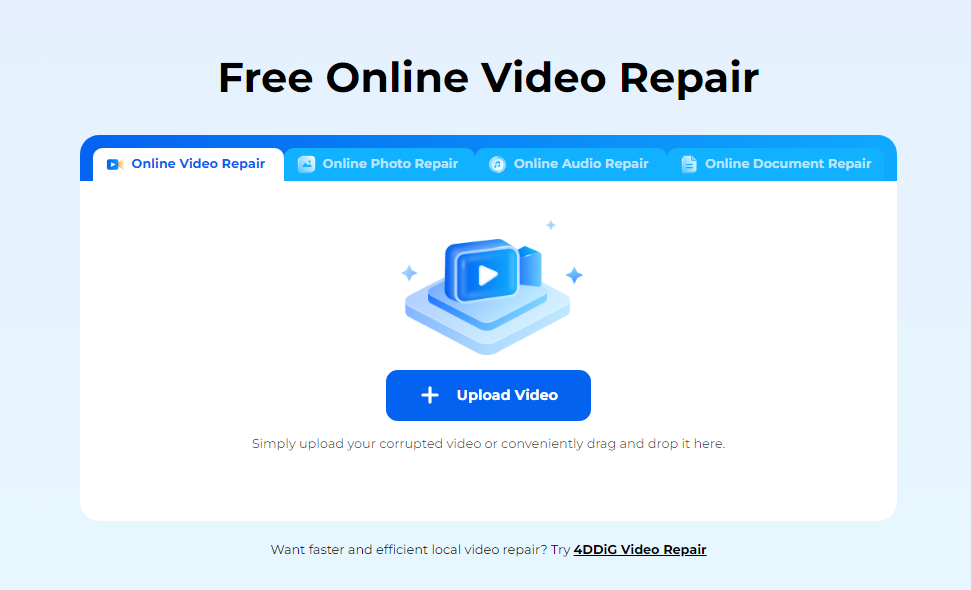
Features
- Completely free of cost.
- Supports mp4, MOV, 3GP, and many more video files.
- Supports any DSLR camera, card, and USB.
- Very easy to use.
- Fully safe and automatic.
Cons
- Limited file size and lower success rate compared to the desktop version.
8. Fix.Video
Fix.Video is a simple online video repair service that lets you fix corrupted files directly in your browser—no installation needed. Just upload your damaged video, and the tool automatically repairs common issues such as playback errors, black screens, missing audio, and header corruption. It supports popular formats including MP4, MOV, and MXF.
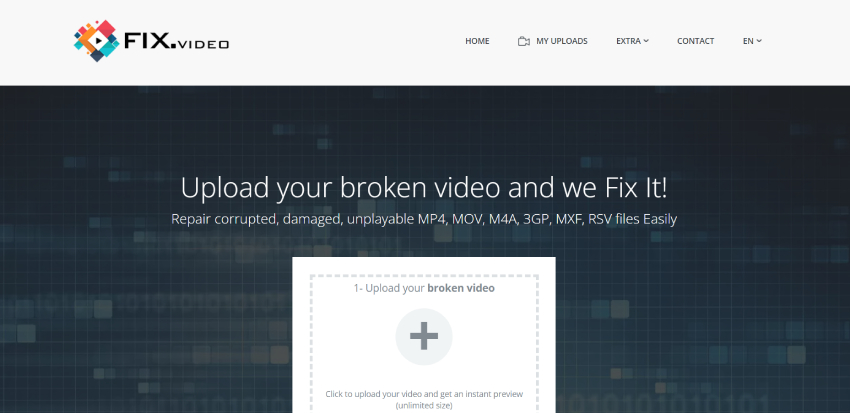
Features
- Online video repair, no installation required
- Supports MP4, MOV, MXF, and other widely used formats
- Automatically fixes common corruption issues
- Simple upload–repair–download workflow
- Works on Windows, macOS, and mobile browsers
Cons
- File size and repair capabilities are more limited than desktop tools
Part 3: Video Repair FAQs
1. Why do videos get corrupted?
Videos get corrupted when the recording, saving, or transferring process is interrupted. Common causes include sudden power loss, camera shutdowns, damaged storage cards, bad sectors, codec errors, or incomplete file headers. These issues can make a video unplayable, distorted, or missing audio.
2. Can video repair really recover 0 KB or unplayable files?
It depends. 0 KB files are often difficult to recover because the video data may not have been recorded at all. However, many unplayable files (black screen, no audio, freezing, etc.) can be repaired by rebuilding damaged headers or metadata using advanced tools like 4DDiG or Stell
3. Which tool works best for MP4/MOV?
4DDiG Video Repair generally offers the best results for MP4 and MOV, with strong success rates and support for a wide range of corruption types. Stellar and Remo MOV are also good, but 4DDiG is the most reliable overall.
Conclusion:
In this article, we discussed the best video repair software that can assist you with fixing videos harmed because of various causes. 4DDiG video repair tool is something you can't miss when thinking about a video repair tool if you have corrupted MP4 or MOV video files.
💡 Summarize with AI:
You May Also Like
- Home >>
- Video Recovery >>
- Top Video Repair Tools 2026 (Compare Pricing, Features & Easy Fix Guide)

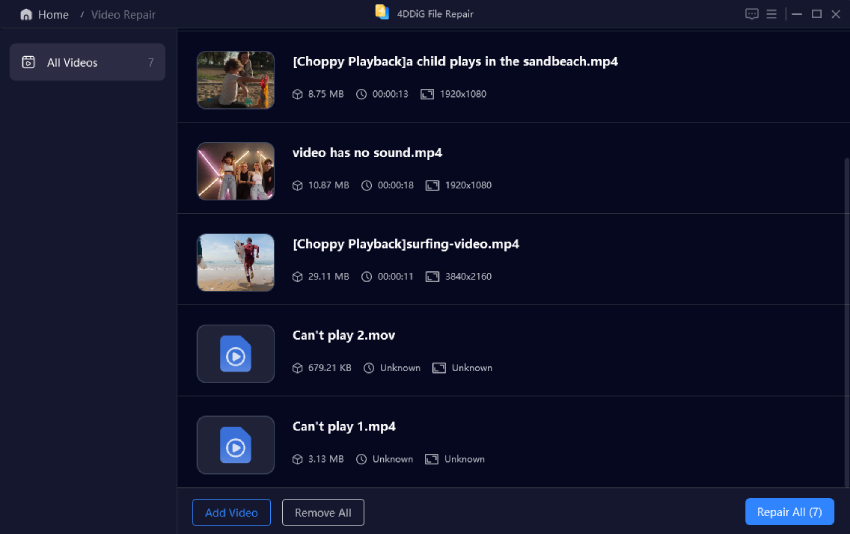
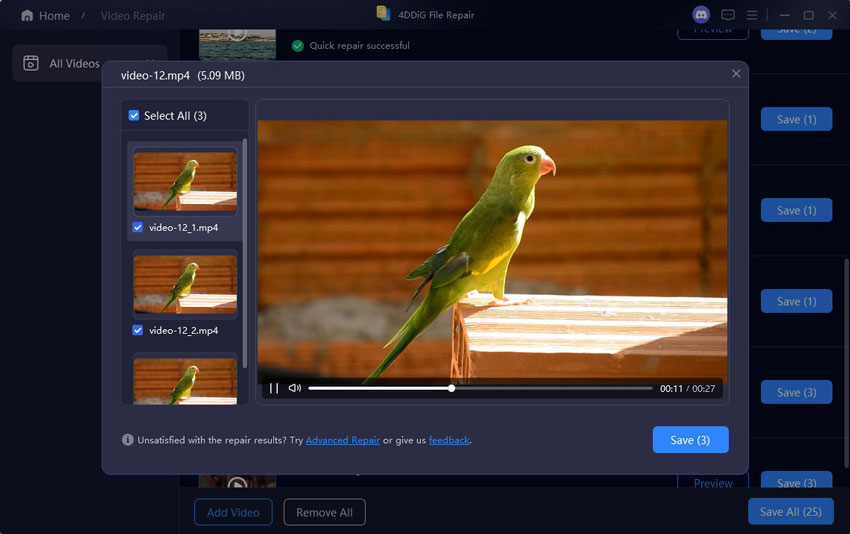
 ChatGPT
ChatGPT
 Perplexity
Perplexity
 Google AI Mode
Google AI Mode
 Grok
Grok