Top 5 Tools to Repair MP4 File Online Free
This article gose over the top 5 tools to repair MP4 file online free. Check them out and get you corrupted video files working again.
Videos play an important role in our lives today as they are the medium through which we record our happiest moments and show them with our loved ones. But sometimes, these recordings get messed up or broken, and it's annoying to keep searching for a tool to fix them online.
To save you the hassle, we've researched and found the top 5 tools that can help you repair MP4 file online free. We'll go over their pros and cons and show you how to use them properly. So keep reading to find the one that works best for you and get your videos back in shape!
Part 1. Best 5 Tools to Repair MP4 Video Online Free
Below are the best 5 free video repair online tools that can be used for repairing damaged MP4 files quickly and easily.
1. 4DDiG Online Video Repair: Our Top Choice
4DDiG Online Video Repair is our top recommedation for repairing MP4 videos online for free. This web-based tool offers a simple and user-friendly interface, which makes it suitable for both beginners and advanced users. It supports various types of video corruption issues, such as file header corruption, codec issues, audio/video sync problems, and more. Additionally, it allows you to preview the repaired video before saving it to your device.
Here are the steps to fix corrupted mp4 files using 4DDiG Online Video Repair:
-
Visit the 4DDiG Online Video Repair website and hit "Upload Video" to pick the damaged MP4 file from your device.

-
Once your video is uploaded, click the "Repair" button. The tool will analyse the video file and find the areas of corruption, applying its advanced methods to fix the issues.

-
After the repair is complete, you can watch the fixed video to make sure it looks good and works well. If you're happy with the results, click the "Download" button to save the fixed MP4 file to your device.

-
Click on the "Download" button to save the repaired video to your device.
- Pros
- Cons
-
- User Friendly interface
- Supports different movie types
- Support batch processing
- Allows previewing repaired videos
- Maintains video quality after repair
- No program installation required
-
- File size limitation (300MB)
- Limited free fixes per day
Note:
If you need more advanced video repair and unlimited repair features, download the desktop version 4DDiG Video Repair. There is no limit on the file size and number of files you can repair, and you can access more advanced options for comprehensive video restoration.
FREE DOWNLOADSecure Download
FREE DOWNLOADSecure Download

2. Fix.Video
Developed by a team of experienced professionals, Fix.Video is another excellent MP4 video repair online free tool that has gained fame among users for its reliability and effectiveness. It uses advanced algorithms to identify and fix various types of video corruption, including corruption caused by file transfer mistakes, incomplete downloads, or hardware failures. You can use it for various video formats like MP4, MOV, and more.
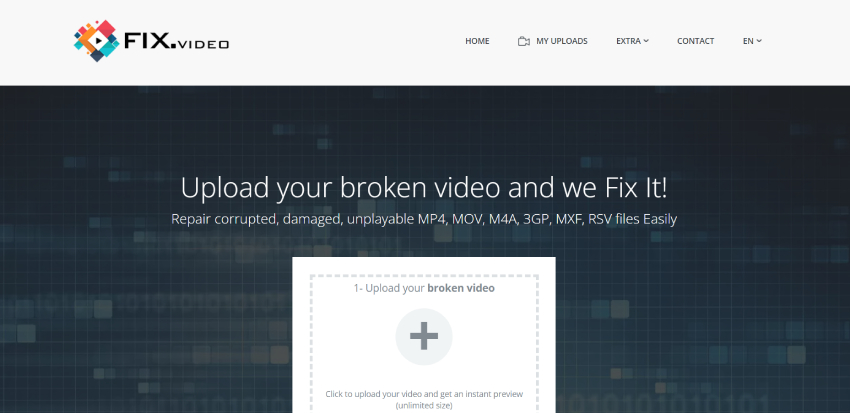
- Pros
- Cons
-
- Supports multiple video formats
- Batch fix mode available
- No file size limitations
-
- Limited free fixes per day
- No sample choice before getting the fixed movie
- Longer processing times for larger files
3. Restore.Media
Restore.Media is a reliable online platform that offers a free online mp4 video fix service, catering to users who prefer a hassle-free and approachable option. This tool can repair damaged and unplayable video or audio files recorded on any camera, drone or mobile device. Whether you're working with MP4, MOV, AVI, MKV, or other famous files, Restore.Media has got you covered.
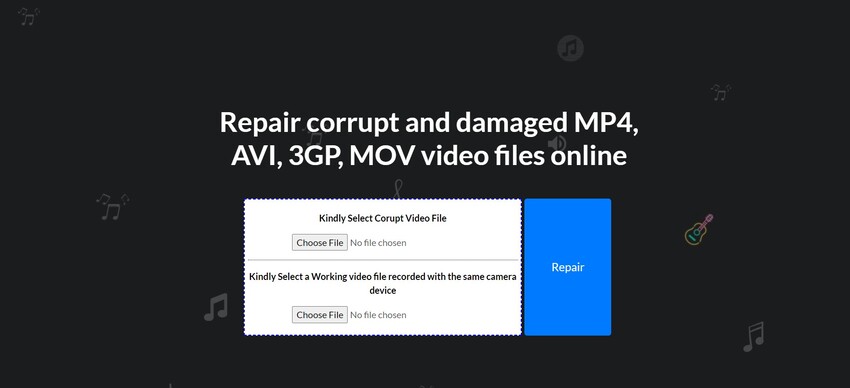
- Pros
- Cons
-
- User Friendly interface
- Supports a wide range of video types
- Provides full work reports
- No need for software installation
-
- Requires account registration
- Lacks batch fix mode
- Limited free fixes per day
- Requires information on the camera used to record the video
- Needs a sample file
4. FileConverto
FileConverto is a versatile online tool that offers various file conversion and repair services, including MP4 video repair. It can fix vcommon video damage problems, such as broken titles, lost frames, and unfinished files. Its advanced algorithms and strong infrastructure ensure accurate and reliable fixes, returning your videos to their original condition.
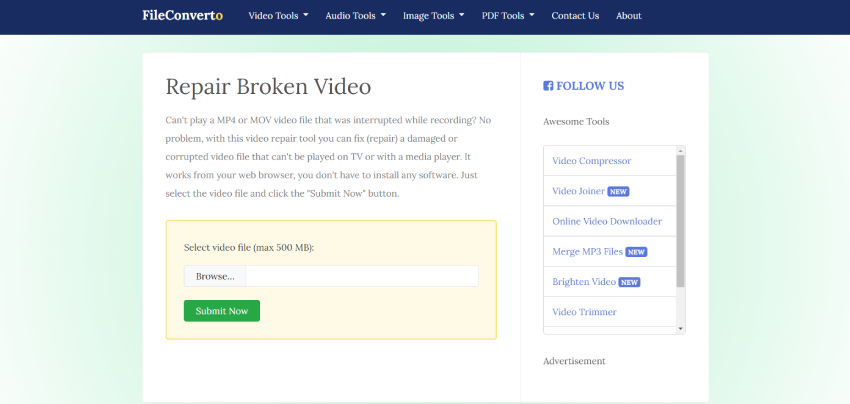
- Pros
- Cons
-
- User Friendly interface
- No software installation needed
- Support repairing of MP4 and MOV files
- Offers file conversion and repair services in one platform
- Option to convert repaired videos to different formats
-
- Limited free fixes per day
- Lacks batch repair mode
- File size limitation (max 500MB)
- Lack advanced repair options for complex issues
- Preview feature is unavailable
5. EaseUS Online Video Repair
EaseUS Online Video Repair is a reliable tool providing free online MP4 video repair solutions. It uses advanced algorithms to identify and fix videos that have become corrupted during shooting, recording, transferring, and other processes.
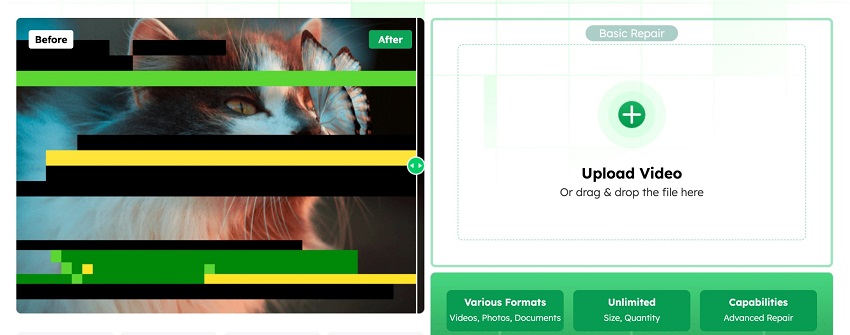
- Pros
- Cons
-
- User-friendly design
- Maintains video quality after repair
- Advanced repair methods for different types of corruption
- No software installation needed
-
- File size limitation (max 100MB)
- Limited free fixes per day
- Can only fix one video per day at maximum
- Limited file format support
Part 2. Online MP4 Repair Tool Comparison Chart
To help you make an informed decision, here's a comprehensive comparison chart that highlights the key features and limitations of the top 5 repair mp4 video online free tools:
- Tool
- File Size and number Limit
- Batch Repair and Preview Feature
- Video Formats Supported
- 4DDiG Online Video Repair
- 300 MB/3
- Yes
- MP4, MOV and more
- Fix.Video
- Unlimited
- No
- MP4, MOV, M4V and more
- Restore.Media
- 100 MB
- Preview only
- MP4, MOV, M4V and more
- FileConverto
- 500 MB
- No
- MP4 and MOV
- EaseUS Online Video Repair
- 100 MB/1
- No
- MP4
This comparison chart allows you to assess each tool's capabilities based on your specific requirements, such as file size limitations, batch repair support, video format compatibility, and the number of free repairs available per day.
Part 3. Repair Corrupted MP4 with Professional Video Repair Tool
While online tools can be beneficial for fixing MP4 videos for free, they often come with limitations with regards to file size, repair capabilities, and the number of available free fixes per daylimited free fixes per day. When dealing with severely damaged MP4 files or those exceeding typical file size limits, it's suggested to use a professional video repair tool like 4DDiG Video Repair.
This desktop program is highly efficient and capable of restoring video files from various issues, including lost logos, missing frames, and incomplete files. 4DDiG Video Repair offers a comprehensive range of video file formats and employs professional methods to enhance the output quality.
Key features of 4DDiG Video Repair:
- Supports a wide range of video files, including MP4, AVI, MOV, MKV, M4V, 3G2, 3GP, SWF, and so on.
- Offers advanced repair algorithms for severe video corruption.
- Maintains original video quality after repair.
- User Friendly interface with sample and group repair modes.
- Supports repairing videos of any size without limitations.
Here are the steps to fix a damaged MP4 video using 4DDiG Video fix:
-
Download and install 4DDiG Video Repair on your Windows or Mac computer.
FREE DOWNLOADSecure Download
FREE DOWNLOADSecure Download
-
Launch the program, and you'll be met with a clean and simple layout. Select Fix Video Errors and click the "Add Videos" button to pick the damaged MP4 file(s) you want to fix.

-
Click “Start Repair” and Wait for the repair process to complete.

-
Preview the repaired video to ensure it meets your expectations and click on the "Export" button to save the repaired video to your device.

By using 4DDiG Video Repair, you can rest assured that your valuable movies will be returned to their original state, keeping those prized moments and memories for years to come.
MP4 Repair Online FAQs
Q1: Can MP4 files be repaired?
A: Yes, MP4 files can be fixed if they are lost or destroyed. Various online and PC tools are available that can help fix MP4 files and return them to their original state.
Q2: Is there a free tool to fix MP4 files?
A: Yes, there are several free web tools available that can fix MP4 files, such as 4DDiG web Video fix, Fix.Video, Restore.Media, FileConverto, and EaseUS Online Video Repair. However, these tools often have limits in terms of file size, fix powers, and the number of free repairs per day.
Q3: How can I fix MP4 files online for free?
A: To fix MP4 files online for free, take these steps:
- Choose a trusted online video fix tool, such as 4DDiG Online Video Repair.
- Visit the tool's website and upload your damaged MP4 file.
- Let the tool automatically repair your video.
- Preview the corrected MP4 video and download it to your device.
Conclusion:
Dealing with a damaged mp4 file online can be a stressful experience, but the tools described in this guide provide effective methods to repair mp4 video online free. While web-based tools like 4DDiG Online Video Repair, Fix.Video, Restore.Media, FileConverto, and EaseUS Online Video Repair offer handy choices, they may have limits. For serious damage or big file sizes, we highly suggest using an expert video fix tool like 4DDiG Video Repair. With its advanced algorithms, user friendly design, and ability to handle videos of any size, 4DDiG Video Repair ensures that your precious memories are returned to their original state, allowing you to enjoy and share them for years to come.
Secure
Download
Secure
Download

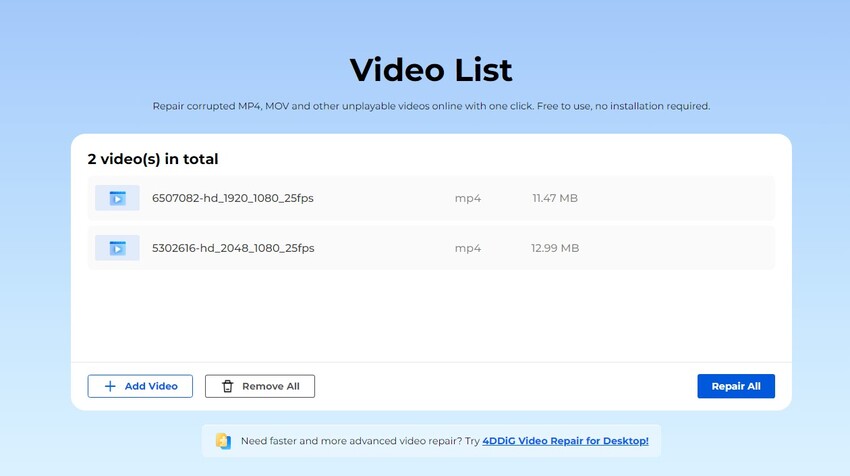
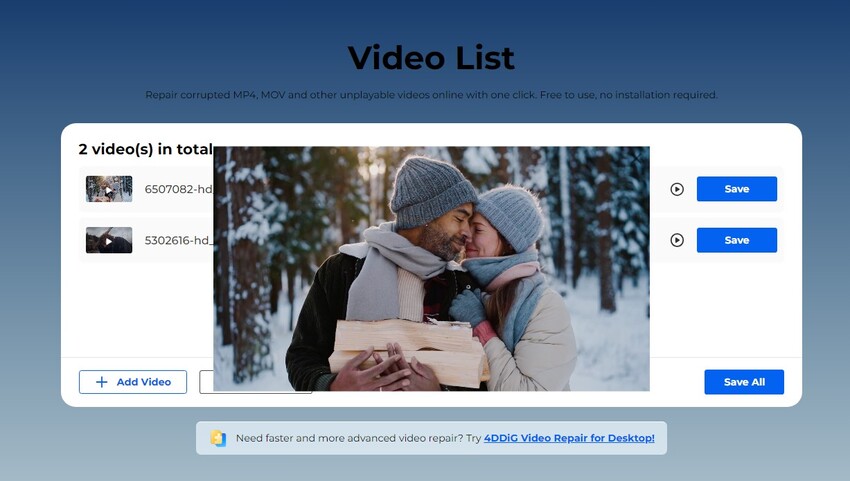
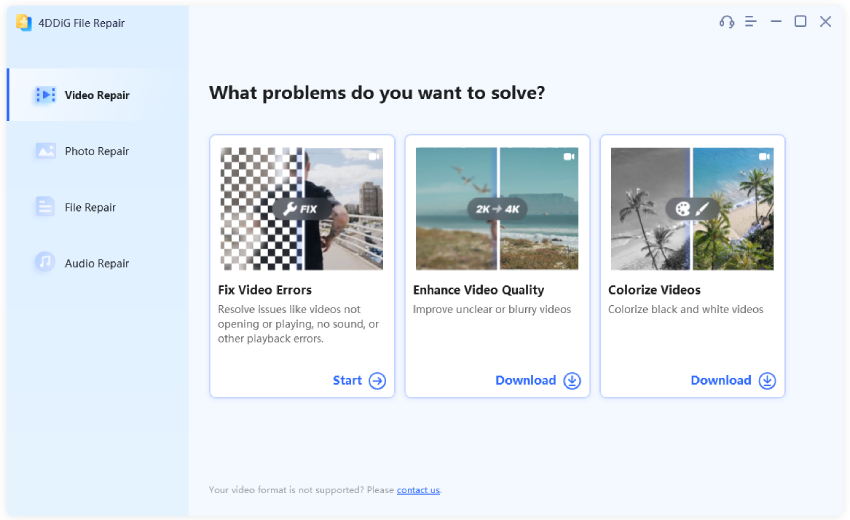
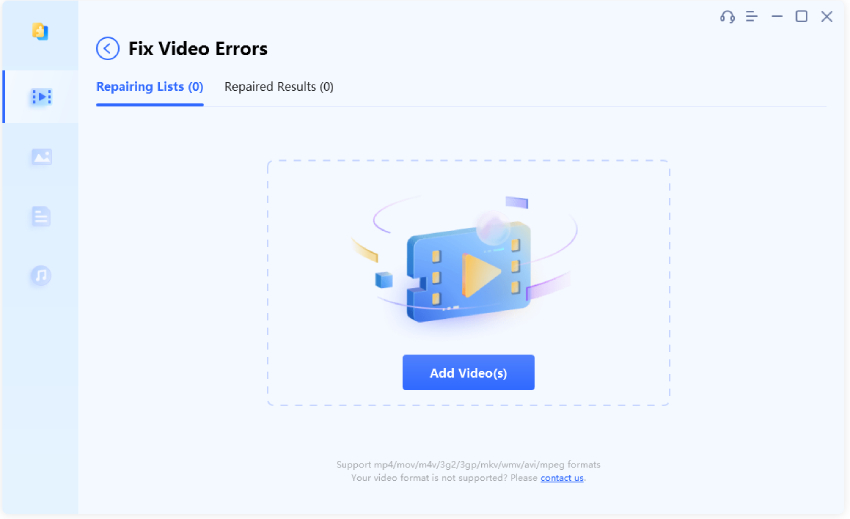
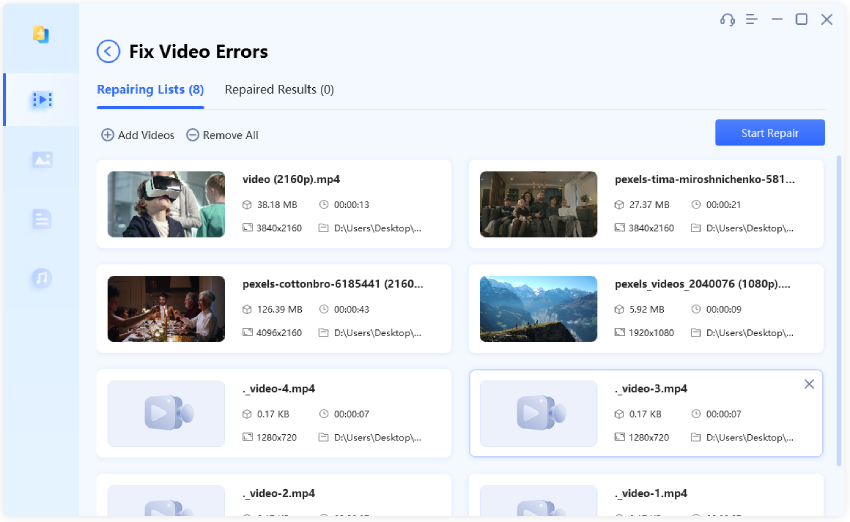
 ChatGPT
ChatGPT
 Perplexity
Perplexity
 Google AI Mode
Google AI Mode
 Grok
Grok




