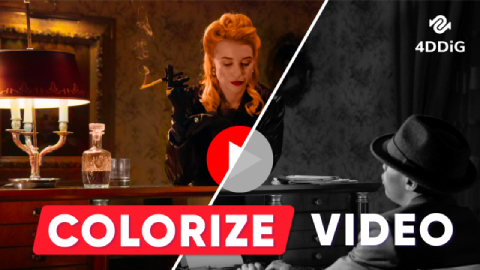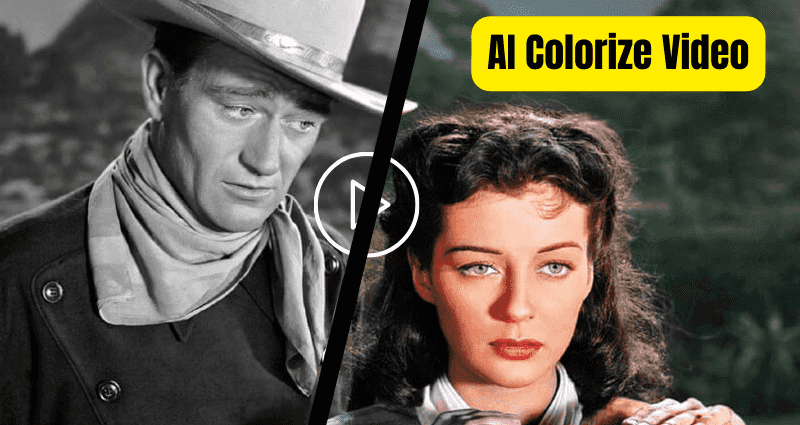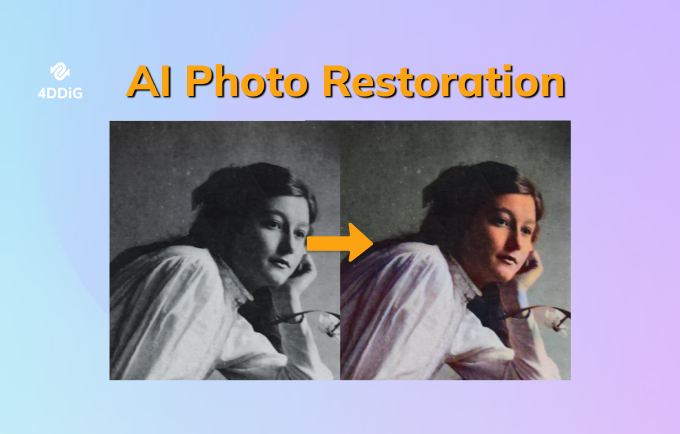How to Colorize Black and White Photos [Easy for Beginners]
When you look at the same photo in black and white mode and color mode, you might miss out on all the details in the photo where there is no color. Black and white mode hides certain details and automatically fades out the surrounding objects in photos. To bring them to life, it can be worthwhile to colorize black-and-white photos.
In this guide, we will outline proven methods that illustrate how to turn black-and-white image to color effectively. Without any further ado, let's see how these methods can help you achieve stunning results with ease.
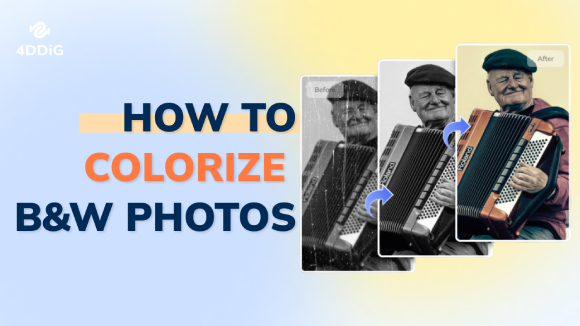
- Way 1. Color Black and White Photos with AI 🔥
- Way 2. Convert Black and White Photo to Color Online Free [7 Tools]
- Way 3. Make Black and White Photo Color in Photoshop
- Way 4. Change Black and White Photo to Color on iPhone Lightroom
- Way 5. Transform Black and White Photo in Color with Twitter Bot
- FAQ
Way 1. Easiest & Best Way to Colorize Black and White Photos with AI (for Desktop) HOT
Now, advanced AI technology empowers us to add color to black-and-white photos without technical requirements. 4DDiG AI Photo Enhancer is such an all-around AI software we'd like to recommend it first after testing. It is a reliable AI photo colorizer that makes the photo colorization process much easier.
Powered by advanced AI algorithms, this tool analyzes black-and-white photos and automatically applies vibrant and realistic colors to different elements within the image. In just a few clicks, you can breathe new life into your old photos.
✨ Mian Features of 4DDiG AI Photo Enhancer
Here are the key features of 4DDiG Photo Enhancer:
- User-friendly interface for beginners.
- Quickly and automatically adding colors to black-and-white photos with AI.
- Advanced AI algorithms accurately identify objects and generate realistic colors.
- Batch processing capability for colorizing and enhancing multiple photos at once.
- Upscale image quality and resolution to 4K and higher.
- Provide 4 robust AI Models tailored for any scene: General/Face/Denoise/Colorize Model
- Remove noise from photos and fix grainy night/high-ISO images
- Sharpen images with AI and add more details
- Can zoom and enlarge images without lossing quality
- Compatible with a wide range of formats, like JPG, HEIC, PNG, WEBP, TIFF, and more
✨ How to Transform Black and White Photo in Color Using 4DDiG AI
Here are the steps on how to make color on black and white photos using 4DDiG Photo Enhancer.
Download and install 4DDiG File Repair executable (contain the 4DDiG Photo Enhancer tool) on your Windows PC. Launch the application and click on the "AI Enhancer" label from the left side and go to "Photo Colorizer".
FREE DOWNLOADSecure Download
FREE DOWNLOADSecure Download
![4ddig ai photo enhancer]()
-
Import the black-and-white photos you want to make color by clicking "Add Photos".
![add black and white photos to colorize]()
-
Customize the AI model (like Face Model or General Model) and resolution (X4 is a great shot) for the B&W photo.
![select ai model and resolution for black and white photo]()
-
Save all the colored photos on your computer with a click of the "Save" button.
![colorize black and white photos successfully]()
Best 6 AI Photo Colorizers to Color Black and White Photos in 2025
Way 2. Colorize Black and White Photo Online Tool [Top 6 Picks]
Providing that you don't want to install any software, an Online Photo Colorizer is an excellent choice. These platforms eliminate the need for app installations or complex setups, making the photo colorization process incredibly convenient. With just a few clicks, you can upload your black-and-white photo and let the online tools work its magic.
However, it's important to note that different Online photo coloring gadgets utilize their own proprietary AI algorithms, resulting in varying colorization outcomes. Furthermore, compared to 4DDiG AI Photo Enhancer, those AI gadgets support fewer image photos and own fewer advanced options. Most importantly, their colorization result is less natural. In contrast, 4DDiG AI Photo Enhancer really does well at this.
To ensure you achieve the best results, we have handpicked multiple online photo colorizers for your consideration below.
- Tool 1. Canva Photo Editor
- Tool 2. PicsArt
- Tool 3. PicWish
- Tool 4. Cutout.Pro
- Tool 5. Image Colorizer
- Tool 6. Paletter.fm
- Tool 7. HitPaw FotorPea [Software]
Tool 1. Canva Photo Editor
Canva is a cloud-based and all-in-one graphic design platform focused on thumbnail or image creating, video & photo editing, presentations, posters, and more visual content. It also comes with additional functions that support adding color to old or faded photos. Here are how to use the Canva Photo Editor to color black-and-white photos online free.
Navigate to Canva's online website, hit "Colorize your photo", and tap the "Create a design" button.
-
Afterward, from the left panel, choose "Apps" and search for "Colorize". Then open the tool.

-
Press "Choose file" to transfer the B&W image to the Canva's screen.
-
Upon transfer, click "Colorize image" to kick off the process.
Also, you can tap the upper-left "Edit photo" button and switch to "Adjust" from the left menu. Here, you can adjust the saturation and vibrance for the image.
Tool 2. PicsArt
PicsArt is a top-rated photo enhancer tool that containing the colorization feature. It utilizes its AI technology to analyze and color uploaded black-and-white images with one click. However, it comes with less customizable options.
-
Head to PicsArt webpage and hit the "Upload" button to import the B&W picture.
Once imported, click the top "AI Enhance" tab. Then the AI will identify, enhance, and color the added photo.

Also, tap "Filter" from the top menu bar and then choose "Color". You can apply a Color filter to the black-and-photo picture for colorization.
-
Alternatively, tap "Adjust" from the top menu bar and expand the "Color" section. There, you can move the sliders of "Saturation", "Hue", and "Temperature" to turn the B&W image to color.
Tool 3. PicWish Photo Colorizer
PicWish Photo Colorizer is an up-and-coming online tool specifically designed to add natural and realistic colors to black and white photos. With a focus on authenticity, it offers a straightforward photo colorization process without any additional filters or editing options.
To download the colorful photos, signing up is required after the transformation. Here are steps for effortlessly colorizing black and white photos using PicWish.
-
Open your web browser and visit PicWish official website.
Click on the Upload Image button and select the black and white photos.

-
PicWish will automatically turn the uploaded photo to color and show the result to you.
Click on the Download button to save the photo with the same resolution as the original photo.

Tool 4. Cutout.Pro Photo Colorizer
Cutout.Pro is a free online AI picture enhancer that automatically turns black-and-white photos into color photos. The online tool adds consistent natural colors to your photos so that they look realistic after colorization.
You will need to sign up on the website for free to download the colored photos in high resolution. Here are the steps to convert black and white photo to color online free via Cutout.Pro.
- Open your web browser and visit Cutout.Pro official website. Sign up for free so that you can download the photo after conversion.
-
Click on the Upload Image button and select the black and white photo you want to change in colornfrom your device storage.

-
Cutout.Pro will automatically colorize the photo and show it the original and changed photo. Click on the Download HD button to save the colored photo to your device storage.

Tool 5. Image Colorizer
Image Colorizer is another online AI photo colorizing gaddget where you need to sign up to upload HD photos for colorization. Supported by AI coloring technology and deep learning, it can auto turn black and white photos to color online all in one click.
Before downloading the colorful photo, it allows you to compare the colored one with the original one and understand the difference. Besides, you can even edit the photo. The editing tools include crop, rotate, filters, annotations, stickers, and frames.
Here are the steps to convert black and white photo to color online via this online tool.
- Open your web browser and visit Image Colorizer official website. Sign up with your email address, and you will receive an email where you will get the login link.
Click on the Upload Image to select the black and white photo from your device storage. You can add multiple photos.
-
Click on the Start button to convert the black-and-white photo to color online free. If you have uploaded multiple photos, click on the Start All button to add color to them all at once.

Click on the Download button to save the photo with the same resolution as the original photo.

Tool 6. Palette.fm
Palette.fm is an exceptional online AI photo colorizer that sets itself apart by allowing you to download colored photos without the need for signing up. What makes Palette even more remarkable is its wide range of color palettes and filters. You have more than 21 different color presets to select from, which enables you to pick the most visually appealing option for your black-and-white photo.
Palette allows you to download the colorzed image for free, but if you want to have a high-quality result, you will need to purchase credits to download photos in HD resolution.
Now, let's walk through the steps to turn black and white photo into color online using Palette.
- Open your web browser and visit Palette official website.
Click on the Upload Image button to select the black and white photo from your device storage.

-
Wait a few seconds for Palette to make color on the photo. The default filter is the base palette. Click on the filters at the top to check out different color shades. You can keep changing the colors until you find the best one for your photo.
Click on the Download option to save the colored photo on your device storage. If you want to download it in HD resolution, purchase credits first and then click on the HD download option.

Tool 7. HitPaw FotorPea [Software]
If you want to add color to black and white photos with just one click, HitPaw FotorPea is an essential tool. Its dedicated colorization feature can easily achieve this goal, and it works faster than similar products, converting black and white photos into vibrant color images in just 3-5 seconds.
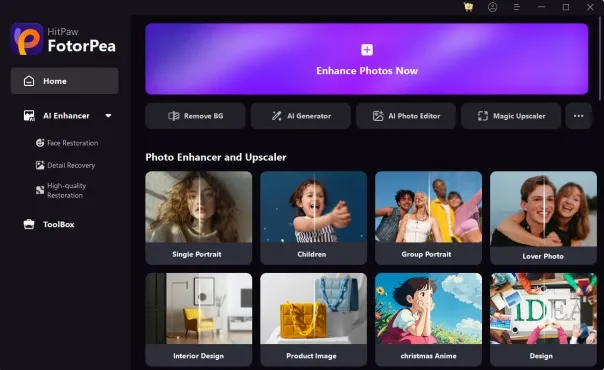
Here’s how to use HitPaw FotorPea:
Download and Install HitPaw FotorPea: Simply click to download from the HitPaw FotorPea official website. Note that Windows and Mac have different download paths. HitPaw FotorPea Download
Upload Your Black and White Photo: Click the “Upload Photo” button and select the black and white image you want to colorize.
Choose the Colorization Option: Use the tool’s automatic colorization feature; HitPaw FotorPea will analyze your photo and add natural colors.
Adjust and Save: You can manually adjust the color effects as needed to ensure the final result meets your expectations. Once satisfied, click the “Save” button to download the colorized photo to your computer.
The biggest advantage of using HitPaw FotorPea for colorizing black and white photos is its speed, accuracy, and user-friendliness. Its AI analysis can accurately determine the most realistic colors within seconds. If you're looking for a precise and efficient experience, you definitely need to try HitPaw FotorPea.
Way 3. How to Colorize a Black and White Photo with Photoshop
Serving as an expertl image editor, Adobe Photoshop also comes with a useful Colorize Filter tool that can convert black-and-white photos to color. If you are not familiar with Photoshop, don't fret. The following instructions can help you make it at ease.
Run Photoshop and drop the B&W photo to it. Then tap the "Image" option at the top toolbar.
On the draw-down menu, choose "Mode" and then the "RGB Color" tab.

To keep the original intact, right-click on the Background layer from the "Layers" panel > select "Duplicate Layer".
-
Or, to make your B&W picture with natural color, please head to the top "Filter" menu and choose "Neutral Filters"
Then from the "Neutral Filters" panel, choose "Colorize" and toggle its button on.
Then Photoshop will automatically analyze the image and apply colors.

Apart from Colorize Filter, you can also apply the Brush Tool in Photoshop. To learn more detailes, please check this step-by-step instructions: How to Add Color to Black and White Photos in Photoshop?
Way 4. How to Turn Black and White Photo to Color in GIMP
GIMP (also called GNU Image Manipulation Program) is a powerful and open-source iamge editing software available on Windows, Mac, and Linux, which can be applied to an extensive range of tasks. Similar to Photoshop, GIMP also features the Brush, Filter, and Colorize tools. Walk through the steps below to use it for photo colorization:
Choose "File" > "Open" to upload the black-and-white image to GIMP.
-
Select "New Layer" from the "Layer" panel to create and name a new one. Then set the fill type as "Transparency" from the Layers panel. This way, you can go back to the original without mess.
Also, in the panel, choose the top "Layers" label and set "Color" as its mode. This allows the underlying grayscale image to show through while applying color.

-
Press the "P" key or go to the toolbox to choose the "Paintbrush Tool".

To select a color, tap on "Foreground color" from the toolbox to open the color selector. Pick the color you want to use for the first area.
-
Now, start colorizing manually. Just paint over the areas you want to convert into color. Use different colors for different parts of the image (e.g., skin, clothing, background).
-
To adjust the strong color, just customize "Opacity" from the Layer window till you achieve the desired effect.
For each different color, create a new layer (repeat Steps 2-7) to keep your colors organized and easily adjustable.
If necessary, utilize the "Blur Tool" to soften edges.
-
Finally, click "File" > "Save As" to export the colored photo.
During coloring black-and-white photos in GIMP, you can use the Eraser Tool" to remove any color from the area. Also, if you are interested in restoring old photos in GIMP, please read this guide: How to Color Correct Red Faded Photos in GIMP
Way 5. How to Colorize Black and White Photos on iPhone Lightroom
Resemble Photoshop, Lightroom is also a professional photo editing tool that can enhance, color, and manage photos. Differently, it is designed for mobile users. Here are the details to transform balck-and-white photo in color:
-
Open the B&W image in the Lightroom Mobile app.
Then select the bottom-left "Masking" icon.
To create a layer mask, tap the blue Plus icon at the right and click the Brush icon on the left.
-
Move your finger on the mobile screen to utilize the Brush tool to paint and color on a selection (like dress, face, skin, etc.) of the image.
To adjust the color settings, press the bottom "Color" label and customize the "Hue", "Saturation", "Temp", or "Tint" option.

-
Repeat the Step 2-4 to add color to other selections of the image. Finally, save the colored image.
Way 6. How to Add Color to Balck and White Photo with Twitter Bot
If you are a Twitter user, you have the option to utilize Colorize Bot, a Twitter Bot, to effortlessly convert black and white photo to color and instantly share it. This bot in Twitter is a Twitter account or profile specifically designed to provide a colorization service for black and white photos.
You can interact with the bot by mentioning or tagging it in your tweets and providing a photo that you want to convert to color. The automated bot will then process the request and reply to you in your tweet with the colored version of the photo.
Follow these steps to utilize the Twitter Bot and turn black and white photo to color:
- Open Twitter on your web browser. Click on the Tweet button.
Click on the Media icon at the bottom-left corner to upload the black and white photo from your computer.
In the tweet, mention “@colorize_bot” and click on the Tweet button to post it.
![at colorize bot on twitter]()
The Bot will receive your tweet and start processing the colorization request. After a few seconds, check your notifications for a reply to your recent tweet. You will see a response from Colorize bot with the color version of your black-and-white photo.
![colorize black and white photos with twitter bot]()
-
Click on the colorful photo to open it and right-click on it. Select the "Save image as" option to download the photo on your computer.
People Also Ask about Colorization of Black and White Photos
Q1: How to change image background color on Google Photos?
In Google Photos, click the Edit icon (like a pencil or slider). Then select the "Crpo & Retate" or "Filter" options to chage the background color.
Q2: Are colorized black and white photos accurate?
Colorized black and white photos can vary in accuracy. It depends on what tool you use. If you are using professionally designed AI software that doesn't require manual operations such as 4DDiG AI Photo Enhancer. Then the AI technology can help you color photos precisely.
Q3: How to convert black and white photo to color online free without watermark?
Many of the above online tools can achieve that once you have a paid version.
Q4: What is it called when you add color to a black and white photo?
It is called colorization. This technique can be done manually by artists or automatically using software and algorithms
Q5: What is the best website to colorize old photos?
After testing and comparing, Canva is more powerful to make it.
Q6: What is the free app to add color to black and white photos?
Maybe you have your answer after reading the article. I will give 4DDiG AI Photo Enhancer a vote since it is easier to use with robust features compared to Photoshop, GIMP, etc. Meanwhile, it can give a more precise result with natural hues and additional features compared to online tools.
Final Thoughts
In conclusion, there are several effective methods to colorize black and white photos with ease. Whether you prefer the convenience of a Twitter bot, the flexibility of online photo colorizers, or the control offered by specialized tools, there's an option to suit your needs.
Among the various choices, one standout recommendation is 4DDiG AI Photo Enhancer. This powerful tool combines advanced AI algorithms with intuitive features, providing an exceptional photo colorization experience. With 4DDiG Photo Enhancer, you can bring new life to your black and white photos, add natural and realistic colors effortlessly and enhance image quality.
All in all, it has more advanced features and better result compeared from online tools and it is much easier to use compared to Photoshop, GIMP, Lightroom, etc. You can try the tools above you like to test the result or share your other answers below.
Secure
Download
Secure
Download

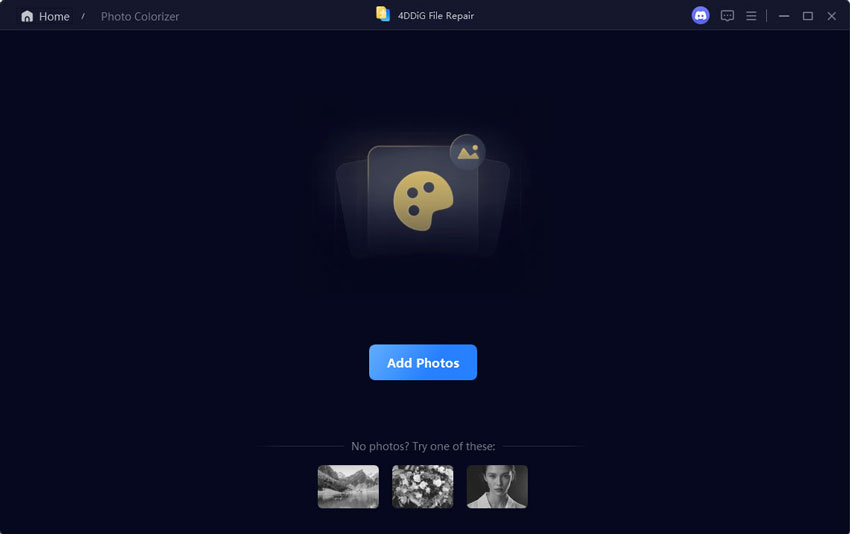
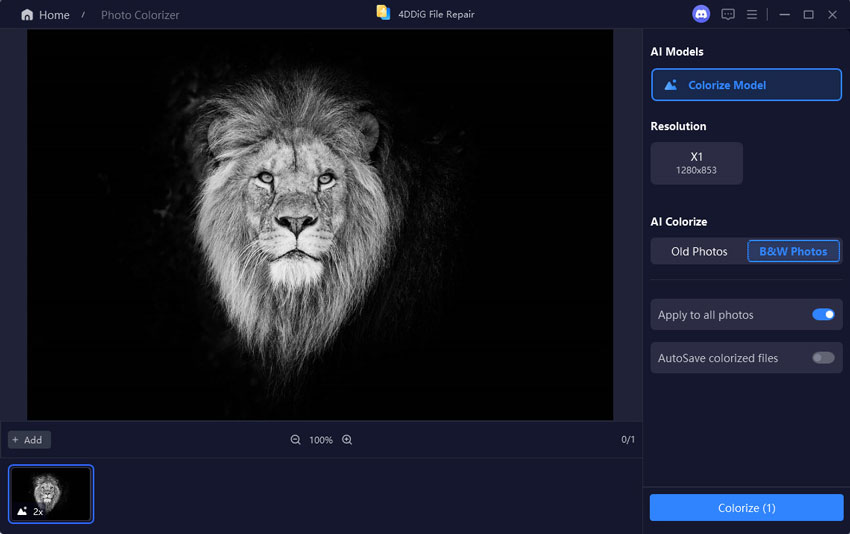
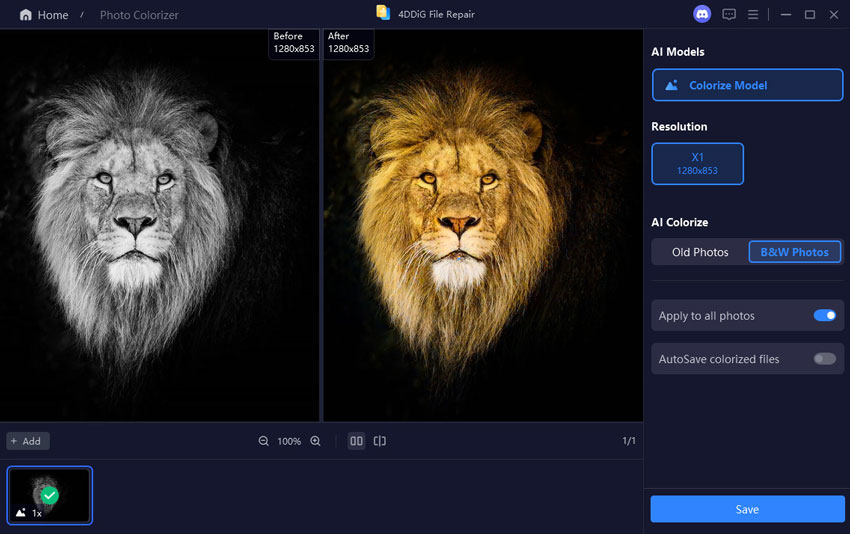
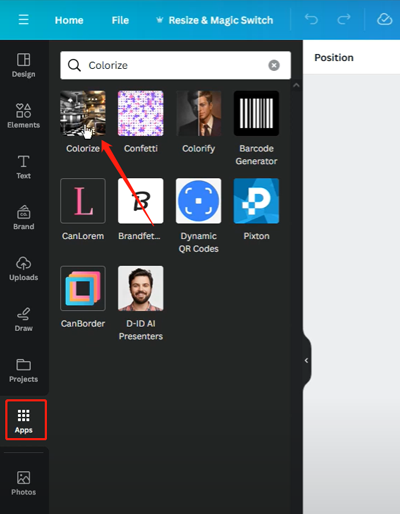
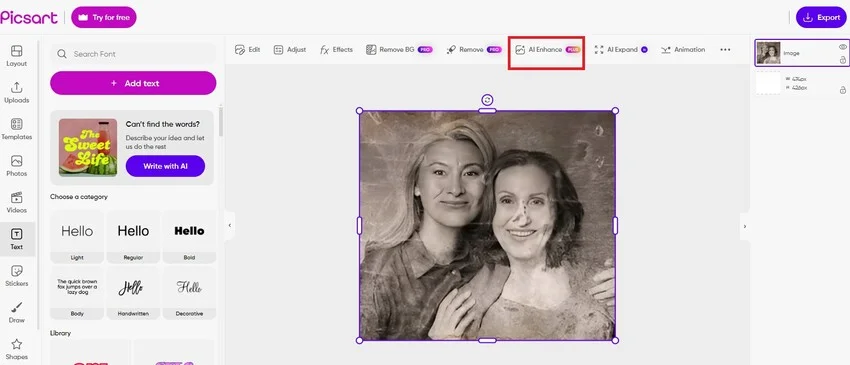




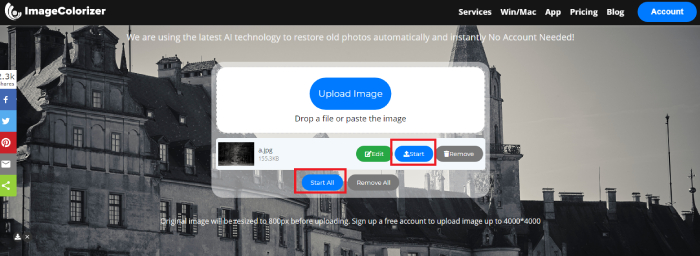
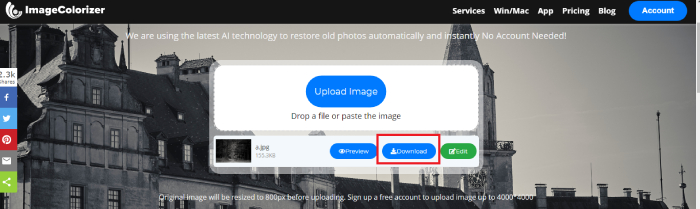
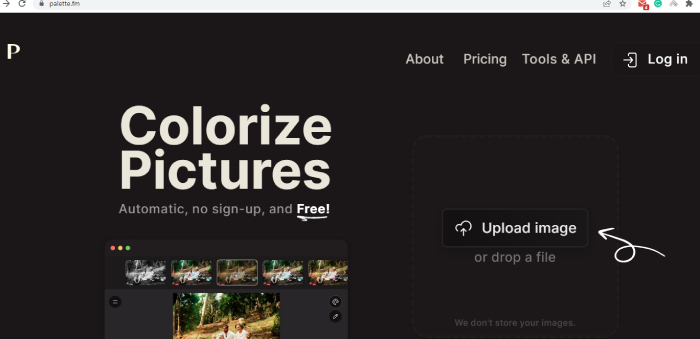
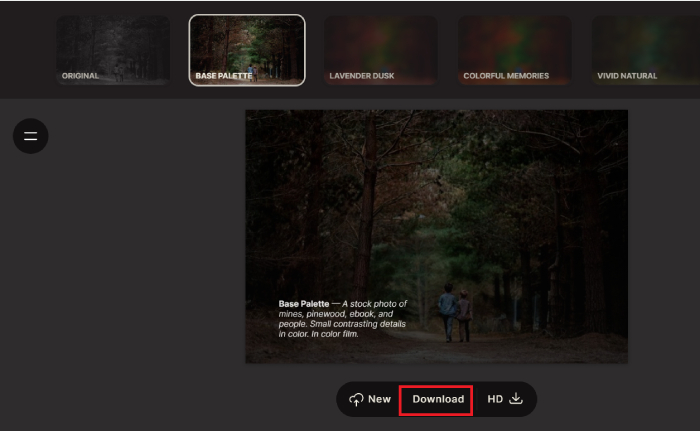
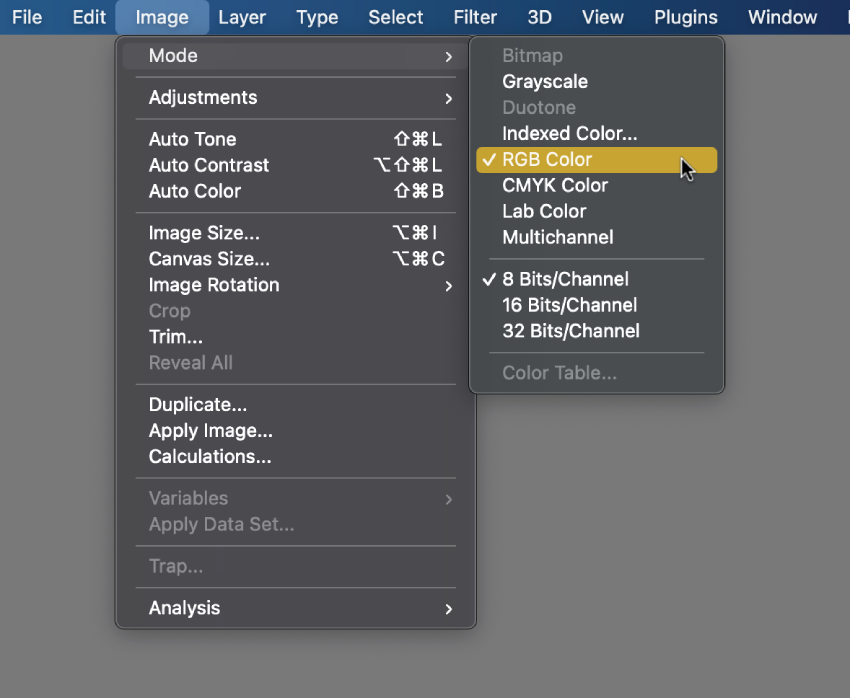
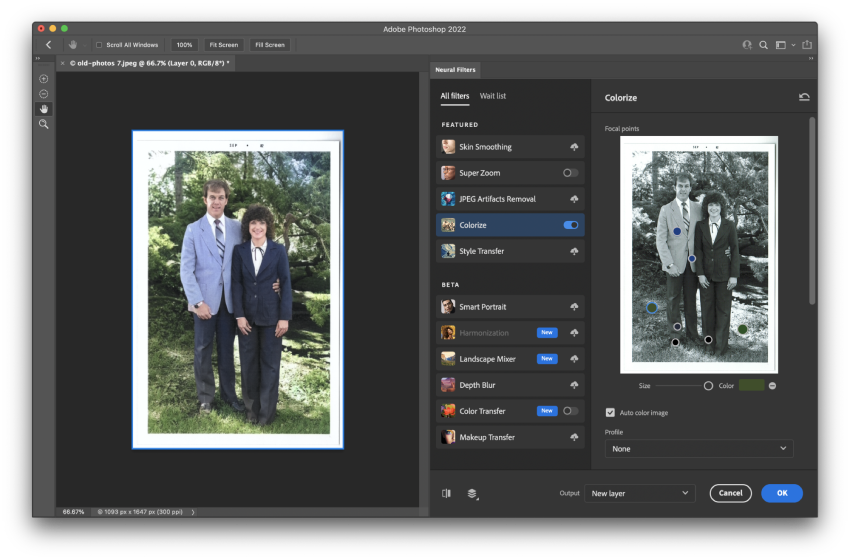
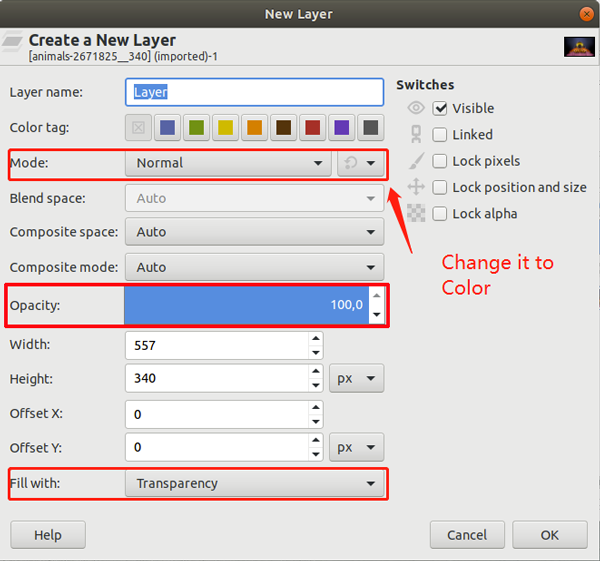
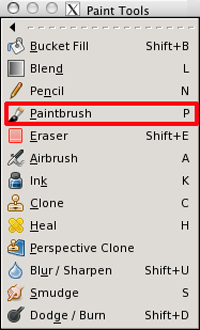
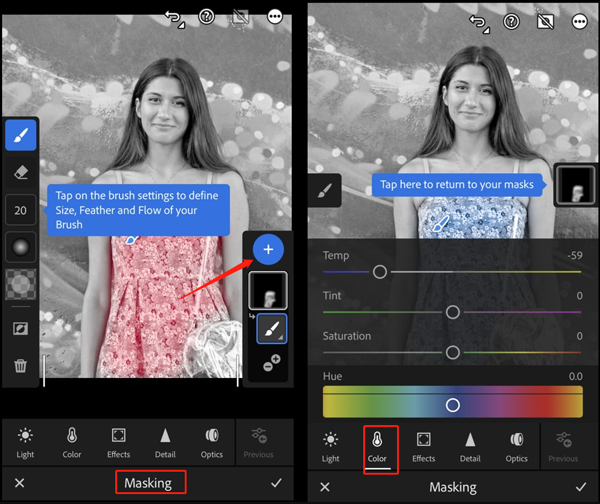
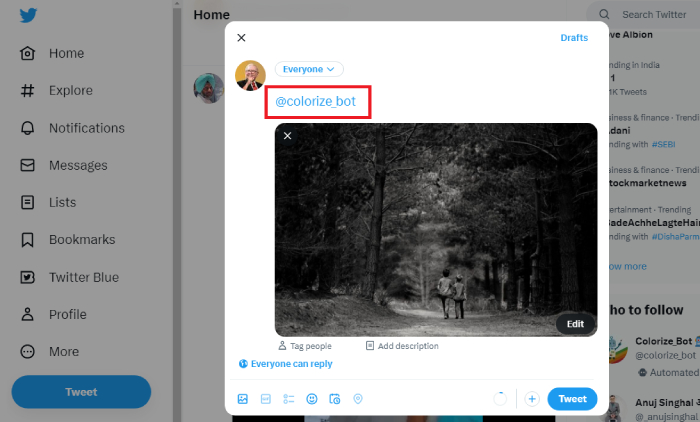
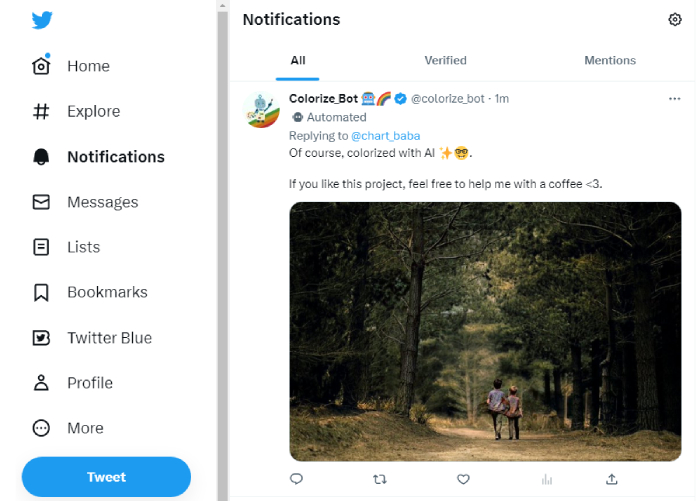
 ChatGPT
ChatGPT
 Perplexity
Perplexity
 Google AI Mode
Google AI Mode
 Grok
Grok