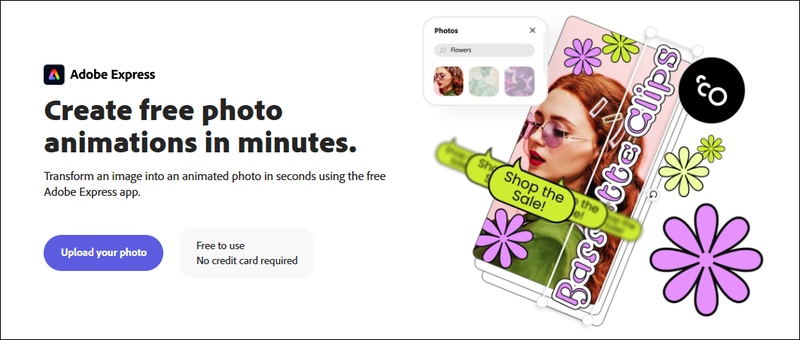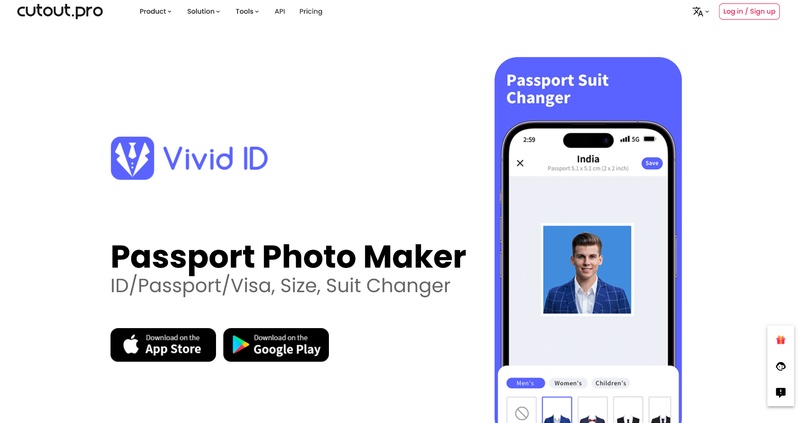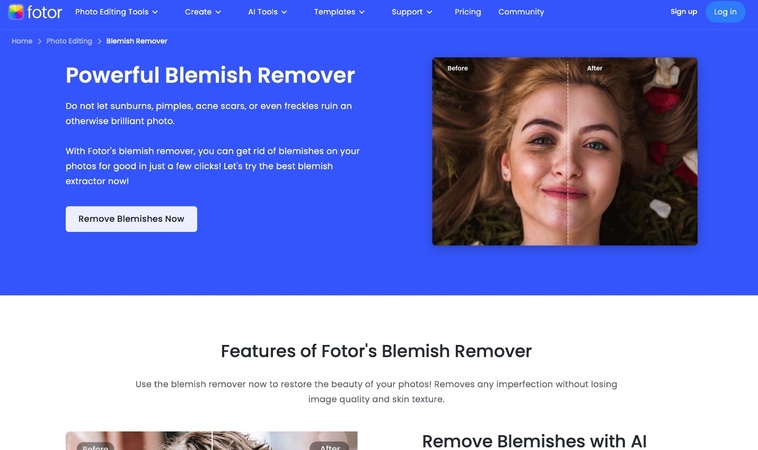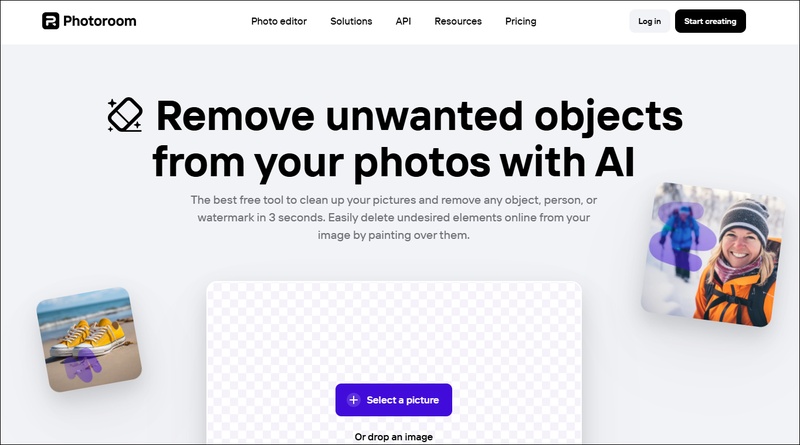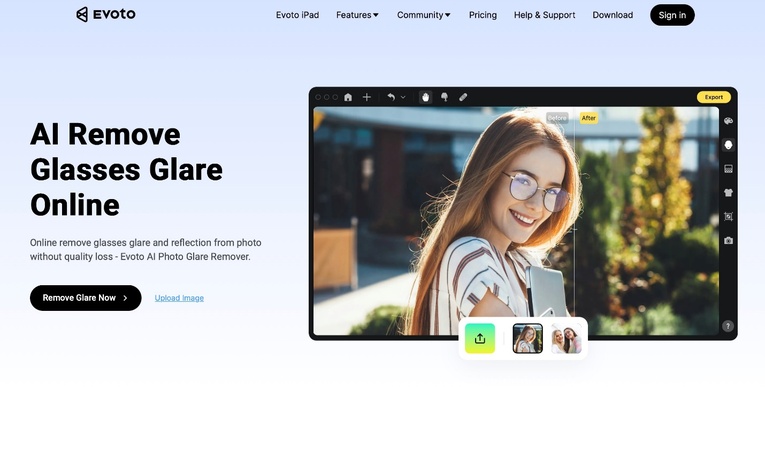8 Best Photo Blemish Remover Tools for Phone/PC/Mac/Online Free
Capturing the perfect moment is easy, but unwanted blemishes and spots can ruin your favorite photos. Whether it’s dust, scratches or skin imperfections, finding a good photo blemish remover is essential to restore image quality. The good news is that there are many free tools available for phone, PC, Mac, and online use that can help you remove imperfections with ease.
These tools make blemish removal simple and effective, from AI powered retouching to manual editing. This article will cover the 8 best photo blemish remover tools to make your pictures perfect without compromising original quality.

Part 1: Common Types of Skin Blemishes on Photos
A blemish is any imperfection on the skin that appears in photos, such as acne, scars or discoloration. These imperfections can make portraits look less polished and are often unwanted in professional or personal images.
Here are some of the most common skin blemishes found in photos:
- Pimples and Papules: Small red bumps caused by acne often leave skin marks.
- Freckles: Small brown spots caused by sun exposure, which may appear more prominent in high resolution photos.
- Blackheads: Clogged pores that create dark spots on the skin, especially on the nose and forehead.
- Moles: Dark or raised skin spots that can sometimes disrupt the facial balance in photos.
- Scars: Marks left by acne, injuries or surgery that affect skin texture.
- Zits and Dark Spots: Temporary or permanent discolorations that can reduce photo quality.
Having the right blemish eraser can remove these imperfections fast and enhance your image. In the next sections we’ll review the best tools to remove dark spots from images.
Part 2: Best Photo Blemish Remover Software for PC/Mac
If you’re looking for the best photo blemish remover, there are many advanced tools available for PC and Mac. Whether you want to erase blemishes from photos, remove acne from pictures or even remove dark spots from an image, these professional software can help. Here are the top 2 blemish remover tools for PC and Mac.
1. 4DDiG AI Photo Enhancer – Best Face Blemish Remover
4DDiG AI Photo Enhancer is a powerful blemish remover tool that uses cutting-edge AI technology to retouch images and remove flaws seamlessly. Its AI Face Model removes blemishes like pimples, acne, papules, scars, etc. while keeping natural skin texture. Whether you want to remove dark spots from an image or smooth out imperfections, this tool delivers high quality results.
☞ Key Features of 4DDiG AI Photo Enhancer
- AI Face Model for flawless retouching: The advanced AI Face Model detects and removes blemishes automatically without affecting the quality of the image.
- One-click enhancement: There is no need for manual retouching; the software removes acne from pictures with just a single click.
- Wide Format Support: Support a wide range of photo types, like JPG, PNG, WEBP, TIFF, HEIC, RAW, SVG, and more.
- Photo Noise Reduction: Eliminate unwanted noise or grain from images, making them clearer.
- High-resolution output: Restore skin smoothness while keeping details intact.
- Works on PC and Mac: Compatible with both Windows and macOS.
- Intuitive Interface: Come with an easy-to-use UI design, friendly for anyone.
- Resolution Enhancement: Improve photo resolution to 4K and higher.
- AI Sharpening: Apply AI to sharpen images, upscale clarity.
- AI Photo Colorize: Add natural color to black-and-white photos, restoring old images.
☞ How to Remove Blemishes from Photos with 4DDiG Photo Enhancer
If you’re wondering how to get rid of blemishes on face pictures, follow these steps.
-
After installation, activate the 4DDiG File Repair program on your PC. Then navigate to “AI Enhancer” > “Photo Enhancer”.
FREE DOWNLOADSecure Download
FREE DOWNLOADSecure Download

-
Proceed to hit the middle “Add Photos” button in order to upload your photo with blemishes.

-
From the right panel, select the “Face Model” for skin enhancement. Later, choose “Soften” from the lower “AI Enhance” section. You can also configure the resolution as X2 or X4. Once finished, tap “Enhance” to initiate the image blemish removal process.

-
Wait for a while. After blemish removal and photo retouch, you can check the result and save the clean photos by hitting the bottom-right “Save” button.

Whether you're a beginner or a professional, 4DDiG AI Photo Enhancer is an excellent choice for anyone looking for a free photo blemish remover with AI-driven features.
2. Photoshop – Powerful Photo Editor to Remove Blemishes
Adobe Photoshop is known for its professional image editing capabilities for mobile devices and web browsers. This tool has sophisticated spot healing and removal features that work with precision when it comes to blemish fixes.
The application’s strength lies in its smart algorithms that analyze the surrounding areas to ensure perfect blending when removing blemishes. Its user-friendly interface makes complex editing tasks accessible to everyone while still maintaining the powerful features that Adobe is known for.
How to Clear Blemishes in Photoshop:
If you want to use Photoshop as a blemish remover tool, follow these steps:
-
Open your photo in Photoshop. Click the “Add New Layer” icon while holding Alt (Win) / Option (Mac).
Name the layer "Spot Healing" and click OK.
-
Choose the Spot Healing Brush from the toolbar.

-
In the Options Bar, check "Sample All Layers" so Photoshop can use the image below for blending.
-
Make sure the Type option is set to "Content-Aware" for better results.

Click on pimples, scars, or dark spots to remove them.
-
Adjust the brush size using [ (smaller) and ] (larger) keys. If the result looks wrong, press Ctrl+Z (Win) / Command+Z (Mac) to undo and try again.
Remove small blemishes first.
-
For larger clusters, click and drag the brush in small strokes.
-
Release the mouse to allow Photoshop to blend the skin texture seamlessly.
-
Repeat the process for remaining blemishes until the skin looks clear.
Save your edited image.
- Pros
- Cons
-
- Professional-grade editing with precise control
- Multiple tools for blemish and dark spot removal
- High-quality output suitable for commercial use
-
- Expensive compared to other options
- Requires manual editing skills
While Photoshop is a powerful image blemish remover, it may not be ideal for beginners who prefer automatic solutions. If you need an easy-to-use app with blemish remover, 4DDiG AI Photo Enhancer is the better choice.
☞ Best Video Blemish Remover Tools for PC/Phone/Online in 2025
Part 3: Best Image Blemish Remover Online Free in 2025
In 2025, several free online tools offer effective solutions for removing blemishes from images. Here are the top four. Alternatively, you can head to this guide to get more tools directly: Best 7 Blemish Remover Online Free Tools for Photos.
1. Fotor Face Blemish Remover
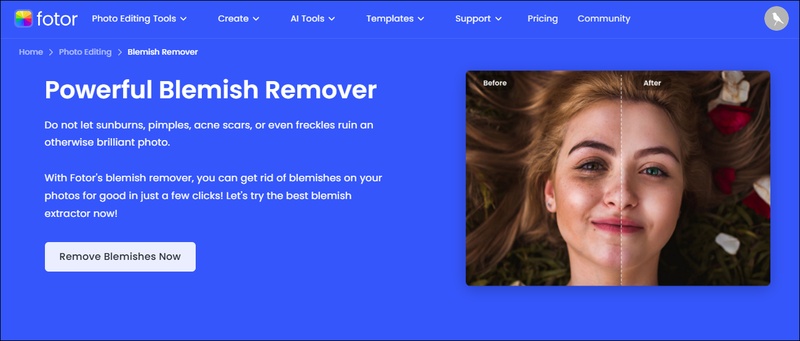
Fotor combines the convenience of online editing with professional-grade tools for blemish fixes online. This cloud-based photo editor offers a comprehensive suite of retouching tools that cater to both casual users and photography enthusiasts.
Fotor's one-click enhancement and advanced spot removal tools make it easy to correct various photo imperfections. The platform also offers batch processing capabilities, making it efficient for users who must fix multiple photos simultaneously.
- Pros
- Cons
-
- User-friendly interface suitable for beginners.
- Quick and efficient AI-powered blemish removal and retouch photos .
- Maintains natural skin texture post-editing.
-
- Limited advanced editing features in the free version.
- Requires a stable internet connection for optimal performance.
2. Lunapic Photo Zit Remover
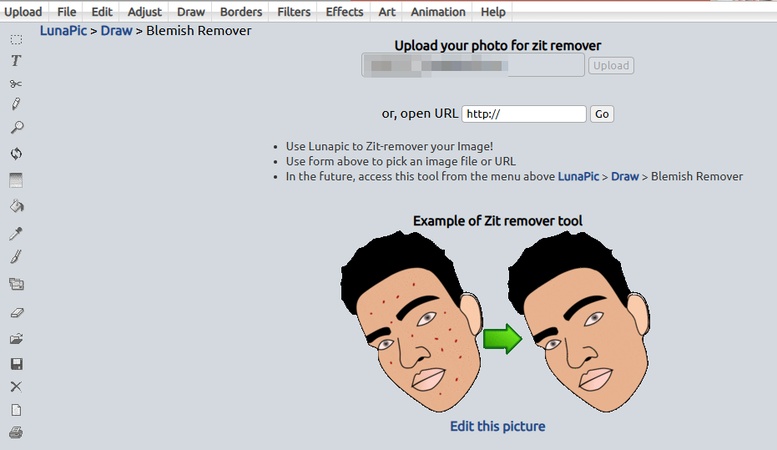
Lunapic is a simple and free online photo editor with a dedicated Zit Remover tool. It works by allowing users to click on blemishes, instantly removing them while maintaining natural skin texture. The tool is completely free, with no sign-up required, making it a convenient choice for quick touch-ups. Lunapic also offers other retouching features, such as brightness adjustment, skin smoothing, and artistic filters to enhance your images.
- Pros
- Cons
-
- Completely free with no subscription required.
- Supports multiple file formats.
- Offers a variety of editing tools beyond blemish removal.
-
- The interface may appear outdated and less intuitive.
- Lacks advanced AI features found in other editors.
3. Evoto AI Photo Editor

Evoto AI has advanced blemish removal with smart AI algorithms that detect and smooth out skin imperfections naturally. This tool is perfect for portraits as it not only removes blemishes but also balances skin tone and enhances facial details. It supports high-quality image processing without losing texture, making it ideal for photographers and social media enthusiasts. The free version has basic retouching, while premium options unlock more detailed skin enhancements.
- Pros
- Cons
-
- Advanced AI ensures precise blemish detection and removal.
- Retains natural skin texture post-editing.
- Offers additional features like wrinkle removal and skin tone adjustment.
-
- It requires software installation as it's not entirely online.
- Some advanced features may require a subscription.
4. AI Ease Skin Blemish Removal Tool
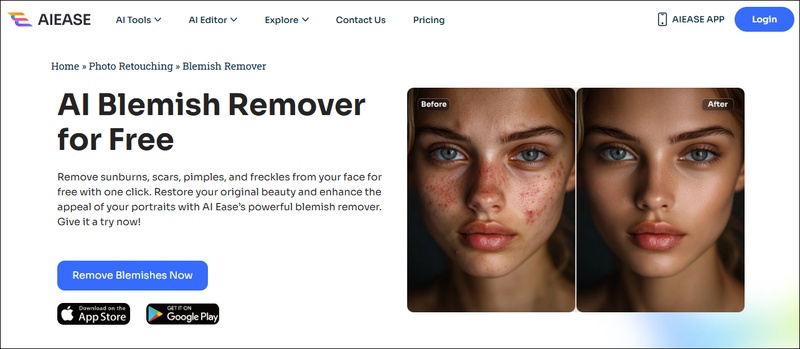
AI Ease has a fully automated blemish remover that works with one click. It identifies and removes acne, scars and dark spots while ensuring a natural look. Designed for both beginners and professionals, AI Ease supports batch editing, making it efficient for handling multiple photos. The tool is free to use with basic functions but users can unlock extra retouching options with premium plans.
- Pros
- Cons
-
- AI-driven tool ensures quick and accurate blemish removal.
- User-friendly interface with straightforward functionality.
- Completely free to use.
-
- Limited additional editing features beyond blemish removal.
- It may not offer the same depth of editing as more advanced tools.
These online tools offer an efficient way to remove spots from photos online for free, providing instant results.
Part 4: Free Blemish Remover App for iPhone/Android
If you're seeking free apps to remove blemishes from your photos on iPhone or Android devices, here are two notable options:
1. Blemish Remover Photo Tool for iPhone
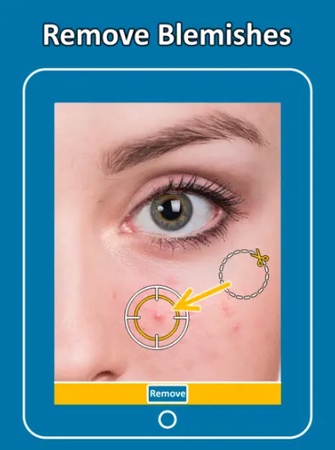
Blemish Remover Photo Tool is an easy-to-use iPhone app. This app helps remove pimples, acne, wrinkles, and other skin blemishes from photos. Unlike some apps that just blur spots, this one lets you select blemishes and smooth them out naturally. You can also remove unwanted objects and adjust your skin tone for a more even look. The free app has extra features like unlimited edits, better image quality and an ad-free experience. Great for editing selfies and portraits with just a few taps.
- Pros
- Cons
-
- Simple to use with accurate editing tools.
- Removes multiple blemishes in one photo.
- Evens out skin tone for a natural look.
-
- Only available for iPhones.
- Some features require in-app purchases.
2. Face Blemish Remover App for Android

Face Blemish Remover is a free Android app that helps you remove acne, dark spots and other blemishes from photos easily. The app has simple tools to smooth skin and enhance your images while keeping them natural. The interface is easy to use, making quick edits simple. It also has privacy protection so your photos are safe. Great for Android users if you need a hassle free way to edit and improve your pictures.
- Pros
- Cons
-
- Easy-to-use with simple editing tools.
- Includes skin smoothing and beautification features.
- Free to download and use.
-
- Ads may appear while editing.
- Some advanced features need in-app purchases.
These apps provide quick solutions for users wondering how to remove acne in photos while on the move.
FAQs on Best Photo Blemish Remover Tools for Phone/PC/Mac/Online Free
1. What is the best tool to remove blemishes from photos?
The best image/photo/picture blemish remover tools are 4DDiG AI Photo Enhancer, Adobe Photoshop and Fotor. These tools remove acne, scars and dark spots, making your photos flawless. If you want a free online option Lunapic and Pixlr are great for quick edits without downloading any software.
2. How can I remove pimples from a photo easily?
To remove pimples from a photo use an advanced photo editor for removing pimples like FaceTune, Photoshop or Fotor. These tools have features like Spot Healing Brush or AI Face Retouching where you can tap on blemishes and clear them instantly while maintaining natural skin texture. For online users Fotor’s Face Blemish Remover is a quick solution with AI powered pimple removal.
3. What is the best free tool to remove spots from photo online free?
If you want to remove spots from a photo online for free, try Fotor, Lunapic or AI Ease. These tools work directly in your web browser and let you erase acne, scars, and dark spots quickly. Just upload your photo, click on the blemishes and the tool will fix them automatically.
Conclusion
Choosing the right photo blemish remover can make a big difference in your images. Whether you need an AI powered blemish and dark spot remover like 4DDiG AI Photo Enhancer, an advanced editor like Photoshop or a free blemish remover app there’s a solution for everyone.
Among all tools 4DDiG AI Photo Enhancer stands out for its AI driven professional quality retouching. If you need a fast, efficient and high quality skin blemish remover try 4DDiG AI Photo Enhancer today!
Secure Download
Secure Download
💡 Summarize with AI:
You May Also Like
- Home >>
- Photo Tips >>
- 8 Best Photo Blemish Remover Tools for Phone/PC/Mac/Online Free



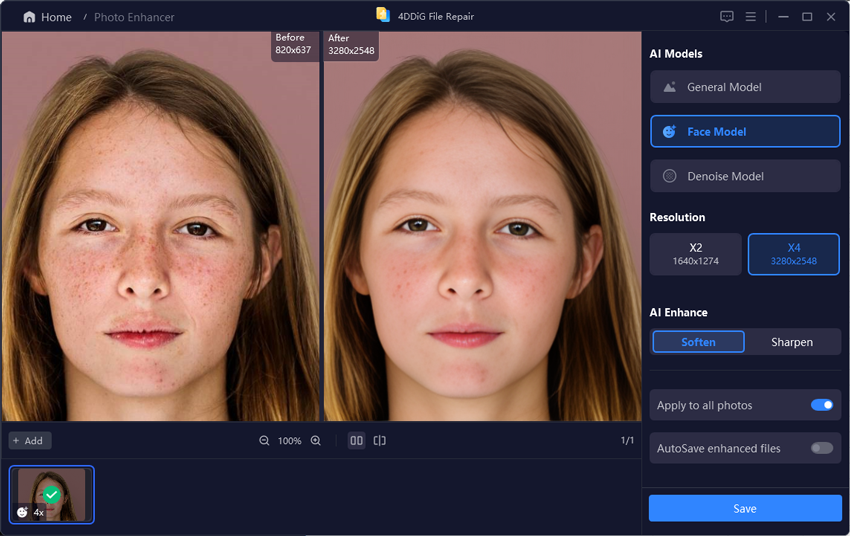
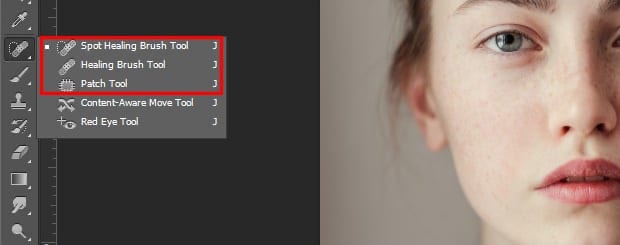
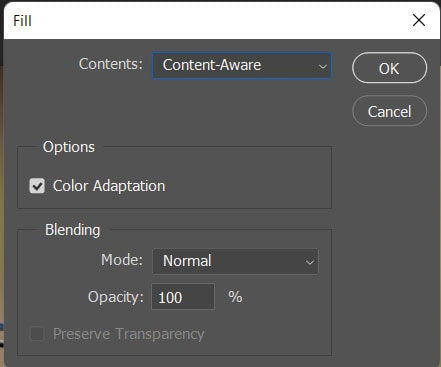
 ChatGPT
ChatGPT
 Perplexity
Perplexity
 Google AI Mode
Google AI Mode
 Grok
Grok