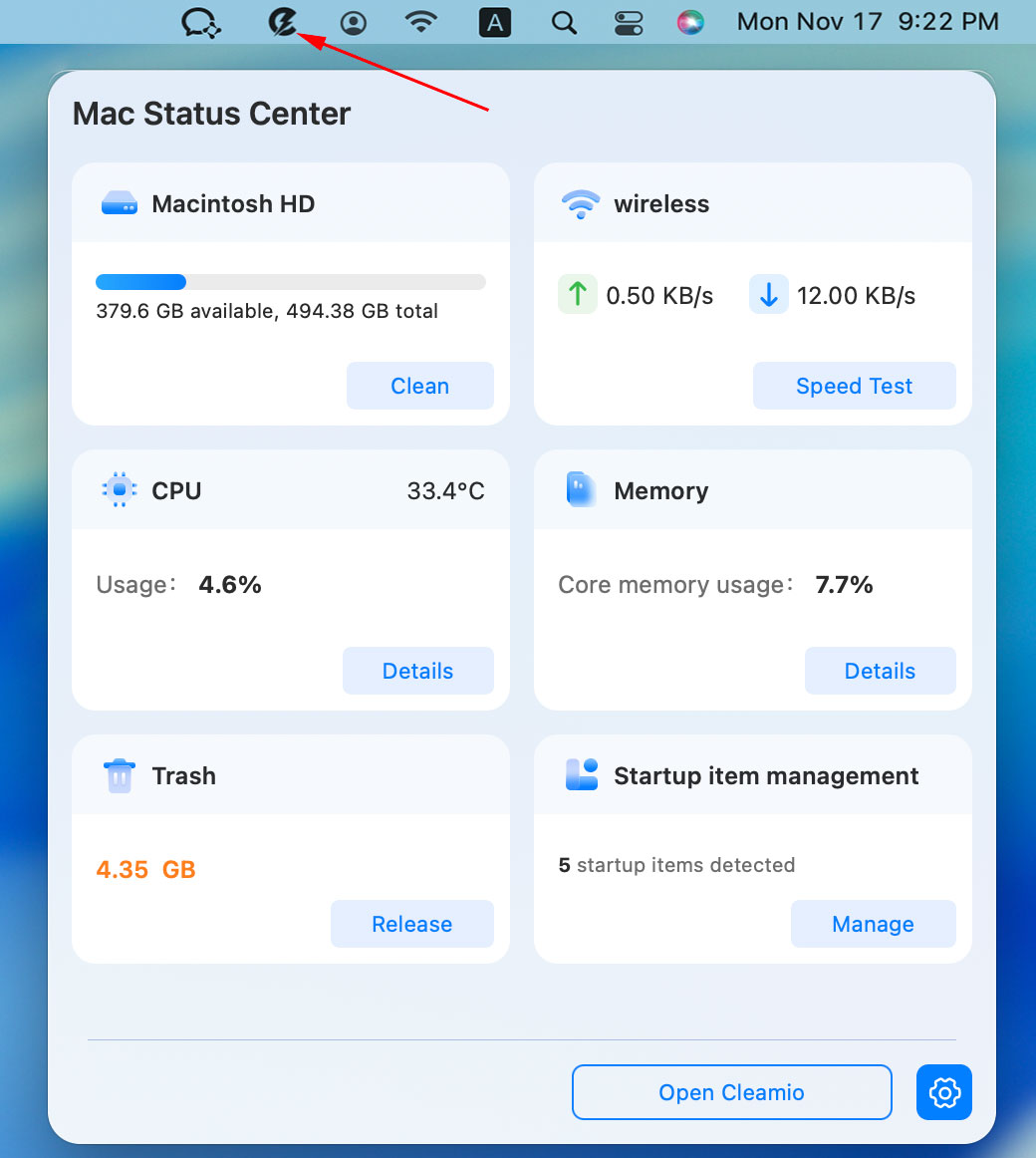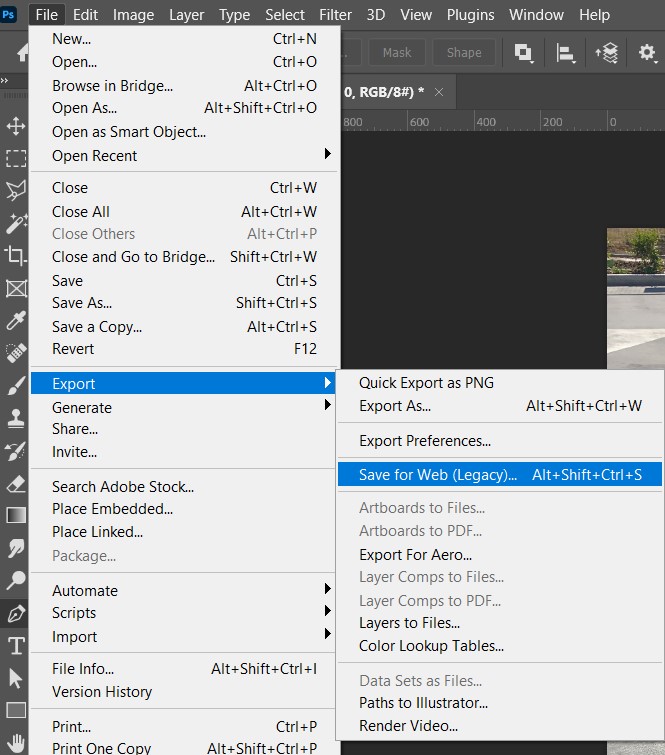Best Video Codec in 2026: Compression, Editing, High Quality & More
Choosing the right video codec is essential for achieving the best video quality, efficient compression, and smooth playback across various platforms. In 2025, understanding video codecs like ProRes, H.265, and AV1 can significantly enhance your editing, streaming, and social media content. This guide explores the best video codecs for different needs, from editing to compression, ensuring you find the ideal one for your specific requirements.
Part 1. What Is a Video Codec? And Why Is It Important?
🚩 Video Codec Meaning
A video codec is a tool used to compress and decompress digital video. It encodes (that is, compresses) raw video data into a smaller file for storage or transmission, then decodes (that is, uncompresses) it for playback. The term codec stands for "compressor-decompressor". It reduces file sizes while aiming to preserve visual fidelity
🚩 Video Codec vs. Container
- Aspect
- Video Codec
- Video Container
- Definition
- A codec compresses and decompresses video files
- A container holds video, audio, and metadata together
- Purpose
- Encodes video data for storage or transmission
- Packages and organizes the video and audio tracks
- File Handling
- Reduces the video file size by compressing it
- Stores compressed or uncompressed video files
- Formats
- Examples: H.264, H.265, ProRes, AV1
- Examples: MP4, MKV, MOV, AVI
- Role in Playback
- Decodes video data to be played on devices or platforms
- Provides the platform for playback and synchronization of video/audio
- Compression
- Key to reducing file size and maintaining quality
- Does not affect compression but contains the compressed video
✅ You May Also Like: H.265 vs H.264: Which Is Better
🚩 Importance of a Video Codec
- File Size & Compression Efficiency: They shrink massive raw files (e.g., best codec for video compression like HEVC saves up to 50% bandwidth) without major quality loss, ideal for uploading the best codec for small file size.
- Video Quality: The choice of codec influences the final video quality. Advanced codecs like H.265 and AV1 maintain high quality while offering better compression rates.
- Compatibility: Different devices, platforms, and software support different codecs. The right codec ensures compatibility with your intended audience's hardware and software.
- Editing Flexibility: Some codecs like ProRes are designed for video editing, maintaining high-quality footage with less loss during the editing process.
- Streaming & Playback: Streaming platforms and online services require efficient codecs to ensure smooth playback and quick load times, especially for high-resolution content like 4K and HDR.
Part 2. Top 6 Best Video Codec You Can Pick
1.Apple ProRes: Best Video Codec for Editing
☺️ Supported Video Formats: MOV, MXF (primarily); compatible with AVI in some editors.

Apple ProRes is the best video codec for editing in 2025, providing near-lossless intra-frame compression for rapid timeline scrubbing and color correction. Tailored for professional post-production, it spans SD to 8K resolutions in Final Cut Pro or DaVinci Resolve. Despite large files, it preserves exceptional quality, rivaling the best lossless video codec for creative workflows.
- Pros
- Cons
-
- Excellent video quality, ideal for professional video editing.
- Maintains high resolution and color depth.
- Fast performance during editing with minimal quality loss.
- Widely supported in professional editing software like Final Cut Pro.
-
- Large file sizes, requiring significant storage space.
- Not optimized for streaming or playback.
- Limited compatibility with non-Apple software (less support in some third-party tools).
2.H.265 (HEVC): Best Video Codec for Compression & Best Codec for 4K Video
☺️ Supported Video Formats: MP4, MKV, TS, MOV

H.265, also known as HEVC, offers superior compression compared to its predecessor H.264, reducing file sizes by up to 50% while maintaining high video quality. It is highly effective for 4K and 8K video compression, making it perfect for high-resolution streaming and storage. H.265 ensures smooth playback with minimal bandwidth consumption on compatible devices.
- Pros
- Cons
-
- Superior compression compared to older codecs like H.264.
- Reduces file sizes by up to 50% while maintaining high video quality.
- Supports 4K, HDR, and higher resolutions effectively.
- Ideal for streaming services due to its efficient bandwidth usage.
-
- High computational requirements for encoding and decoding.
- Limited hardware support, especially for older devices.
- Licensing fees can be a barrier for some content creators.
3.H.264 (AVC): Best Codec for Squarespace Video & Social Media Video
☺️ Supported Video Formats: MP4, MOV, AVI, MKV, WMV

H.264 is one of the most widely used video codecs due to its balance of quality and compression efficiency. It supports full-HD and 4K video and is highly compatible with almost all devices and platforms. H.264 is the go-to codec for sharing videos across social media platforms like YouTube, Vimeo, and Squarespace, offering seamless playback.
- Pros
- Cons
-
- Widely compatible with most devices, platforms, and browsers.
- Good balance of file size and quality for web and social media videos.
- Fast encoding and decoding times.
- Great for videos shared on platforms like YouTube and Vimeo.
-
- Less efficient than newer codecs like H.265 and AV1.
- Not ideal for high-quality video storage or professional editing.
- Lower compression efficiency, leading to larger file sizes compared to newer codecs.
4.AV1: Best Codec for Web Streaming & High Efficiency
☺️ Supported Video Formats: MP4, MKV, WebM

AV1 is an open-source video codec that is gaining popularity due to its superior compression efficiency, particularly for web streaming. It provides high-quality video at lower bitrates, making it ideal for 4K and 8K streaming. AV1 is also royalty-free, which makes it a cost-effective solution for streaming platforms and content providers looking to future-proof their video delivery.
- Pros
- Cons
-
- Open-source and royalty-free, which encourages wide adoption.
- Superior compression efficiency compared to H.265 and VP9.
- Optimized for high-resolution streaming, including 4K and 8K content.
- Future-proof for next-gen streaming and video quality needs.
-
- Still limited hardware support, especially on older devices.
- Slow encoding times, making it less suitable for real-time video production.
- Adoption is still growing, so not yet universally supported across all platforms.
5.H.266 (VVC) : Best for High-Quality Compression
☺️ Supported Video Formats: MP4, MKV, HEIF (extensions)

H.266, also known as Versatile Video Coding (VVC), is the latest video codec designed to achieve the best possible compression efficiency. With up to 50% better compression than H.265, H.266 is perfect for high-resolution video content such as 4K and 8K. It supports HDR and is tailored for demanding applications like video streaming and high-quality video storage, though it's still emerging in terms of adoption.
- Pros
- Cons
-
- Offers up to 50% better compression efficiency than H.265.
- Supports 4K, 8K, and HDR video with minimal quality loss.
- Ideal for high-quality video streaming and storage.
- Designed for the next generation of high-resolution video content.
-
- Still in early adoption phase with limited software support.
- High encoding/decoding complexity requiring more powerful hardware.
- Licensing issues could prevent widespread usage.
6.VP9: Best Codec for YouTube & Browser Videos
☺️ Supported Video Formats: WebM, MP4, MKV

VP9 is an open-source video codec developed by Google, primarily used for YouTube and browser-based video streaming. It offers excellent compression for high-definition and 4K video while maintaining good video quality at lower bitrates. VP9 is widely supported by modern browsers and streaming platforms, making it the ideal choice for delivering high-quality content over the web.
- Pros
- Cons
-
- Open-source and royalty-free, making it accessible for developers and platforms.
- Highly efficient for streaming high-resolution videos, including 4K.
- Supported by most modern browsers and YouTube.
- Great for low-bitrate streaming with minimal quality loss.
-
- Slower encoding times compared to H.264.
- Limited hardware support, especially for older devices.
- Not as widely used outside of YouTube and browser-based streaming.
Part 3. How to Fix Corrupted Videos Codec Caused By Compression/Conversion/More
Even the best video codec can lead to corrupted files when aggressive compression strips data, conversions mismatch formats, or edits go awry, resulting in playback errors, frozen frames, or audio sync issues.
Fortunately, 4DDIG Video Repair can help fix these issues. It supports video formats related to video codecs, such as MP4, MOV, MKV, AVI, and many more, ensuring compatibility with a wide range of devices. The tool also features an Advanced Repair Mode, which has a high success rate for fixing corrupted video files, making it an excellent choice for recovering important videos.
Secure Download
Secure Download
-
Launch the 4DDiG File Repair app to access the “Video Repair” module. Then click "Add Video" to import your damaged MP4, MOV, or other codec-corrupted files.

-
After uploading videos, hit "Repair All" to kick off batch repair process. For severe corruption (e.g., from heavy compression), opt for “Advanced Repair Mode”. Upload a sample good video of the same codec and format (like an uncorrupted H.264 MP4) as a reference to boost success rates.

-
Once repaired, use the built-in “Preview” button to verify quality and repaired effect.

-
Export the fixed video to your desired location via the “Save” or “Save All” option, ready for editing or sharing with the best video codec for quality intact.

People Also Ask about Best Codec for Video
Q1: What codec is best for Squarespace video?
The best codec for Squarespace videos is H.264. This codec offers great compatibility and quality, making it ideal for embedding videos on websites like Squarespace. H.264 ensures smooth playback without taking up too much bandwidth.
Q2: What is the best audio codec for video?
The AAC (Advanced Audio Codec) is widely considered the best audio codec for video due to its high audio quality and efficiency at lower bitrates. It's compatible with most devices and platforms, making it ideal for multimedia files.
Q3: What is the best codec for archiving video?
The best codec for archiving video is ProRes. It offers high-quality compression with minimal loss, ensuring that archived videos maintain their original quality over time. It's a top choice for professionals working with long-term storage.
Q4: What is the best codec for Facebook/Instagram/TikTok video?
For social media platforms like Facebook, Instagram, and TikTok, H.264 is the best codec. It balances file size and video quality, ensuring fast uploads and smooth playback across different devices and networks.
Q5: What is the best video codec for AVI?
The best video codec for AVI is DivX or Xvid. Both are highly compatible with the AVI container and offer excellent video quality while maintaining manageable file sizes for easy storage and playba
Q6: What is the best video codec for DaVinci Resolve and After Effects?
For DaVinci Resolve and After Effects, ProRes or DNxHD is recommended. These codecs provide high-quality video with minimal compression artifacts, ensuring the best editing and color grading experience.
Conclusion
Choosing the best video codec depends on your needs. Whether it's compression, editing, or high-quality playback. From H.264 for social media to ProRes for editing, there's a codec for every task. Make sure to select the one that balances quality and performance for your specific use case. Don't forget to repair corrupted video files with tools like 4DDIG Video Repair to ensure smooth playback.
Secure Download
Secure Download
💡 Summarize with AI:
You May Also Like
- Home >>
- Video Tips >>
- Best Video Codec in 2026: Compression, Editing, High Quality & More



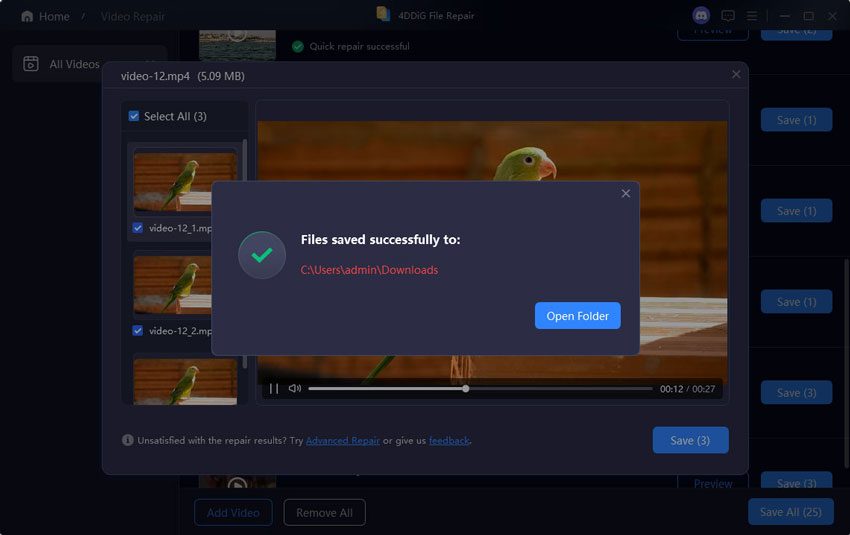
 ChatGPT
ChatGPT
 Perplexity
Perplexity
 Google AI Mode
Google AI Mode
 Grok
Grok