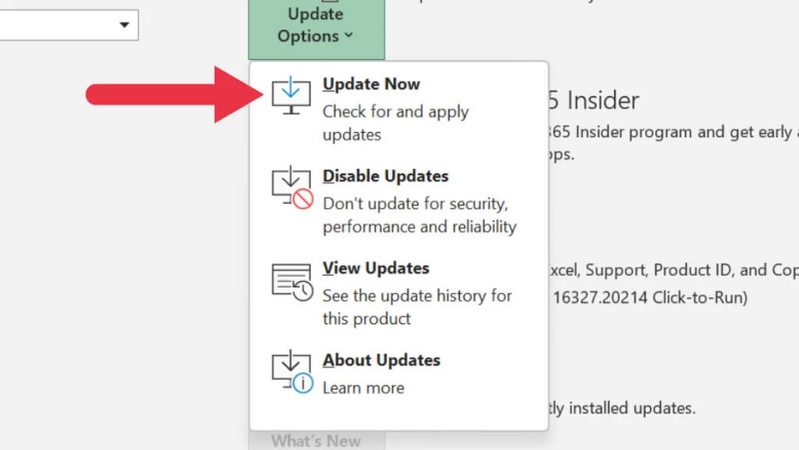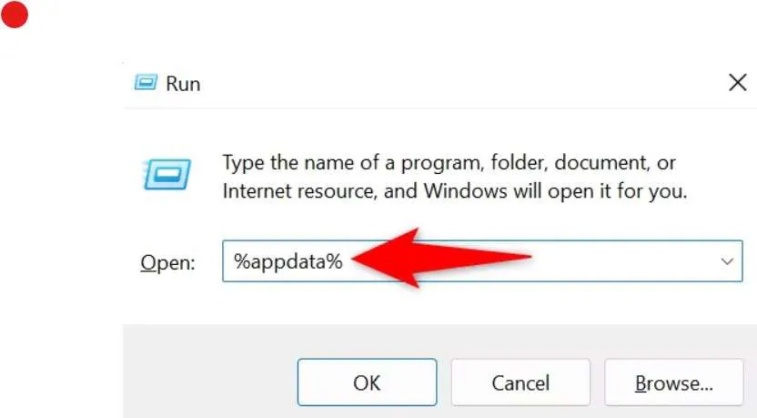How to Fix Error Code HTML5_video 4 on iOS/Mac (Streameast & All Sites)
When you try to play a video on your iPhone, iPad, or Mac but suddenly get the error code html5_video 4. It can be confusing and frustrating. This issue often appears when the browser can't load the HTML5 video file or the format isn't supported. You might wonder whether it's a browser problem, a system glitch, or a damaged video.
Don't worry. This guide explains why it happens and shows you how to fix html5_video 4 error iPhone, iPad, and Mac with proven solutions.
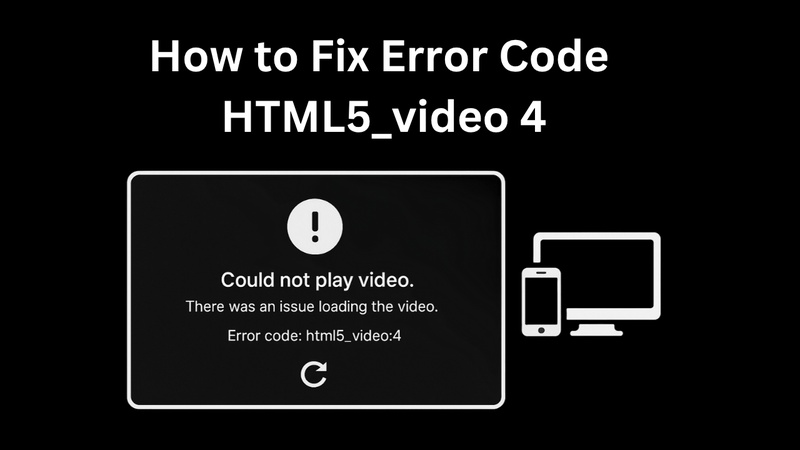
Part 1. What Is Error Code HTML5_video 4?
Error code HTML5_video:4 is a common video playback error that appears when a web browser cannot load or decode the video file through the HTML5 player. This usually happens when the video format is unsupported, the website has a backend issue, or the browser fails to access the correct video source. When it occurs, users typically see the message:
"Could not play video. There was an issue loading the video. Error code: html5_video:4".
This error is especially common on streaming sites with heavy traffic or unstable servers, such as Streameast, Crackstreams, Sportsurge, and similar platforms. And usually, more iPhone, iPad, and Mac users will encounter such an error.
What Causes Error Code HTML5_Video:4?
Error code HTML5_video:4 indicates that the browser attempted to load a video via HTML5 but failed due to one or more technical issues. The most common causes include:
- Your browser does not support the video codec (most commonly H.264 or HEVC).
- The video file is corrupted or missing essential codec information.
- The site (e.g., Streameast/Sportsurge) provides a faulty or incompatible video source URL.
- A temporary glitch in Safari or Chrome blocks HTML5 video playback.
- Your iPhone's iOS version has bugs causing html5_video 4 error iPhone.
- Restrictions from iOS or macOS prevent autoplay or external site streaming.
- The sports streaming website may be using multiple mirrors, and one of them is broken.
These issues are extremely common on third-party sports streaming sites, where video servers change frequently, and cause inconsistent compatibility.
Common Scenarios Where Error Code HTML5_video:4 Appears
This error isn't limited to a specific website or device. It can occur across multiple streaming platforms, devices, and browsers.
➤ Platforms Where HTML5_video:4 Commonly Appears
Users frequently report the error on:
- Streameast (most common error is Streameast not working and show error code html5_video 4 on iPhone)
- Crackstreams
- Sportsurge
- Methstreams, Buffstreams, NHL66, NFLbite, and other sports streaming mirrors
These sites often use aggressive compression or multiple video hosts, which increases the likelihood of codec mismatches or broken video sources.
➤ Devices Affected
The error appears on nearly all popular devices, including:
- iPhone (very common, Safari codec limitations)
- iPad
- Mac / MacBook
- Android phones & tablets
- Windows PCs
Many users also complain about iPhone HTML5 video not playing, especially after updating to a new iOS version.
➤ Browsers Affected
The error can show up on most modern browsers:
- Safari (most frequently reported)
- Google Chrome
- Firefox
- Microsoft Edge
- Opera
Safari users on iPhone and Mac see this error because Safari does not support all video formats used by third-party streaming platforms.
➤ Typical Error Message Displayed
Most users see one of the following messages:
- "Could not play video. There was a problem trying to load the video. Error code: html5_video:4".
- "HTML5 video not found".
- "Video file not supported".
- "The video cannot be played because the file is corrupt or the format is unsupported".
Part 2. How to Fix Error Code HTML5_video 4 on iPhone/iPad/Mac
The HTML5_video 4 error usually appears when Safari or your streaming site fails to load a compatible video file. This issue is especially common on iPhones using Safari with third-party streaming platforms like Streameast. The good news: you can fix it quickly with a few proven methods shared by users and confirmed through real-world troubleshooting.
Below are the three most reliable solutions.
1. Try Another Streameast Site
Sometimes the error isn't from your iPhone or browser, it's the streaming site itself. Many users reported that switching to another StreamEast mirror, such as Streameast.xyz, instantly fixed the HTML5_video 4 problem. Different mirrors use different servers, so if one fails to load the video, another mirror might work perfectly. This is the quickest fix and doesn't require changing any settings on your device.
Steps to Try This Fix:
Close the current Streameast tab completely.
Open Safari again.
-
Enter an alternative streaming site such as: Streameast.xyz, Streameast.to and Streameast.live
-
Reload your stream and check if the video plays without error.

The stream usually loads immediately without showing the StreamEast HTML5 error iPhone message.
2. Update to the Latest iOS Version
An outdated iOS version can cause HTML5 playback issues because Safari relies on system-level video codecs. If your system isn't up-to-date, the browser may fail to decode certain HTML5 videos. Many users have confirmed that updating iOS fixes streaming bugs instantly. The update refreshes Safari, security files, and media support, making streams load correctly.
Steps to Update iOS:
Open "Settings" on your iPhone/iPad.
Go to "General", then "Software Update".
-
Tap "Download and Install" if an update appears.

Restart your device after the update finishes.
Try streaming the video again.
After updating, open your Streameast/Sportsurge link again and check whether the html5_video 4 error iPhone is gone.
Apple frequently fixes Safari web-video bugs in major/minor iOS updates. Many users experience HTML5 playback errors due to outdated WebKit components.
3. Watch HTML5 Videos on Mac Instead of iPhone
If the issue persists, you can avoid it entirely by watching the stream on your Mac instead of an iPhone or iPad. macOS Safari handles HTML5 video differently and is less likely to throw the video 4 error.
This isn't a "fix" for your iPhone, but it is an instant workaround when you don't want to miss a game, movie, or stream. Safari on macOS rarely has trouble with HTML5 playback on sites like Streameast.
Steps to Watch on Mac:
Open Safari (or use Chrome for better compatibility).
Visit the same streaming URL you used on your iPhone.
-
If the site doesn't load, try an alternate mirror (such as Streameast.xyz).
-
Start your stream. Videos typically run without the HTML5 error.
-
For the best stability, enable "Ad Block" to avoid unstable video hosts.
If the error still appears on Mac Safari, switch to Google Chrome or Firefox, which sometimes work better with HTML5-based video players on third-party sites.
Part 3. What To Do If HTML5 Video Not Playing on iOS/Other Devices (Best Solution)
When your HTML5 videos still refuse to play on iOS, Android, Windows, or any modern browser, the problem might be deeper than just a browser issue. Sometimes, the video file itself becomes corrupted, incomplete, choppy, or incorrectly encoded, making it impossible for devices and browsers to load it properly.
In these cases, the most effective solution is to repair the video file so it becomes compatible again.
This is where 4DDiG Video Repair becomes extremely helpful. Powered by AI, it repairs unplayable, distorted, or corrupted HTML5 videos with a high success rate, regardless of the damage.
Secure Download
Secure Download
Why Use 4DDiG Video Repair?
- Fix corrupted, unplayable, choppy, flickering, or frozen videos
- Repair videos showing HTML5 video error codes (224003, 232011, 0xc00d36c4, etc.)
- AI-enhanced video quality up to 8K
- Restore old black-and-white clips with AI colorization
- Repair multiple videos in a batch with high success rate
- Works with all formats: MP4, AVI, MOV, MKV, M4V, 3GP, WMV, FLV, etc.
- Supports videos from phones, cameras, SD cards, USBs, PCs, and more
If your HTML5 video won't play anywhere, repairing it with 4DDiG is often the fastest and most reliable fix.
How to Fix HTML5 Videos Using 4DDiG Video Repair
-
Open 4DDiG File Repair, select "Video Repair", and click "Add Videos" to import the problematic HTML5 video file.

-
Click "Repair All". 4DDiG will automatically analyze and repair your corrupted or damaged HTML5 video.

-
When the repair is complete, click "Preview" to check that the HTML5 video is playing properly.

-
Choose "Save" or "Save All" to export the repaired video to your device. You can now re-upload it to your website or play it on iOS, Android, or desktop devices without issues.

This simple process restores broken HTML5 videos in minutes, making them playable again across iOS, Android, desktop browsers, and all other devices. If nothing else works, 4DDiG Video Repair is your most reliable solution.
People Also Ask About Error Code HTML5_Video 4
Q1: Why does HTML5 video error 4 happen on iPhones?
HTML5 video error 4 on iPhones usually appears when the video format or codec isn't supported by Safari or the file is corrupted. It can also happen due to incomplete downloads, bad encoding, or poor network conditions.
Q2. Why is my Safari not letting me watch videos?
Common reasons include restricted media settings, outdated iOS versions, cache issues, or unsupported codecs.
Q3. What are the common problems with HTML5 videos?
Unsupported codecs, corrupted files, server limitations, DRM restrictions, and browser compatibility issues.
Q4. Is HTML5_video:4 only on Streameast?
No. It also appears on Crackstreams, Sportsurge, Buffstreams, and other sports streaming websites.
Q5. Does the error code HTML5_video:4 happen on Android?
Yes, but less frequently because Android browsers support more codecs than iOS Safari.
Conclusion
The error code html5_video 4 can interrupt streaming on iPhone, iPad, and Mac, especially on sites like Streameast and Sportsurge. Trying alternative domains, updating iOS, or switching to Mac usually resolves the issue. But if the video file itself is corrupted, 4DDiG Video Repair is one of the best solutions. It restores damaged HTML5 videos with a high success rate and ensures smooth playback across iPhone, iPad, and Mac. Try it now!
Secure Download
Secure Download
💡 Summarize with AI:
You May Also Like
- Home >>
- Video Error >>
- How to Fix Error Code HTML5_video 4 on iOS/Mac (Streameast & All Sites)
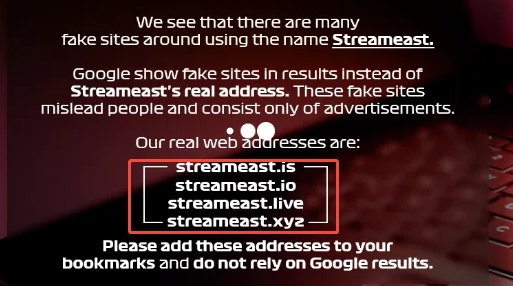
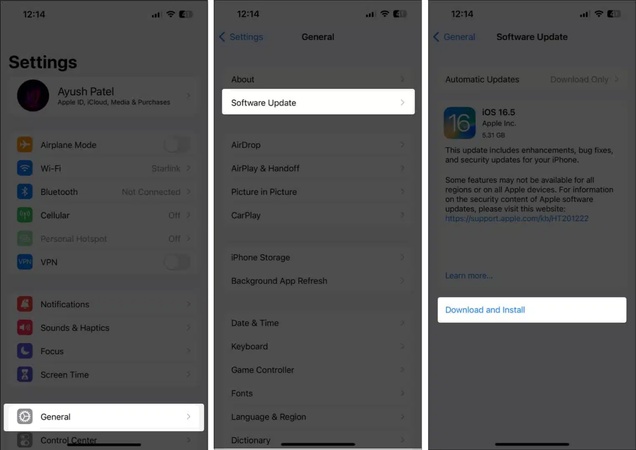



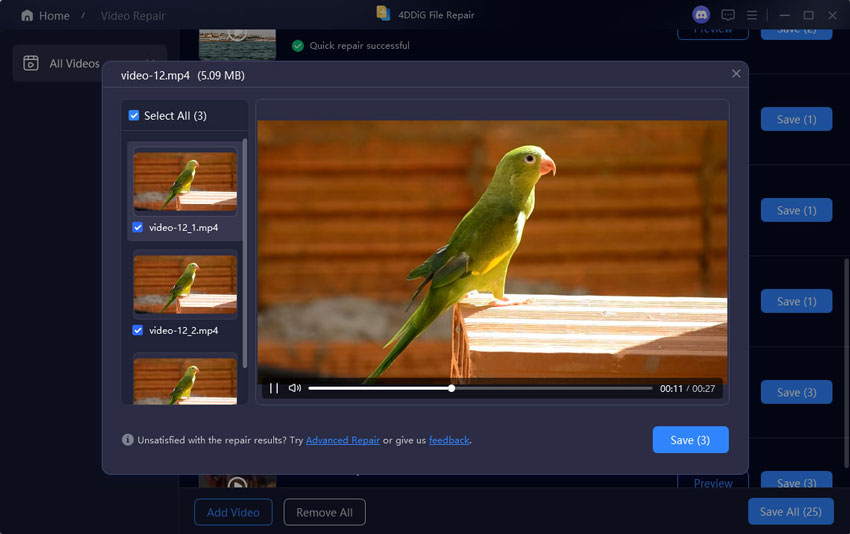
 ChatGPT
ChatGPT
 Perplexity
Perplexity
 Google AI Mode
Google AI Mode
 Grok
Grok