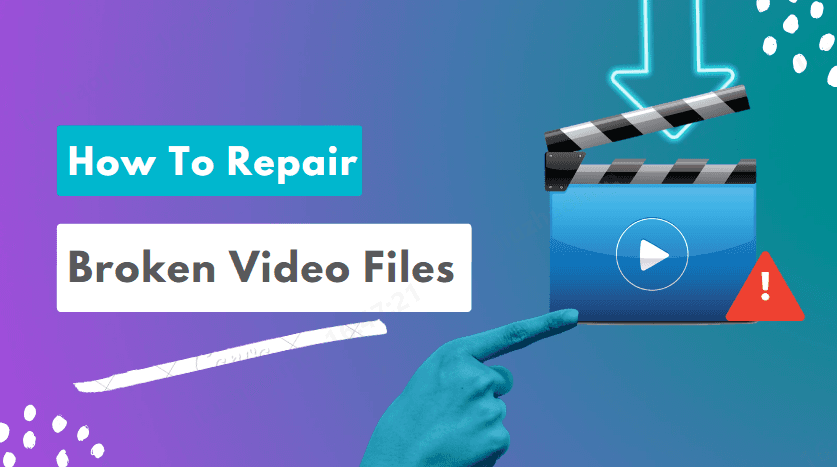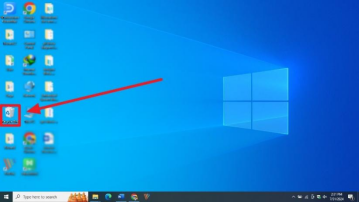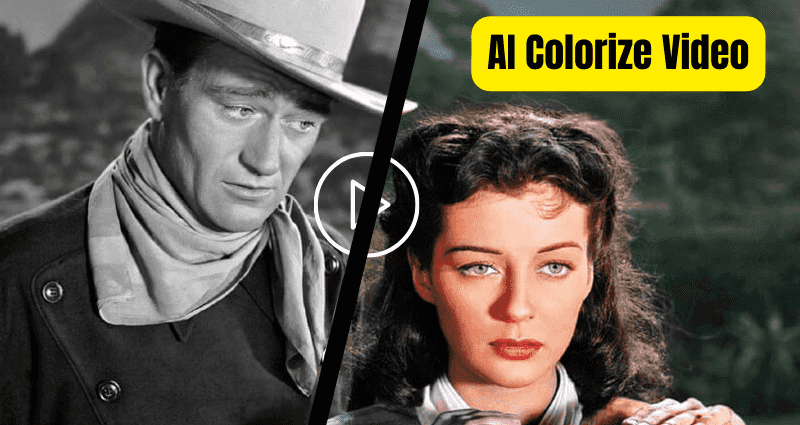How to Restore Old Videos to 4K Quality: Quick Guide
Do you like to collect old movies or have videos that you recorded many years ago that you love watching? Don't agree with their outdated quality - today's technology offers a variety of tools or software to make your videos look fresh and new. While many tools may not be enough to try to effectively restore old videos , there are the best tools that can work wonders. We'll show you how these exceptional tools or software can greatly enhance your videos , outperforming what you expect.

Part 1: Why You Need an Old Video Restorer?
The old video holds special memories and captures important moments from the past. But over time, the videos can lose quality and become mocked, faded, and sometimes damaged. So this is where an old video restorer comes in.
The video restorer uses special tools to repair and improve old videos. They can make colors look bright again, sharpen images, repair any damage, and help your video look as good as new. This process ensures that your valuable memories are conserved and can be enjoyed for years to come.
Part 2: How to Restore Old Videos?
In the digital age, video captures our most cherished memories. However, over time, these videos may become obsolete as they lose the clarity and vibration they once had. But there is a decision to breathe new life into these cherished moments.
Solution: Restore Old Videos with Video Enhancer
4DDiG Video Enhancer is a state-of-the-art tool designed to increase the resolution of old videos, turning them from grainy and blurred into clear, high-definition memories. With AI old video restoration feature in the 4DDiG Video Enhancer comprehensive package, you can quickly recover, rejuvenate, and restore old home movies.
The “Enhance Video“ feature is an outstanding feature of 4DDiG Video Enhancer. This allows users to improve video resolution by improving the visual quality of older videos to meet today's high-definition standards. If you want to improve personal home videos or professional archive frames, 4DDiG makes it simple and effective.
Key Features:
-
AI Video Enhancer : It can improve video quality to ultra HD resolution and make blurry videos clearer by removing noise and increasing resolution.
-
AI Video Upscaler : It can instantly upscale your video resolution and more detailed 4K quality and improve visual clarity.
-
AI Video Sharpener : It creates clearer and sharper visuals, which allow low-quality videos to be upscaled to 4K Ultra HD with enhanced color and contrast.
-
AI Old Video Restorer : By using 4DDiG, you can restore old video quality, adjust color saturation, brightness, and contrast to achieve their perfect look, and bring them to life with vibrant colors.
-
AI Video Colorizer : You can add vibrant colors to black-and-white or faded videos, ensuring every frame captivates the audience with striking contrast and vivid hues.
Here is how to restore old video quality:
-
Choose the AI enhancer option
Download and install 4DDiG Video Enhancer and open it. Select "Video Enhancer" from the options for AI Enhancer.FREE DOWNLOADSecure Download
FREE DOWNLOADSecure Download

-
Add video
Click the "Add video" button and select the video files that you want to enhance from your computer. You can add one or multiple videos that you want to enhance.
-
Start enhance old videos
After adding the video, choose an AI model from General, Anime, and Face, then click "Enhance" and let the tool do its magic on each video.
-
Preview your old videos enhanced
When the enhance is complete, click Preview to preview the videos.
-
Save Video
Save the enhanced videos on your computer. You can either click "Save" for each video separately or click "Save All" to save them immediately.
Part 3: The Old Video Restoration Online [100% Free]
If you're looking for a free solution to restore old videos that cannot be opened, 4DDiG Online Video Repair is a great option. This online tool allows you to repair and improve video at no cost. Here's how you can use it:
-
Upload videos
Go to the 4DDiG Online Video Repair tool.Click on the "Upload Video" button and select your old video file. You can also drag and drop or paste the file from the clipboard.

-
Repair video online
Click “Repair All”, the tool will analyze your video and auto-repair your old video.
-
Download the restored video
When the process is complete, preview and download the restored video file to your device. And To add color to your old videos and increase their clarity , 4DDiG Video Enhancer is the tool you need.
FAQs about Restore Old Videos
1. How to restore the quality of old videos?
There are many tools available in the market to restore the quality of old videos. You can use software like 4DDiG Video Enhancer. It increases resolution, reduces noise, and improves overall clarity.
2. How to recover severely damaged video files online?
You can recover badly damaged video files using tools such as 4DDiG Video Enhancer or 4DDiG Online Video Repair. You just need to upload your file, follow the recovery process, and download the extended video.
3. How to improve video quality for free online?
For free video enhancement, tools such as online video repair provide options to improve video quality at no cost. Simply upload your video, apply improvements, and download an improved file.
Final Words
Bringing old videos back to new life plays a key role in keeping precious memories and historical footage alive. While you can find many tools to restore old videos, 4DDiG Video Enhancer comes out on top as the go-to choice because it's packed with features and super easy to use. If you're looking to boost video quality all the way up to 4K or just want to make your videos look better, this software gives you a dependable way to breathe new life into old videos.

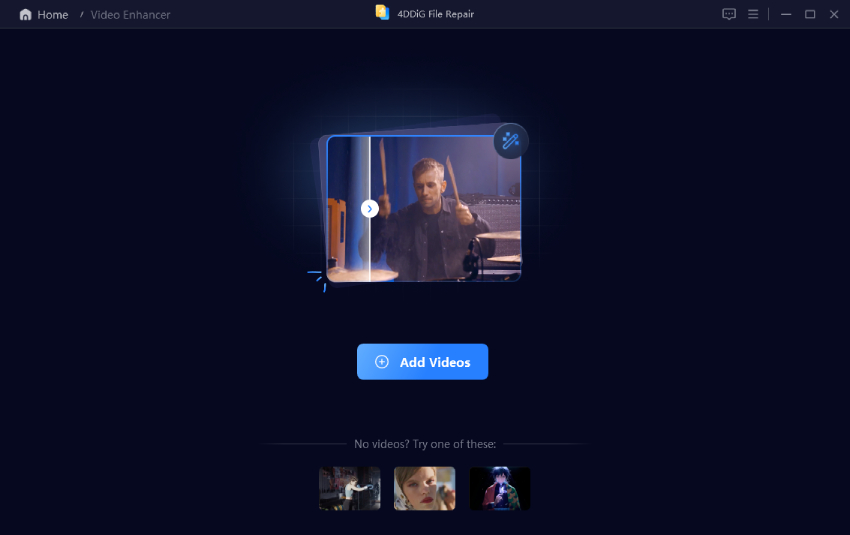
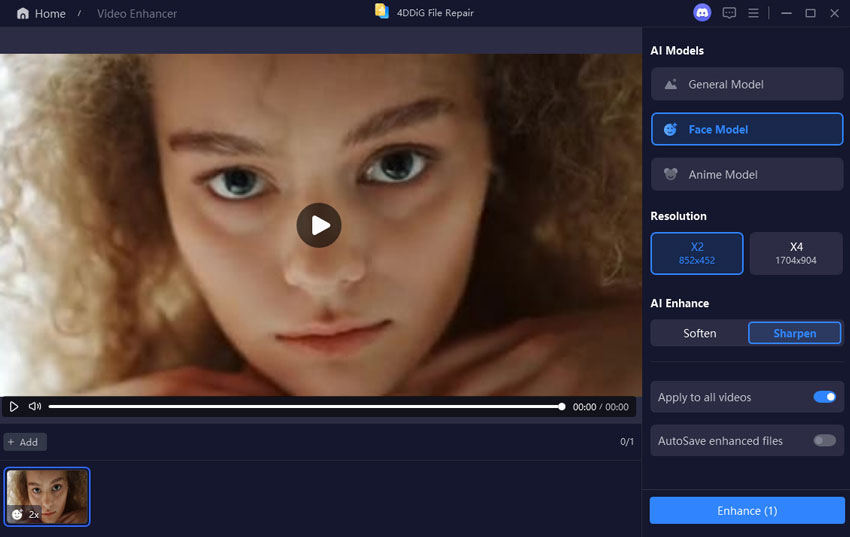

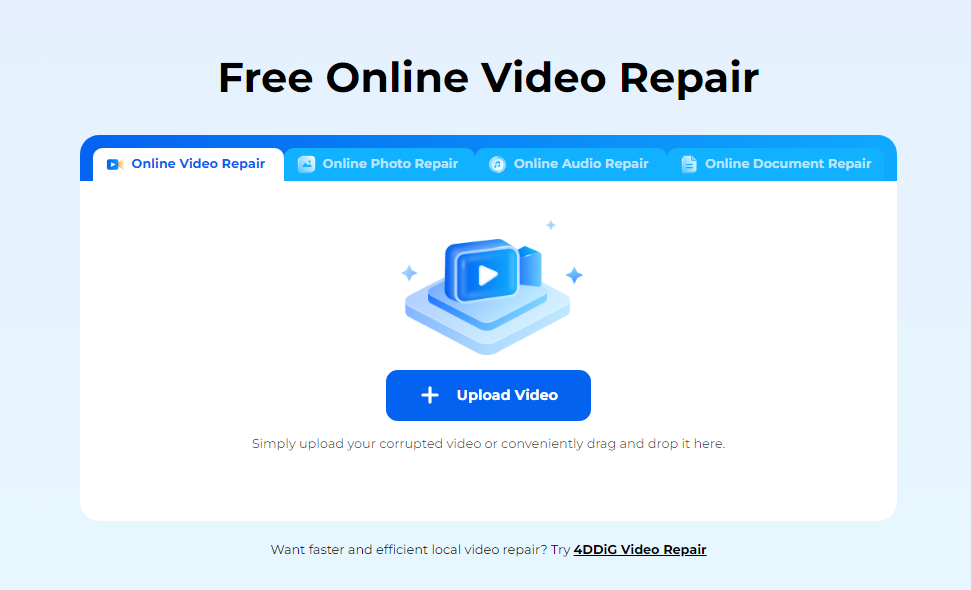
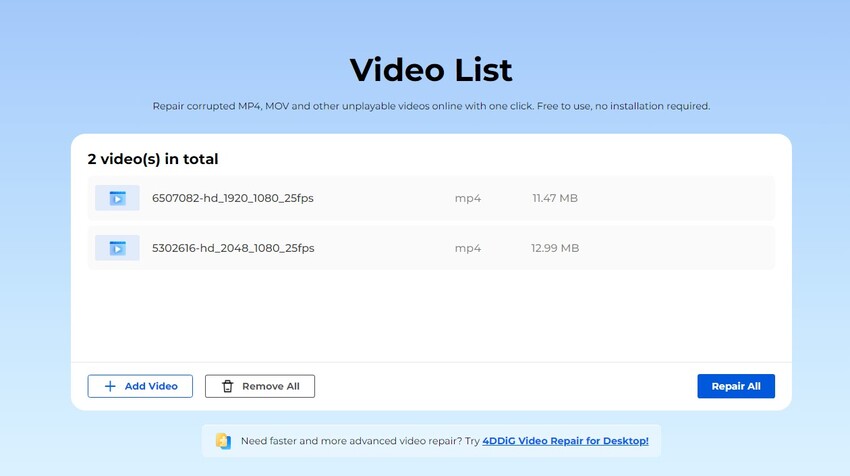
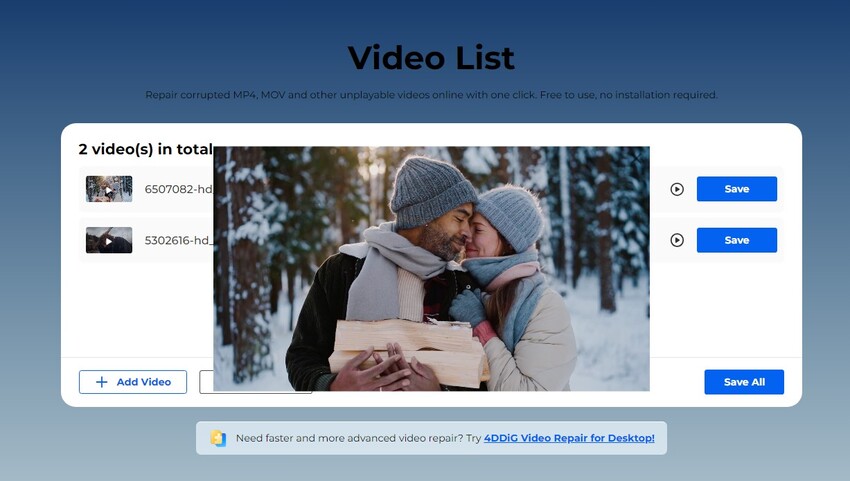
 ChatGPT
ChatGPT
 Perplexity
Perplexity
 Google AI Mode
Google AI Mode
 Grok
Grok