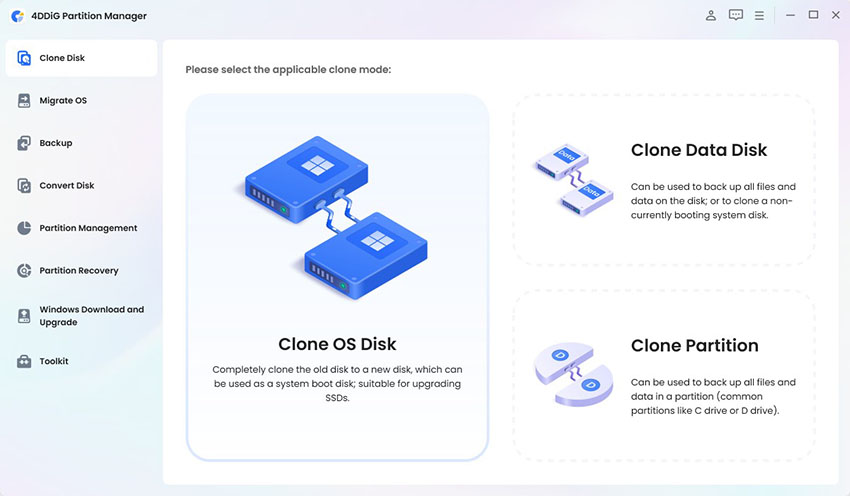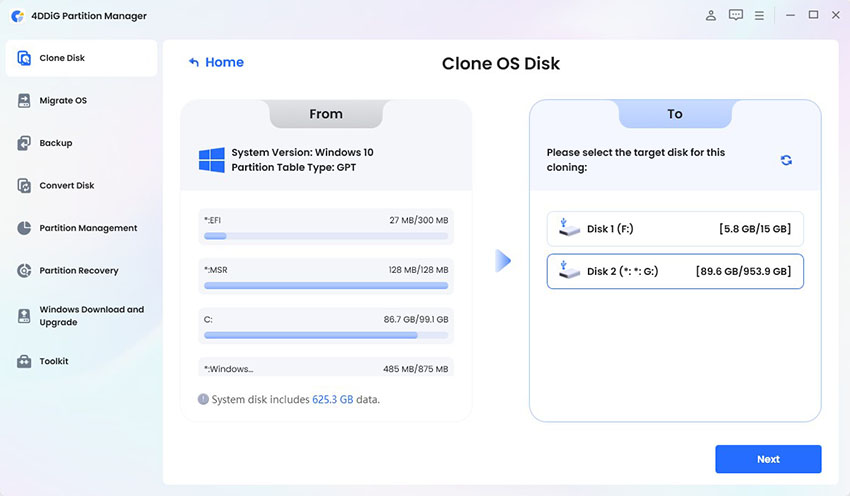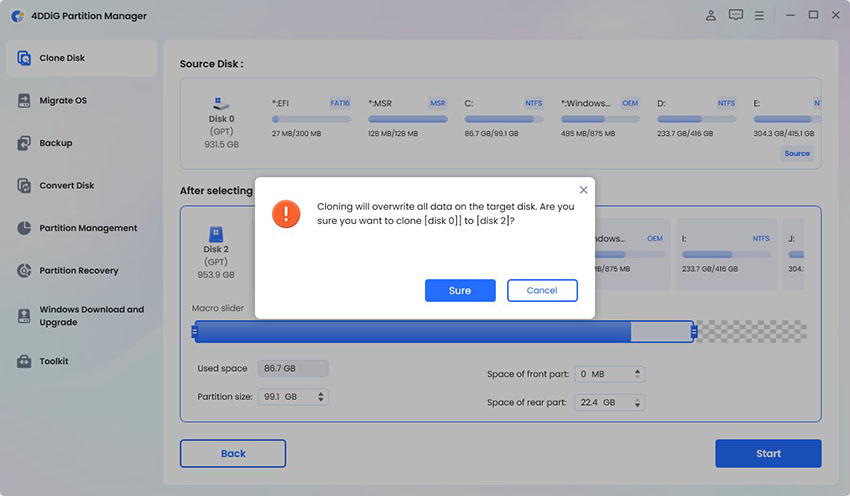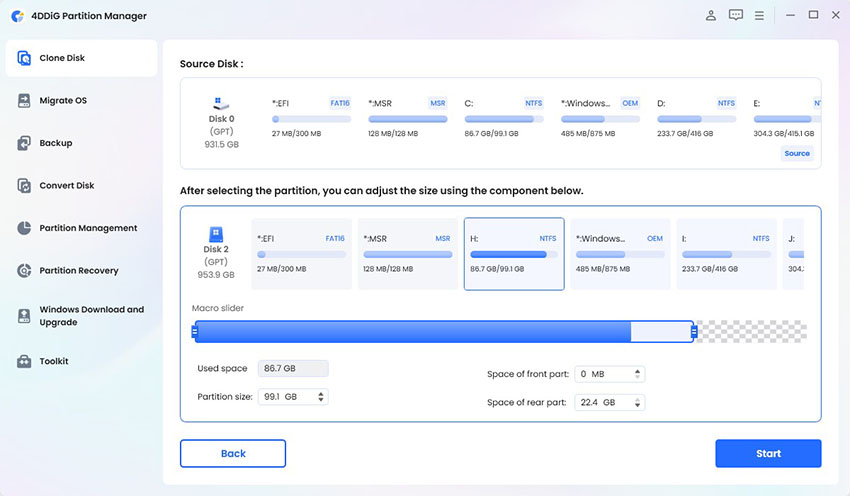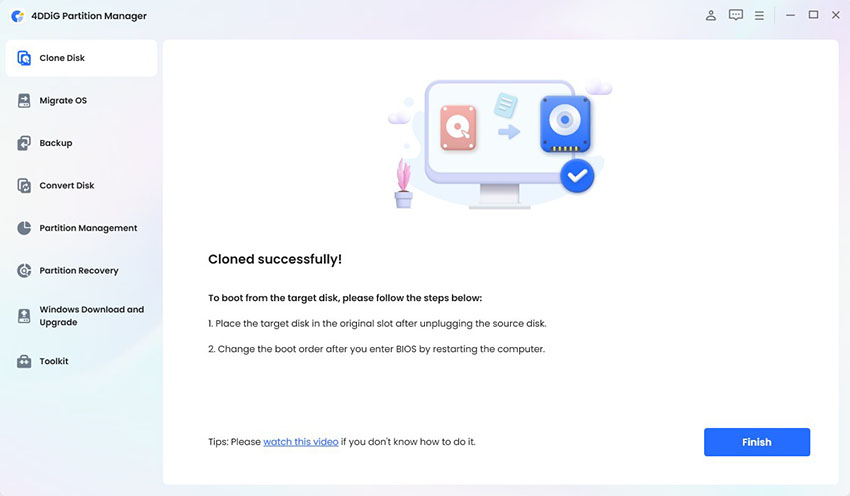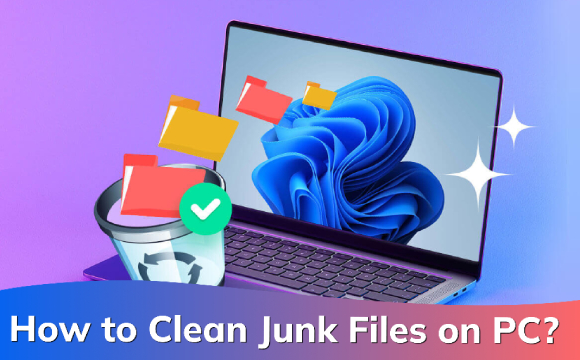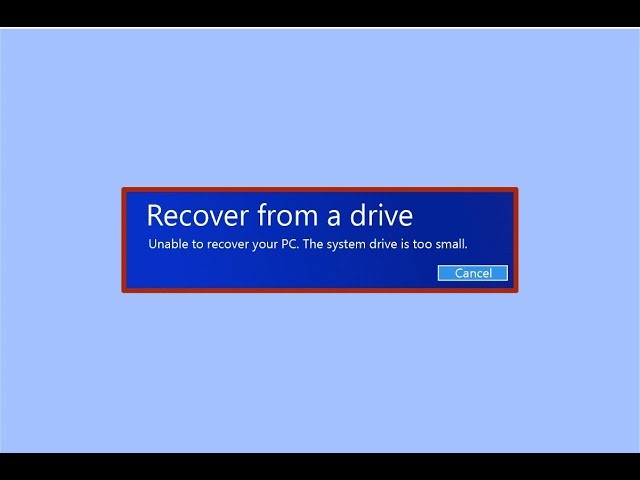How Much Storage Should A Gaming PC Have? [Latest Answer!]
Over the years, we have witnessed video games getting a lot bigger; therefore, how much storage should a gaming PC have is the most asked question. In today's gaming world, even a lot of storage is considered minimal.
Back in the day, Nintendo games were tiny, but now AAA games are massive, sometimes over 100 GB! Being a gamer, you better know even smaller Indie games are taking up ample space.
In the case of less gaming space, you won't be able to run your games smoothly, or they might even crash.
Therefore, exploring how much storage should you have for a gaming PC has become essential.
Let's jump into this post, learn about ideal PC storage, and enjoy endless hours of immersive gameplay!

Part 1: Types of Storage for Gaming PC
To know how much storage should you have for a gaming PC, you should be aware of the types of storage. Below are two types of storage - HDD and SSD - to explore.
Pros and Cons of HDD
A hard disk is a traditional storage drive, which was widely considered by gamers to store their games. It contains a unique design, spinning disks (platters), and a read/write moving arm. Below are some pros/cons.
-
Pros

-
Cons

-
- Affordability: HDDs are lighter on the pocket as compared to SSDs.
- Higher Storage Capacity: HDDs can store a good range of games, media files, and other data.
-
- Slow Speed: Hard disk drives (HDDs) work slower in speed than solid-state drives (SSDs).
- Fragility: HDDs are sensitive by design and can easily damage when they undergo external pressure (bumped or dropped).
Pros and Cons of SSD
Within less time, due to amazing features, SSDs have become really popular - they perform faster than HDDs. Instead of using moving parts, SSDs use flash memory chips to store data. You can dig out the given table to understand the pros and cons of SSD.
-
Pros

-
Cons

-
- Durability: Unlike HDDs, SSDs are more durable.
- Compact: SSDs are tinier and easier to set up and organize.
- Energy Efficient: SSDs use less energy, which makes them power savers.
- Faster Speed: SSDs can read and write data faster, making the gaming experience smooth and fantastic.
-
- Heavy-Price: SSDs are a little expensive and usually cost more than HDDs.
How to Choose the Right Type of Storage for Your Gaming Needs?
Either to choose an HDD or SSD drive is based on gamers' choice and gaming requirements. If you have a smaller budget but demand an extensive storage capacity for your extensive game library, an HDD is suitable. However, if you prioritize improved performance, durability, and low lagging (an essential gaming requirement), an SSD is your pick.
Part 2: How Much Storage Should A Gaming PC Have?
If you want to know how much storage should I have for a gaming PC, you need to evaluate your gaming library size and type. However, you can dig out this table to understand a few games and their minimum disk storage requirements.
- Games
- Preferrable Disk Space
- Apex Legends
- 22 GB
- Monster Hunter Rise
- 36 GB
- The Sims
- 50 GB
- Elden Ring
- 60 GB
- GTA5
- 75 GB
- Hogwarts Legacy
- 85 GB
- Star Wars Jedi
- 155 GB
- ARK
- 250+ GB
Let's find out some common storage capacities and their importance for gamers.
- 500GB - Small Capacity
A 500GB storage capacity is relatively small in today's gaming world. It's suitable for users who play low-storage games or have a minimum gaming collection, typically 10 games. - 1TB - Popular Choice
For many gamers, a 1TB storage capacity is a popular choice. It offers more space for a medium-sized game library, comfortably storing around 10 to 20 games, depending on their sizes. This capacity is ideal for users who enjoy a mix of smaller and medium-sized games. This storge saves them from the hassle of frequently uninstalling and reinstalling games. - 2TB - Sweet Spot For Many Gamers
The 2TB storage capacity is often considered a sweet spot for gamers as it meets gamers' requirements. With its large capacity, users can store many games, including several larger, high-quality titles. This storage is typically recommended for around 20 to 40 games; it provides a diverse game library without worrying too much about space limitations. - 3TB Or 4TB - Suitable For Extensive Libraries
Storage capacities of 3TB or 4TB for gamers who own extensive libraries. Depending on their sizes, these capacities help gamers store a large number of games, ranging from 30 to 80 or more. These higher capacities are perfect for avid gamers who want a wide variety of readily available games without worrying about space constraints.
Part 3: How to Upgrade to a Larger Hard Drive without Data Loss?
After knowing how much storage should you have for a gaming PC, you must be trying to upgrade your disk to make it sufficient for your games. To perform this task, gamers need the most practical and easy solution. 4DDiG Partition Manager is an ideal software, easy to download and use, delivering the most satisfying results.
4DDiG Partition Manager clones your hard disk to a larger one so you can play your favorite, high-storage, games without any shuttering or glitches. The most appreciating feature of this efficient tool is it doesn’t lose your data - completely safe and straightforward for every user!
Steps to Clone Hard Disk To SSD/HDD - Upgrade Your System’s Storage
-
Download 4DDiG Partition Manager on your computer. After launching the application, connect an external disk (a larger one) to your computer and choose the Clone Disk option.
FREE DOWNLOADSecure Download

-
Choose a source disk you want to clone from. After you ensure that your selection is correct, click on the Next button.

-
Cloning will overwrite all data on the target partition, so carefully confirm that everything is correct. Once you have confirmed everything, click on the Sure button.

-
You can see a preview on the preview interface to find out the effect on the target disk. Once you confirm the accuracy of everything, click on Start to begin the cloning process.

-
Patiently wait for the disk cloning to complete. In a short time, the data from the source partition to the target partition will be successfully cloned.

The 4DDiG Partition Manager ensures that all your data - your operating system, applications, and personal files are transferred seamlessly to the new drive. Moreover, it eliminates the need to reinstall programs or transfer files manually, saving you time and effort.
Final Thoughts
Understanding how much storage should you have for a gaming PC is crucial in today's gaming landscape. As game sizes continue to grow, having enough storage space ensures smooth gameplay without the hassle of constantly managing storage.
From smaller capacities like 500GB to larger options like 3TB or 4TB for extensive game libraries, choosing the right storage size is key to optimizing your gaming experience.
However, if you're looking to upgrade to a larger hard drive without data loss, consider using 4DDiG Partition Manager. Its powerful features make disk cloning a breeze.
So, don't let storage limitations hold you back - download 4DDiG Partition Manager today and unleash the potential of your gaming rig.
Secure Download