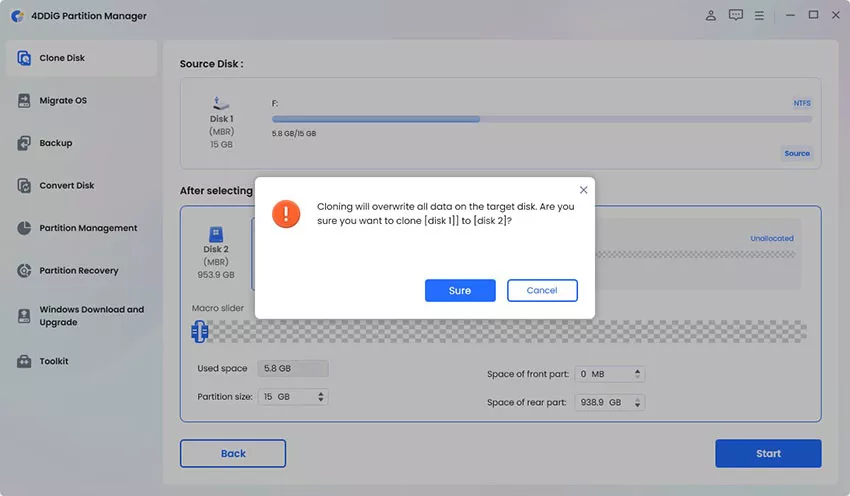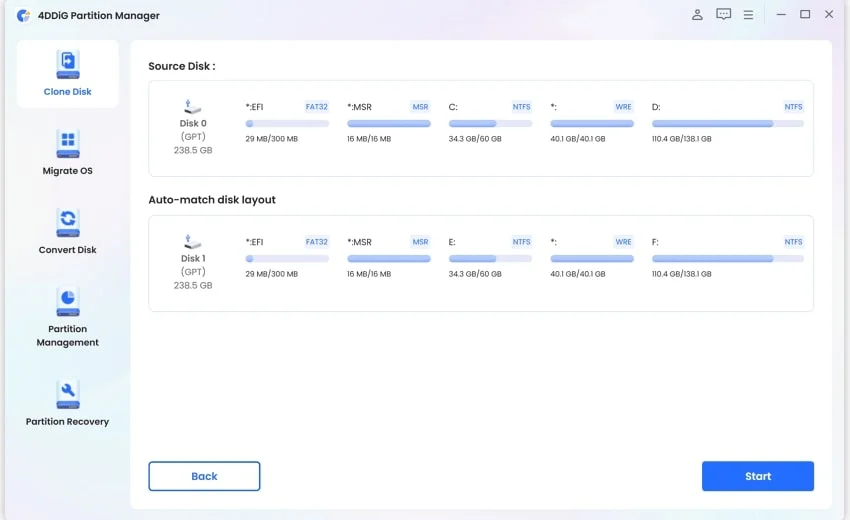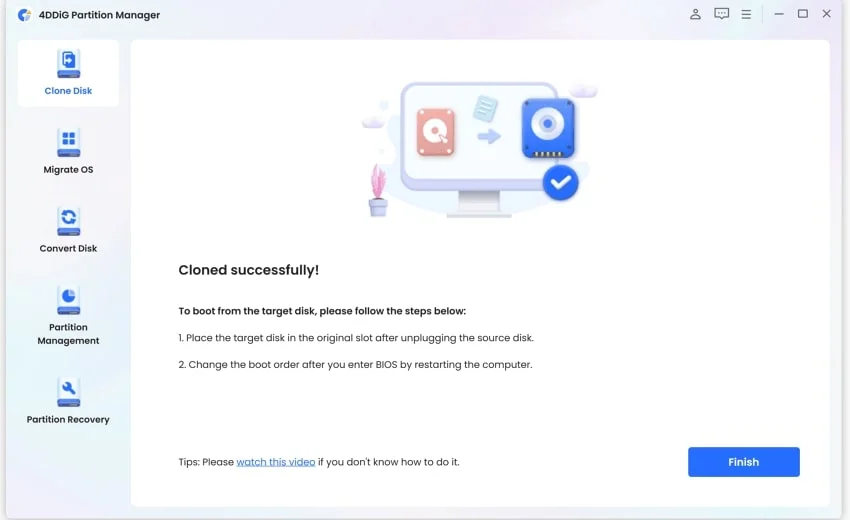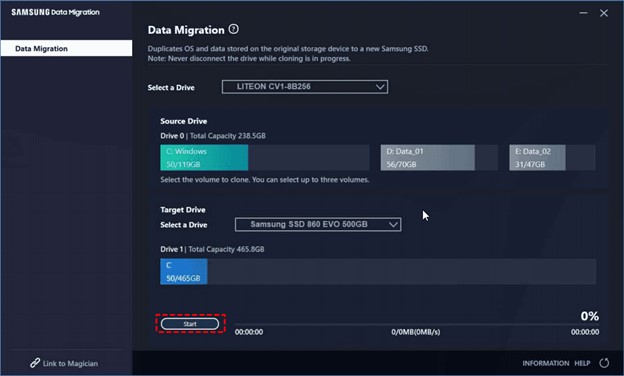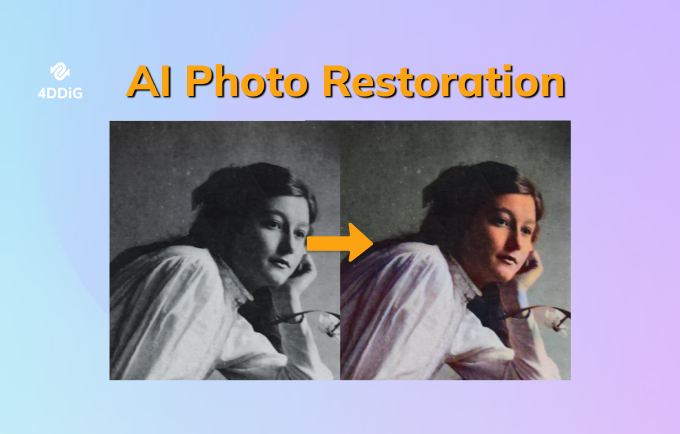Top 4 Western Digital Cloning Software in 2025
Are you looking for a reliable Western Digital cloning software? Our detailed guide provides top 4 Western Digital Cloning software in 2024! Download the best one-4DDiG Partition Manager now!
Are you looking for a reliable way to clone your Western Digital hard drive? With so many options available, it can be overwhelming to choose the right software. But don't worry, we have got you covered as in this article, we will discuss the top 4 Western Digital cloning software in 2024. Whether you are upgrading to a new drive or just need to make a backup, these tools will help you get the job done quickly and easily.
So, sit back and relax, because by the end of this article, you will have all the information you need to clone your Western Digital drive with confidence.
Let's get started.

Part 1: Does Western Digital Have Cloning Software?
Before getting straight to the top 4 Western Digital disk cloning software, let's address the most common question 'Does Western Digital have cloning software?'
When people ask about Western Digital's proprietary cloning software, they often think of Acronis True Image WD Edition. While this software can be quite useful, it does have its limitations.
For instance, it's only accessible to users with WD devices, which means those with other drive brands may find it unavailable. Moreover, some users have experienced challenges with Acronis True Image WD Edition, including problems with cloning or overall functionality.
Nevertheless, despite these drawbacks, many WD drive users still prefer Acronis True Image WD Edition because of its compatibility and range of features.
Now let's discuss the top 4 western digital cloning software Windows 11,10,8,7.
Part 2: Top 4 Western Digital Cloning Software Free Download
As you may know, there are different disk cloning tools available in the market, making it difficult to choose the right one. That is why, we have short listed the 4 best Western Digital cloning software that you can consider using.
Let's discuss them in detail.
1. 4DDiG Partition Manager

4DDiG Partition Manager is a versatile Western Digital free cloning software designed to manage disk partitions efficiently. It offers a user-friendly interface that simplifies the process of cloning disk or partitions.
This software is suitable for both novice and advanced users who need to organize their disk space or clone their drives for backup or migration purposes.
Key Features:
- Easy-to-use interface for partition management.
- Ability to resize, merge, split, create, format and extend partitions without data loss.
- Disk cloning feature for creating an exact copy of your drive.
- Supports a wide range of file systems, including NTFS, FAT32, exFAT and more.
- Compatible with various storage devices, including HDDs, SSDs, external USB drives/SD cards, etc.
How to Use 4DDiG Partition Manager for Disk Cloning:
-
Install 4DDiG Partition Manager on your computer and launch it. On the main interface, go to Clone Disk. Remember to connect an external disk to your computer.
FREE DOWNLOADSecure Download

-
Now select the target drive to receive cloned data from the source disk and then click on the Continue button.

-
After that, you will see a warning message. Please read it carefully and hit the Sure button.

-
Now you will have a preview of the process. Carefully check everything and if everything is fine, hit the Start button to continue cloning your drive.

-
The process might take several minutes according to the size of your source drive, so be patient. Once the process is completed, hit the Finish button.

- Pros
- Cons
-
- Intuitive interface for easy navigation.
- Comprehensive partition management options.
- Reliable disk cloning functionality.
- Support for GPT and MBR disk conversion.
- Supports a variety of file systems and storage devices.
- Minimal impact on system performance during operations.
-
- Limited advanced features for professional users.
- The free version may have some restrictions on certain features.
Real User Reviews and Experience:
Users of 4DDiG Partition Manager generally praise its straightforward interface and effective partition management capabilities. Many appreciate the ease of use for basic tasks such as resizing or cloning partitions.
Some users, however, mention that the software could benefit from additional advanced features for more complex operations. Overall, the software is well-received for its reliability and functionality in managing disk partitions and cloning drives.
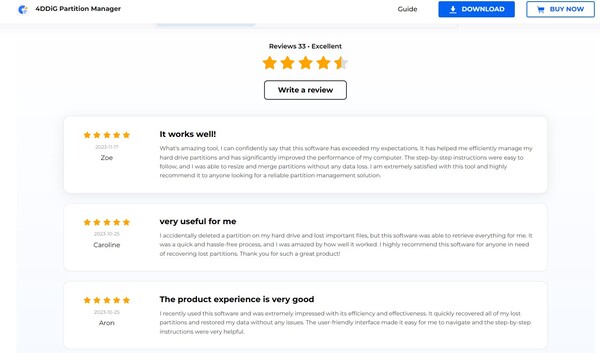
2. Macrium Reflect
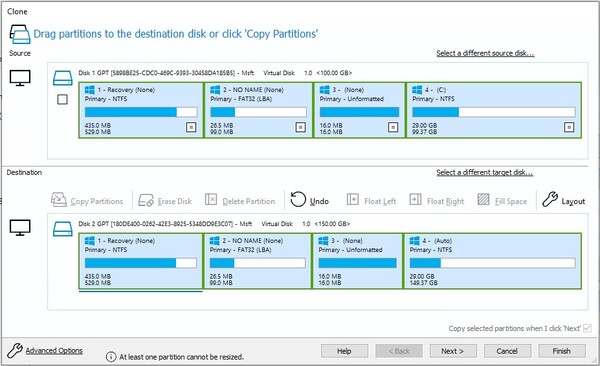
Macrium Reflect is another robust disk imaging and Western Digital disk cloning software that provides a reliable solution for backup and disaster recovery. It is designed for both personal and professional use, offering a range of features to ensure the safety of your data.
With its intuitive interface, users can easily clone entire disks or individual partitions to protect their data against loss or corruption.
Key Features:
- Disk imaging and cloning capabilities.
- Incremental and differential backup options.
- Rapid Delta Cloning and Restore for faster performance.
- Bootable rescue media creation for system recovery.
- Encryption and password protection for enhanced security.
- Support for GPT and MBR disk formats.
- Integration with Windows Explorer for easy access.
- Pros
- Cons
-
- User-friendly interface for easy navigation.
- Comprehensive backup and cloning options.
- High-speed cloning and imaging performance.
- Reliable data protection and recovery features.
- Free version available with essential functionalities.
-
- Some advanced features are only available in the paid version.
- Can be overwhelming for beginners due to the range of options.
- Larger installation size compared to some other cloning tools.
Real User Reviews and Experience:
Users of Macrium Reflect generally commend its reliability and comprehensive feature set for backup and cloning purposes. Many appreciate the software's speed and efficiency in creating disk images and clones.
However, some users note that the interface can be daunting for those new to disk cloning software. Overall, Macrium Reflect receives positive feedback for its robust data protection capabilities and ease of use.
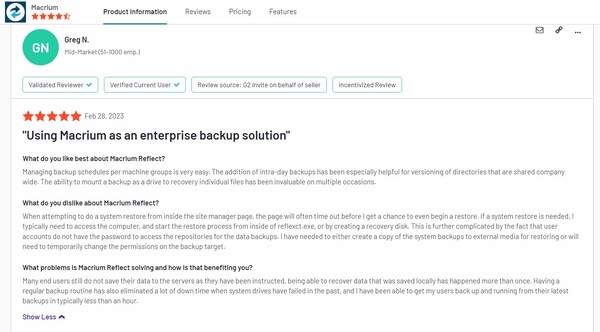
3. Clonezilla
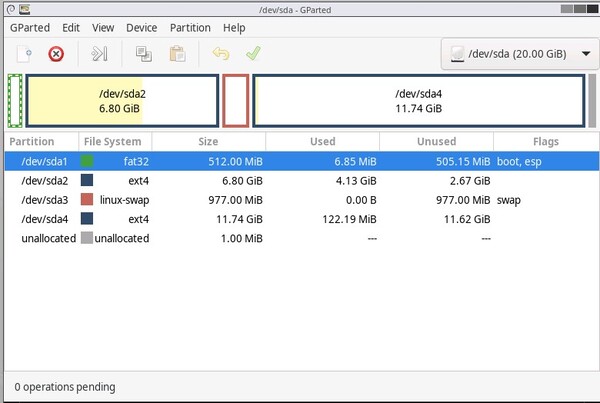
Clonezilla is an open-source Western Digital cloning software Windows 10 tool that allows users to efficiently clone entire disks or individual partitions. It is known for its versatility and compatibility with various file systems and operating systems.
Clonezilla is a popular choice for IT professionals and users who need a reliable and cost-effective solution for mass deployment or system backup.
Key Features:
- Supports a wide range of file systems, including ext2, ext3, ext4, FAT, NTFS, and more.
- Multicast cloning for simultaneous cloning to multiple devices.
- Bootable live CD/USB for ease of use and portability.
- Compression and encryption options for efficient and secure backups.
- Compatible with both BIOS and UEFI boot modes.
- Ability to clone to smaller or larger disk sizes.
- Supports disk and partition imaging for selective backups.
- Pros
- Cons
-
- Free and open-source software.
- High compatibility with various file systems and operating systems.
- Efficient cloning process with multicast support.
- Bootable media allows for easy recovery and deployment.
- Offers advanced options for experienced users.
-
- User interface is text-based and can be challenging for beginners.
- Limited support for online or incremental backups.
- May require additional steps for restoring to dissimilar hardware.
Real User Reviews and Experience:
Users of Clonezilla appreciate its powerful cloning capabilities and the fact that it is free and open-source. Many find it to be an invaluable tool for system backups and deployments, especially in IT environments.
However, some users mention the learning curve associated with its text-based interface and the lack of certain features found in more user-friendly commercial software. Overall, Clonezilla is highly regarded for its efficiency and reliability in disk cloning and imaging.
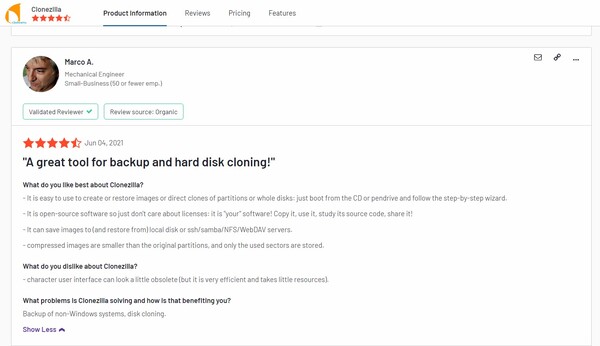
4. DriveImage XML
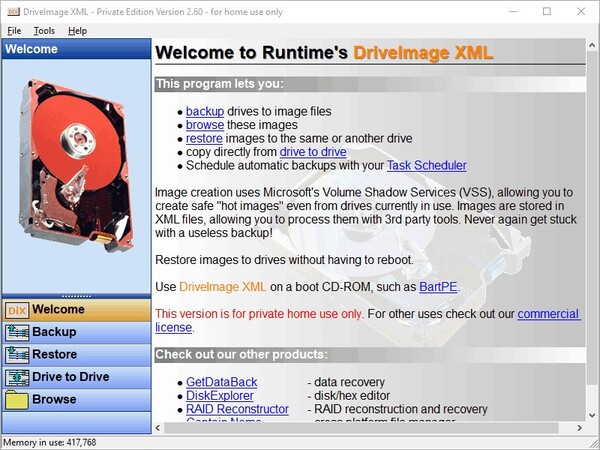
DriveImage XML is a reliable Western Digital free cloning software that allows users to create backups, clone drives, and restore images with ease. It utilizes Microsoft's Volume Shadow Services (VSS) to create safe "hot images" even from drives currently in use, making it a convenient solution for both personal and professional users looking to safeguard their data.
Key Features:
- Easy-to-use interface for creating and restoring disk images.
- Utilizes Volume Shadow Services (VSS) for "hot imaging" of drives.
- Support for FAT 12, 16, 32, and NTFS file systems.
- Backup and restore images directly to and from network drives.
- Image browsing and extraction of individual files from images.
- Scheduled backups for automated data protection.
- Option to clone drives directly to another drive.
- Pros
- Cons
-
- User-friendly interface suitable for beginners.
- Ability to create images without interrupting system use.
- Support for a wide range of file systems.
- Direct backup and restoration to/from network locations.
- Free for personal use.
-
- Limited advanced features compared to other cloning tools.
- No built-in support for encryption or compression.
- Some users may find the restoration process less intuitive.
Real User Reviews and Experience:
DriveImage XML receives positive feedback for its straightforward approach to disk imaging and cloning. Users appreciate the simplicity of the interface and the ability to create backups without needing to shut down their systems.
However, some users mention a desire for more advanced features and better documentation to assist with more complex tasks. Overall, DriveImage XML is praised for its effectiveness in creating reliable backups and clones.
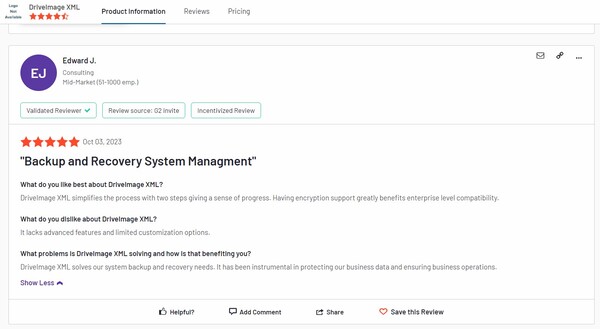
FAQs about Western Digital Cloning Software
1. Is Acronis for Western Digital free?
Yes, Acronis True Image for Western Digital is available as a free download for users of Western Digital drives. This software provides a range of features, including disk cloning, backup, and recovery options, specifically tailored for Western Digital storage devices.
2. Which software is best for cloning?
For users looking for an easy-to-use and reliable cloning solution, 4DDiG Partition Manager is highly recommended. It offers a user-friendly interface and a comprehensive set of features for disk cloning, making it an excellent choice for both novice and advanced users.
Conclusion
In conclusion, when it comes to Western Digital cloning software, 4DDiG Partition Manager stands out as a highly recommended choice. Its user-friendly interface, comprehensive set of features, and reliable performance make it an ideal solution for both novice and advanced users looking to clone their Western Digital drives.
By choosing 4DDiG Partition Manager, you can ensure a smooth and efficient cloning process, safeguarding your data with ease. So, give it a try today!