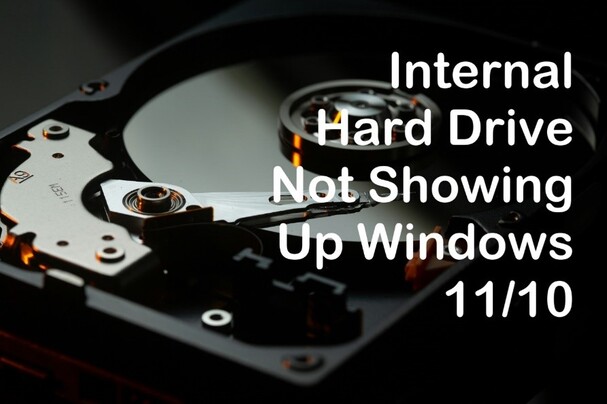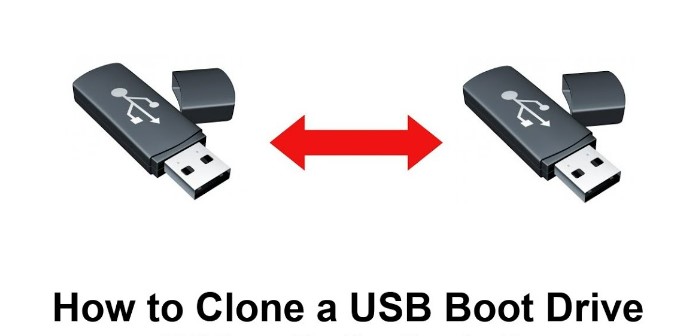[Top 3] Best Hard Drive for Gaming Desktop in 2025
Are you on the hunt for the best hard drive for gaming desktop in 2024? Maintaining the perfect balance between storage capacity, speed, compatibility, and price is crucial for enhancing your gaming experience.
But with the plenty of options in the market, finding the best SSD can be a daunting task. But worry not as this guide is here to help you.
In this article, we are going to recommend you some top best hard drives for desktop gaming. We will discuss everything about them in detail so that you can make an informed decision.
So, let's get started.

Part 1: Factors to Consider When Choosing a Hard Drive for Gaming
Before getting straight to best desktop hard drive for gaming, it's essential to first understand what should you consider when choosing a hard drive for gaming.
This will help you make a beneficial purchase. So, here are the few factors that will help you:
-
A. Storage capacity
When it comes to gaming, storage capacity is king. Modern games are becoming increasingly larger in size, with expansive worlds and intricate graphics demanding ample disk space. A hard drive with sufficient storage ensures you can install multiple games without constantly shuffling files to make room.
-
B. Speed and performance
Gaming isn't just about having enough space; it's also about how quickly you can access that data. The speed and performance of a hard drive significantly impact loading times, in-game performance, and overall responsiveness.
Solid State Drives (SSDs) often outperform traditional Hard Disk Drives (HDDs) in this regard, thanks to their faster read and write speeds.
-
C. Compatibility with gaming desktops
Not all hard drives are created equal, and not all are compatible with gaming desktops.
Ensure compatibility with your gaming rig by checking factors such as interface (SATA, NVMe), form factor (2.5-inch, M.2), and power requirements.
Additionally, consider any specific requirements of your motherboard or gaming setup to avoid compatibility issues down the line.
-
D. Price and value for money
Last but certainly not least, consider your budget and the overall value proposition of the hard drive.
While it's tempting to splurge on the latest and greatest hardware, sometimes a more budget-friendly option offers the best bang for your buck.
Evaluate factors like warranty, reliability, and additional features to determine the true value of your investment.
So that's how you can choose the best hard drive for gaming desktop. Now let's move on to discuss the top 3 options when it comes to best hard drives for gaming.
Part 2: Best Hard Drive for Gaming Desktop in 2024 (3 Most Recommended)
Here are out top 3 recommendations of hard drive for gaming computers:
Top 1. WD Black SN850X

Specifications:
- Interface: PCIe Gen4 x4
- Form Factor: M.2 2280
- Capacity: 1TB, 2TB, 4TB
- Sequential Read Speed: Up to 7,300 MB/s
- Sequential Write Speed: Up to 6,300 MB/s
- Random Read IOPS: Up to 800K
- Random Write IOPS: Up to 1,100K
Reasons to buy:
- High-speed performance
- Wide capacity range
- Optional heatsink for sustained performance
- Game Mode 2.0 feature for enhanced gameplay
- Reliable WD Black brand
Price: $85-$320
- Pros
- Cons
-
- Exceptional sequential read and write speeds
- Robust endurance rating
- Advanced features for gamers
- Trusted brand
- Optional heatsink for thermal management
- Available in multiple capacities
-
- Potentially higher price point
- Requires compatible motherboard for full speed utilization
- Limited warranty coverage compared to some competitors
Top 2. Lexar NM790
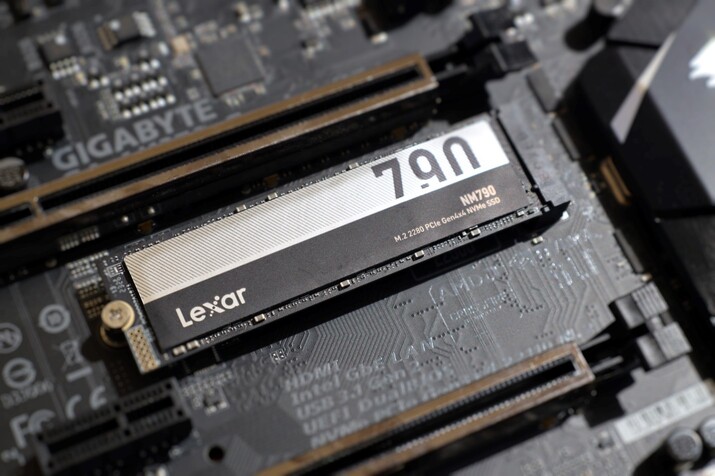
Specifications:
- Interface: PCIe Gen4 x4
- Form Factor: M.2 2280
- Capacity: 1TB, 2TB, 4TB
- Sequential Read Speed: Up to 7,400 MB/s
- Sequential Write Speed: Up to 6,500 MB/s
- Random Read IOPS: Up to 1,000K
- Random Write IOPS: Up to 1,000K
Reasons to buy:
- High-speed performance
- Energy-efficient design
- Compatibility with PlayStation 5
- Five-year warranty
- Trusted Lexar brand
Price: $74-$250
- Pros
- Cons
-
- Exceptional sequential read and write speeds
- Lower power consumption compared to competitors
- Compatibility with PlayStation 5
- Long warranty coverage
- Trusted brand
-
- Limited availability
- Premium price tag compared to some alternatives
Top 3. Nextorage NEM-PA

Specifications:
- Interface: PCIe Gen4 x4
- Form Factor: M.2 2280
- Capacity: 1TB, 2TB, 4TB, 8TB
- Sequential Read Speed: Up to 7,300 MB/s
- Sequential Write Speed: Up to 6,900 MB/s
- Random Read IOPS: Up to 1,000K
- Random Write IOPS: Up to 1,000K
Reasons to buy:
- Advanced cooling design
- High-speed data transfer capabilities
- Compatibility with PlayStation 5
- Trusted Nextorage brand
Price: $90-$870
- Pros
- Cons
-
- Impressive sequential read and write speeds
- Optimized cooling structure for consistent performance
- Compatibility with PlayStation 5
- Trusted brand
-
- Size may not fit all laptop models
- Requires system support for PCIe 4.0 to fully benefit
- Limited availability outside certain regions
Part 3: How to Upgrade Your Hard Drive for Gaming without Data Loss?
Now you can decide which hard drive would be the best according to your needs and gaming desktop. But you must be wondering how to upgrade your hard drive for gaming without data loss.
For that, 4DDiG Partition Manager is here to help you. 4DDiG Partition Manager is a comprehensive and user-friendly software solution designed to simplify disk partition management on Windows systems.
With its intuitive interface and powerful features, 4DDiG allows users to effortlessly resize, create, delete, format, and convert partitions with ease.
One of its standout functionalities is the disk cloning feature, which enables users to seamlessly migrate their operating system and data to a new disk without any data loss.
Now let's learn how you can use 4DDiG Partition Manager to upgrade your hard drive.
-
Download and install 4DDiG Partition Manager on your computer and launch it. On the main interface, go to Clone Disk but make sure your new hard drive is connected externally to your computer.
FREE DOWNLOADSecure Download

-
Now you will have to select the target hard drive connected to your computer. Simply select the external drive and hit the Next button.

-
A warning message will appear on your screen. Read it carefully and hit the Sure button.

-
Here you will have a preview of the operation. So check everything and hit Start button to continue the process.

-
The disk cloning process will be started and it might take some time depending on the size of your previous hard drive. So be patient. Once the process is completed, hit the Finish button.

Get 1 Month License Instantly!
You have successfully upgraded yourself to a new hard drive without losing any data.
Final Thoughts
In conclusion, finding the best hard drive for gaming desktop in 2024 is about making your gaming experience better. Think about things like how much storage you need, how fast you want your games to load, and if the hard drive will work with your computer.
Once you have decided on the right hard drive to upgrade, you can use 4DDiG Partition Manager by following the steps given above and you will end up shifting your data in just a few minutes with ease.
Secure Download