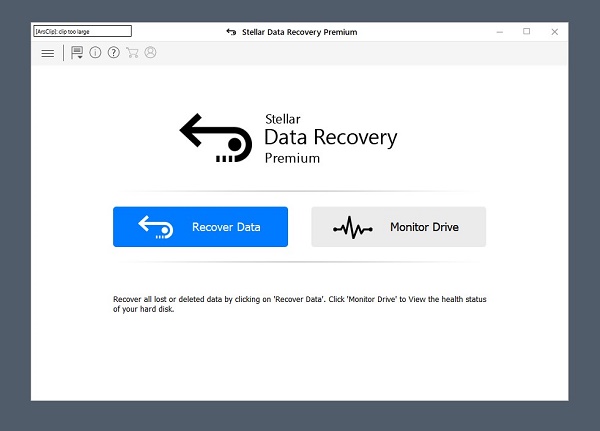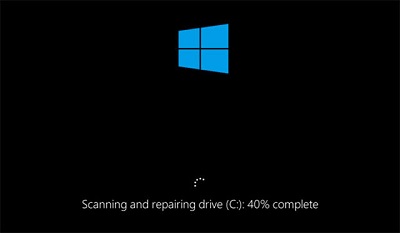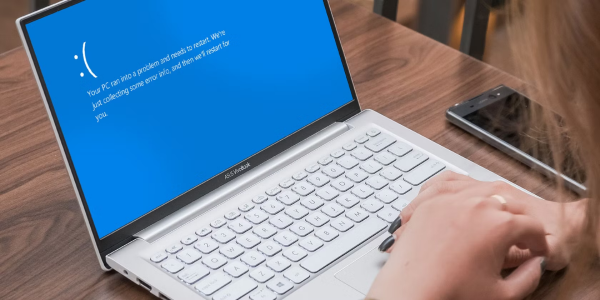2026 Stellar Video Repair Reviews: User Experiences
Have you ever tried to watch a video, but fail to play a video on your computer. This majorly happens when there is a corrupted or damaged video file. Although there are plenty of reasons why this may happen, The most common reason is the video file get corrupted, you need a reliable solution to fix them.
To repair such corrupted or damaged files, there is a tool called Stellar Repair for Video which can be used. This article will give you an in depth review about this tool so that the next time you get interrupted while watching a video due to file corruption, you can use it to repair the file.

Part 1: What Is Stellar Repair for Video?
Stellar Repair for Video is one of the most powerful video repair tools. Stellar Video Repair software can repair any corrupted file that is stored on your computer. It can even be used to repair the video files that you transfer from your mobile phone or any other similar device. It can be used to repair a single or multiple files as per the user’s convenience.
With the help of Stellar Phoenix Video Repair software, you can fix a damaged and corrupted video and play it. Thanks to its auto-repair function. Other than repairing video files, this tool can also be used to fix some common issues with the video files like contrast, blurriness, unwanted background noise, and so much more.
Key Features
- Repair multiple file formats: Almost every type of video file format including 3GP , MP4, MOV, AVI, F4V, MJPEG, AVCHD, MTS, WEBM, M4V, 3G2, ASF, and several others.
- Video types: Video recorded from any device can be repaired with this tool. Video recorded on drone cameras, smartphone, digital cameras, CCTVs, and any other device can be repaired.
- Fix all video playing problems: Problems while playing the video files like videos stopping in between, video not playing on your computer system, blurry video, audio synchronization, background noise, and many such problems can be fixed with this software automatically.
- Repair several videos at once: This tool can repair multiple videos at a single time. This is very useful for all those people who wish to repair videos in bulk.
Pricing Plan
Are you wondering is Stellar Repair free? Stellar Repair for Video is a very reasonably priced video repair tool. If you are thinking how much does stellar video repair cost, depending on the requirement, you can pick from the below plans.
- Standard Plan @ $49.99
- Premium Plan @ $69.99
- Technician Plan @ $99.99
Pros and Cons
- Pros
- Cons
-
- Thinking is Stellar Repair for Video safe? It is a trustworthy tool with several users having positive experience.
- Easy to use.
- Multiple useful features like bulk video repair, multiple file format support, and so much more.
-
- The basic plan user won’t be able to access the many useful features that come with premium.
Part 2: How to Use Stellar Repair for Video?
If you wish to know how to use Stellar Repair for Video, you can follow the steps given below.
-
Download and launch Stellar Repair on your computer.
-
Click on ‘Add Files’.

-
Select the video files that you wish to repair and click on ‘Repair’ after making the selection.

-
You can preview the repaired video files and pick a location on your computer to save them.

The corrupted videos selected by you will be repaired and stored in your desired location.
Part 3: The Best Stellar Video Repair Alternative
After reading the Stellar Repair for Video Review, if you are looking for an alternative for Stellar Video Repair, you can try 4DDiG File Repair by Tenorshare. It is a much better tool which can be used to fix corrupted video files easily. It can even be used to repair unplayable videos. In case your videos are not playing properly, getting stuck again and again, becoming blurry, showing black screen at times, and other such issues, ❤️4DDiG File Repair can definitely help you out.
Key Features
- Solve all video playback problems: All video playing issues like flickering videos, playback error, audio video out of sync, video stuck, no sound in video, and many such issues.
- Video enhance : You can even make use of the AI-Enhance feature to enhance the video quality and color.
- Multiple file format support: It supports multiple video file formats including MKV, MP4, MOV, AVI, WMV, M4V, 3G2, FLV, and many other video file formats.
- Multiple device support: You can repair videos from many devices like Canon, Sony, USB devices, Laptops, and many others.
Steps to repair video files
You can use the steps below to repair video files using Tenorshare 4DDiG File Repair.
Secure Download
Secure Download
-
After downloading 4DDiG File Repair, launch it, and select ‘Video Repair’ from the given options.

-
Click on ‘Add Videos’ and select the corrupted videos that you wish to repair.

-
Click on ‘Repair All’ once you have selected the videos.

-
Preview the repaired videos.

-
You can save the repaired files in the desired location.
The files selected by you would be repaired and stored in the location you prefer.
Stellar Repair for Video FAQs:
Q1 : Can corrupted videos be recovered?
A1 : Yes, corrupted videos can be repaired and recovered in many ways, a few of them are mentioned in this article.
Q2 : Is there free video repair software?
A2 : Yes, you can repair a video for free using a free video repair software. However, the free version will not have all the useful repair features like the premium version of the very same software.
Q3 : How to repair video with VLC?
A3 : You can repair corrupt MP4 and MOV files using the VLC Video Fix feature.
Conclusion
It can be pretty annoying when your desired video does not play properly due to some issue. This generally happens when the video is corrupted or damaged. To fix such a problem you can use the Stellar Repair for Video software. This article tells you about how to repair a video with Stellar? If you want a better tool with advanced features, using Tenorshare 4DDiG File Repair is highly recommended.
Secure Download
Secure Download
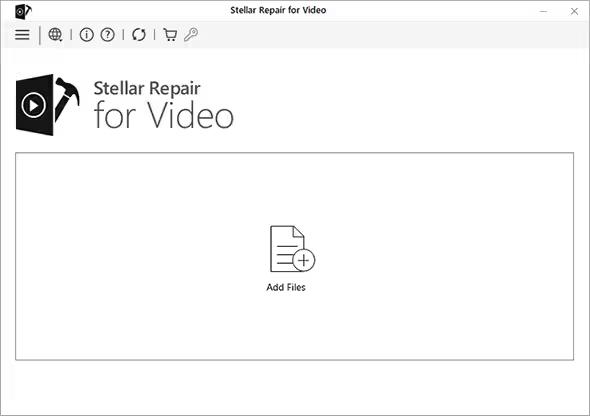
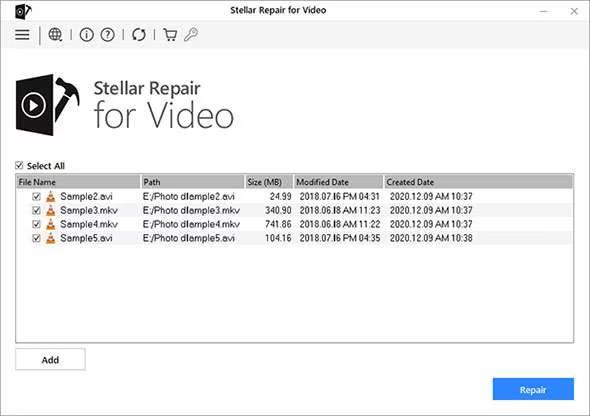
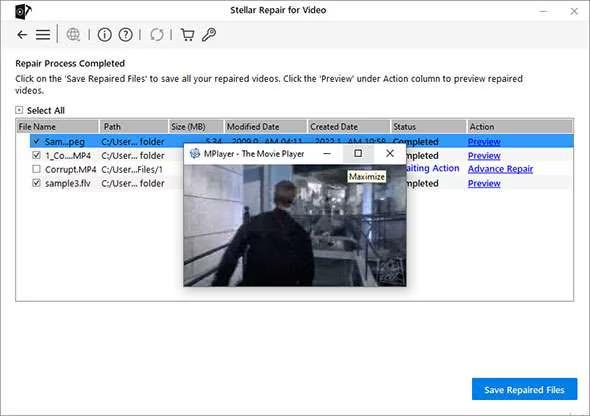



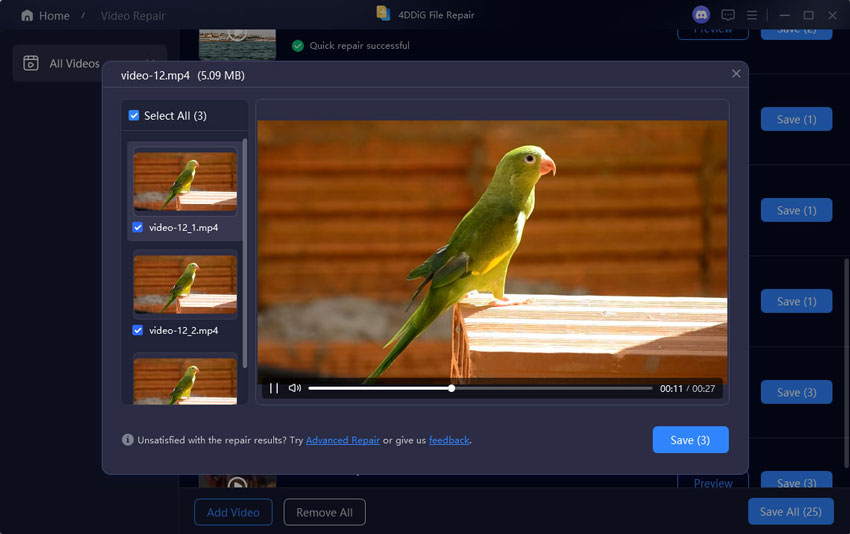
 ChatGPT
ChatGPT
 Perplexity
Perplexity
 Google AI Mode
Google AI Mode
 Grok
Grok