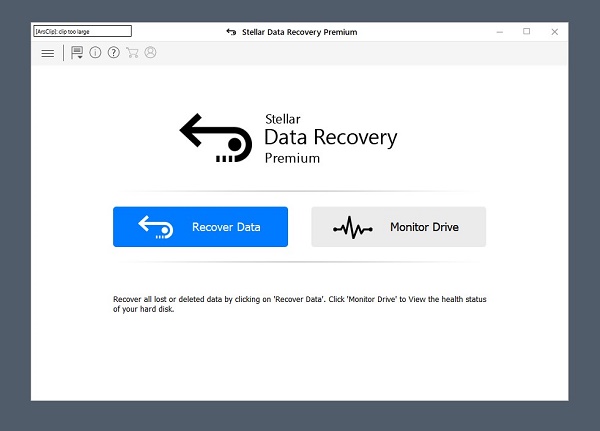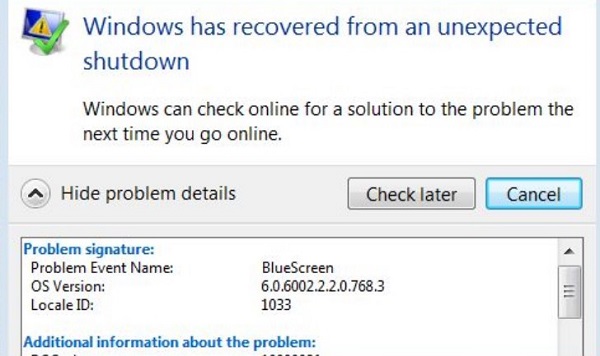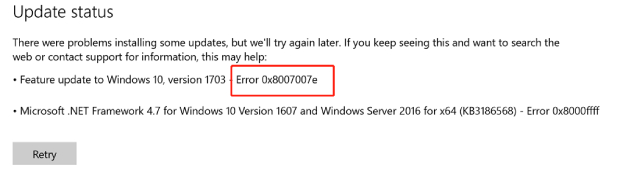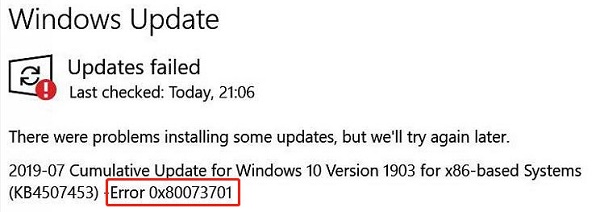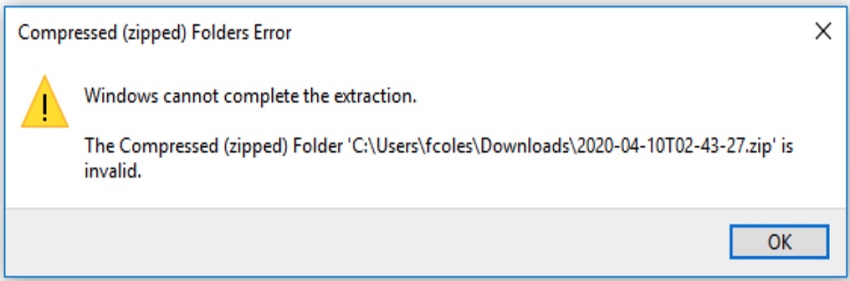2026 Stellar Phoenix Windows Data Recovery Review
Have you ever felt a heart-stopping moment after finding out that crucial documents or precious memories have been deleted? We all have been there at least once in our lives. Whether you’ve accidentally deleted or lost important files, it can bring a major headache for you.
Thanks to the data recovery programs, it’s much easier to get the deleted/lost files back on the storage device like it was before without any professional assistance. They produce fantastic results at the convenience of a few clicks.
If you’re also one of the users who accidentally deleted something really important and needs it back. This guide explains the ultimate solutions for data recovery in 2026 and a review of Stellar Phoenix Windows Data Recovery.

Part 1: What Is Stellar Phoenix Windows Data Recovery?
Stellar Phoenix Windows Data Recovery is the data recovery software program to help you recover deleted or lost files on the computer. It’s one of the famous data recovery software programs for computer users.
It comes in handy in the following scenarios to help you recover lost/deleted data at the convenience of a few clicks:
- Accidental Deletion of Data: In most cases, the need for data recovery comes after the accidental deletion of the data. If you’ve accidentally deleted any files from your computer, you can use the Stellar Phoenix Windows Data Recovery to recover them immediately.
- Formatting: Sometimes, the users format the drive for various reasons and later realize the crucial data was also deleted in the process. In such situations, you can refer to the Stellar Phoenix Windows Data Recovery to recover the deleted files from the desired drive/disk.
- Drive failure or Corruption: When the drive fails or becomes dead or corrupted, the files stored in it will automatically be affected. The corrupted files have no use, and you'll need the files in their original state to access them. The Stellar Phoenix Windows Data Recovery can attempt to get you the files back.
- Malware or Virus: The malware from 3rd party software programs or other sources can also affect the files and make them corrupted. The affected files can be removed with the data recovery program Stellar Phoenix Windows Data Recovery.
Part 2: What Is Better than Stellar Phoenix Windows Data Recovery
While Stellar Data Recovery for Windows offers top-notch data recovery software features and services, there are even better alternatives available compared to this. 4DDiG Windows Data Recovery is potentially a better option for data recovery needs.
4DDiG Windows Data Recovery offers competitively core functionalities to Stellar Data Recovery, such as recovering deleted and lost files in scenarios like formatted drives, accidental deletion, or files exploited by malware & antivirus.
It goes beyond this by offering additional features such as RAW file recovery - a special feature helpful when the file systems are damaged, and almost impossible to recover. Besides this, the 4DDiG Windows Data Recovery offers enhanced video repair capabilities, unlike the Stellar Data Recovery.
The main key feature of the 4DDiG Windows Data Recovery is the clean and intuitive interface which makes it easier even for novice and non-technical users to recover the deleted files without indulging in a complex task.
Secure Download
Secure Download
Here’s how to recover the deleted/lost file using 4DDiG Windows Data Recovery:
-
After installing the 4DDiG Windows Data Recovery program on your computer, launch it, and you’ll be presented with the home screen shown in the screenshot below. Select the hard drive, and disk from which you want to recover the files, then click on the Start button.

-
The program will start the scanning process immediately, and you can pause or stop it anytime when you’ve found the desired files. You can switch between the tree view or the file view to check the file types and narrow down your search for the files.

-
Once the recovery process is completed, you’ll be presented with the recovered files. You can use the filters to specify the files that you want to focus on. Select the desired files, and hit the Recover button to move them to the safe location.

Part 3: Is Stellar Phoenix Windows Data Recovery Really Free?
Stellar Phoenix Windows Data Recovery is a paid software program. However, it does offer a free version with certain limitations. If you’re considering getting the Stellar Phoenix Windows Data Recovery as your data recovery backbone, then it's better to use the free version to get an idea and check if it can fulfill your needs.
The free version only allows you to recover up to 1 GB of data, which might not be enough for some users. Besides this, the free version also lacks advanced features like deep scanning or recovery data from the formatted drive, among other features.
It doesn’t come with the video repair feature, not even available in the paid version compared to the 4DDiG Windows Data Recovery which offers it in the free version. If you’re considering using Stellar Data Recovery for Windows, you need a paid version to get your hands on all the features.
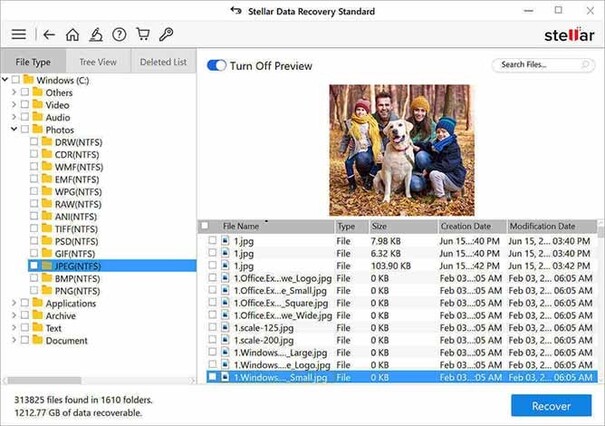
Part 4: What Are Pros and Cons of Stellar Phoenix Windows Data Recovery
Stellar Phoenix Windows Data Recovery comes with a bunch of data recovery features and functionality. It also comes with benefits and drawbacks that you would like to know before purchasing the paid version.
- Pros
- Cons
-
- Offer a user-friendly interface to make the complex process of data recovery hassle-free
- It supports various data loss scenarios, such as accidental deletion, formatting the drive, or data loss by malware and antivirus
- Offers a free version for the users to test it.
- Supports a wide range of storage devices.
-
- The free version of the program only offers 1 GB data recovery - not enough compared to its competitor.
- The free version offers only limited features and lacks deep scanning and specific file data recovery.
- The paid version is expensive compared to the other options available in the league of data recovery programs.
- Lack of consistency.
Part 5: How to Use the Stellar Phoenix Windows Data Recovery?
Stellar Phoenix Windows Data Recovery has a user interface like modern software programs and it comes at a price tag. It’s a paid program, and many users become concerned if it’s even worth it to get the paid subscription.
Before you proceed with your decision to get the paid subscription of Stellar Phoenix Windows Data Recovery, it's better to get know of the following steps required for data recovery of the deleted/lost files on the computer:
- Firstly download and install the program on the computer if you want to recover the files.
-
Launch the program, and you’ll be presented with the main menu. In the main menu, you can specify the files that you want to recover from the storage device, such as documents, audio, videos, and others. Click on the Next button to move forward.

-
Next, choose the drive from which you want to recover the data, and click on the Scan button.

-
Once the scanning is done, a pop-up will appear, click on the OK button.

-
Next, you’ll be presented with the main recovery interface. From the left side, you can specify the files that you need to recover. On the right side, you can preview them.

-
Once you’ve selected the files you want to recover, click on the Recovery button to move to the desired location.

Part 6: FAQ
Q 1: Is it safe to use Stellar Data Recovery?
Yes, the Stellar Data Recovery is considered safe to use for data recovery tasks. It’s been around for 25 years and is well known in the league of data recovery software programs. The software operates under the restrictions of read-only mode, which means it doesn’t modify the recovered files.
Q 2: Does Windows have built in data recovery software?
Yes, Windows does have a software program to let you recover the deleted/lost files on your computer. You can find the Windows File Recovery on the Microsoft Store to recover the lost/deleted files. However, it comes with a command line interface which might be difficult for novice users to get used to.
Q 3: Does Stellar Phoenix Windows Data Recovery Really work?
Yes, generally the Stellar Phoenix Windows Data Recovery works in getting you back the lost/deleted files on the computer. However, the effectiveness of the software program depends on the various. It can recover lost/deleted files, but there’s no complete guarantee for that.
Verdict
When it comes to data recovery programs, the Stellar Phoenix Windows Data Recovery program comes at the top. It comes with a bunch of top-notch features, and yet the drawbacks might be the deal breaker for some users. Because it offers top-notch features, it also comes at a higher price tag. The best affordable and all-in-one solution for all kinds of data recovery needs is 4DDiG Windows Data Recovery. It offers a one-click solution and a free version with unlimited features.
💡 Summarize with AI:
You May Also Like
- Home >>
- Windows Recovery Solutions >>
- 2026 Stellar Phoenix Windows Data Recovery Review



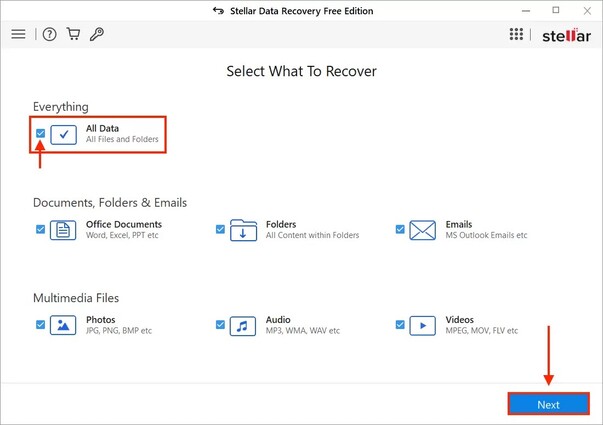
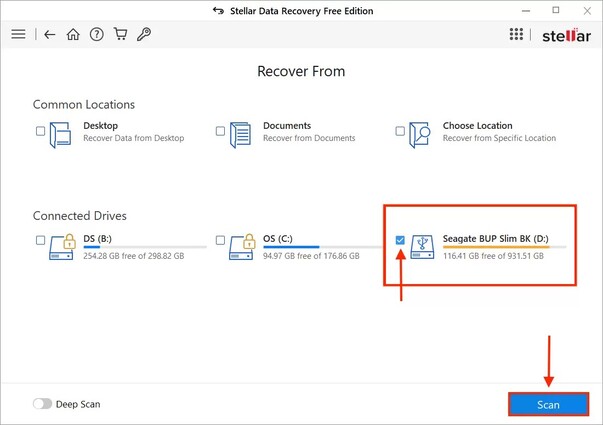
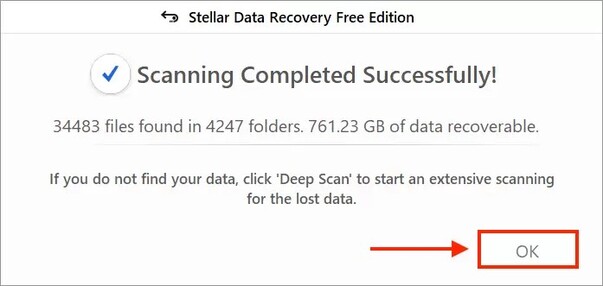
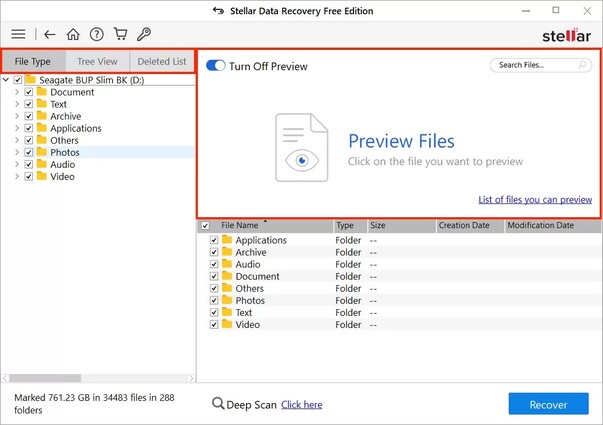
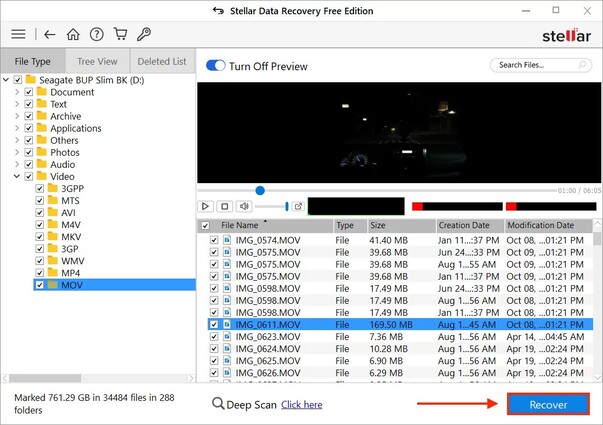
 ChatGPT
ChatGPT
 Perplexity
Perplexity
 Google AI Mode
Google AI Mode
 Grok
Grok